OneDrive shared folder showing as internet shortcut? You're not the only one
People have been complaining about this bug for months
Key notes
- Microsoft hasn’t fixed the OneDrive bug showing shared folders as internet shortcuts.
- Reports from users say that they’re redirected to a webpage instead of accessing their folders,.
- The issue continues unresolved, with many users still expressing frustration on the Community forum.
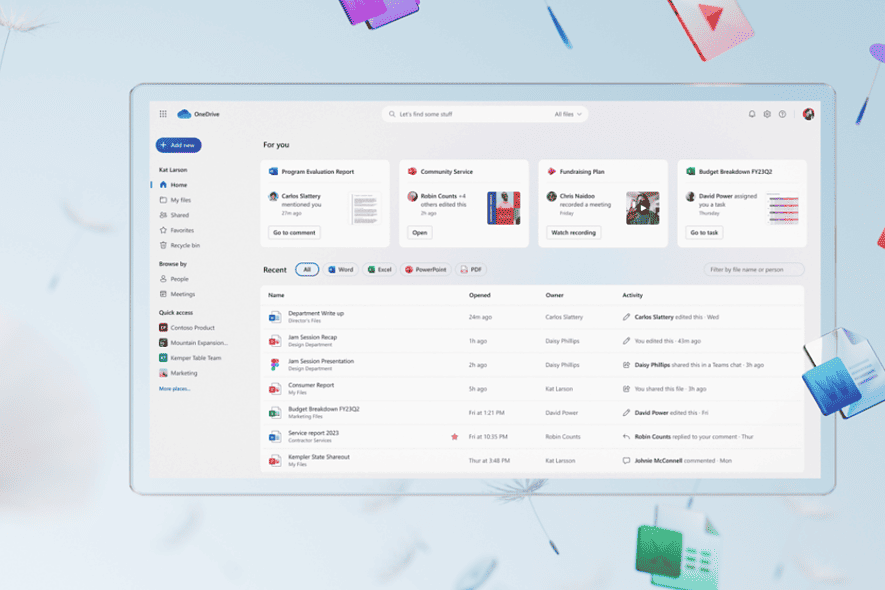
Microsoft still hasn’t fixed the bug that causes the OneDrive shared folder to show as an internet shortcut, despite being alerted by users almost half a year ago.
As the company notes on the support page, some OneDrive shared folder shortcuts in the “My Files” section appear as .url internet shortcuts instead of actual folders. When attempting to open them, you’ll be redirected to a webpage and may be prompted to sign in, rather than accessing the folder.
It’s an annoying major bug indeed. But, as annoying as it gets, what’s more annoying is how Microsoft still hasn’t said anything about its fix for half a year since the bug first started to appear.
A long discussion on the Microsoft Community forum from June 2024 details how this issue impacts both personal and business accounts, with many users expressing concerns about being unable to access their data directly, especially for tasks that require local access, such as running scripts.
That was weeks and months ago, and now, many are still returning to the thread to express frustration that Microsoft has still not provided a fix. Ouch.
“The issue is not that a major bug is present and known. The issue is that a major bug is present and hasn’t been fixed for nearly 6 months. This seems like a major lapse in quality and possibly care,” says a user on X who tipped us on this development.
The exact cause isn’t clear. Some users think it might be connected to Windows 11 version 22H2, but others haven’t had the issue with that version. There’s also a chance that a recent update (KB5037853) could be involved, but it’s not confirmed.
Read our disclosure page to find out how can you help MSPoweruser sustain the editorial team Read more




User forum
1 messages