OneDrive Music Locker Now Available Online, Upload Your Music And Enjoy It Everywhere
1 min. read
Published on
Read our disclosure page to find out how can you help MSPoweruser sustain the editorial team Read more

The much awaited OneDrive music locker service is here. Whether you’re on your tablet, computer, phone, Xbox, or web browser, Xbox Music lets you stream one of the largest music catalogs on the planet, plus your own personal music files. Just upload your music to OneDrive, and then fire up Xbox Music on any device and play all the tunes you love, wherever you are. If you are a Music Pass subscriber, you’ll get 100 GB of additional storage in OneDrive to save all the music you love.
How to add your own music to OneDrive
Your Music folder is created after using the Xbox Music app for the first time.
You can upload your music using any OneDrive app or the Xbox Music website. Add your favorite songs to your OneDrive Music folder and they’ll appear in your Xbox Music collection shortly thereafter, whether you have an Xbox Music Pass or no.
This new feature is only available in following countries.
Argentina, Australia, Austria, Belgium, Brazil, Canada, Denmark, Finland, France, Germany, Ireland, Italy, Mexico, Netherlands, New Zealand, Norway, Portugal, Spain, Sweden, Switzerland, United Kingdom, United States
Get started here.

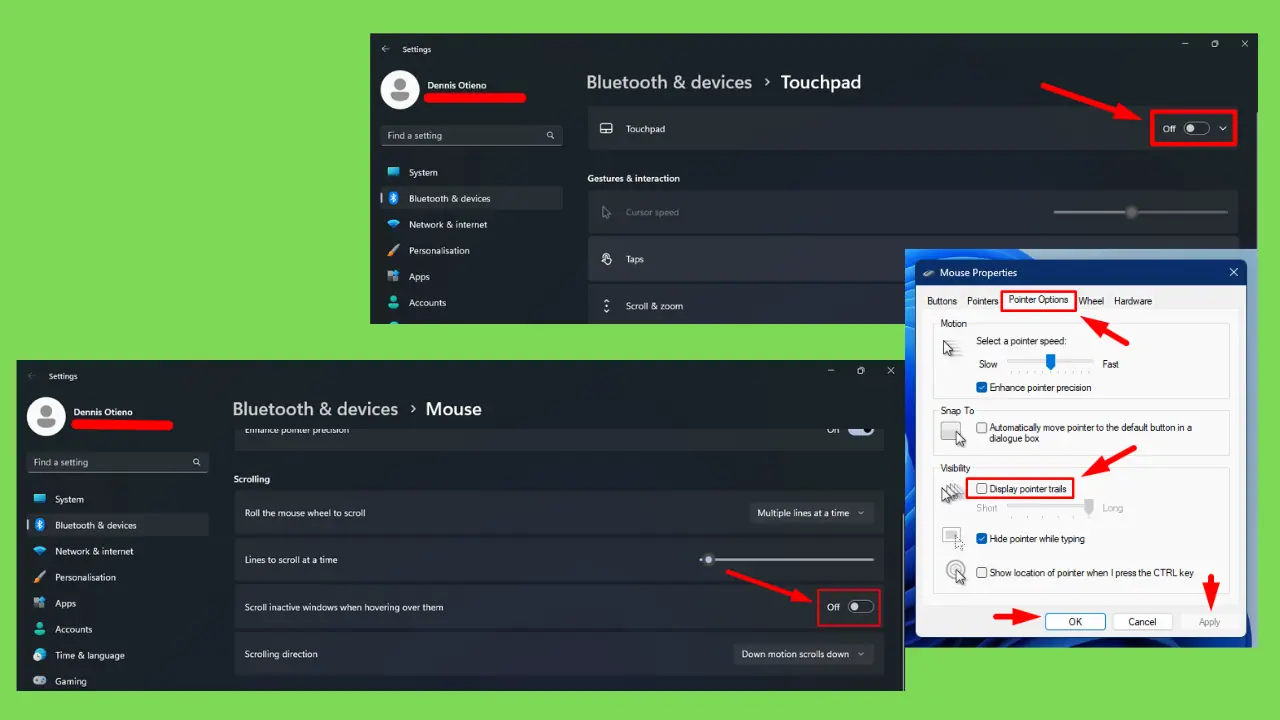
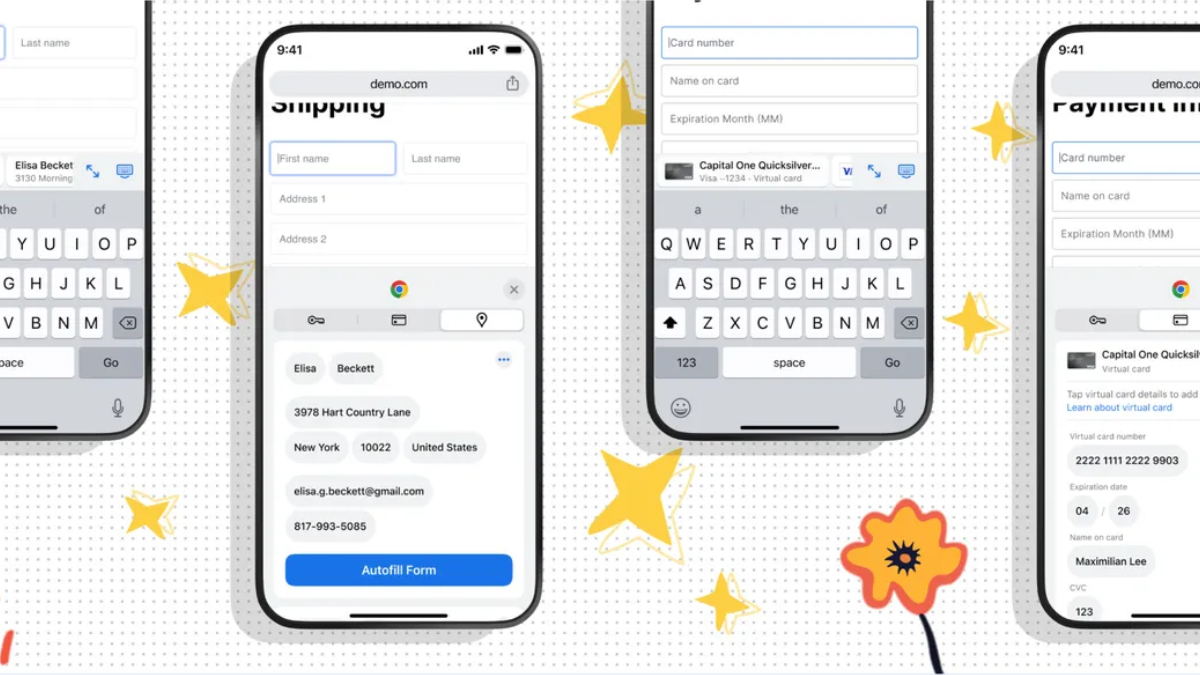
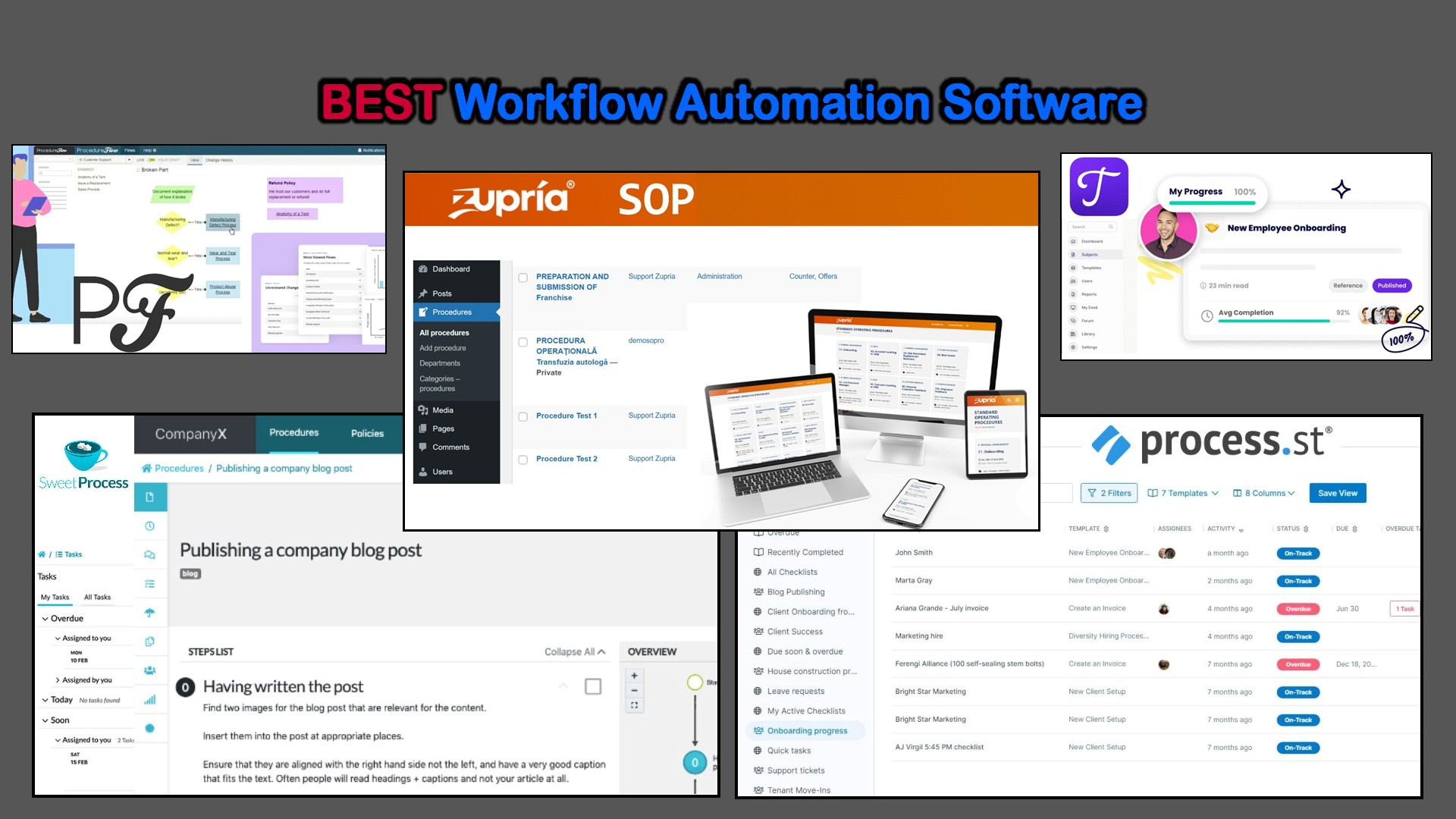


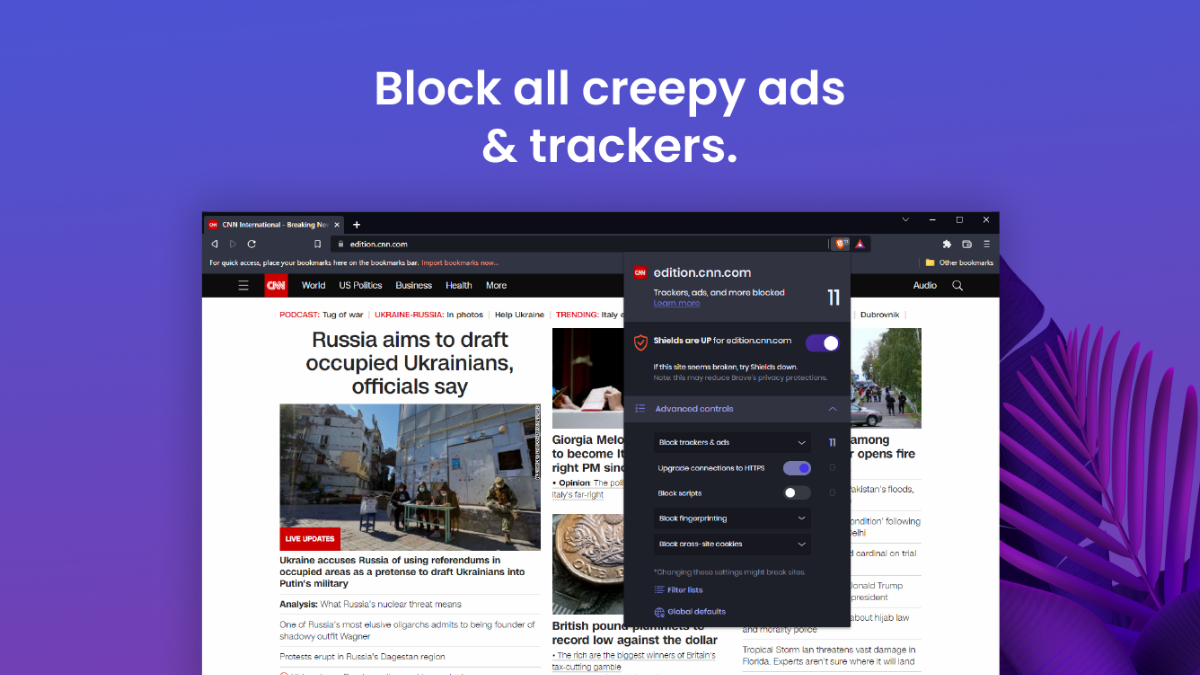
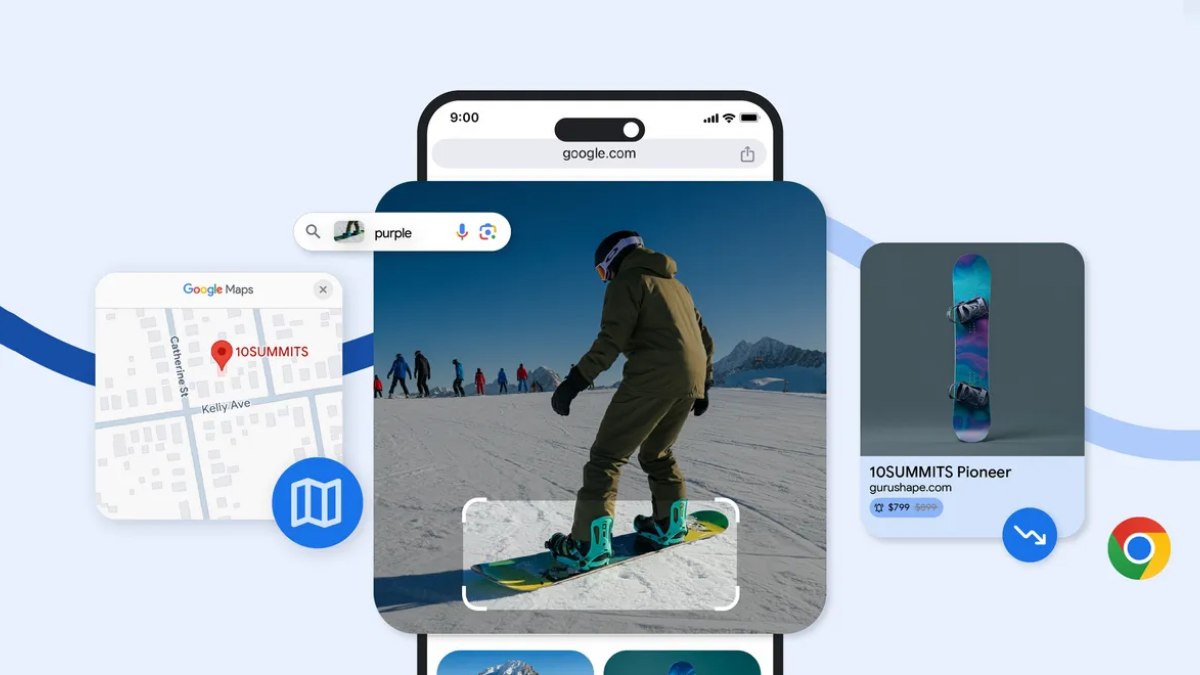
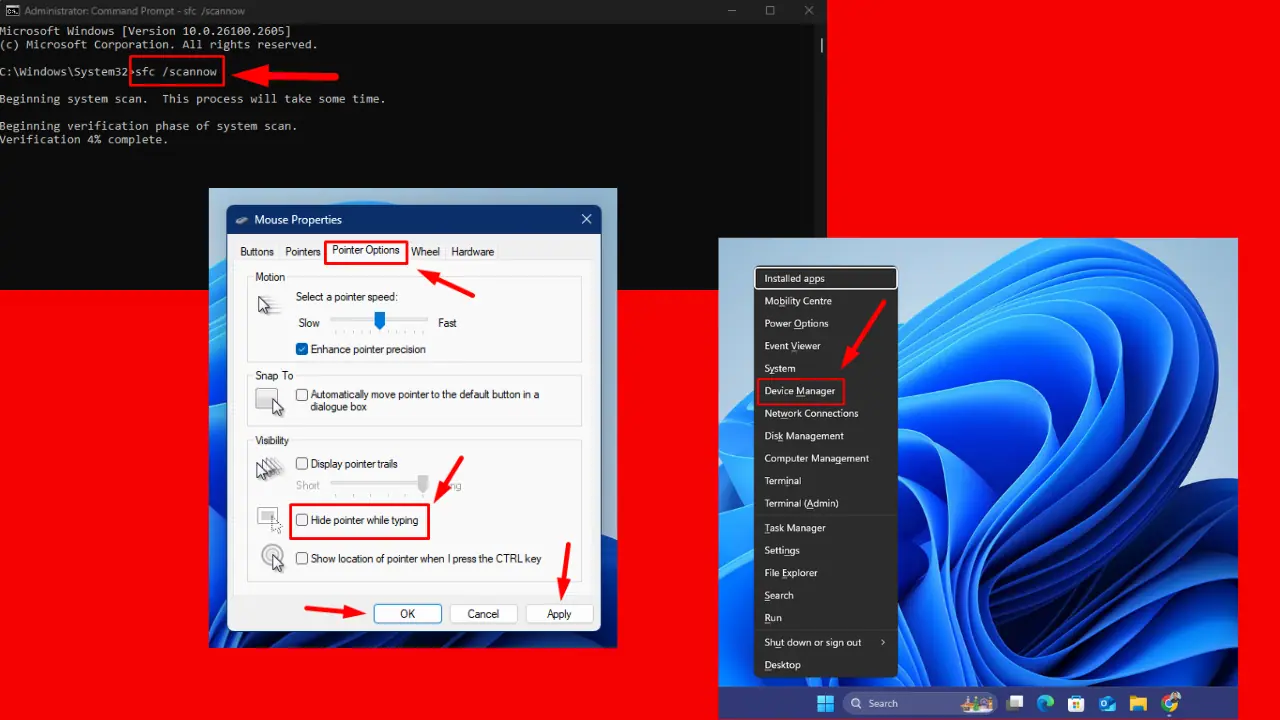
User forum
0 messages