OneDrive for Microsoft 365 Basic customers now get 100GB Personal Vault & better security
Announced last year, these features seem to be arriving for more subscribers.
2 min. read
Published on
Read our disclosure page to find out how can you help MSPoweruser sustain the editorial team Read more
Key notes
- Microsoft 365 Basic subscribers receive enhanced security features at no extra cost.
- OneDrive guards against ransomware by detecting suspicious activity.
- Personal Vault adds extra security with Two-Factor Authentication for critical files.
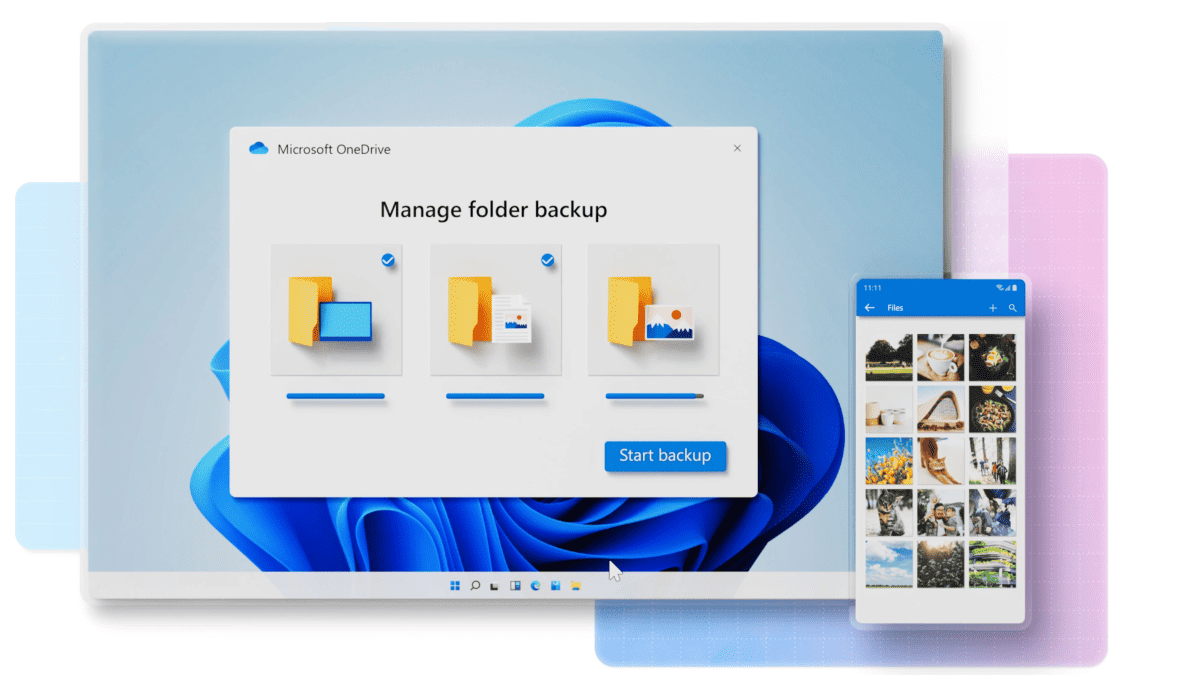
Are you a Microsoft 365 Basic subscriber? We may have some good news for you. Microsoft has recently announced that security features, like revamped ransomware detection and expanded Personal Vault, are coming to Outlook, among other things.
The features, which come at no additional charge, also include better password protection, expiring sharing links, and offline files & folders on mobile. This addition was initially launched a little while ago last year during the Surface & AI event, but now, it seems like these features are rolling out to more and more Microsoft 365 Basic subscribers.
In its announcement, Microsoft demoed some of the things that this ransomware detector can do.
OneDrive keeps your files safe from ransomware by watching for any strange activity. If it detects something suspicious, like files being changed in odd ways, it alerts you on your device and sends an email. You get help figuring out what’s going on and can choose when to restore your files.
Personal Vault in OneDrive adds extra security to your important files with Two-Factor Authentication (2FA), making sure only you can access them. It’s perfect for documents like passports and tax records, and now you can store as many files as you want, up to your 100GB limit.
At just $6 per month, the Basic plan is a great value for users who need access to Office apps and cloud storage without breaking the bank.








