One year on and Microsoft still makes it hard to be productive on UWP
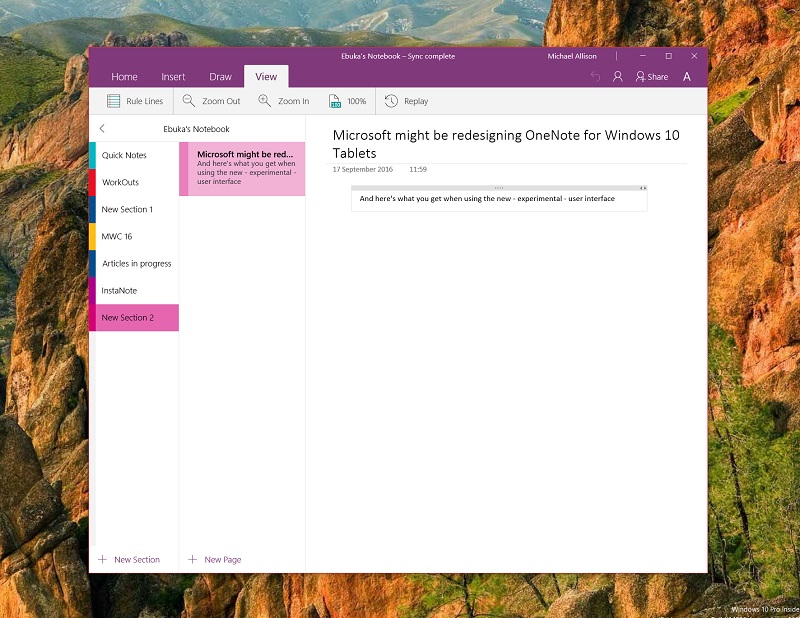
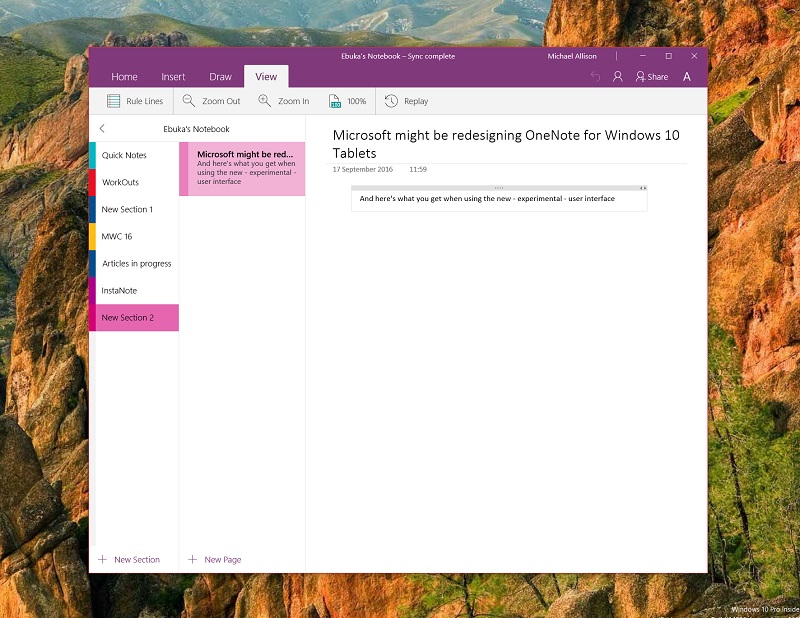
We’re heading towards the end of 2016 more than two years after Microsoft first introduced Windows 10 and over 4 years since Microsoft introduced the new Windows apps framework in Windows 8 and Microsoft still hasn’t figured out how to make them work for users who want to be productive.
Microsoft’s universal Windows apps are light, they are great, and in some cases, I’ve begun to default to using them over Win 32. Take OneNote for instance, despite being a UWP app and a Win 32 desktop app, for my needs, the universal Windows app is more than sufficient. The same applies to Windows Mail, despite Microsoft already having a full featured Outlook Client on Windows 10, the basic Mail and Calendar app does all I need.
Yesterday, Microsoft finally brought a new version of paint to Windows 10. Paint 3DPreview, which had been demonstrated at Microsoft’s Windows 10 event last month, now comes built into Windows 10 – replacing the earlier version of Paint that used to ship. I’m very certain Paint 3D is a universal update to the Windows Paint app that had formerly shipped with Windows (ignoring the fact that Microsoft already had a universal Paint branded app in Fresh Paint), but its replacement highlighted one issue with UWP for me that I could no longer avoid by opening the Win32 version of said app. When using Paint to handle multiple images, I would often copy and paste between multiple instances of Paint. Allowing me to work on multiple pictures and then combine them (I don’t do heavy photo editing so paint is enough most times). With the universal Paint app, you can’t do that as Microsoft forces the app to run in only a single instance – and this is a problem with UWP.
To be exact, it has been a problem ever since Microsoft shipped Windows 10. Consider, Universal Windows apps are the future of Windows – so Microsoft intends us to be productive and creative on universal apps on our PCs and tablets, yet none of Microsoft’s Windows 10 Apps currently support running multiple instances of a single app. If you decide to go all in on UWP, you can’t view multiple Word Documents, you can’t run Multiple Powerpoints, nor can you open multiple Excel Workbooks, you’re stuck with single instance versions of all.
This is a limitation of UWP by design, though Microsoft allows a workaround of sorts. By design, you may not run more than a single instance of any app, Microsoft currently allows developers to showcase different views and windows at the same time, however, with the disadvantage that when the main app is killed – so are the others. This is how the many Universal Windows apps that allow you to run them in multiple windows work.
Heck, Microsoft even introduced the ability to run multiple tabs in Maps, and pop out windows in the Mail and People apps but has made no move towards allowing users of Windows 10 Office apps or other apps that truly need “windows” to be “productive”.
It is irritating and limiting, and there’s no real explanation for it at this time.
Read our disclosure page to find out how can you help MSPoweruser sustain the editorial team Read more




User forum
0 messages