macOS Office Insider Preview Build adds Add-ins support to Outlook and more
2 min. read
Published on
Read our disclosure page to find out how can you help MSPoweruser sustain the editorial team Read more

Microsoft has released a new Office Build for Office Insiders on macOS. The latest Office Insider Preview Build (20050602) for macOS adds a number of new features and a lot of bug fixes.
With the latest Office Insider Build installed on your Mac, you’ll get to use Add-ins in Outlook. It also added sensitivity labeling, Mail Tips, and Automatic Replies, Message List Improvements to Outlook. You can see the full official changelog below.
Changelog
Outlook
New features
Add-ins for Outlook are now available
- Install your favorite add-ins and enhance your productivity within Outlook.
- You can install add-ins by going to the Customize Toolbar section within Outlook.
- This feature is being rolled out gradually so if you don’t see add-ins just yet, please check back in a couple of days.
Sensitivity labeling
- When composing an email, you will now be able to apply a sensitivity label and view the default label if configured by your administrator.
- You can add the Sensitivity button to the compose Toolbar via Customize Toolbar… or use Sensitivity in top Draft menu.
- For more information on this feature, please visit https://aka.ms/officemipdocs.
Message List Improvements
- Sender images in the message list are now available. Sender images can help improve scannability of incoming messages and help you quickly pick out email that is important to you.
- You will see sender images in the message list when the message list is set to the Comfortable setting.
Mail Tips for Automatic Replies
Outlook will now show a information bar indicating when someone on your recipient list has their automatic reply turned on.
Bug fixes
- Various improvements to app stability and performance
- Message List: Improvements to keyboard navigation and VO prompts
- My Day: Performance improvements when displaying a large number of agenda items
- Calendar Events: Improved keyboard navigation for Propose New Time
- Calendar Events: @Mentions now work when in the event compose form
Known issues
No known issues
To update to the latest Office Insider Preview Build, open any Office program and go to File> Account> Update Options> Update Now.
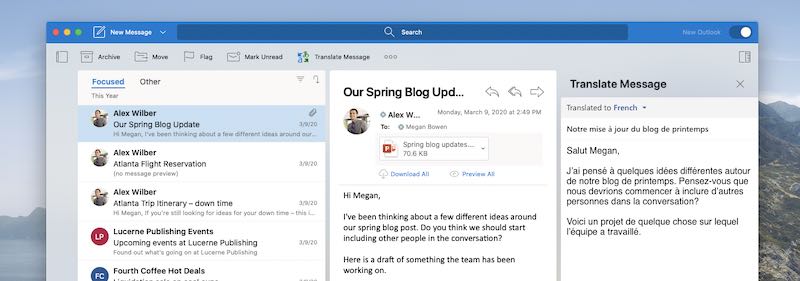
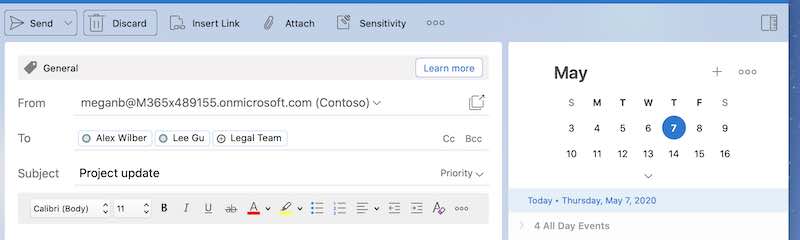
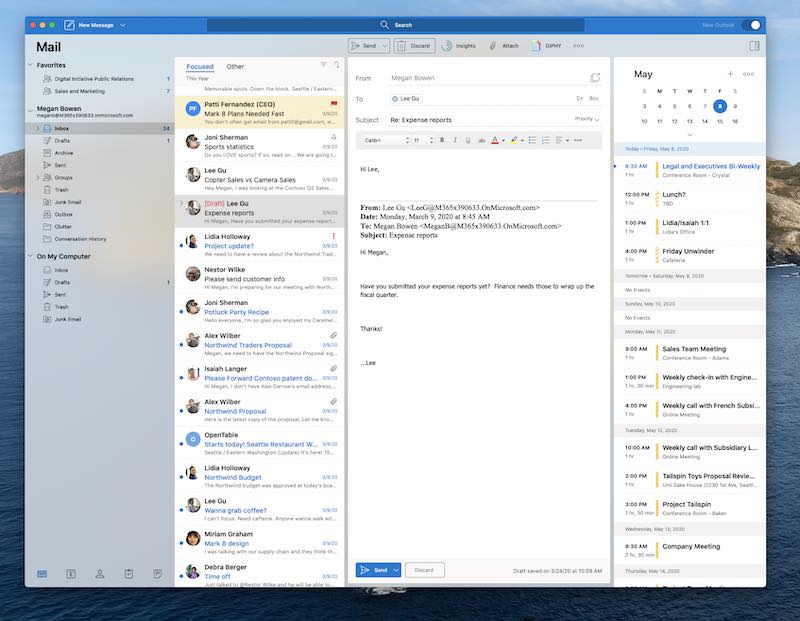
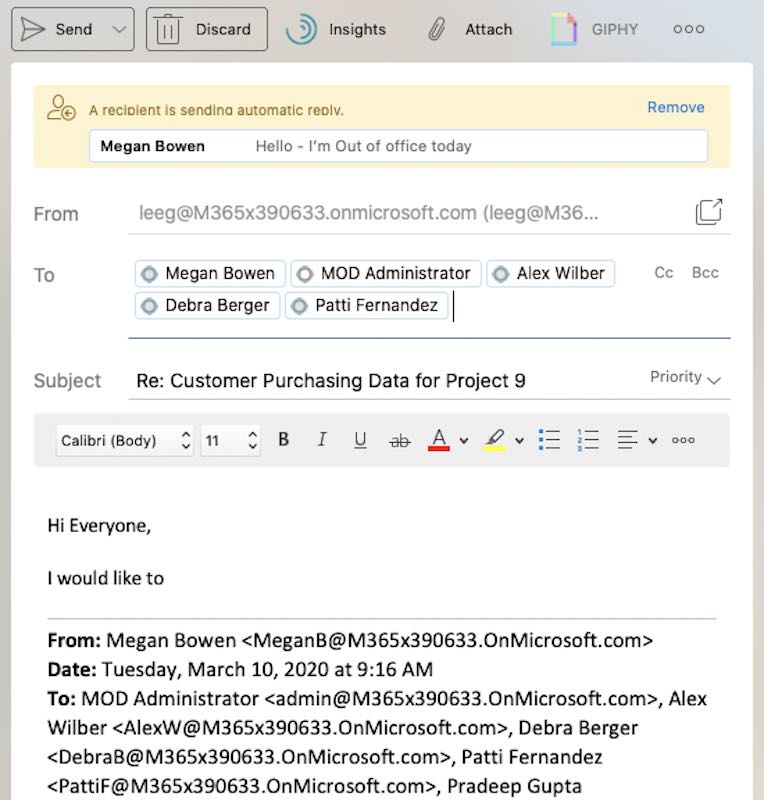


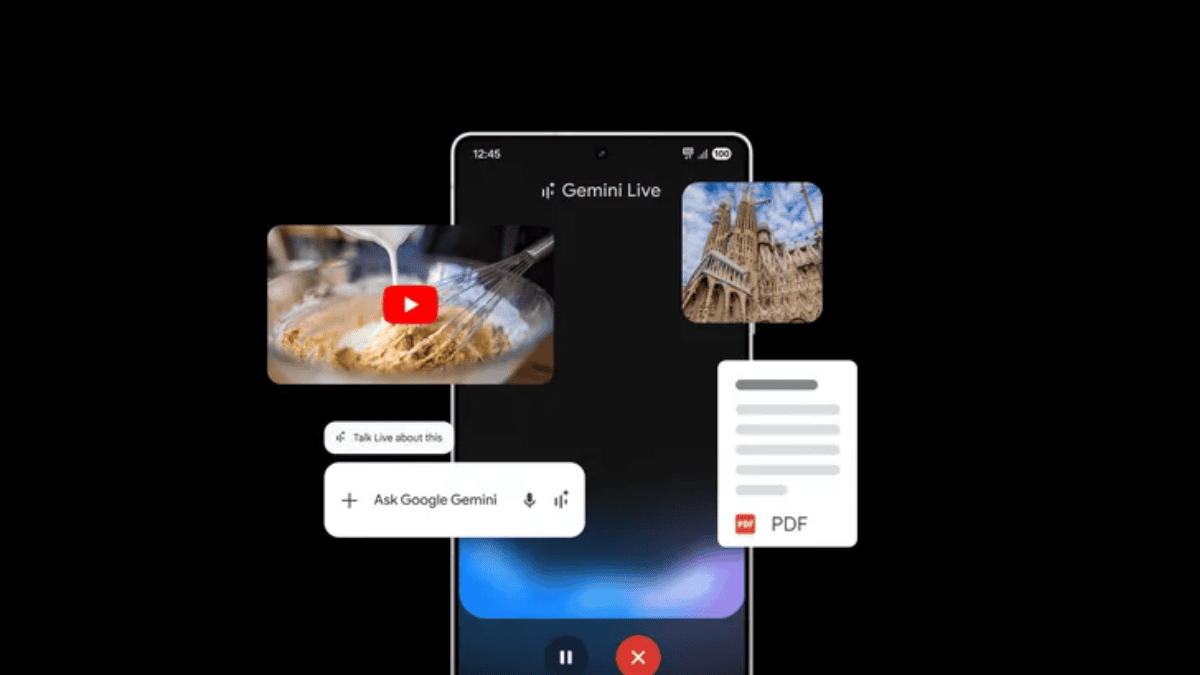

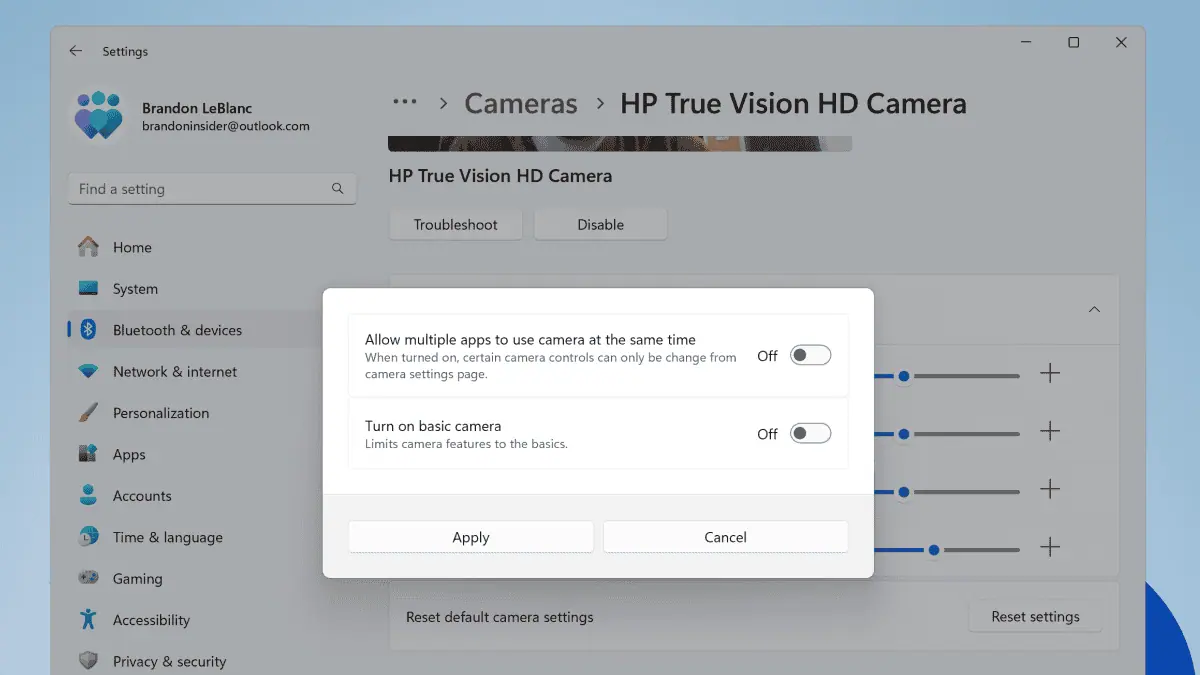

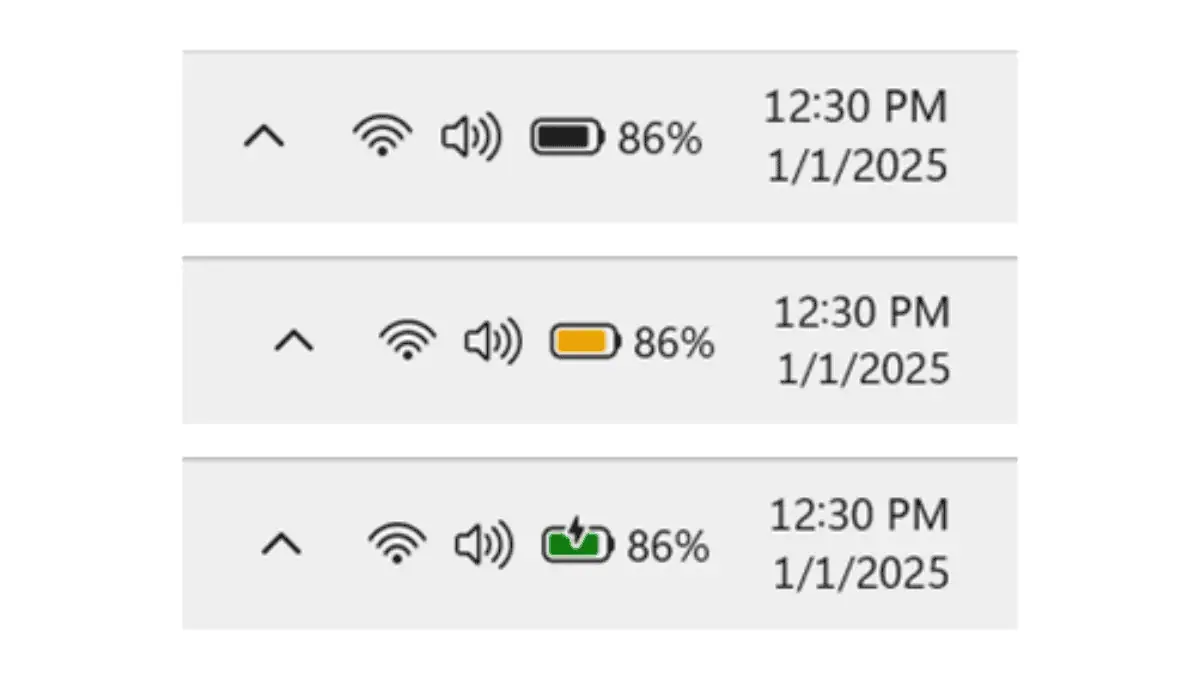
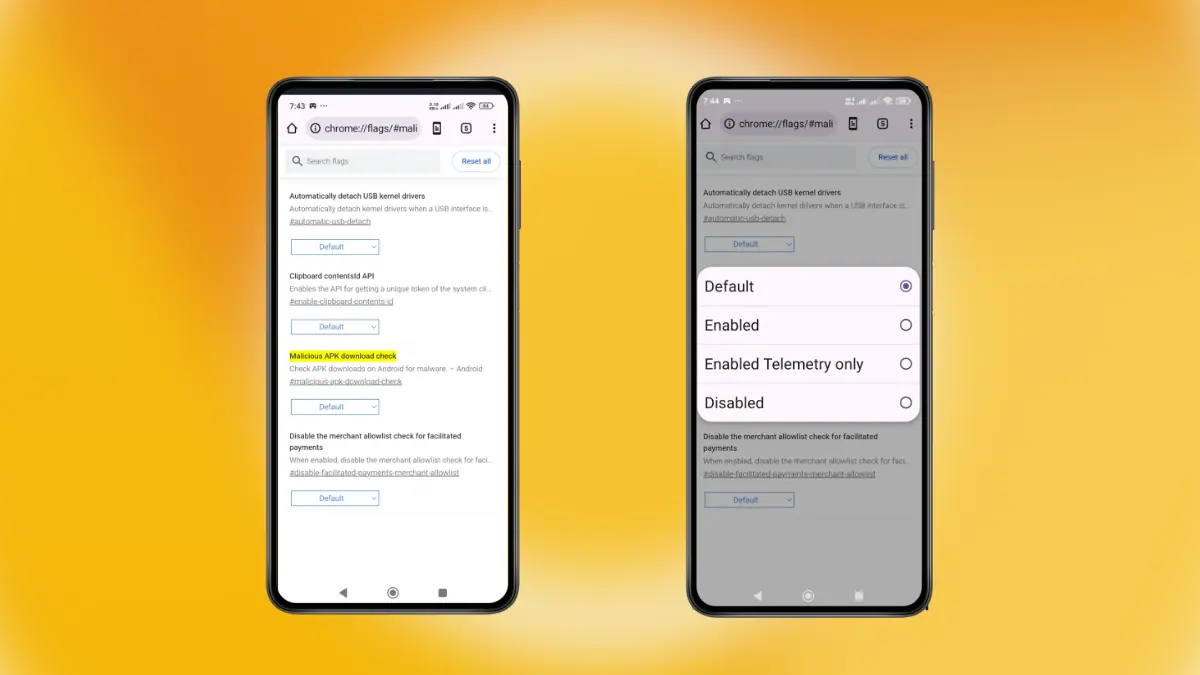
User forum
0 messages