New Windows Office Insider Preview Build 14014.20002 lets you import data from dynamic arrays
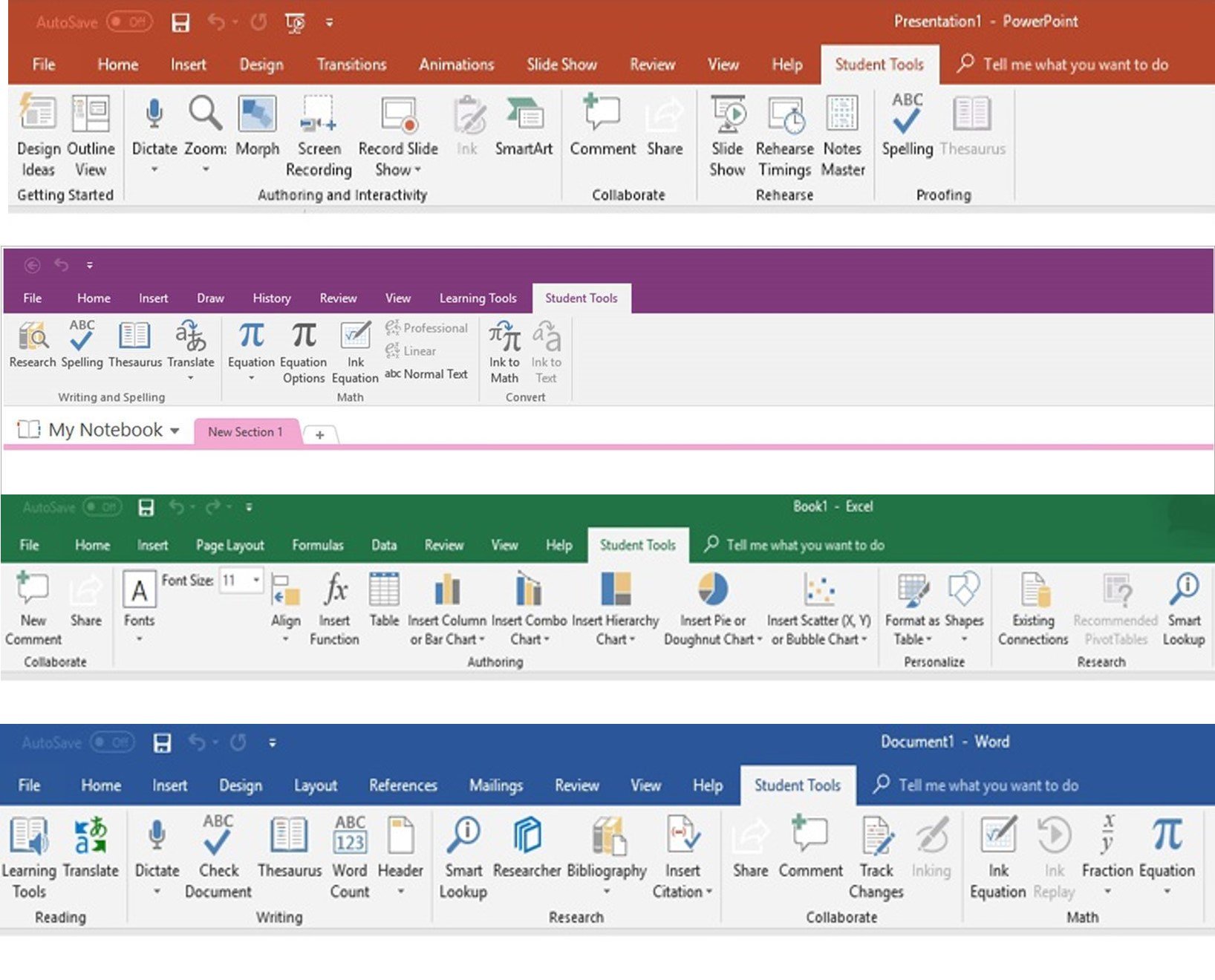
Microsoft has released a new Office Insider Preview Build(Beta Channel) for Windows users. The update carries build number 14014.20002 and adds a new feature to Excel and a plethora of bug fixes.
Talking about what’s new, the new Office build adds the ability to import, shape and refresh data from dynamic arrays in the current workbook. You can read the full official changelog below.
Changelog
Excel
Import data from dynamic arrays
You can now import, shape and refresh data from dynamic arrays in the current workbook.
Notable fixes
- We fixed an issue to support backward compatibility with older versions of Excel. The issue may cause a file that is saved in a more recent version of Excel fail to load properly in older versions of Excel due to functions such as IFERROR and XLOOKUP added to Excel since Office 2007.
- We fixed an issue where some files would occasionally fail to open in Protected View.
- We fixed an issue that caused the status bar to not indicate a Ready state for some users.
Outlook
Notable fixes
- We fixed an issue that caused name resolution to fail when sending on behalf of another user and resolving against an address book that is not the Global Address List.
Word
Notable fixes
- We fixed a issue where placeholder text was clipped in comments when using right-to-left languages.
Office Suite
Notable fixes
- We fixed an issue where hyperlinks including digits would be broken when composing a message in Outlook in a right-to-left language.
- We fixed an issue where some Scalable Vector Graphics (SVG) did not render correctly.
To update to the latest Microsoft Office Insider Preview Build, open any Office program and go to File> Account> Update Options> Update Now.
Read our disclosure page to find out how can you help MSPoweruser sustain the editorial team Read more




User forum
0 messages