Latest Office iOS Insider Preview Build brings a plethora of new features
3 min. read
Published on
Read our disclosure page to find out how can you help MSPoweruser sustain the editorial team Read more

Microsoft has released a new Office Build for Office Insiders on iOS. The new Office Build 200427 for iOS brings plenty of important new features to Word, PowerPoint, and Outlook.
With the latest update Office Insider Build installed, iOS users will be able to open multiple documents side-by-side in Word and PowerPoint. This feature, however, will require iPadOS 13. You’ll also be able to read your documents on your iPhone or iPad. Moreover, users will be able to schedule meetings across different time zones. Calendar search answer and People search answer are other two new noteworthy new features in the latest Office Insider Build for iOS. You can see the official changelog below.
Changelog
Word
Read Aloud
This speech-related feature lets you listen to your Word document on your iPhone or iPad. Use Read Aloud to proofread, increase comprehension (words are highlighted as they’re read to help you follow along), and consumption while multitasking.
Though not new, this feature just received several updates. Two are higher quality voices that are more natural and pleasant to listen to as well as automatic language detection. For example, your Spanish text will now be read in a Spanish voice!
Learn more.
Word, PowerPoint
Open multiple documents*
Take advantage of the larger screen on your iPad with the new multi-window support in Word and PowerPoint. Open and work on two documents or decks side-by-side.
You can access this feature a few ways:
- Touch, hold, and drag a document from the Files list within the app to open it side-by-side.
- In Word or PowerPoint, swipe up from the bottom of the screen and open the dock. Then touch and hold the second app and drag it off the dock to the left or right edge of the screen. Then tap the document to open.
- In Word or PowerPoint, access the Recent, Shared, and Open views in the app start screen, tap the “…” menu in the file list, then tap Open in New Window.
*This feature requires iPadOS 13.
Outlook
Simply schedule meetings across time zones
We’re making it easier to collaborate with co-workers across time zones by letting you choose a different time zone when scheduling meetings to ensure that the time will work well for all involved. To enable, create a New Event and tap your preferred Time zone under Date and Time options.
Introducing the People search answers
Find information about people in your network with the People search answers. Ask about a friend’s phone number or a co-worker’s office location and get an intelligent answer back!
Introducing the Calendar search answer
Find information about your events and meetings with the Calendar search answers. Ask where your next meeting is or what meetings you have tomorrow and get a relevant answer back!
Top Results
See the most relevant messages in Outlook with Top Results. When you search for something, you will see the Top Results at the top of the search result list.
Easily report phishing and spam
See something that isn’t right? Now you can easily report phishing and spam messages and keep your inbox safe. While in a message, tap Report Message from the drop down menu.
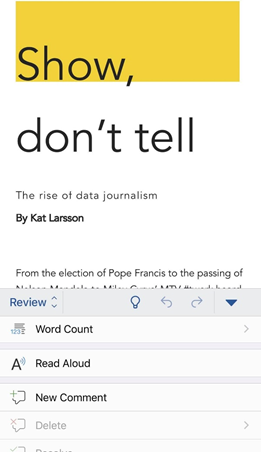
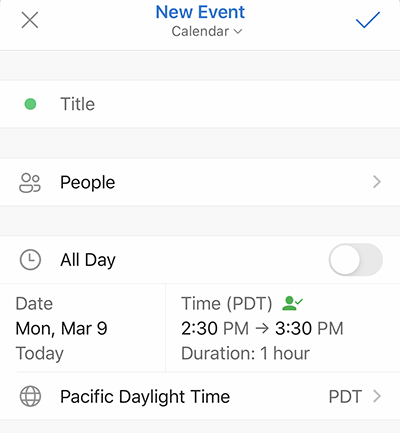
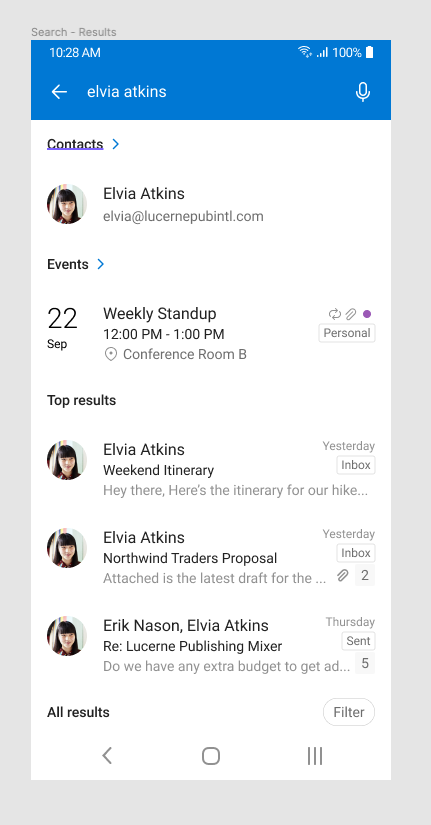
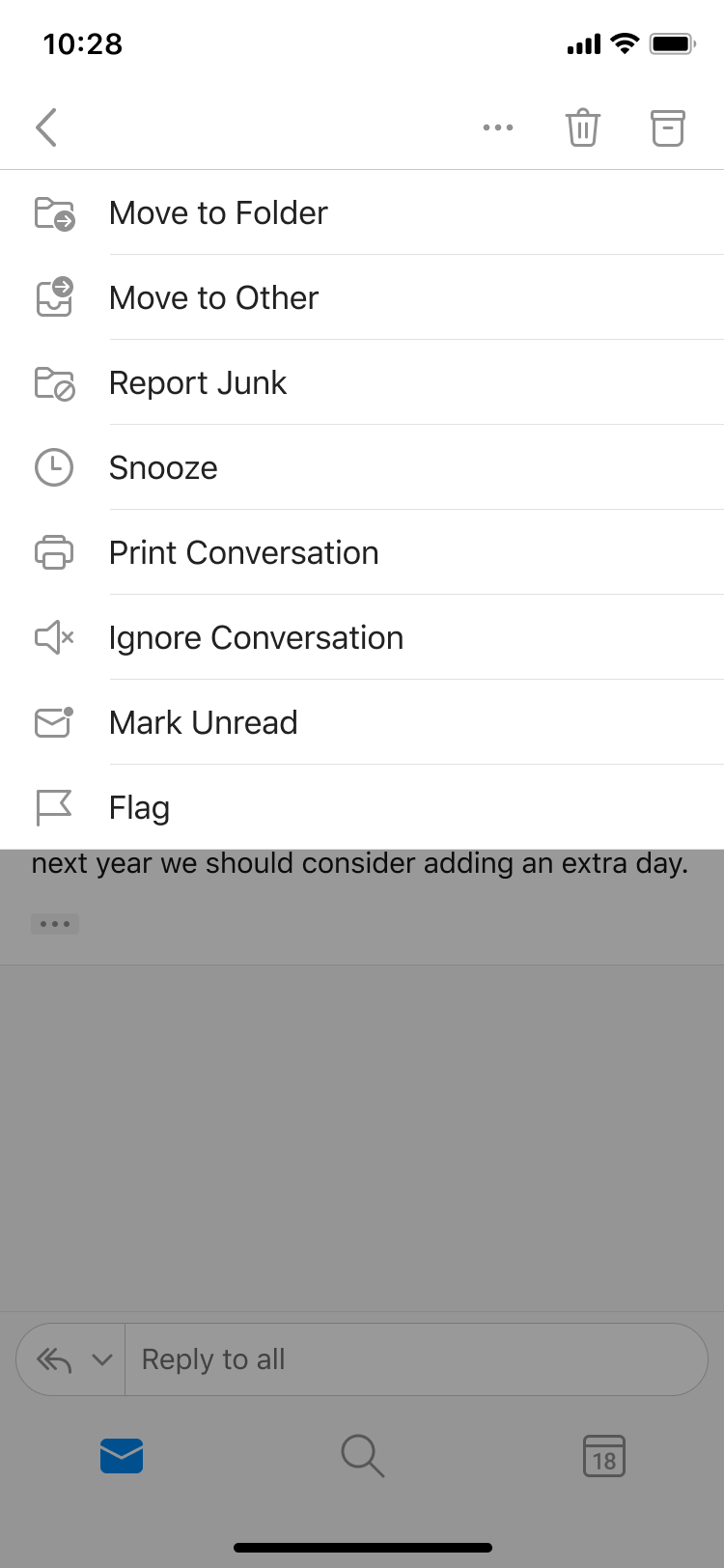
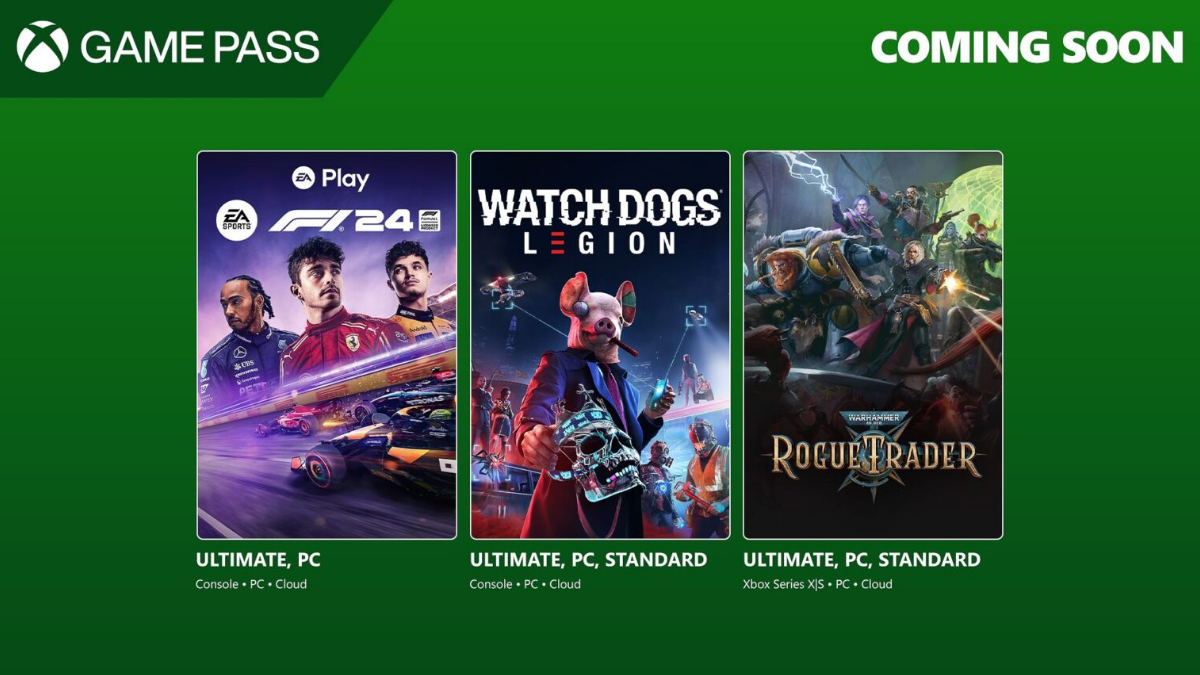
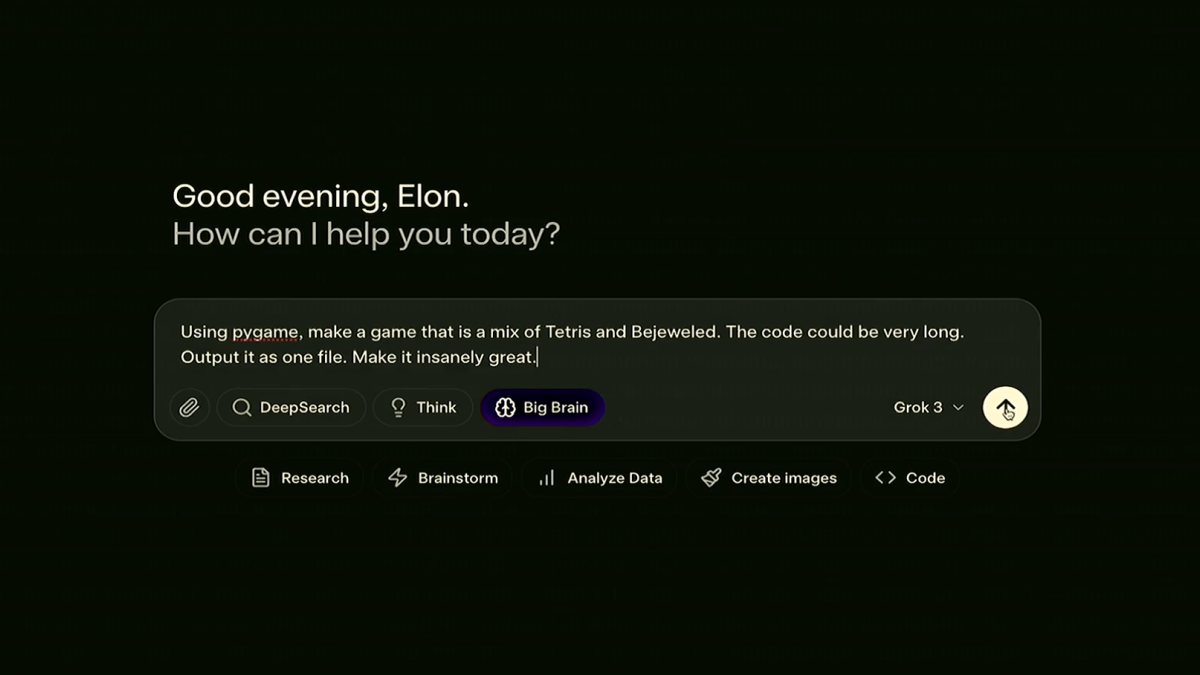
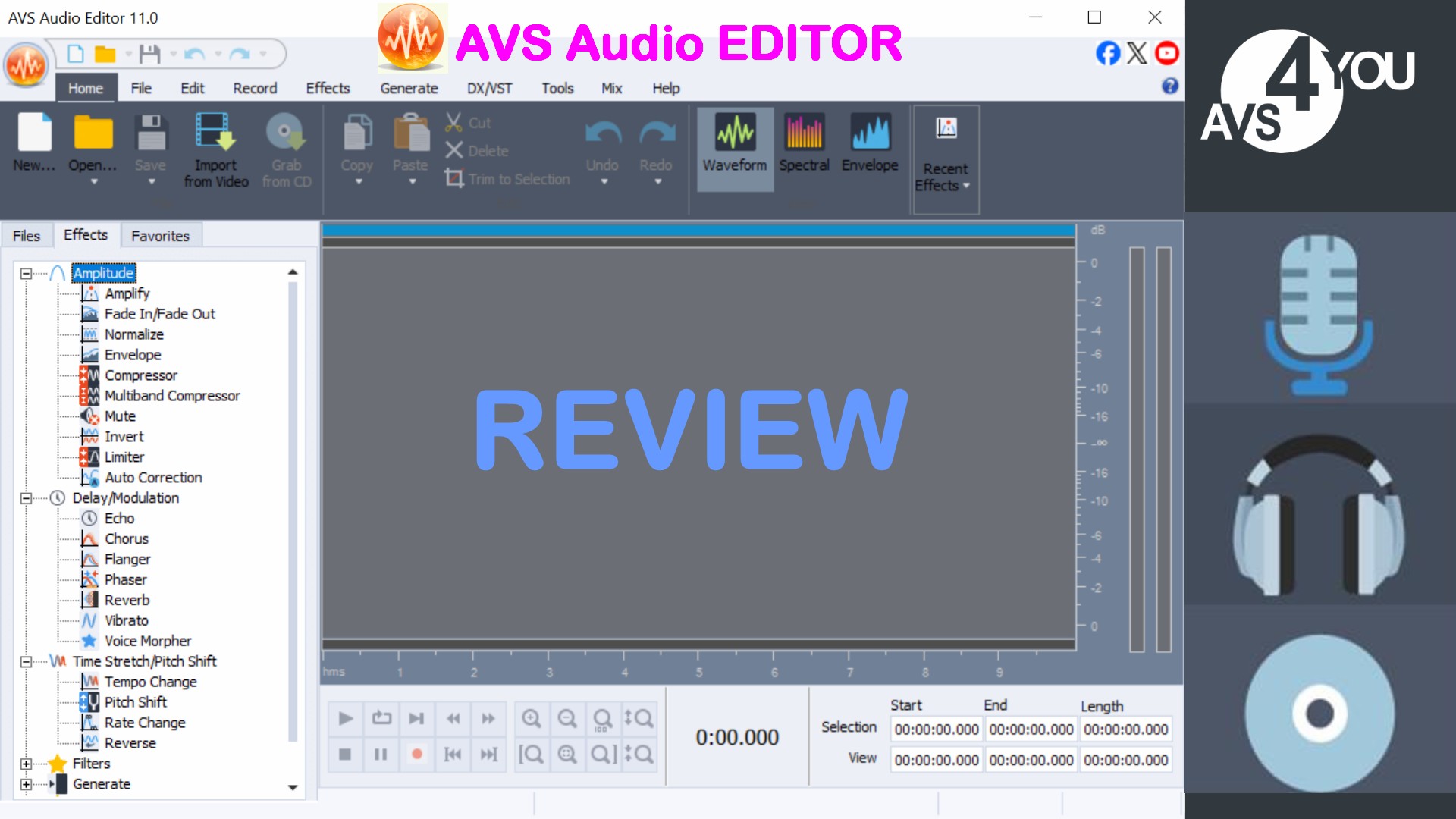
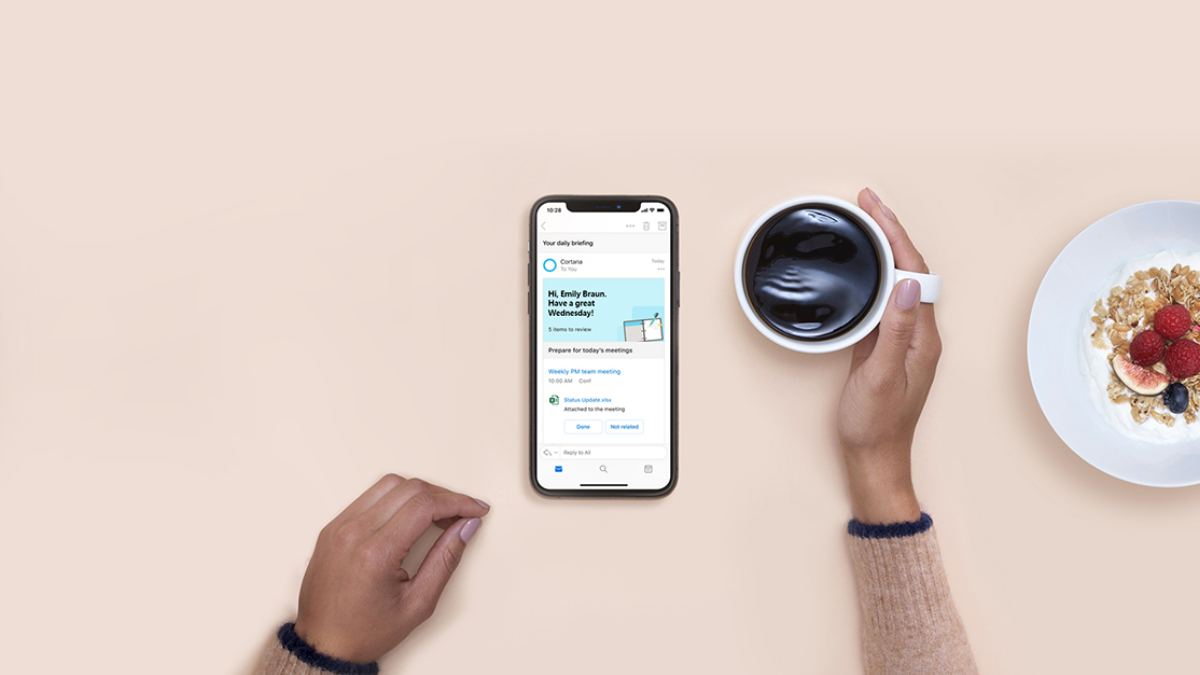

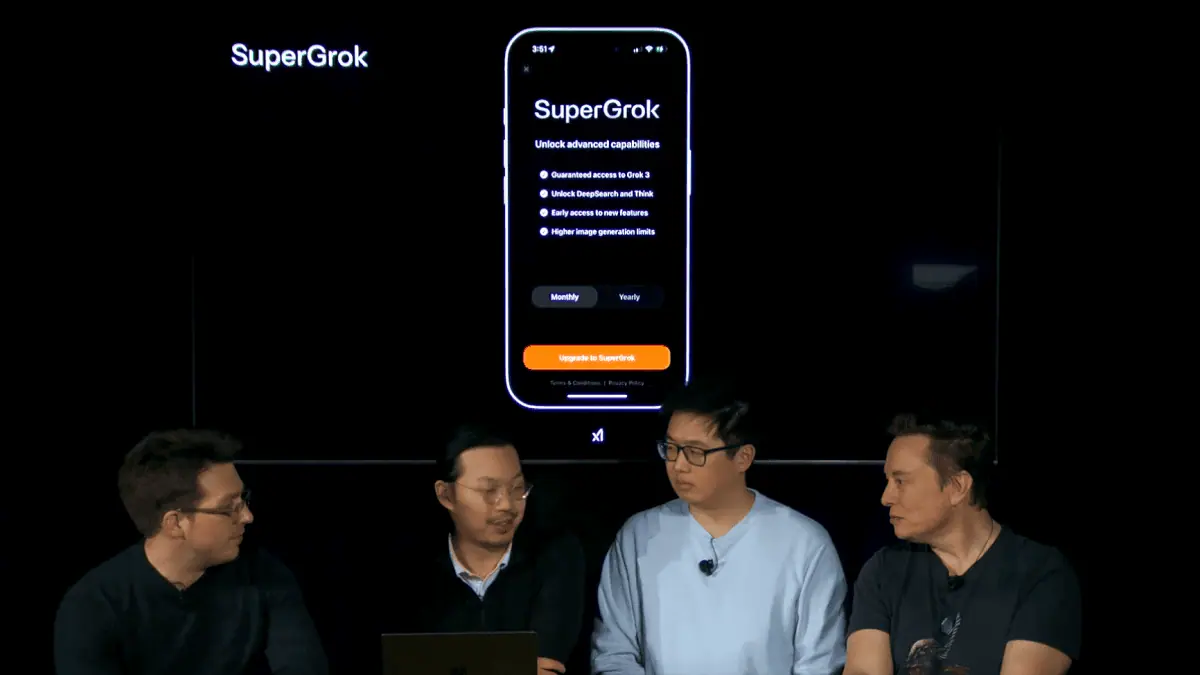
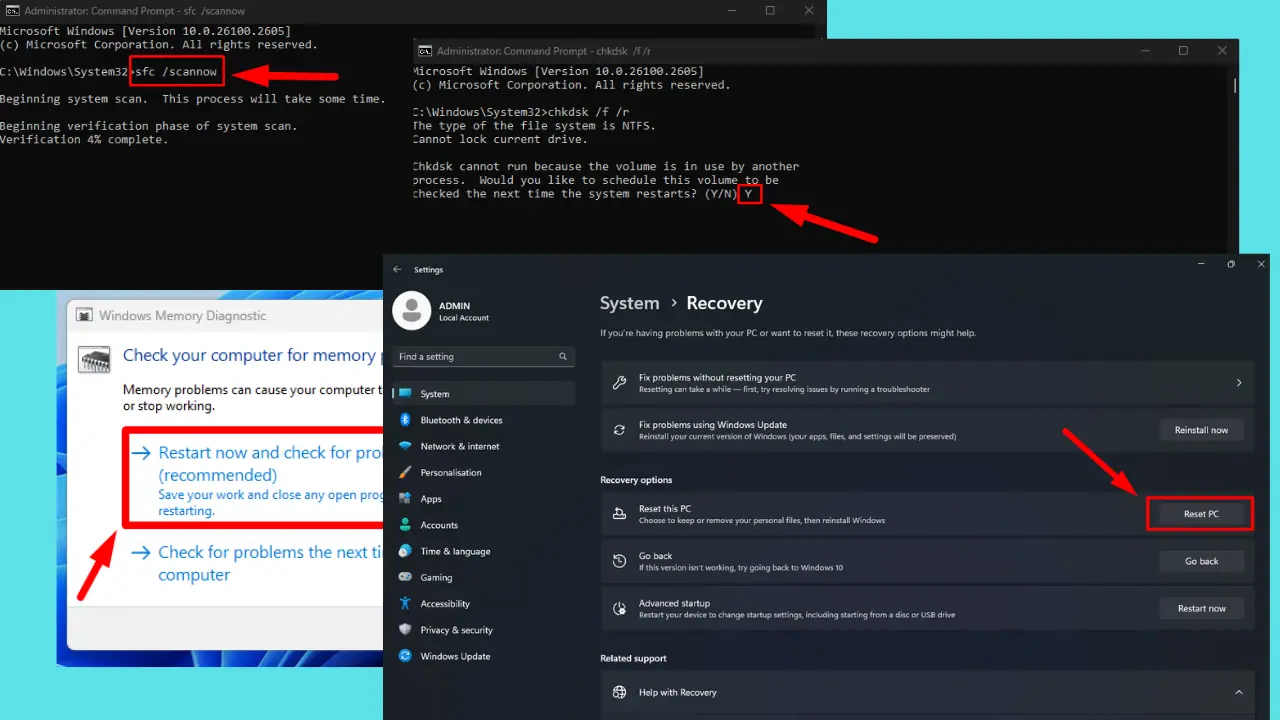
User forum
0 messages