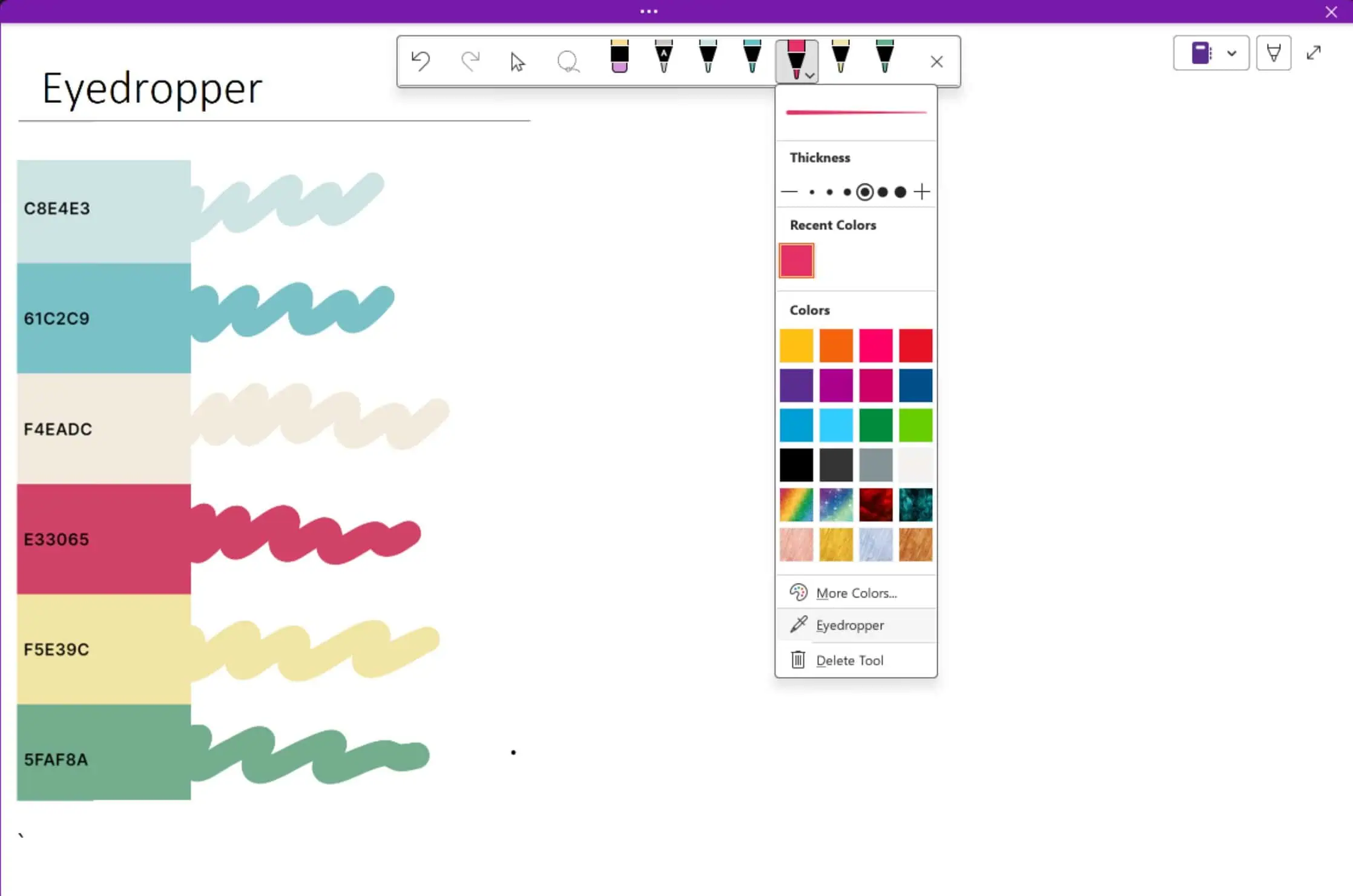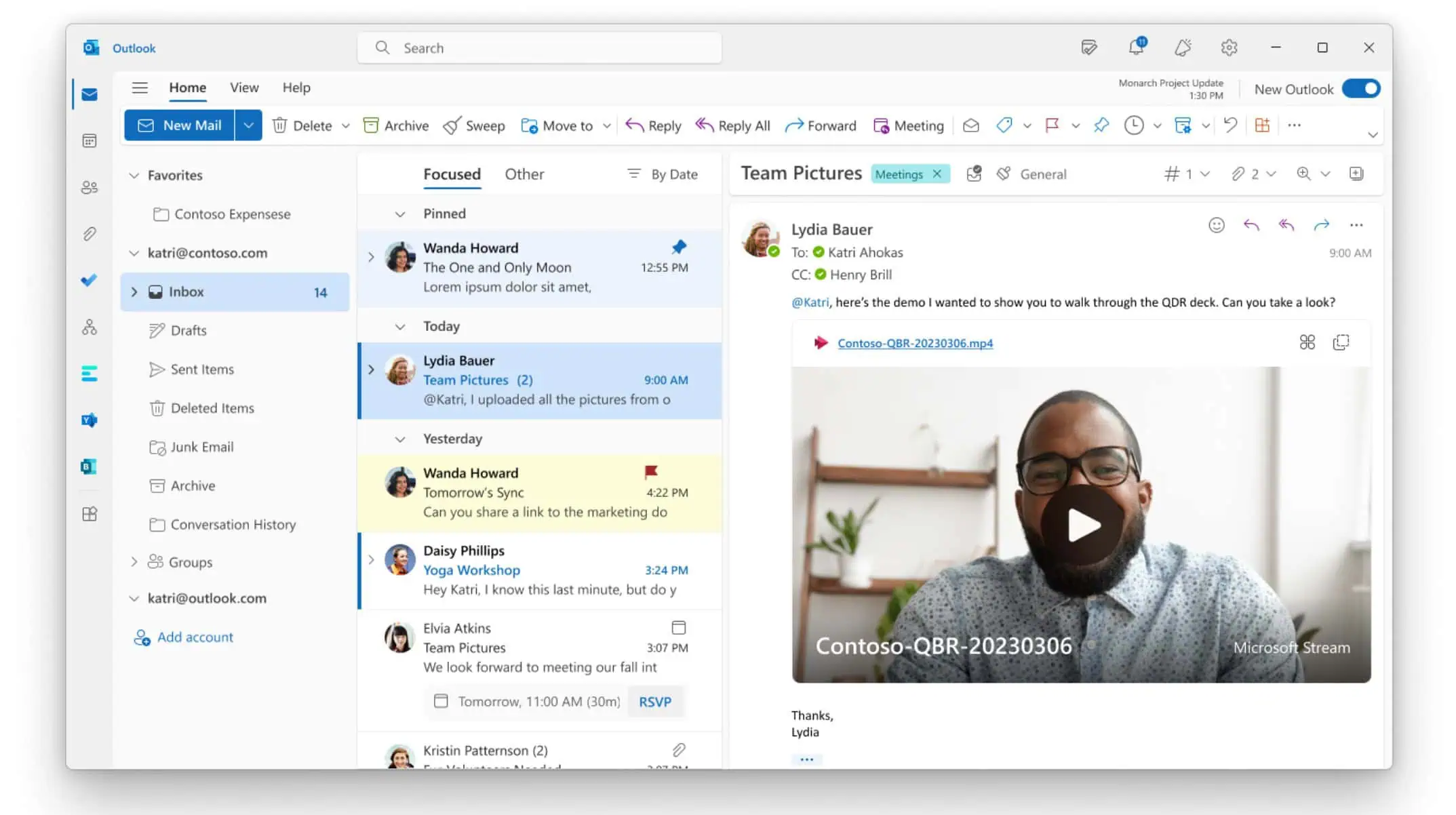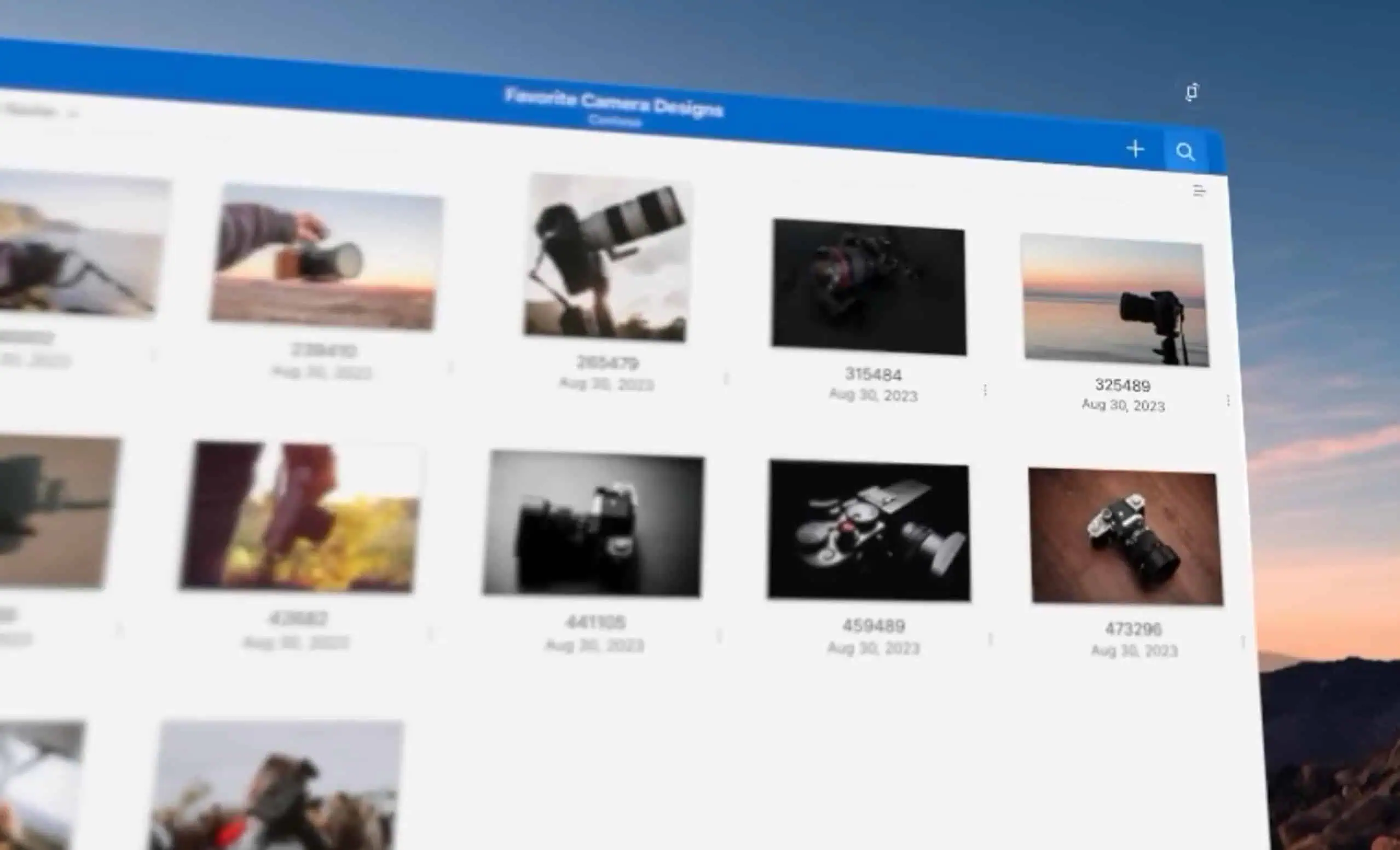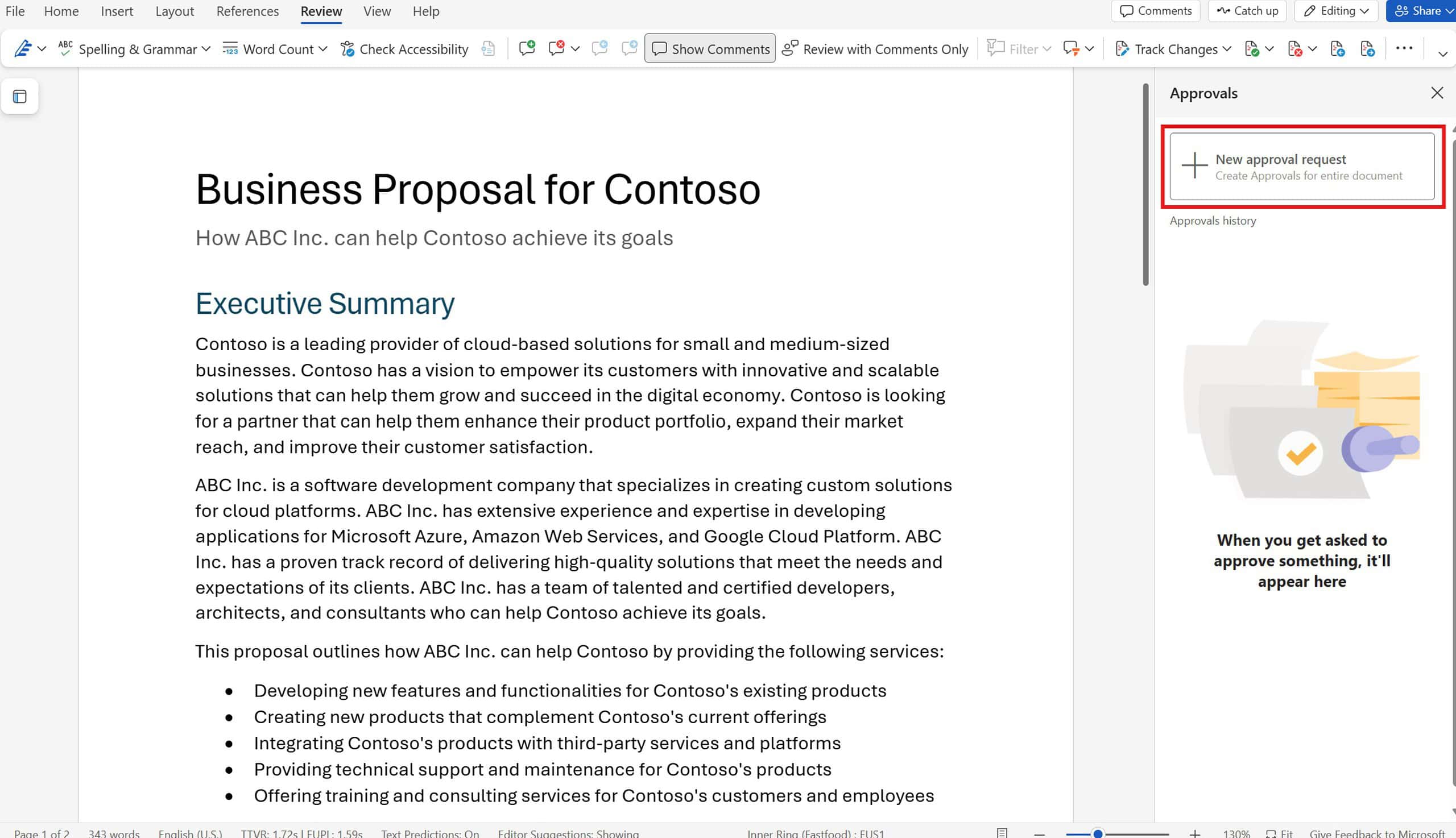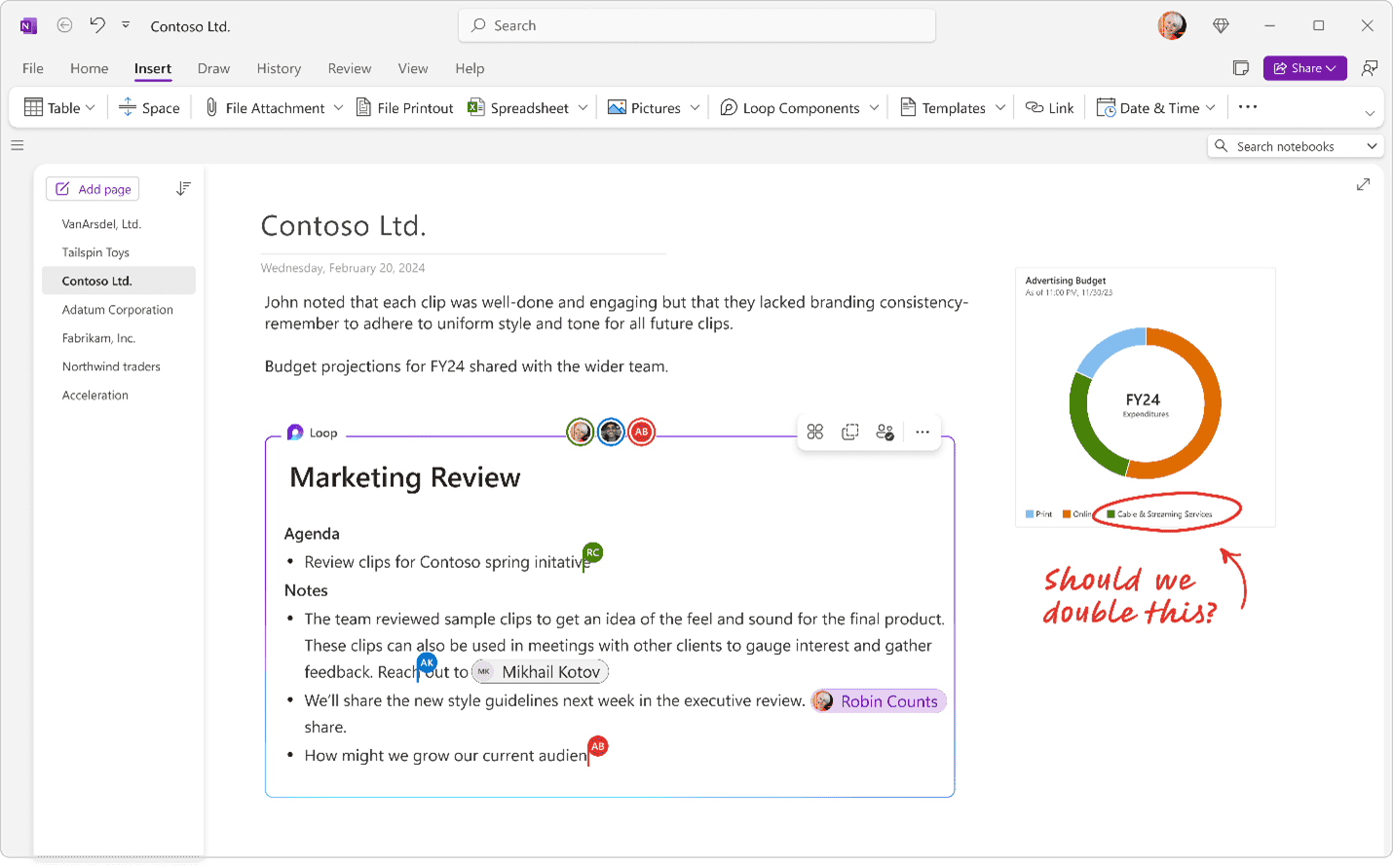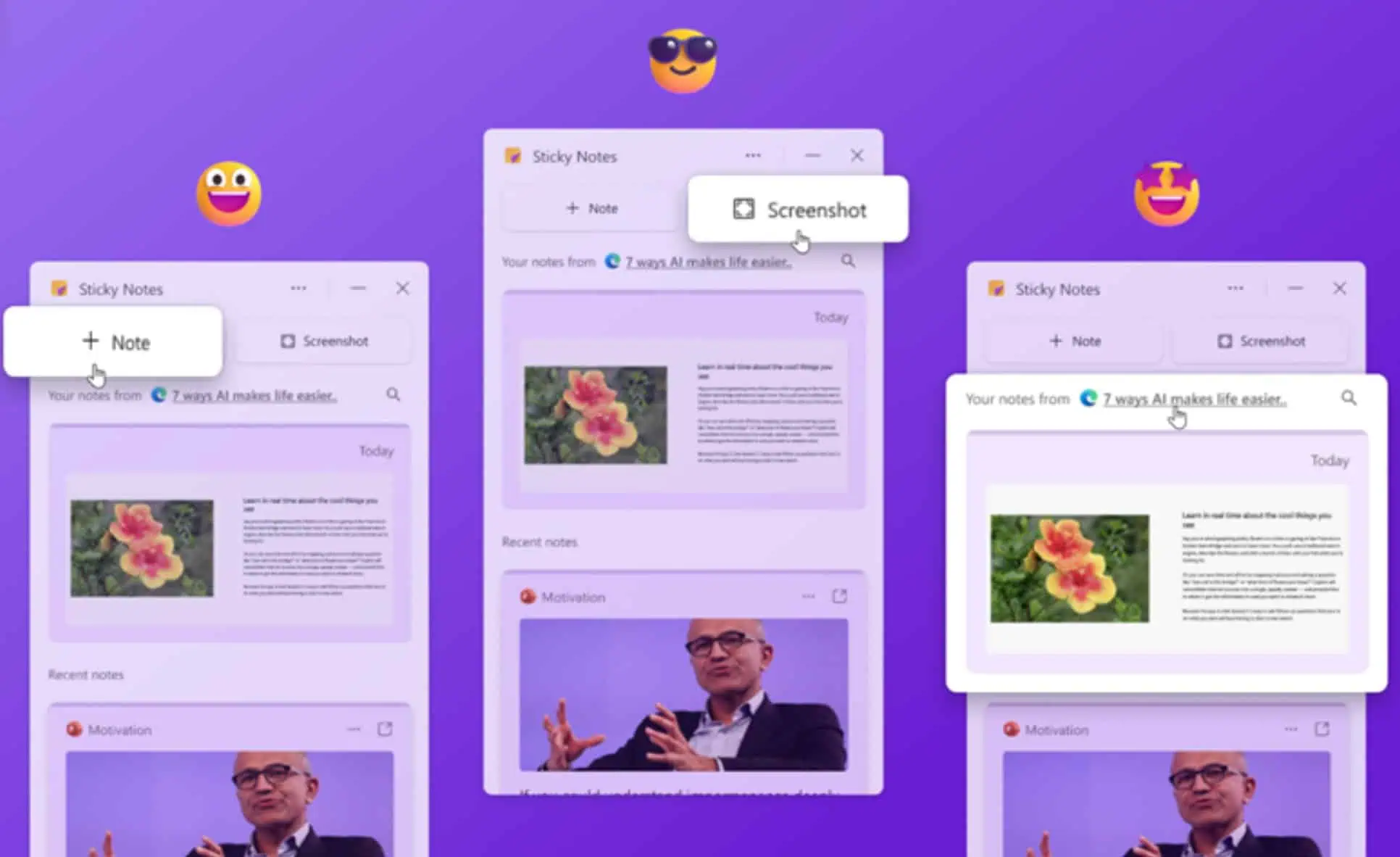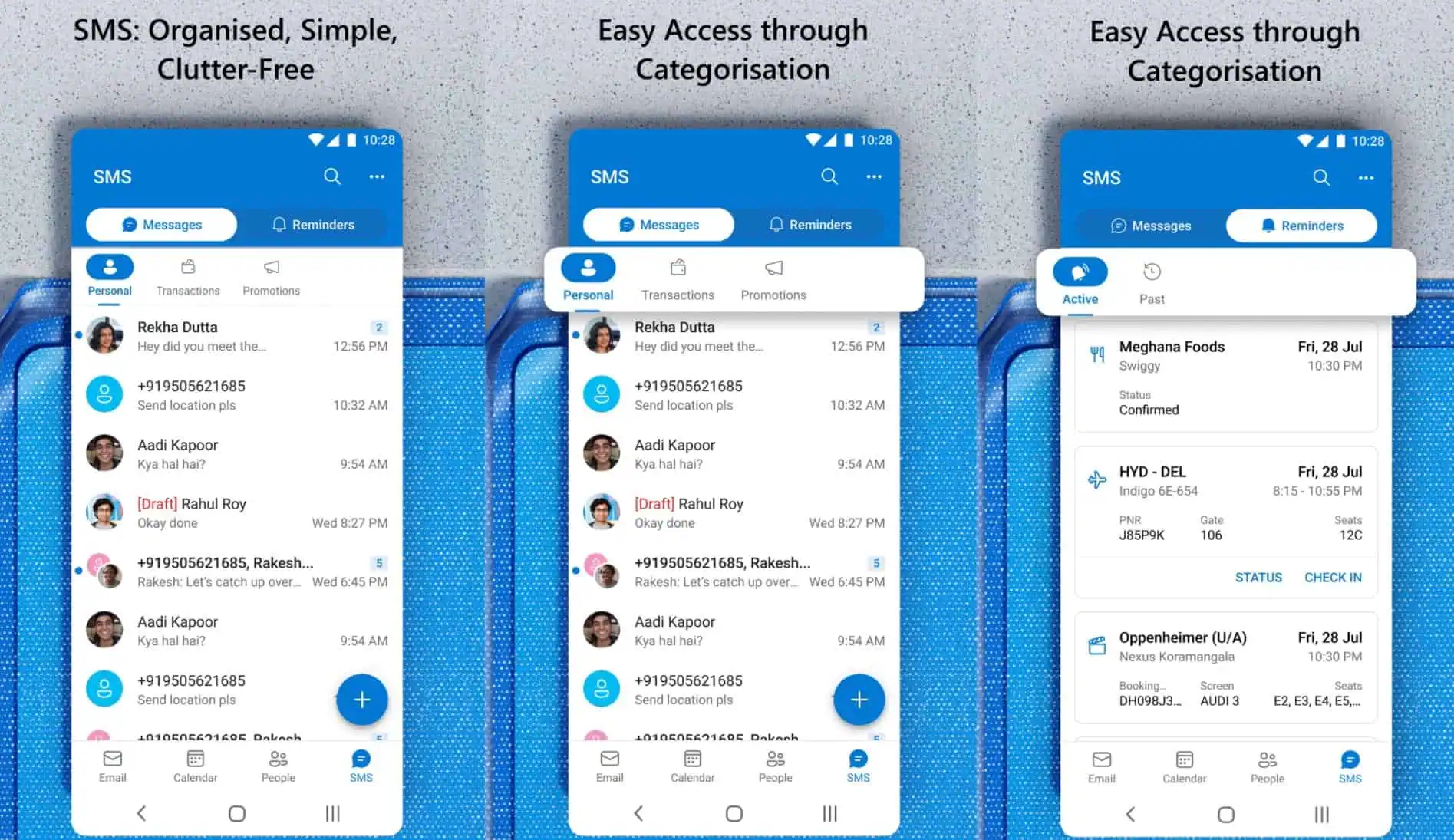Microsoft releases new Office Insider Preview Build 13604.20000 for Windows users, here is what's new
2 min. read
Published on
Read our disclosure page to find out how can you help MSPoweruser sustain the editorial team Read more

Microsoft today released a new Office Insider Preview Build 13604.20000 for Windows users registered in the Beta Channel. The new Office Insider Preview Build brings new features to Word, Excel, Outlook. It also offers notable fixes for issues found in Word, Excel, Outlook, PowerPoint. You can read the full official changelog below.
Changelog
Word
Better collaboration with modern comments
Add comments to objects, @mention colleagues, and resolve comment threads for a better collaboration experience. The Comments pane is part of our effort to bring consistency to the reviewing experience and facilitate collaboration across Office apps and platforms.
Notable fixes
- We fixed a bug around deleting modern comments in a content control that is marked as not editable.
Outlook
Your Outlook settings in the cloud
Choose your Outlook for Windows settings like Automatic Replies, Focused Inbox, and Privacy, and get to them on any PC. Outlook will now store/retrieve settings from the cloud, so when you set up a new Windows device, your settings will be loaded automatically based on your Office identity.
Notable fixes
- We fixed an issue that caused plain text S/MIME messages to become garbled when sending.
Excel
Notable fixes
- We fixed an issue with switching separators after a Selection.Parent.Copy call.
- We fixed an issue where Excel would incorrectly show a message bar that a new version of the file is available and force the user to save their changes in a copy of the workbook or discard their changes.
PowerPoint
Notable fixes
- We fixed an issue with looping background videos playing back in Slide Show.
- We fixed an issue where font size command, added in QAT, auto completes to the nearest defined font size while updating it.
To update to the latest Microsoft Office Insider Preview Build, open any Office program and go to File> Account> Update Options> Update Now.