New Windows Office Insider Preview Build brings new features for Outlook, PowerPoint
2 min. read
Published on
Read our disclosure page to find out how can you help MSPoweruser sustain the editorial team Read more
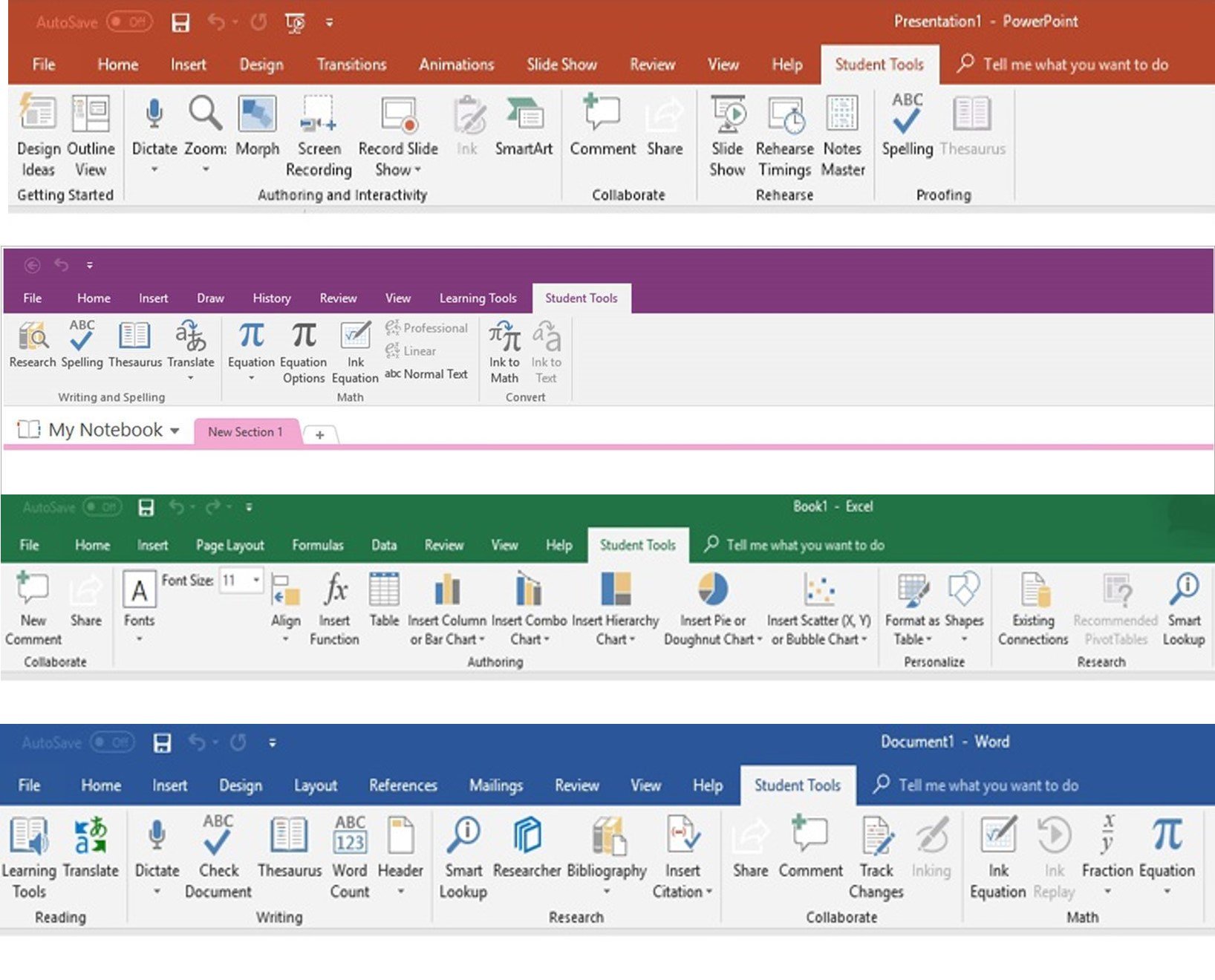
Microsoft has released a new Office Build for Office Insiders on Windows. The new Build 12920.20000 includes a number of new features for Outlook and PowerPoint, and it also comes with fixes for bugs in Word, Excel, PowerPoint. You can read the official changelog below.
Changelog
Feature updates
Outlook
- Additional buttons added to Outlook toast notifications: Quick Action buttons now appear in Outlook toast notifications when running Outlook on Windows 10.
PowerPoint
- Improved Stream video performance in PowerPoint: We’ve made improvements to the playback performance of Microsoft Stream videos to minimize video loading time and create a smooth viewing experience. Use your corporate videos from Microsoft Stream to create better presentations.
Resolved issues
Excel
- We fixed an issue where Excel would occasionally shut down when engaging OneDrive.
- We fixed an issue where clicking a bookmarked hyperlink within the same workbook would cause the workbook to be hidden.
- We fixed an issue where some copy and pasted chart links used mapped drive addresses rather than universal addresses.
- We fixed an issue where Excel could become unresponsive after using Ctrl+Shift+Arrow keys to scroll when the Excel window was shared through Teams.
PowerPoint
- We fixed an issue where slides were not centered after zooming using the mouse wheel.
Word
- We fixed an issue where copy and pasting text to a comment pane would not be displayed.
- We fixed an issue where comment hint bubbles appeared blurry at 100% zoom.
- We fixed an issue where enabling policy Word 2007 and later Binary Documents and Templates would cause some co-authoring cases to fail.
- We fixed an issue where files with long path names (greater than 32K) would not open and an appropriate error message was not being displayed.
To update to the latest Office Insider Preview Build, open any Office program and go to File> Account> Update Options> Update Now.








