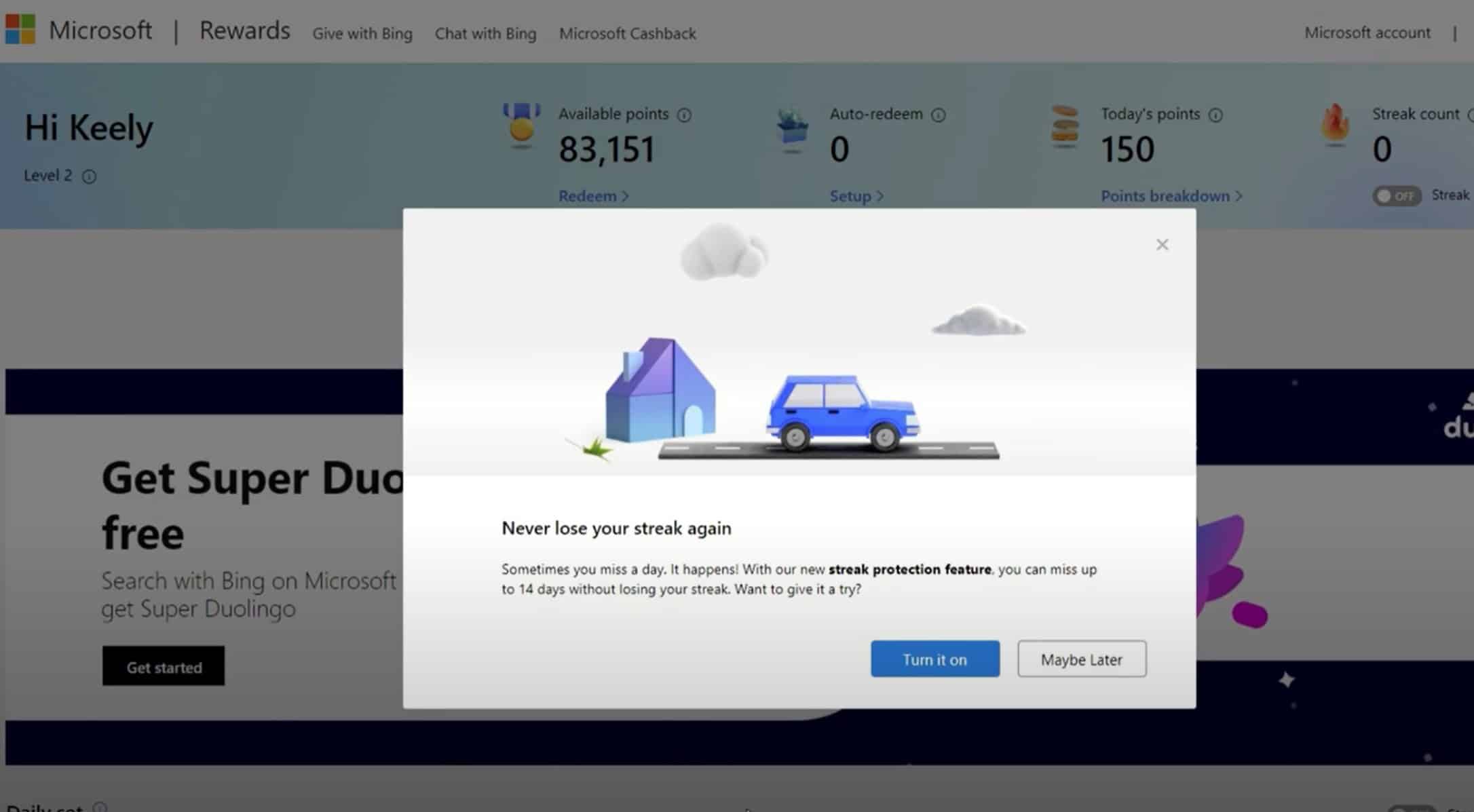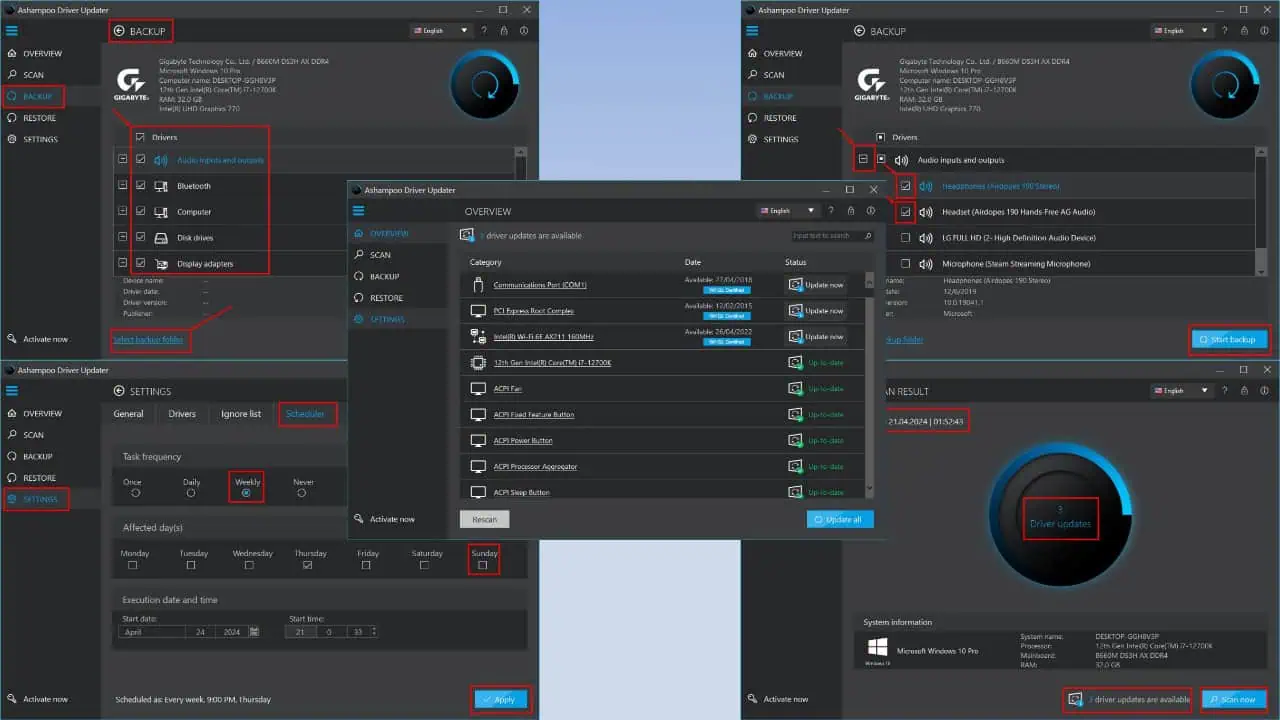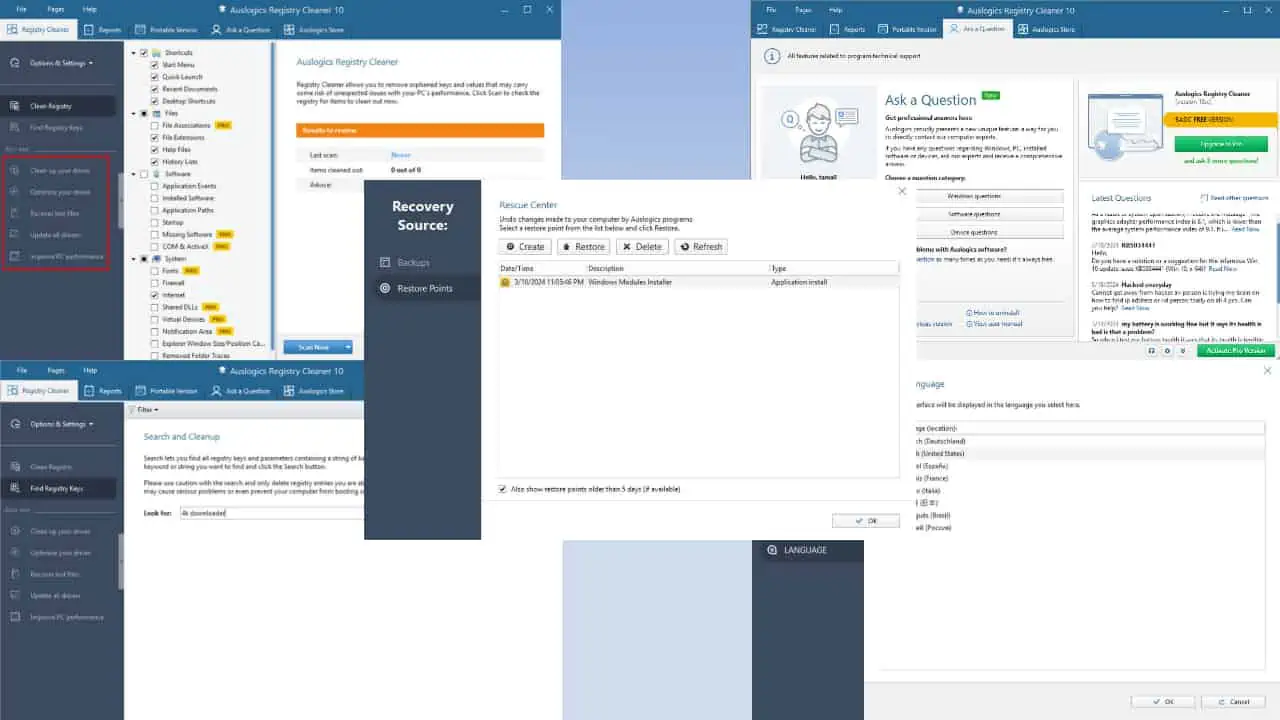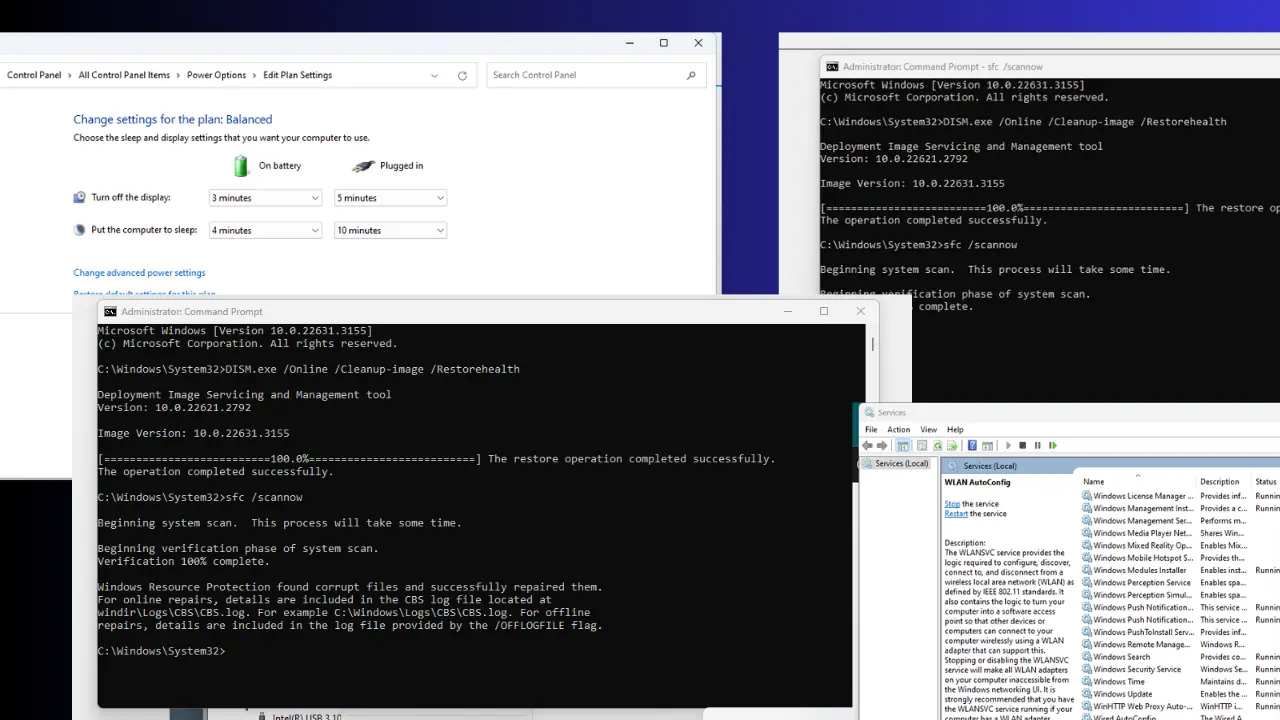Not just the new tablet experience, Windows 10 Build 18970 has another surprise!
2 min. read
Published on
Read our disclosure page to find out how can you help MSPoweruser sustain the editorial team Read more

We have earlier reported that Microsoft is testing a Bing-powered Search box in the Windows 10 lock screen. The feature was first noticed in the 20H1 Build 18932.
Now, it seems that Microsoft is seriously thinking of launching the feature in Windows 10 20H1 Update as the Bing-powered Search box has made a come back in the lock screen in the recently-released Windows 10 Insider Preview Build 18970.
As you can see in the above image, the date and time are now moved to the top left, making room for the Search box to appear at the bottom left corner. The Search UI in the lock screen is similar to the Search box in the Taskbar.
Notably, the feature is not available for Insiders. However, famous Windows hacker, Albacore spotted it first and managed to enable the feature too. If you have the expertise then you can go ahead and try it too.
Aside from the new Tablet experience, this, I’d say, is a nice a surprise in the latest 20H1 Insider Build, but I’m not sure whether or not I want a Search box in the lock screen.
What do our readers have to say about “Search box in Windows 10 lock screen?” Hit the comments section and share your thoughts.