NortonLifeLock Scam Email: What Is & How to Protect Yourself
4 min. read
Published on
Read our disclosure page to find out how can you help MSPoweruser sustain the editorial team Read more
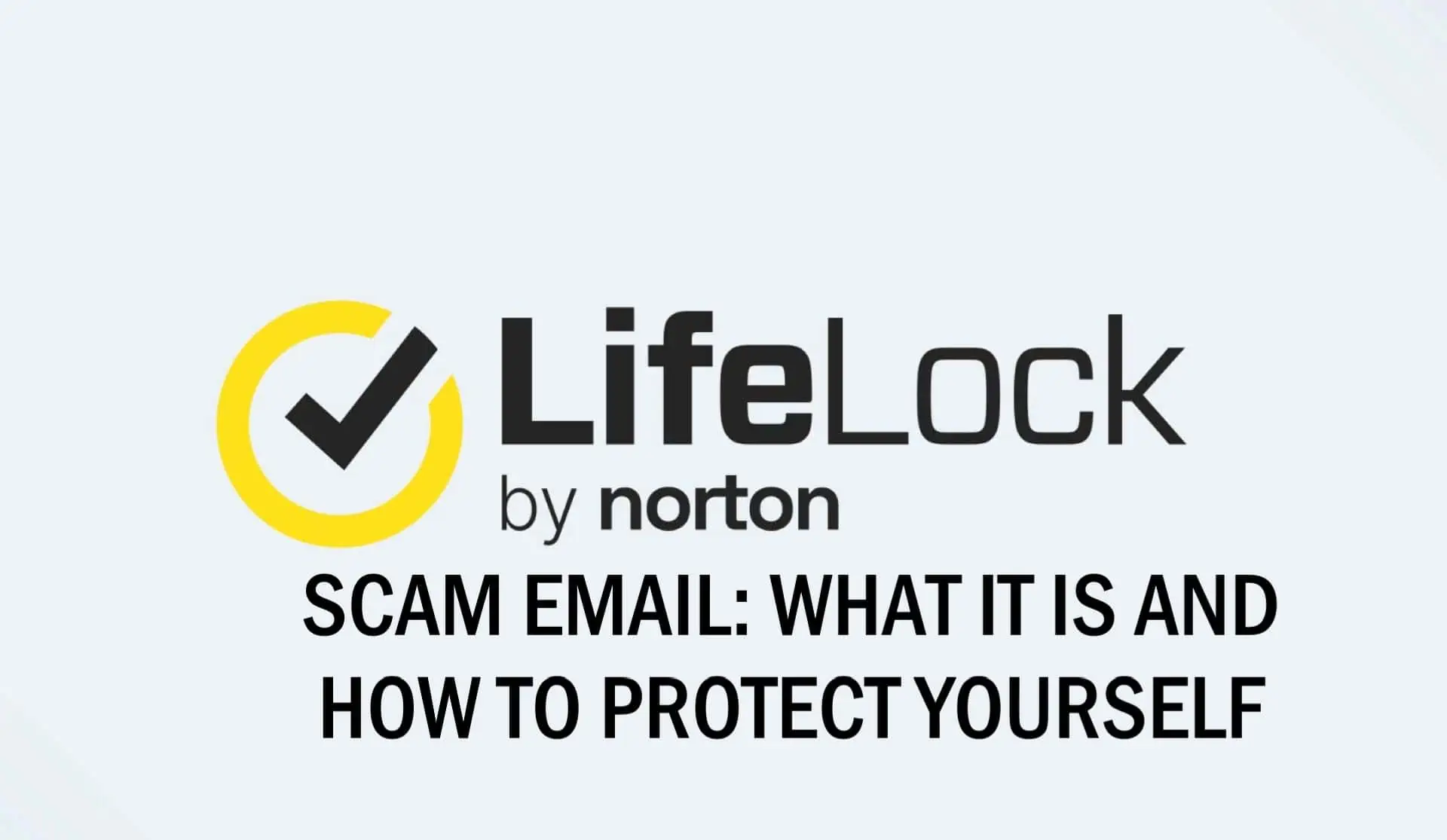
Nowadays, cybercriminals exploiting individuals by various means such as scams and frauds have reached its peak. One such scam is the Norton LifeLock scam email in which attackers impersonate the renowned cybersecurity company Norton LifeLock and send bogus emails.
In this article, we have included the lookouts for such emails and several tips to protect yourself from any fraudulent schemes. So, let’s dive right into it!
What Is a Norton LifeLock Scam Email?
In a Norton LifeLock scam email, scammers claim to be a part of the Authentic Norton Company but are actually tricking individuals into sharing their personal and financial information. Through this phishing scheme, they can get sensitive information out of users such as credit card details or social security numbers.
The email may contain a request to renew your Norton LifeLock subscription and ask you to contact a number or click on links. However, upon contacting the number, the scammers will pretend to be representatives of the Norton Company and seek information from users. Moreover, clicking on links could possibly lead to malware or virus installation threatening the security of your device.
How to Spot a Norton LifeLock Scam Email
Although the Norton LifeLock scam email looks quite authentic, resembling the real Norton company in terms of logo and language, there are some signs that can help you identify whether it’s a fraud or not. Check to see if the email contains any of the following:
- Generic Greetings: Usually a scam email contains a general form of greeting such as “Dear Customer” or something else instead of the recipient’s actual name.
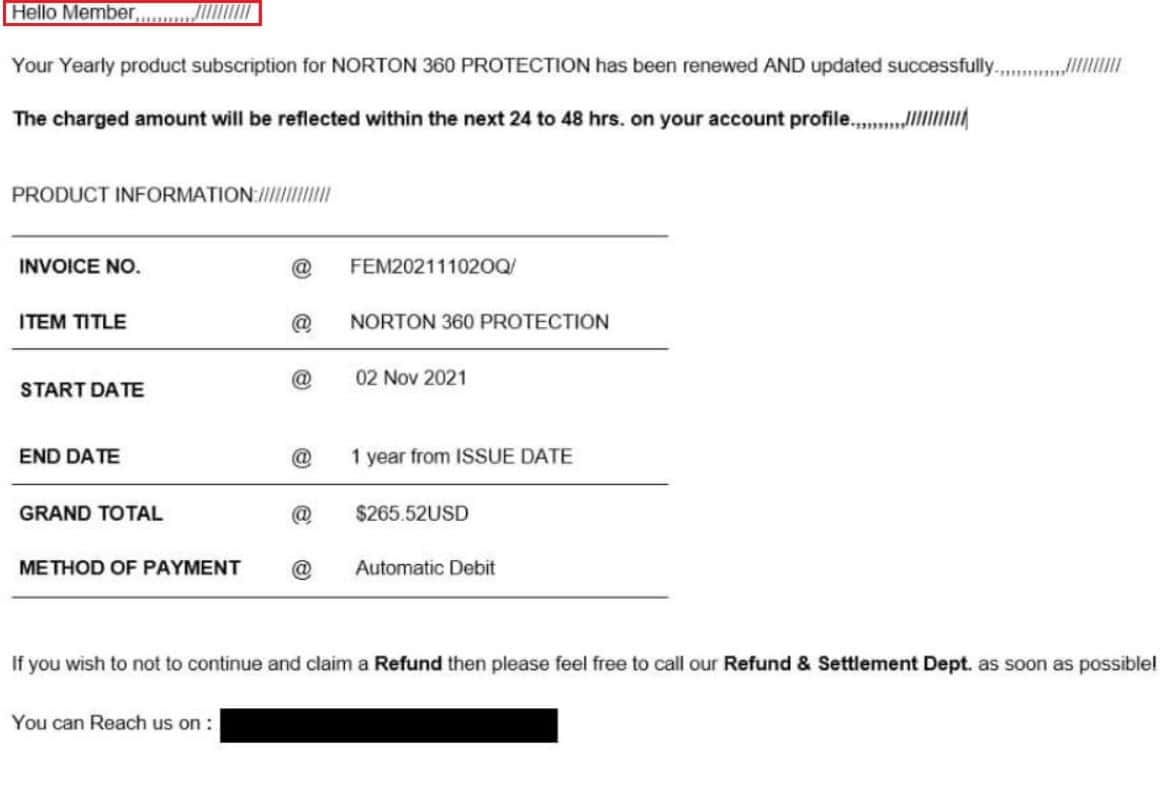
- Grammatical or Spelling Errors: Common spelling and grammar mistakes throughout the email indicate that it isn’t from a reputable source. Moreover, poor sentence structure and incorrect phrasing show a lack of professionalism. Hence, such emails are usually phishing emails.
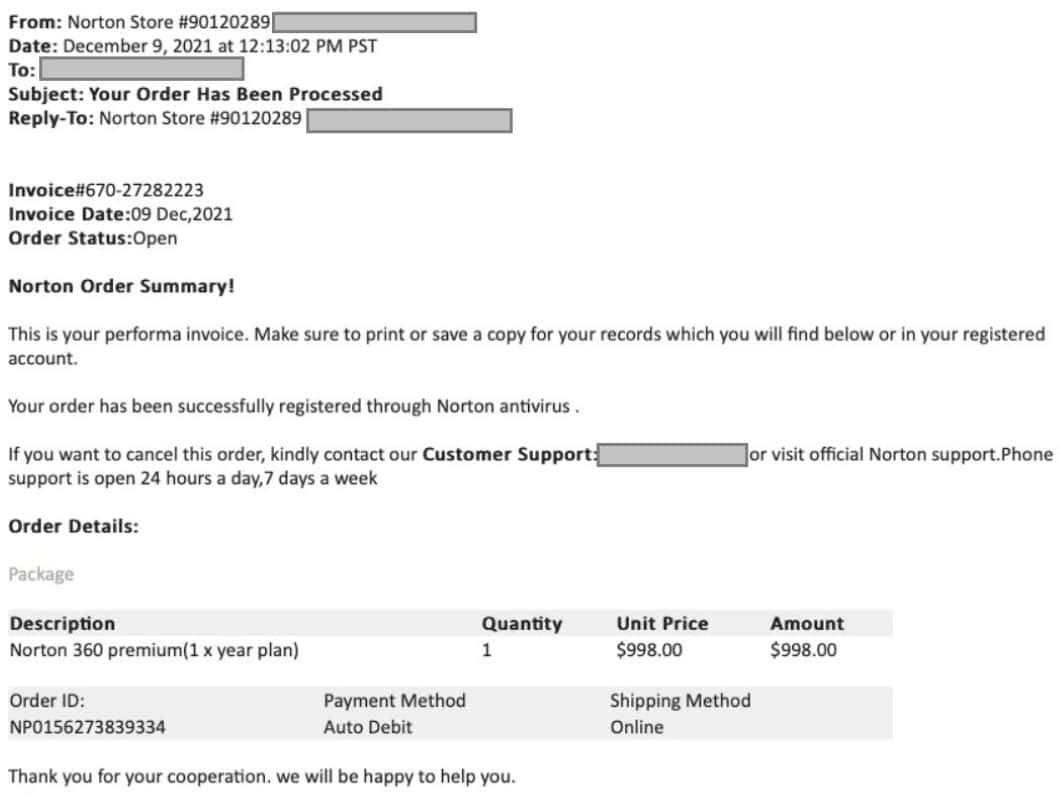
- Requesting Private Information: Authentic companies never ask for sensitive information such as credit card details or other financial information via clicking on links or through emails.
- Suspicious Sender’s Email Address: Scammers tend to imitate the official Norton LifeLock company, therefore, using similar email addresses. However, if you look closely, you will find slight differences indicating an unreliable source.
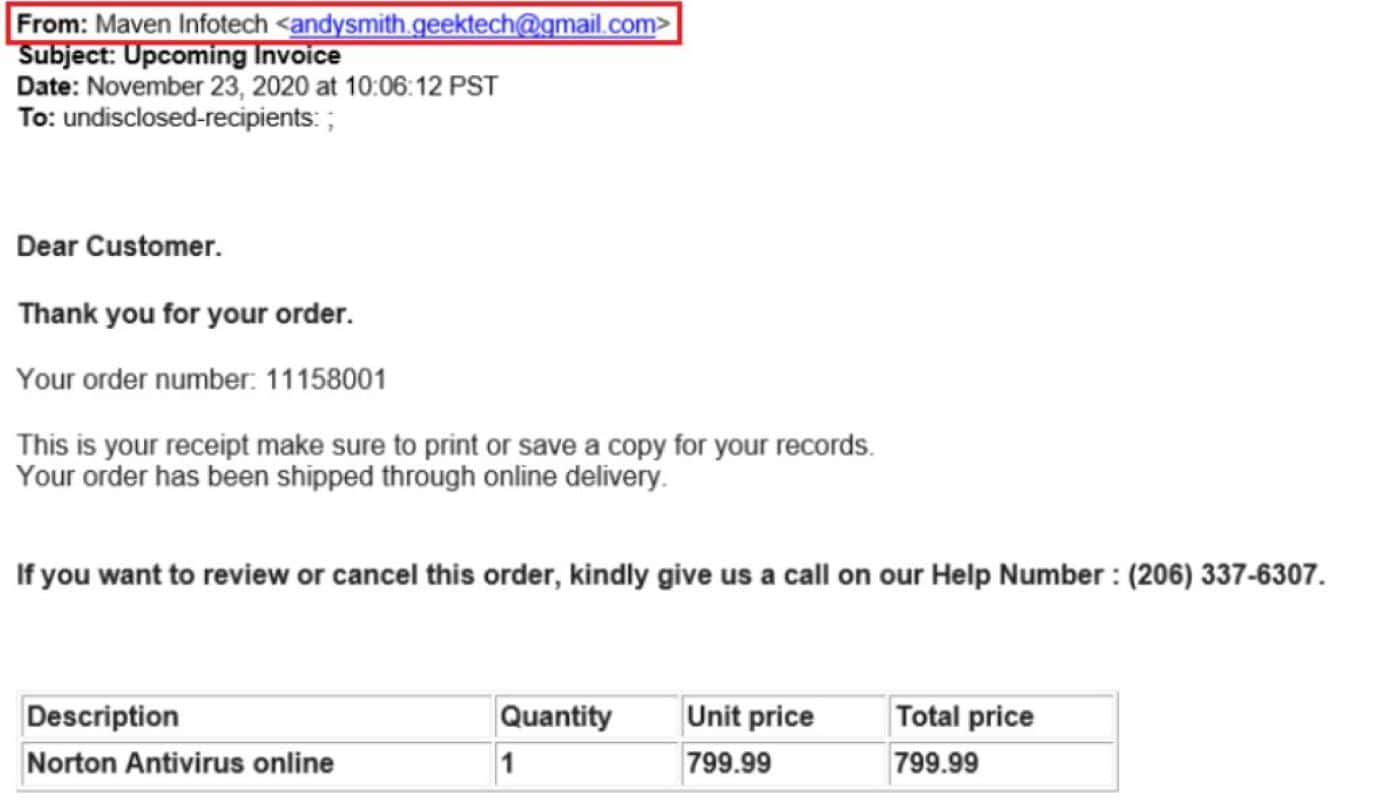
- Sense of Urgency: Generally, scam emails trick users by inducing a sense of urgency and fear in them to respond and take immediate action or face unfavorable consequences.
These are all some common characters that help you distinguish between an authentic Norton LifeLock email and a scam.
How to Protect Yourself from a Norton LifeLock Scam Email
Now that you know how to spot a Norton LifeLock scam email, let’s go over some protective measures to avoid falling into the trap of scammers. Here are the steps you should follow when coming across such phishing emails:
1. Do Not Respond
First and foremost, you should never take any action the scam email suggests. For example, if the email is asking you to click on a link, it will most likely install a virus on your device or extract valuable information from you. Therefore, it is critical to never enter any private or financial information no matter how urgent the email seems.
2. Verify the Sender
Before taking any action, make sure the email comes from the official Norton LifeLock company and not some scammers. Check closely for any misspellings or additional characters in the email address.
3. Report to Norton LifeLock
If you receive a suspicious email trying to impersonate Norton LifeLock, then report it to the Norton Support to avoid getting such emails in the future and prevent other individuals from getting scammed.
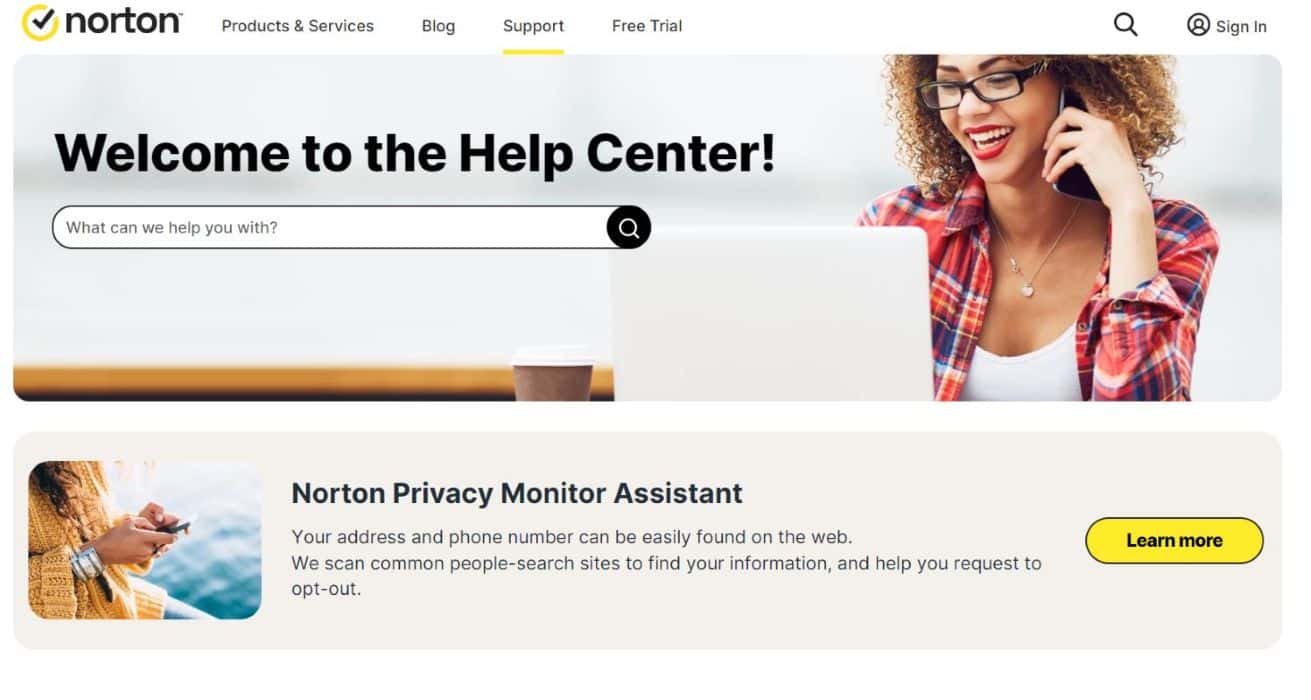
4. Run an Anti-Malware Scan
If you have already opened an attachment sent via the email or clicked on any link, then it is suggested to run an antivirus scan using your PC’s built-in Windows Defender. This will check your device for any malware that might have infected your software system upon interference.
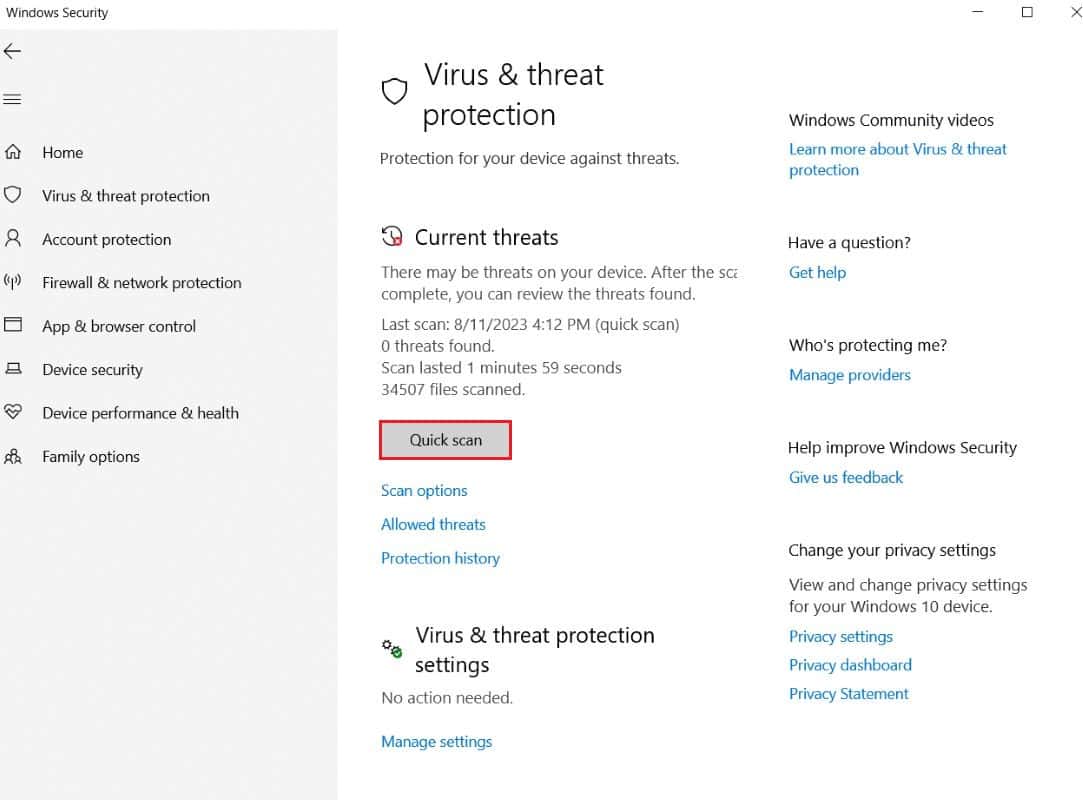
Conclusion
By being well-informed about the Norton LifeLock scam email, you can safeguard your private information and security from phishing tactics. Moreover, avoid falling victim to such scams and never give out any details before verifying the source or simply deleting the email.
Let us know in the comment section below if you have any further queries regarding this topic.









User forum
1 messages