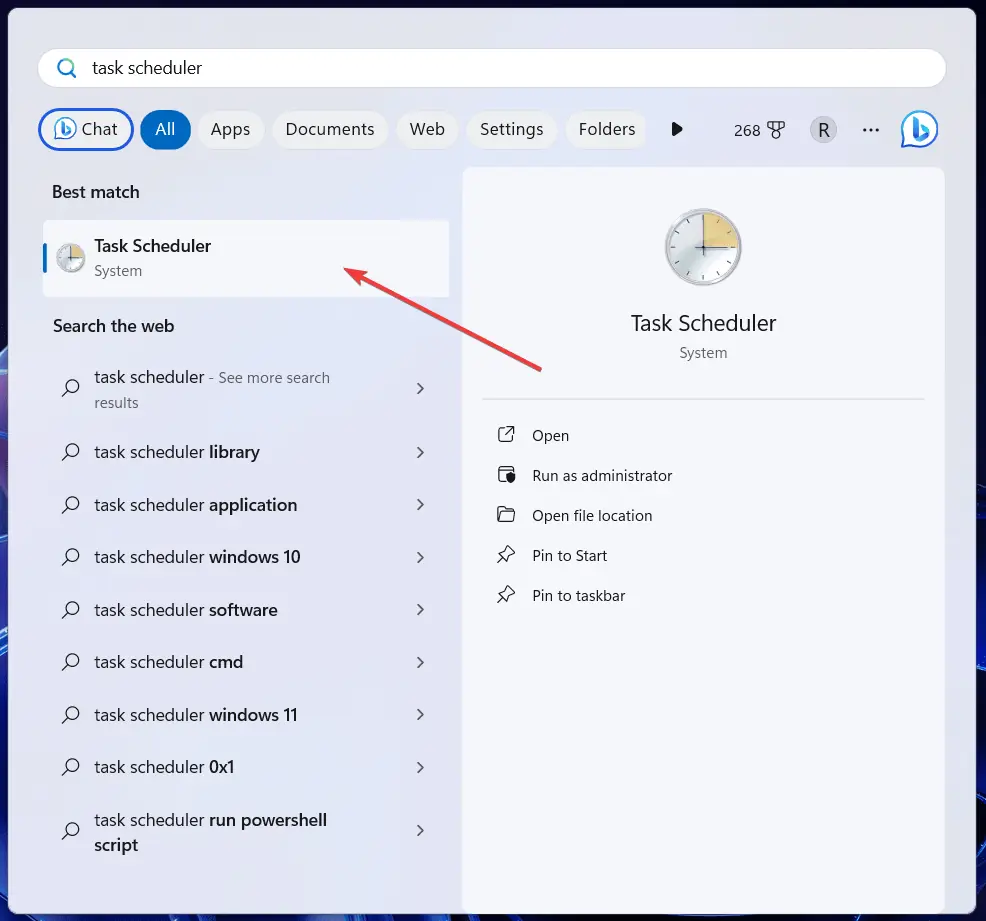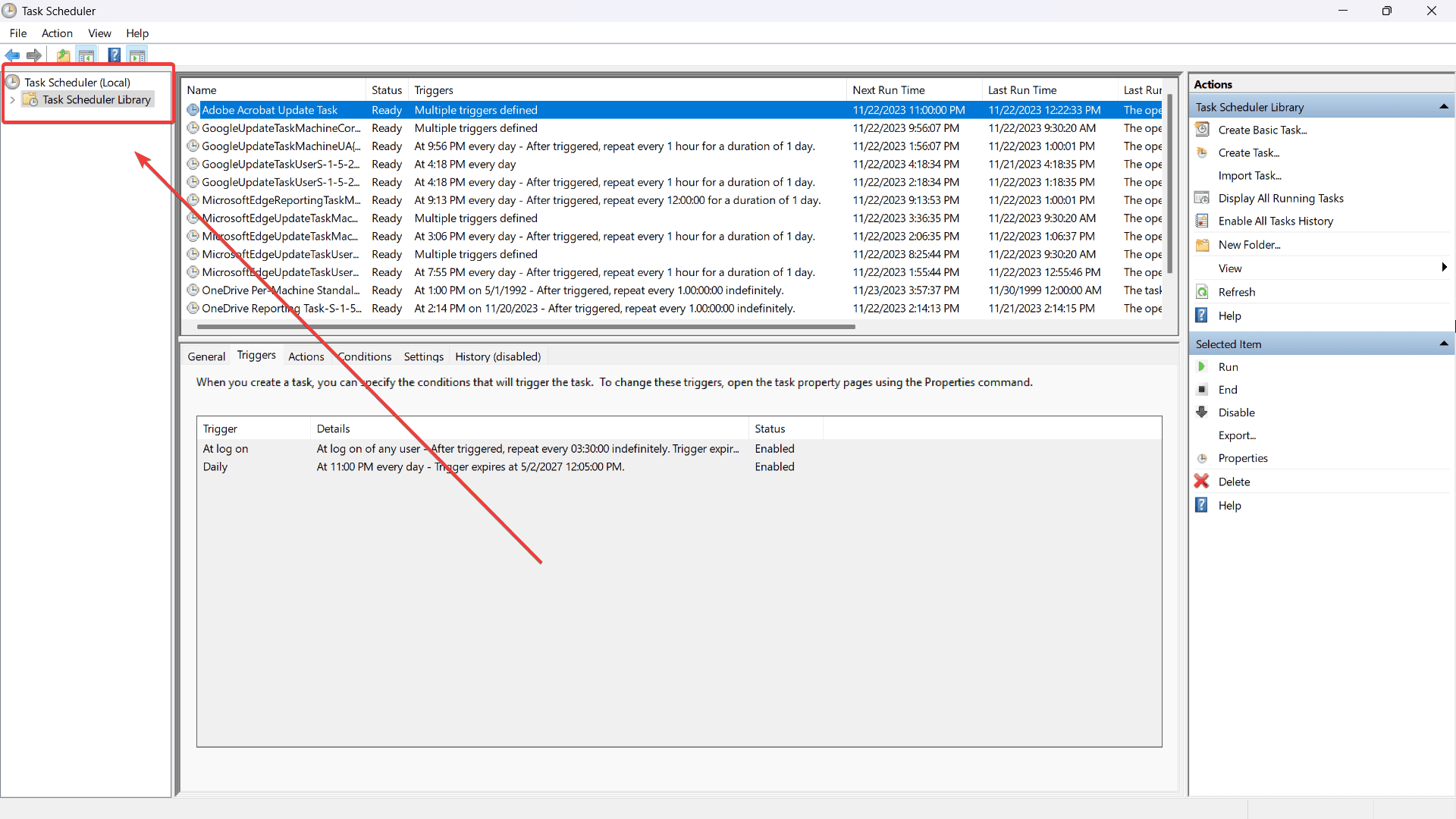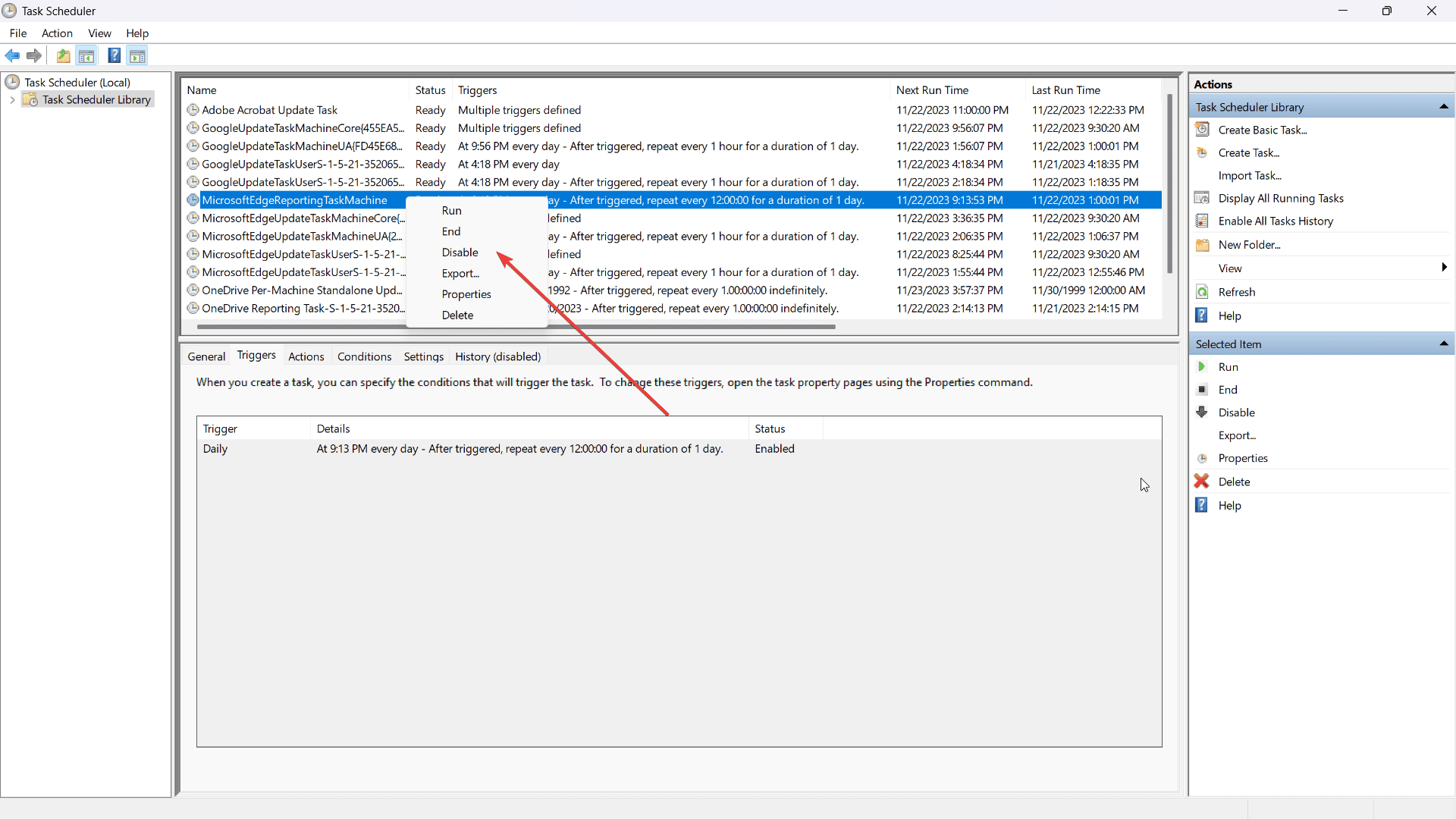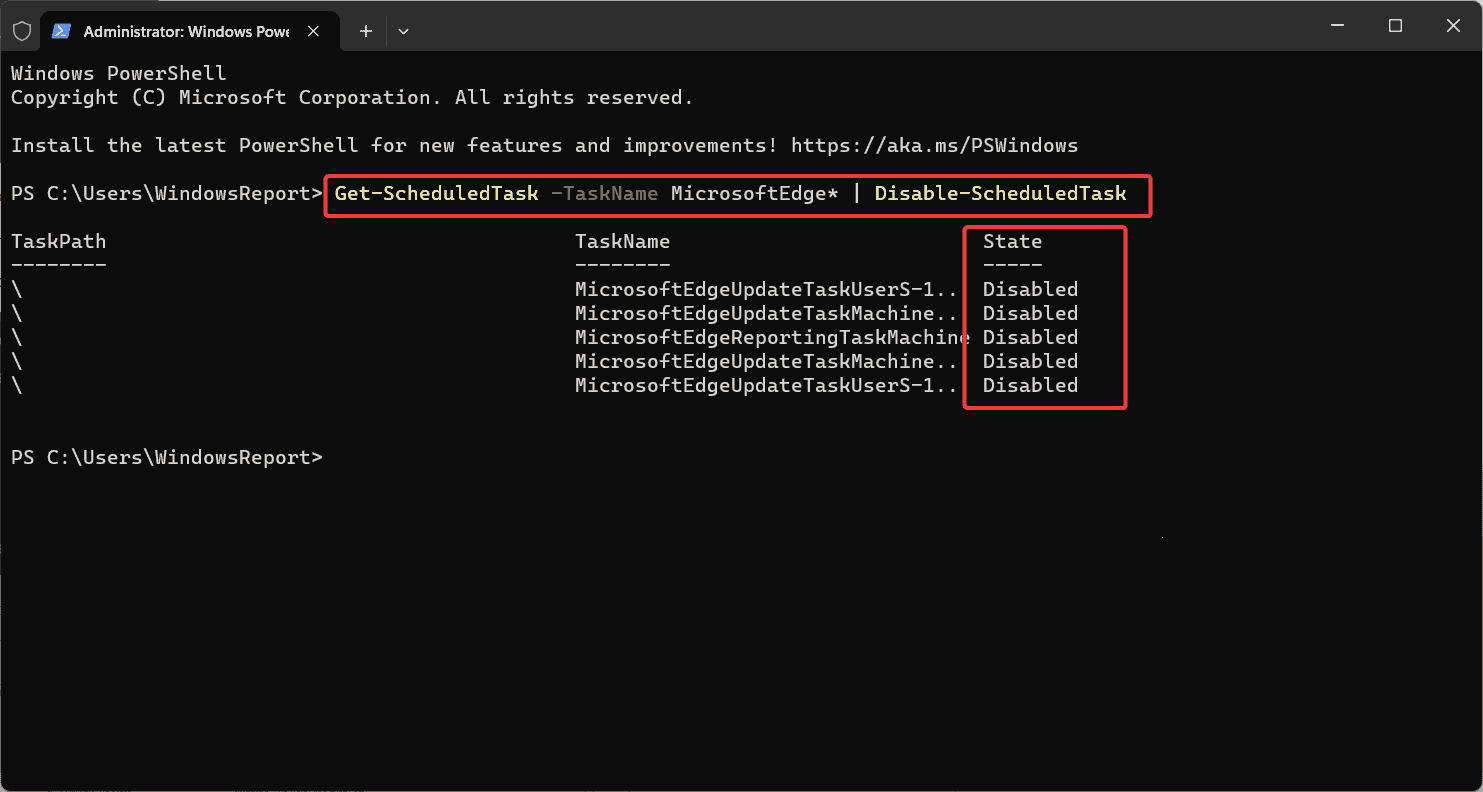Your Google Chrome randomly opens https://--no-startup-window%20--edge-reporting-task/ new tab? Here's the fix
2 min. read
Published on
Read our disclosure page to find out how can you help MSPoweruser sustain the editorial team Read more
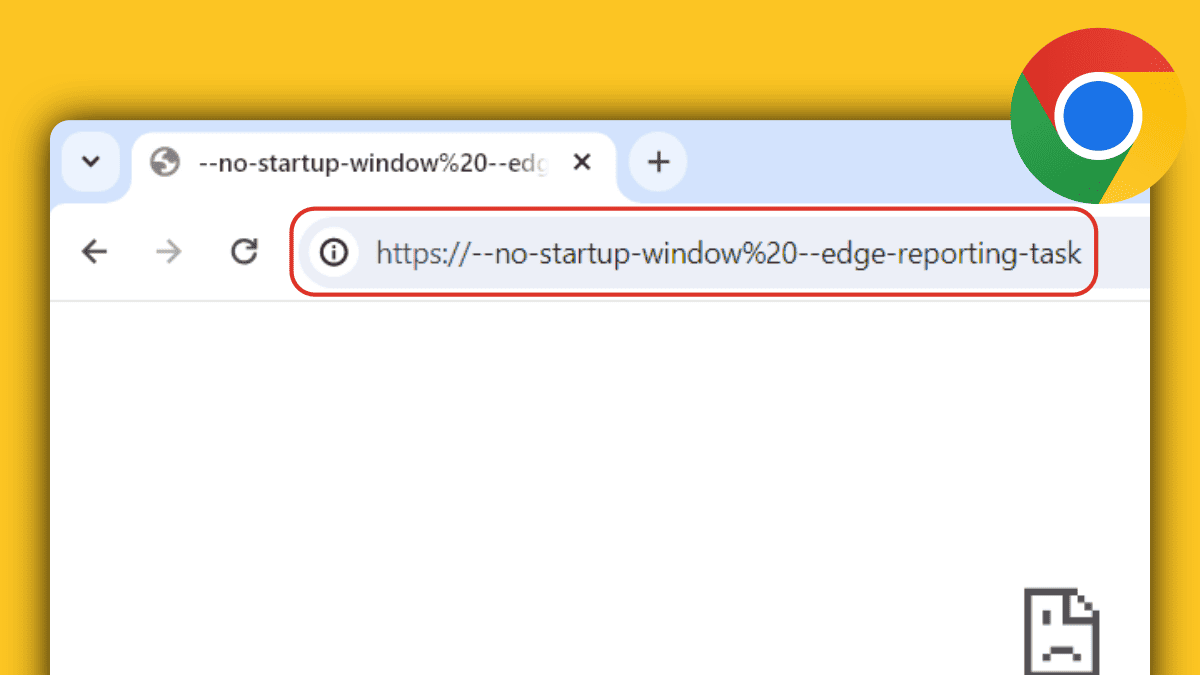
Does your Google Chrome browser have a weird habit of randomly opening new tabs that say https://–no-startup-window%20–edge-reporting-task/ on the address bar? Here’s the fix and the cause.
What’s the culprit of this weird behavior? Well, after the latest update this month, several users have reported an issue where Microsoft Edge or the default browser (like Chrome, for example) automatically opens upon logging in and loads this URL in a new tab.
The community also pointed out that the “MicrosoftEdgeReportingTaskMachine” scheduled task, which lives in Task Scheduler, is what caused this issue to happen and you’d need to disable it once and for all.
So, don’t worry that it’s a virus or anything. It’s nothing harmful, but it can be annoying at times. Here’s how to disable it.
How to stop Chrome from randomly opening new tabs that say https://–no-startup-window%20–edge-reporting-task/
1. Type “Task Scheduler” from Search, then open the app.
2. Go to Task Scheduler (Local) > Task Scheduler Library on the left side of your screen
3. Scroll until you find “MicrosoftEdgeReportingTaskMachine.” Right-click on it, then click Disable.
4. Restart/reboot your desktop to make sure, but if the popups are back after a Windows Update cycle, press Win+X together > Terminal (Admin).
5. Click Yes
6. Copy and paste the following code
Get-ScheduledTask -TaskName MicrosoftEdge* | Disable-ScheduledTask
7. It should show something like this, and if you check back to Task Scheduler, they should also be disabled.
Task Scheduler itself is a built-in tool in Windows 11 that allows you to schedule tasks to run automatically at specific times or when certain events occur.
In this case, Edge automatically gets triggered at 9.13 PM every day and it repeats after 12:00:00 for a day.
Annoying? Yes, but rest assured it’s nothing harmful.