Night Eye for Edge extension brings Dark Mode to any website
2 min. read
Published on
Read our disclosure page to find out how can you help MSPoweruser sustain the editorial team Read more
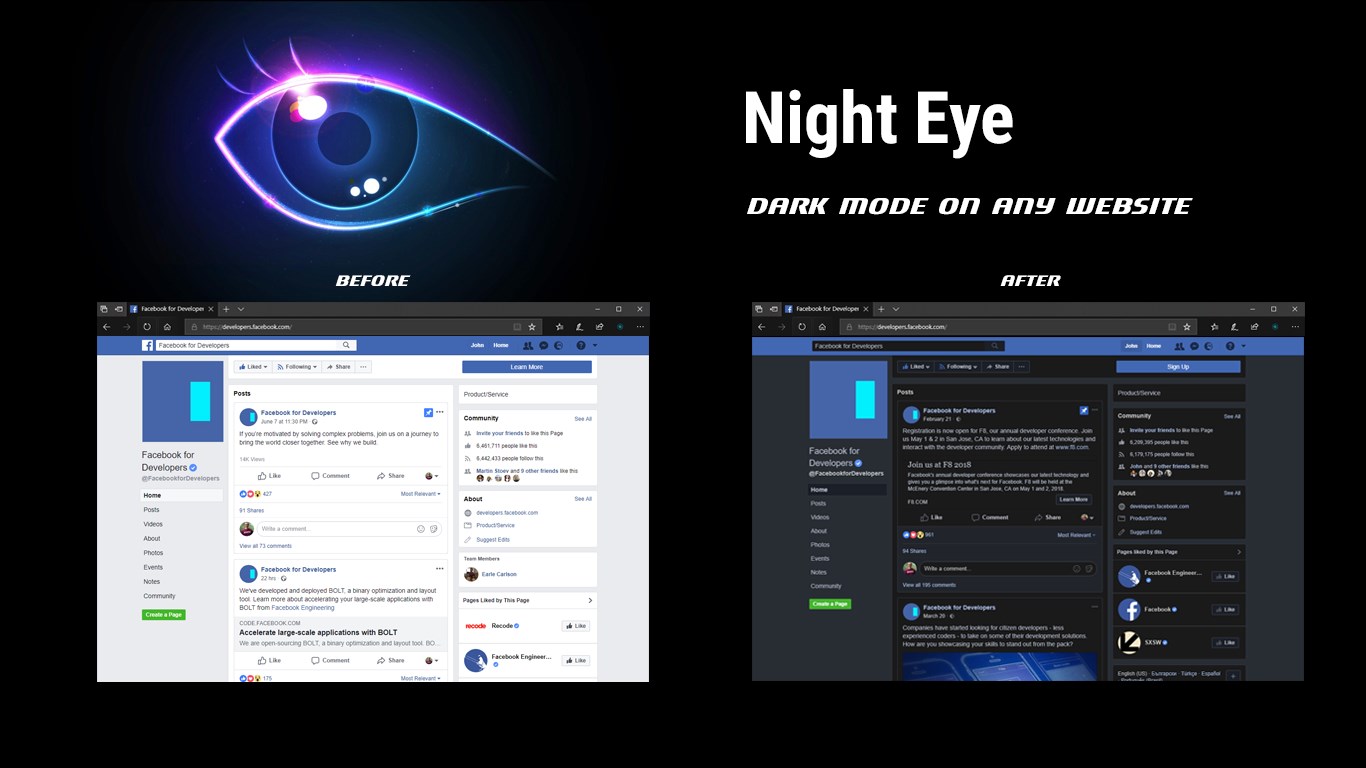
Dark themes have gained new popularity in recent months, and a few days ago we wrote about a plugin for Chrome which uses CSS to turn web pages dark. At the time we had a number of other suggestions of alternate plugins for Chrome which does the same job, but today we are happy to report on the arrival of just such an extension for Edge.
Night Eye is an extension for Edge, but also a number of other browsers. It enables dark mode on pretty much all websites – Facebook, Google, Quora, Github, StackOverflow, Wikipedia and much more.
Instead of simply inverting, the extension analyses the pages’ colours and images and converts them to improve your browsing experience.
The extension allows you to quickly switch the three available modes
- Dark – Go into complete dark mode. All colours, small images and icons will be converted to give you the smoothest dark experience possible.
- Filtered – The websites’ colours will not be changed, but you can still adjust brightness, contrast, warmth and more.
- Normal – Get back to the normal browsing experience.
Any modifications you make such as contrast level adjustment, colours and etc. can be applied to a single website or globally.
Night Eye is currently working on Microsoft Edge, Google Chrome, Mozilla Firefox, Opera, Vivaldi, and Yandex web browsers, with Safari being developed.
Night Eye comes with a 3 months free trial and can be found in the Store here.
[appbox windowsstore 9nx05xscw3nb]
Via WindowsLatest
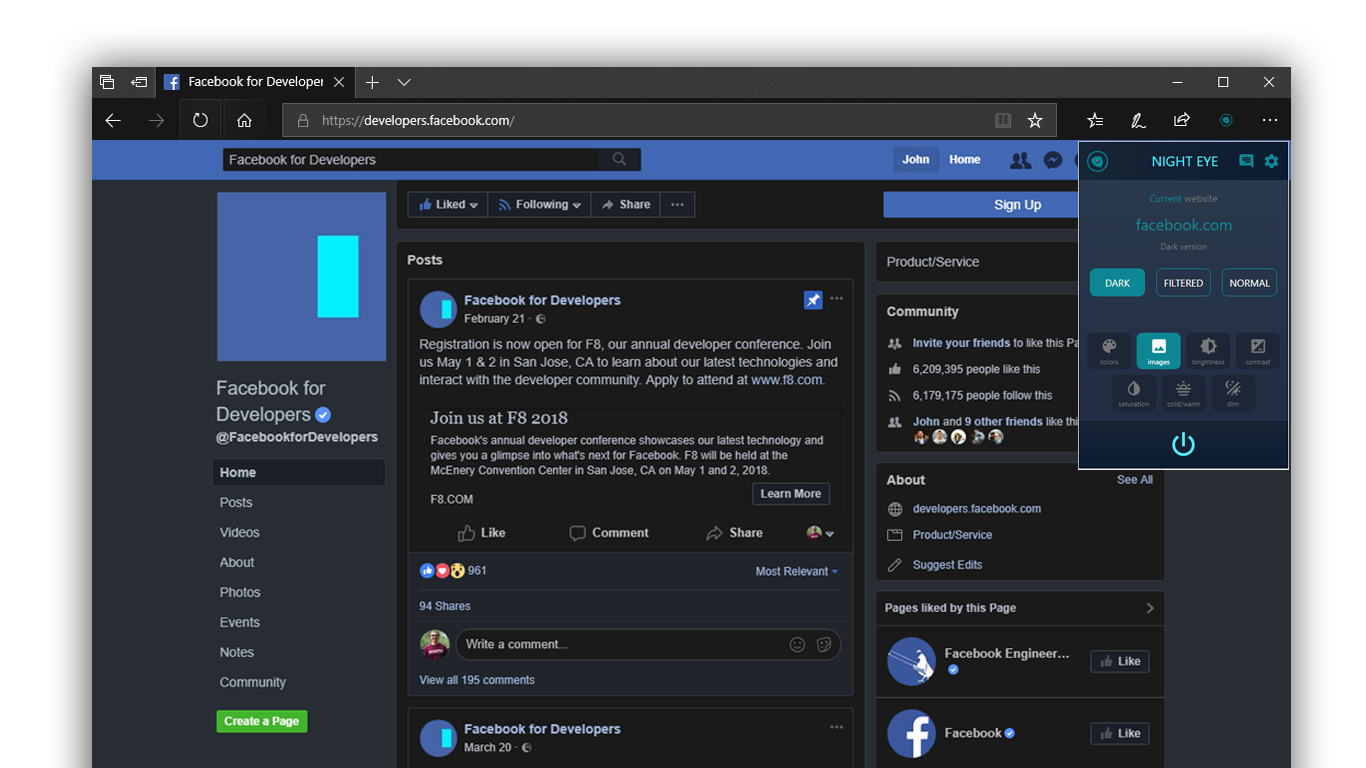

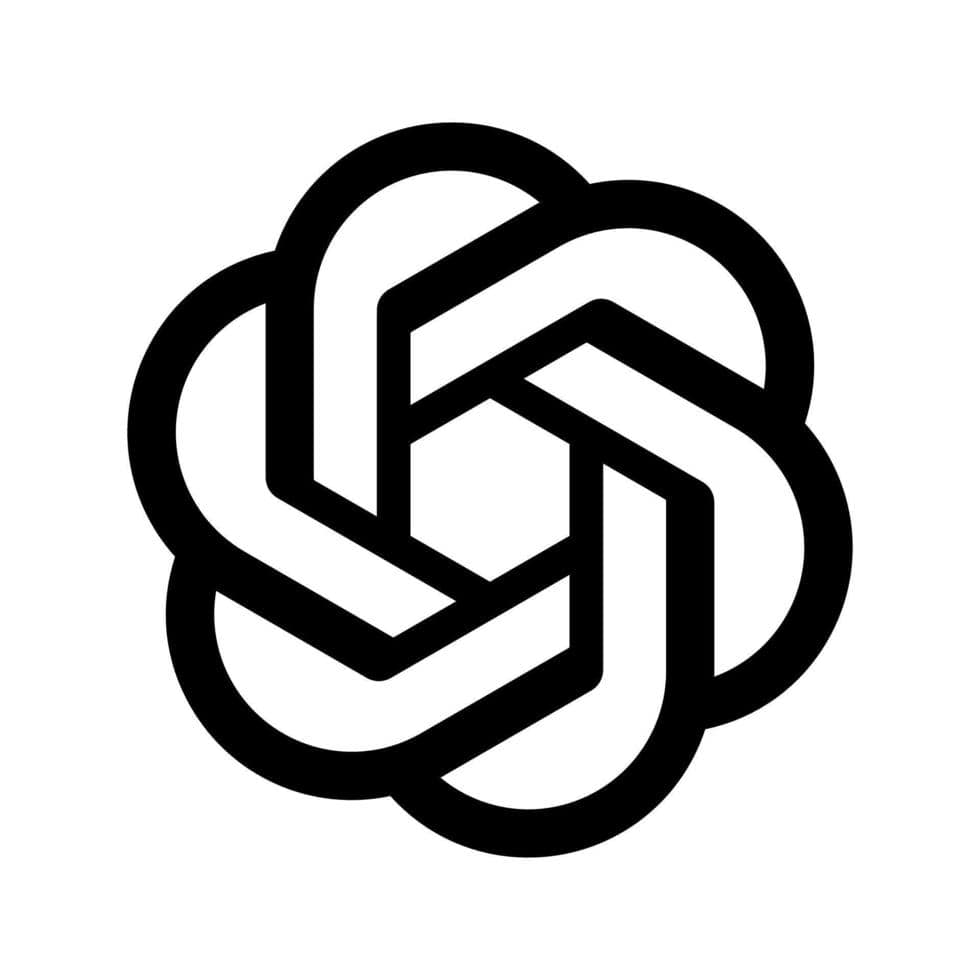


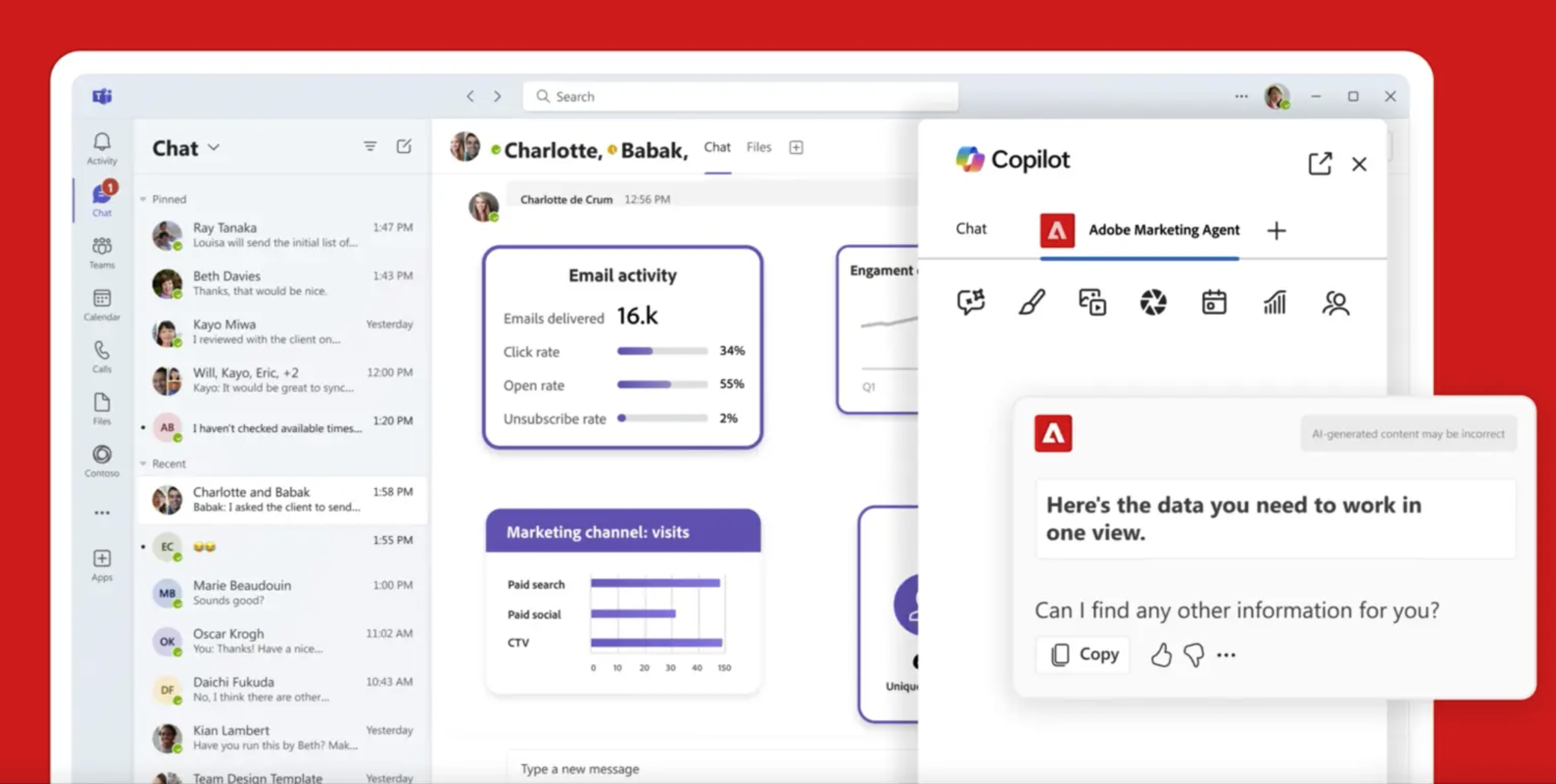

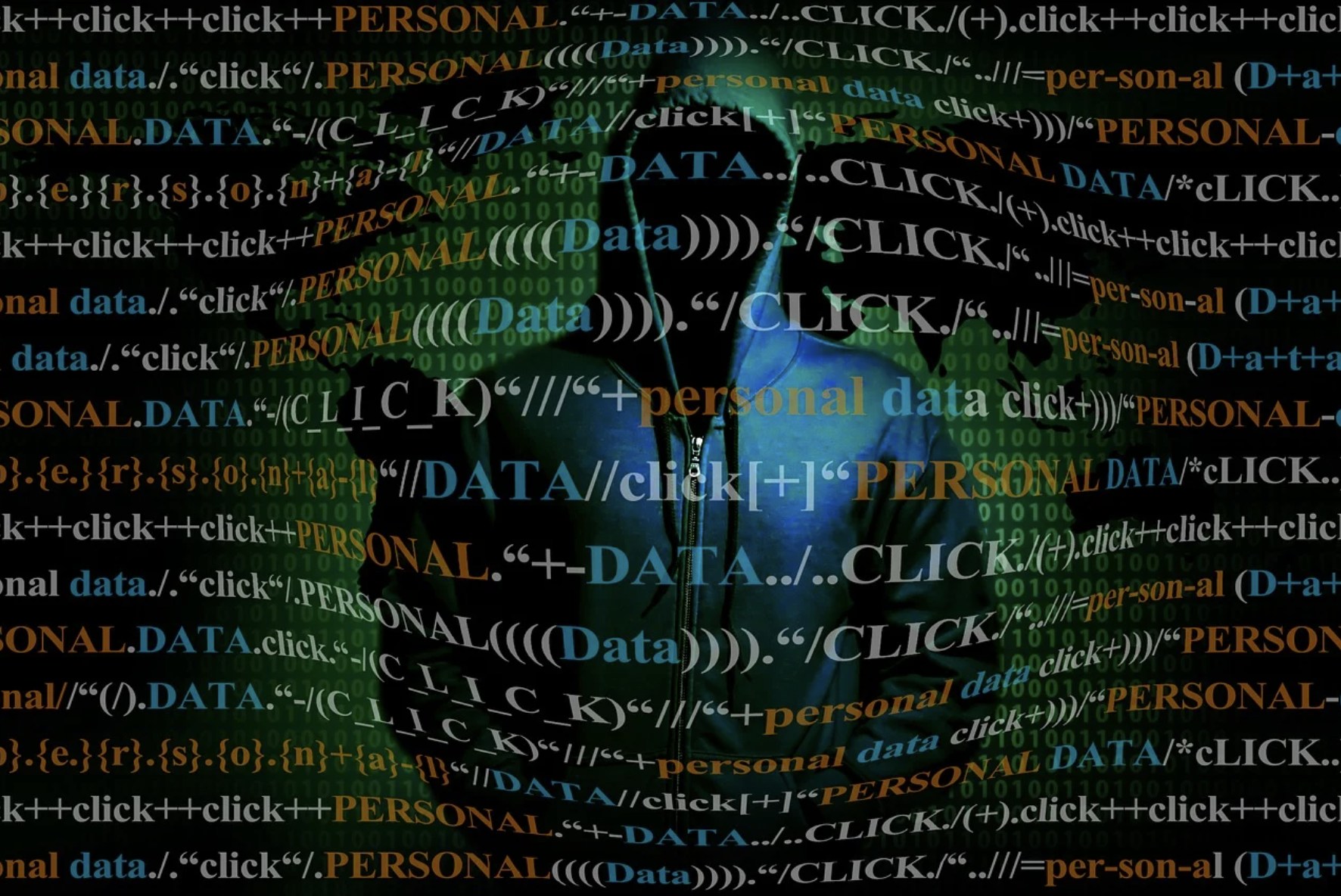
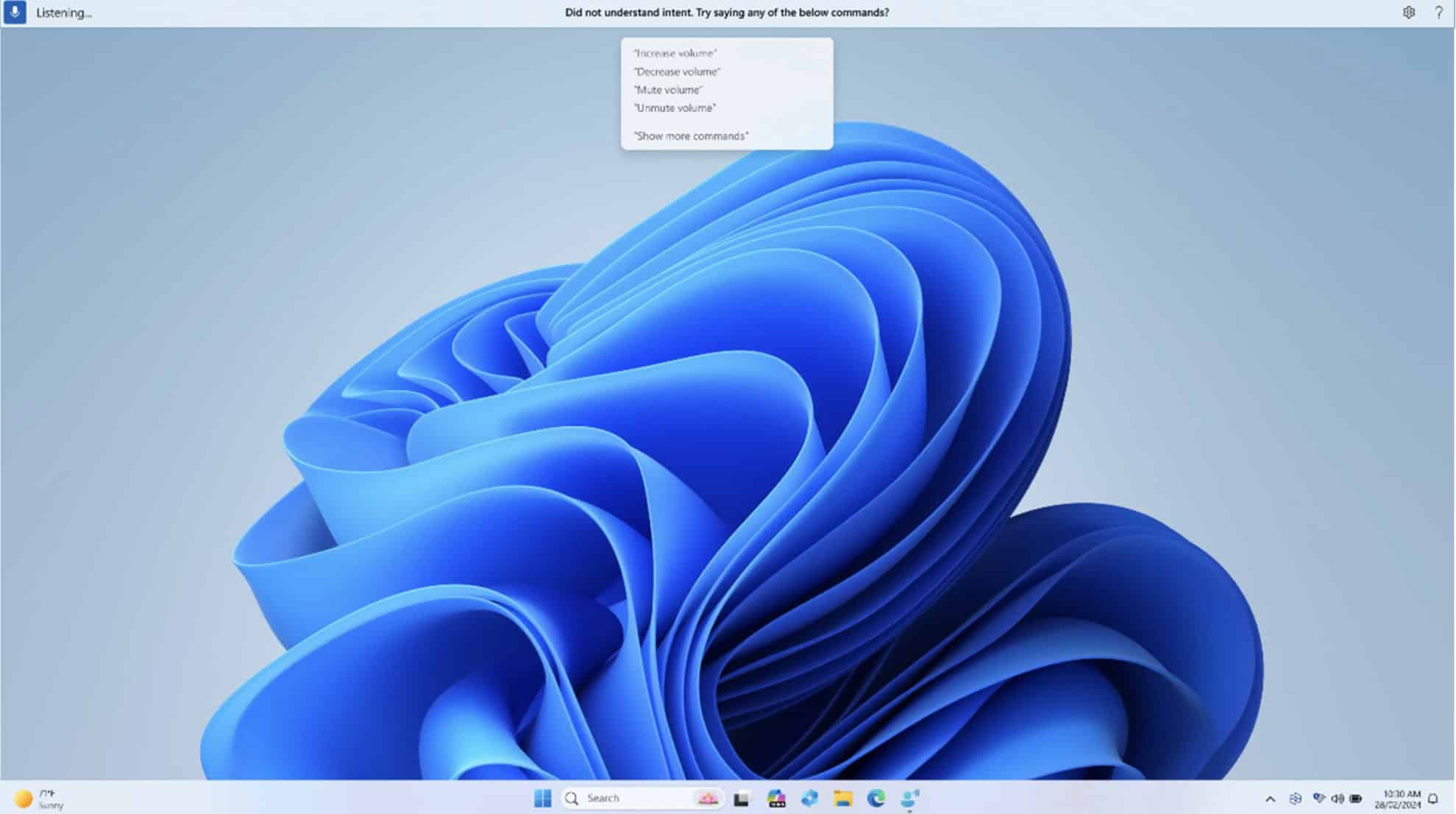
User forum
0 messages