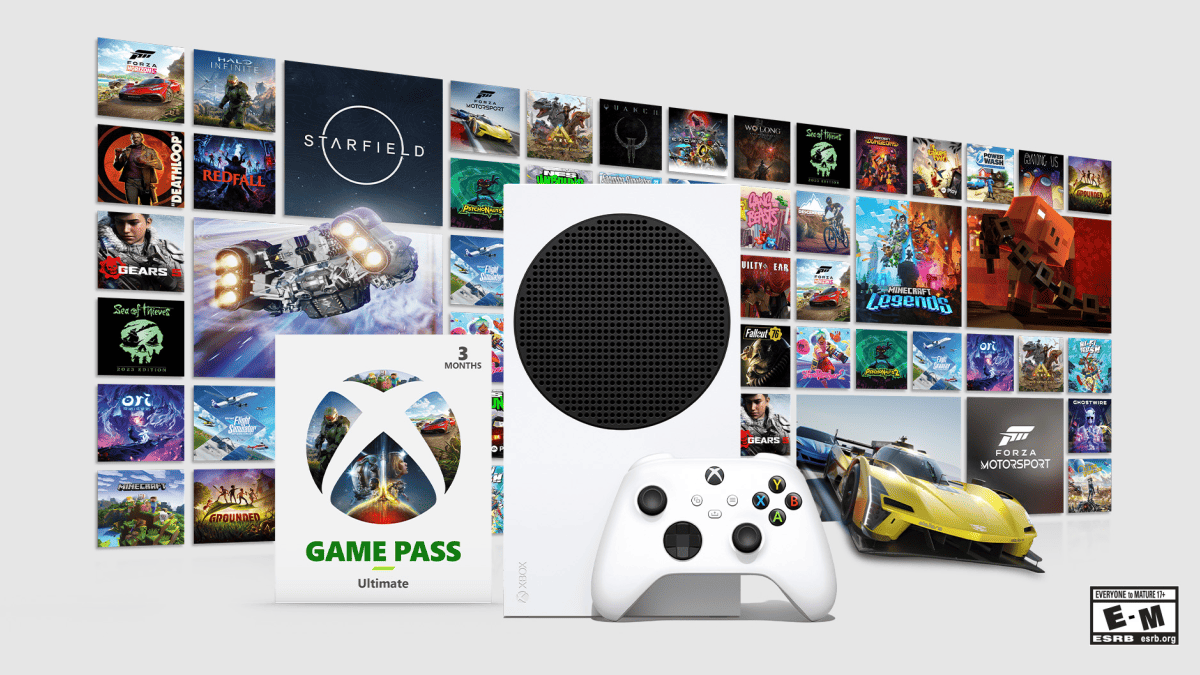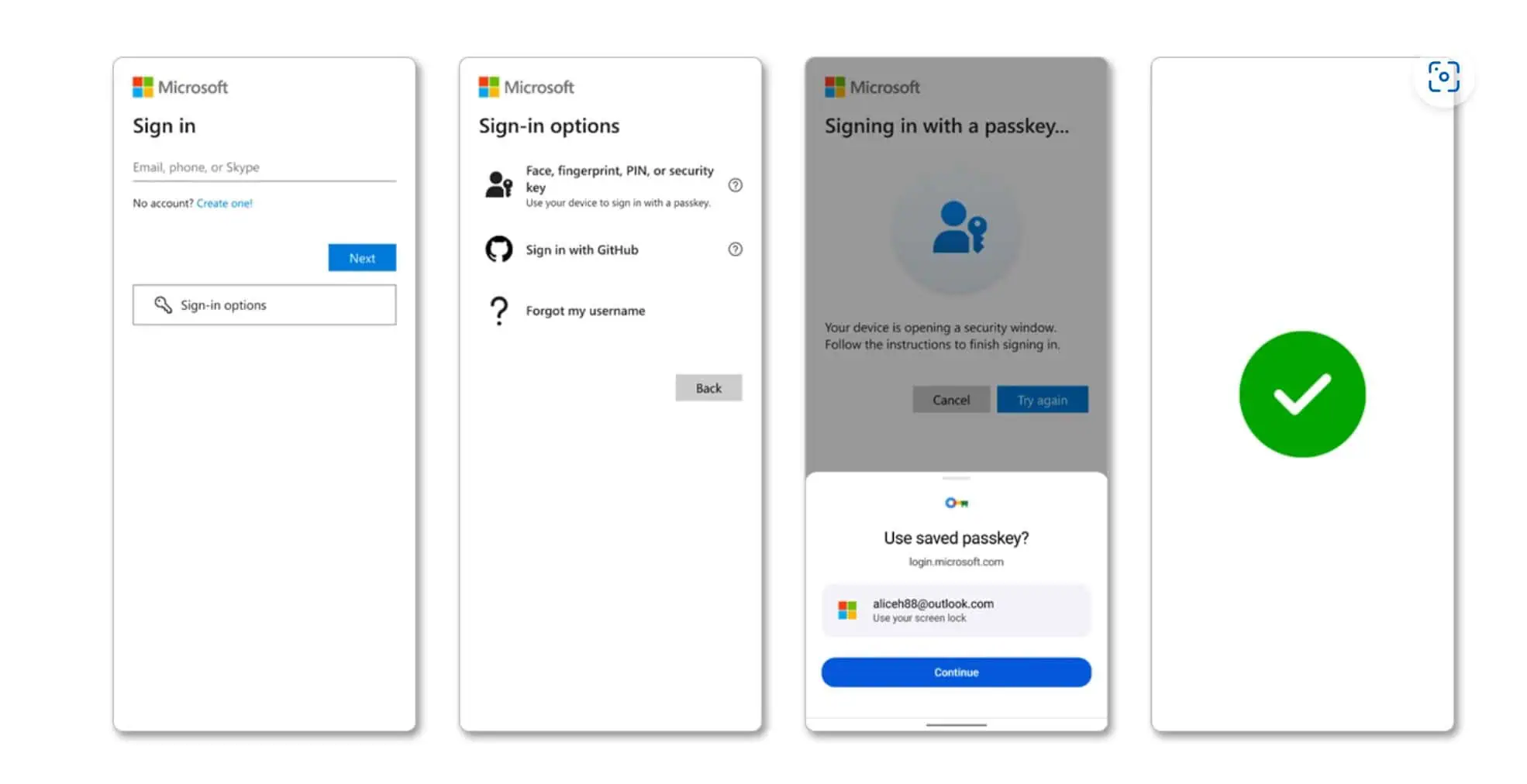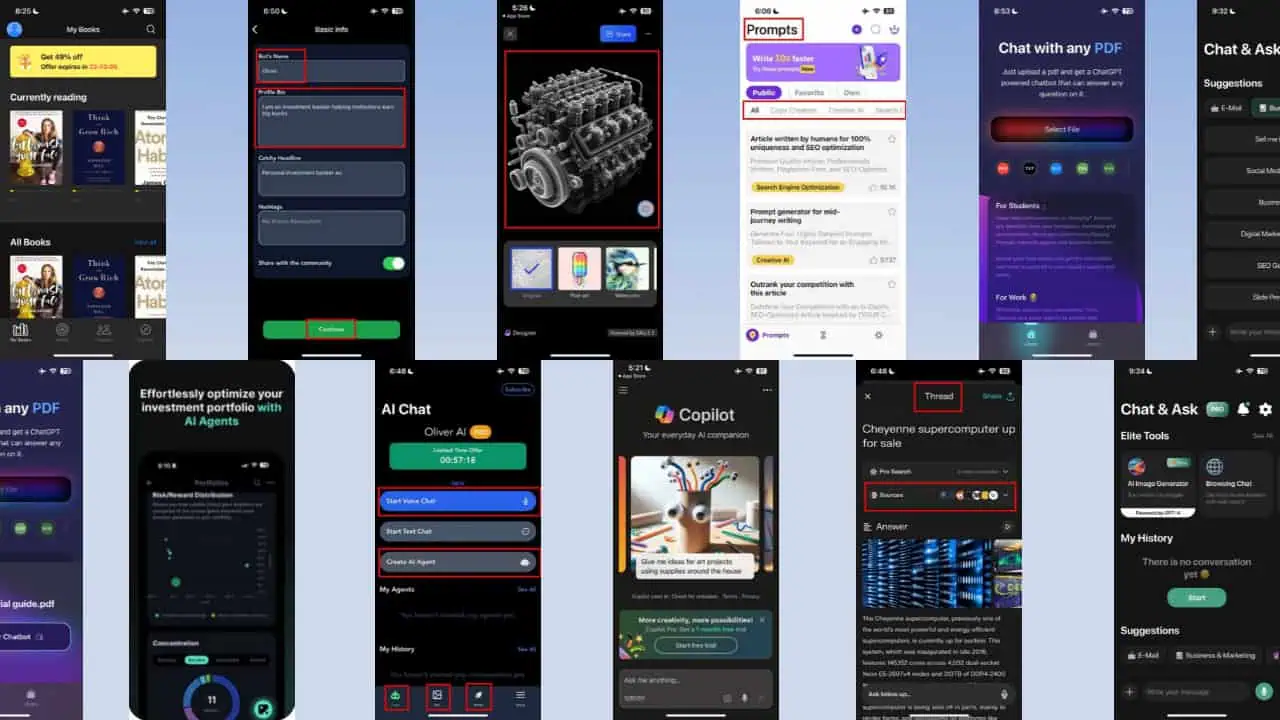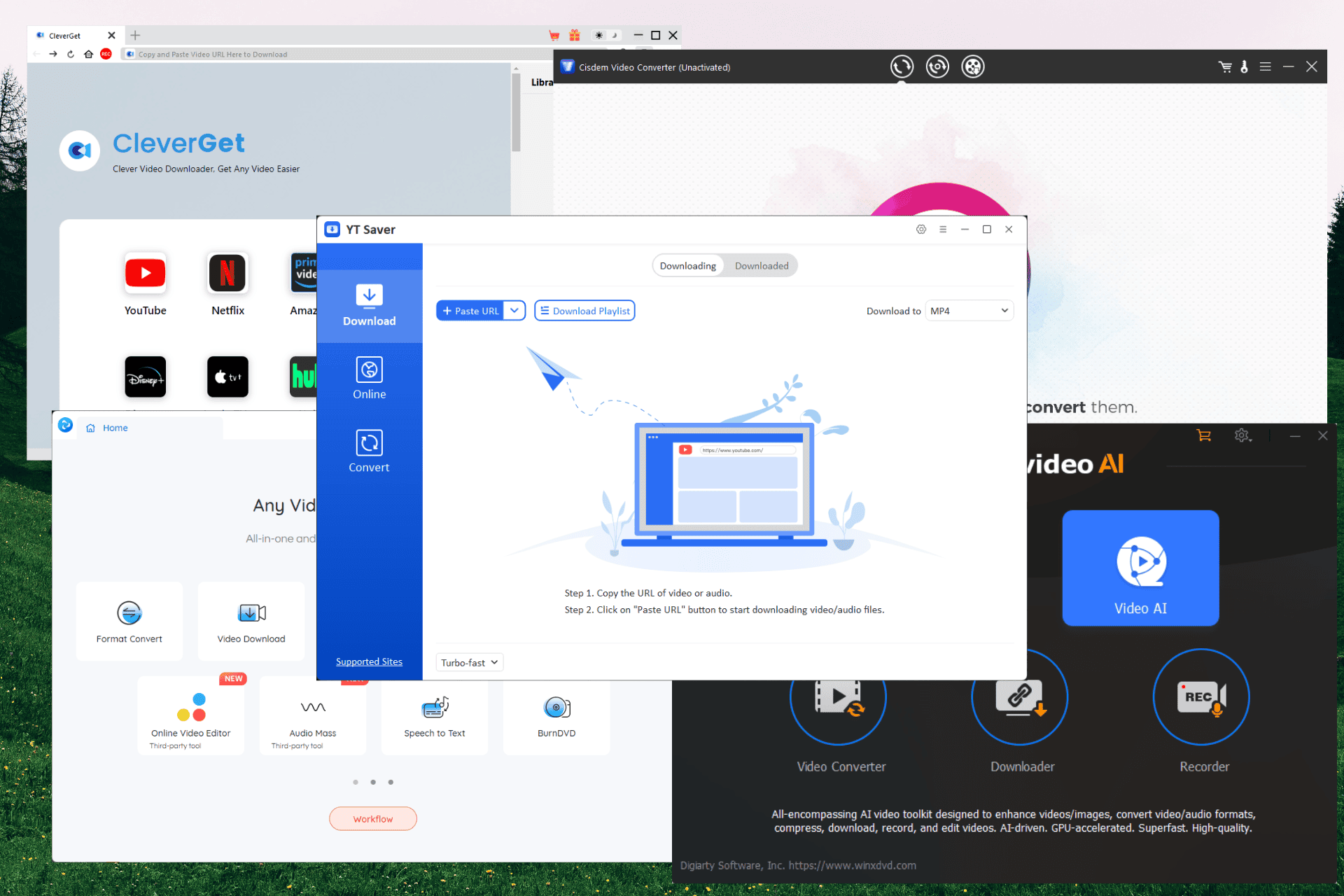New Speech Voice Commands In Depth
2 min. read
Updated on
Read our disclosure page to find out how can you help MSPoweruser sustain the editorial team Read more
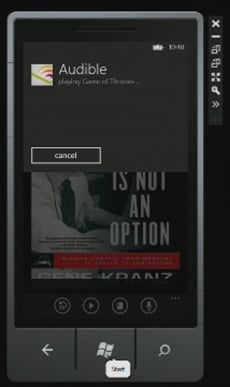
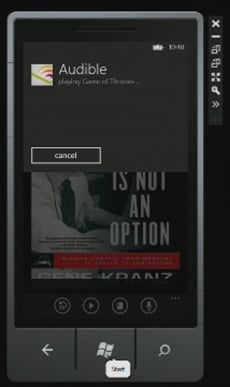
- Developers can tap into TellMe’s voice dictation and text-to-speech
- You can command apps even while not inside the app
- Location based apps can run in background and talk to you
You will be able to communicate with your apps in two ways. If the app you want to talk with isn’t open, you simply have to start your commands with the app’s name. For example, I’ll be able to add voice commands to my homework app, Power Planner. My end users will be able to say “Power Planner, create a new homework assignment in Math”, and it’ll launch the app and go directly to adding the homework assignment!
Once inside apps, you can use voice commands without prefixing the app’s name. At the summit, we saw how you can talk with Audible and search for things via your voice without first saying “Audible”. Oh and those annoying things that say “Heard you say Pause”? Those can probably be turned off (99% sure) by going to the settings and disabling the audio confirmations just like how you can in WP7 right now.
Finally, it looks like location-based apps can even send you voice messages in the background since they can continue to run in the background. Imagine the possibilities… you park at a gas station and an app asks you if you want to record gas mileage data! You could truly do anything with these new features.