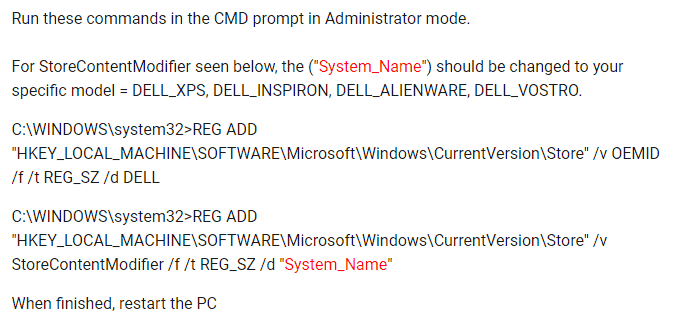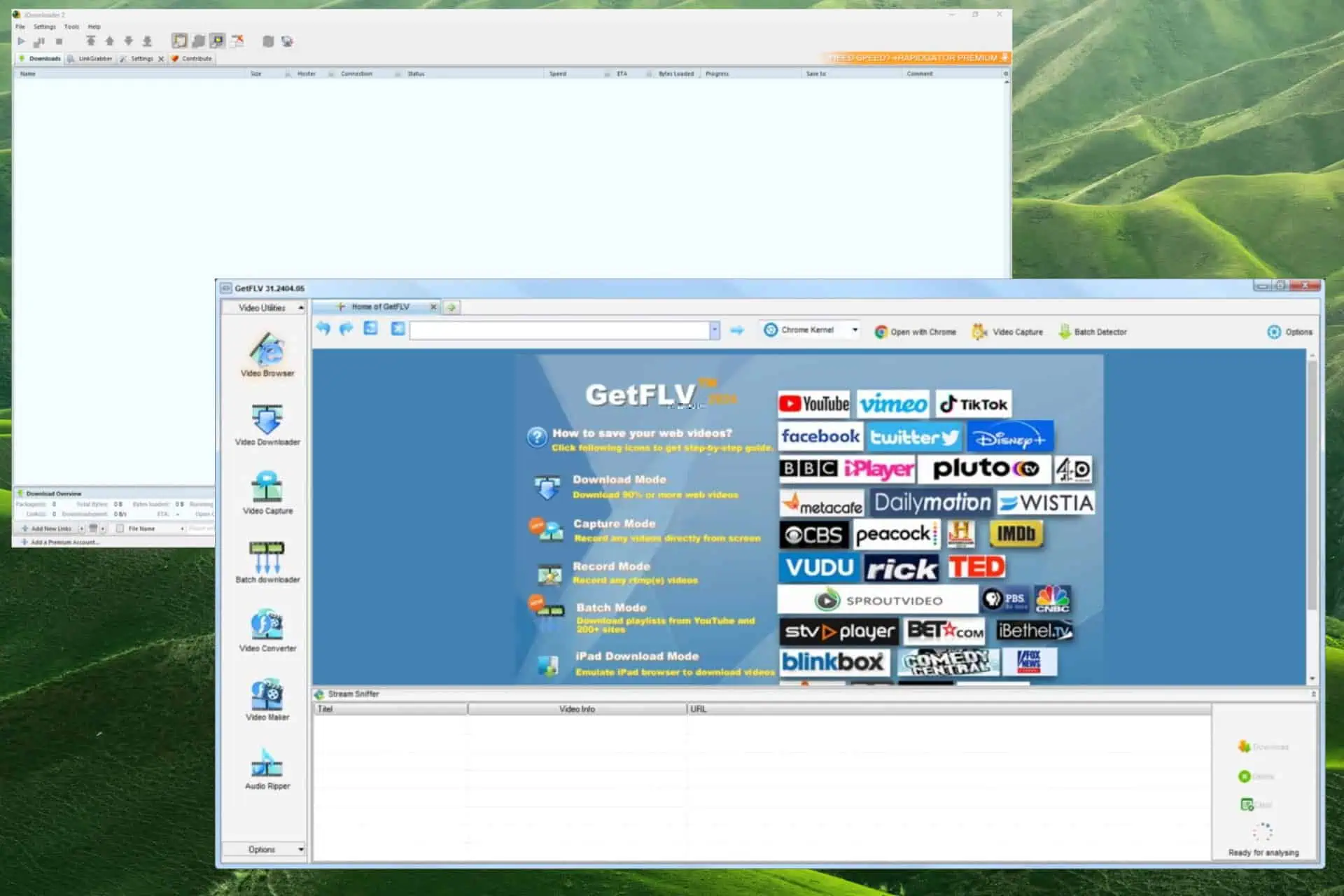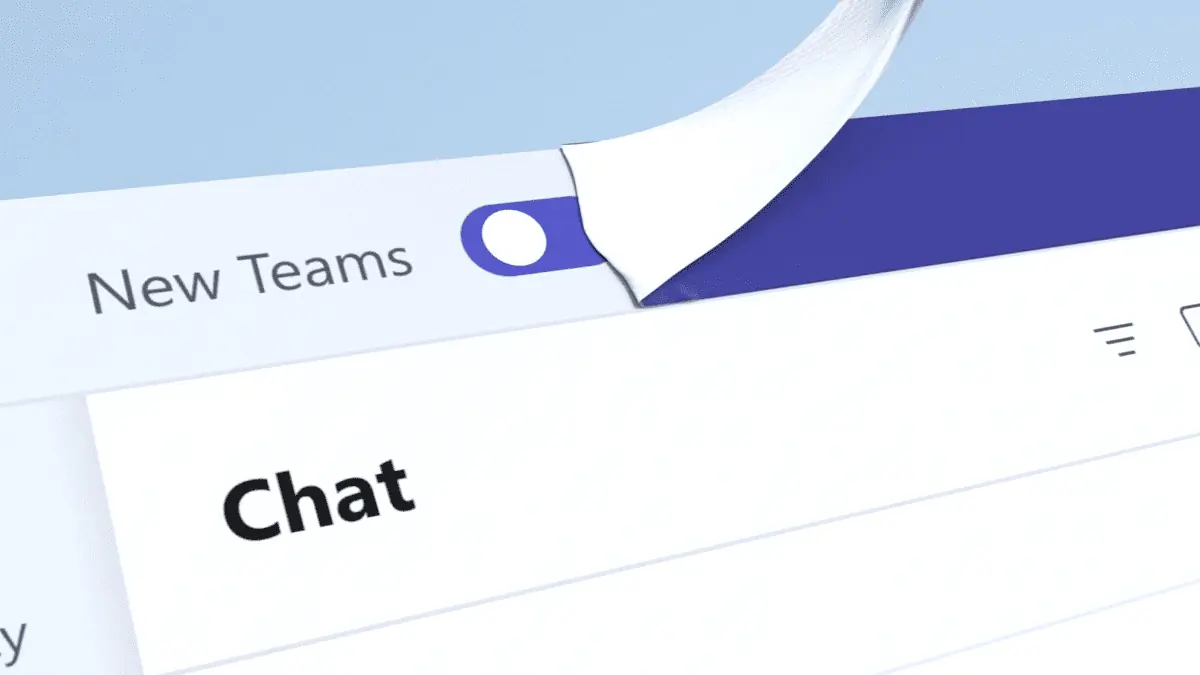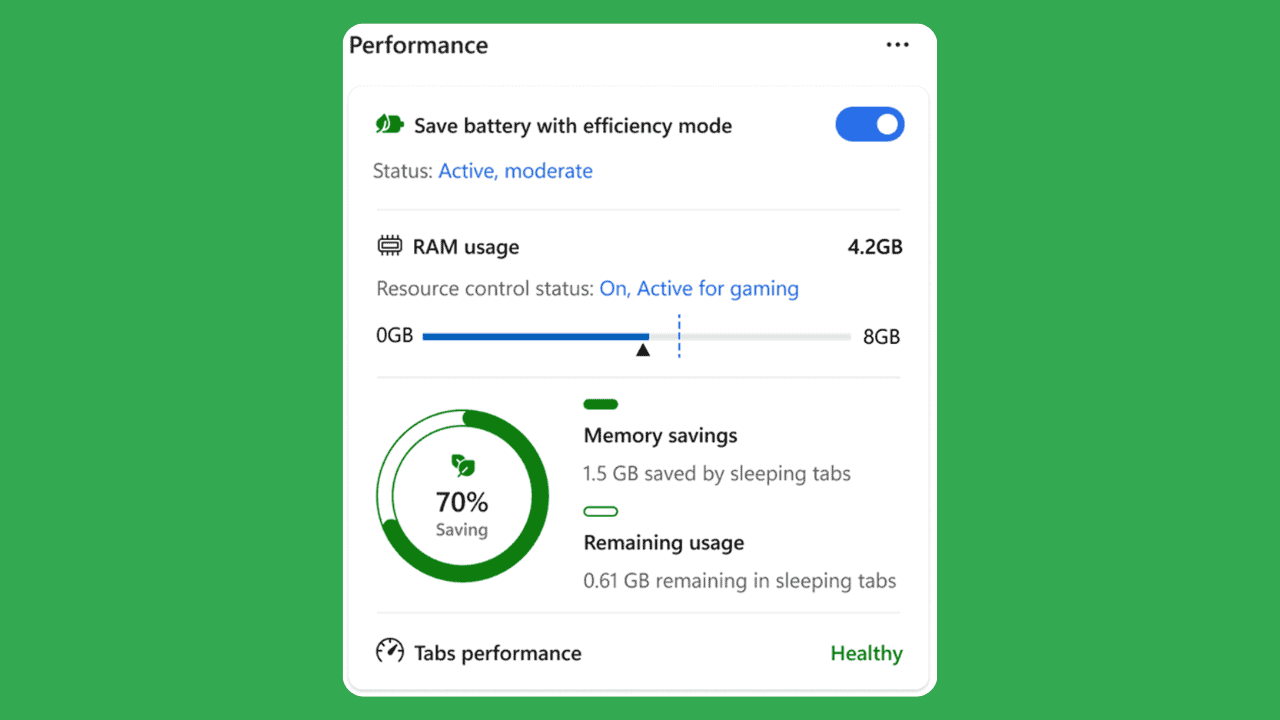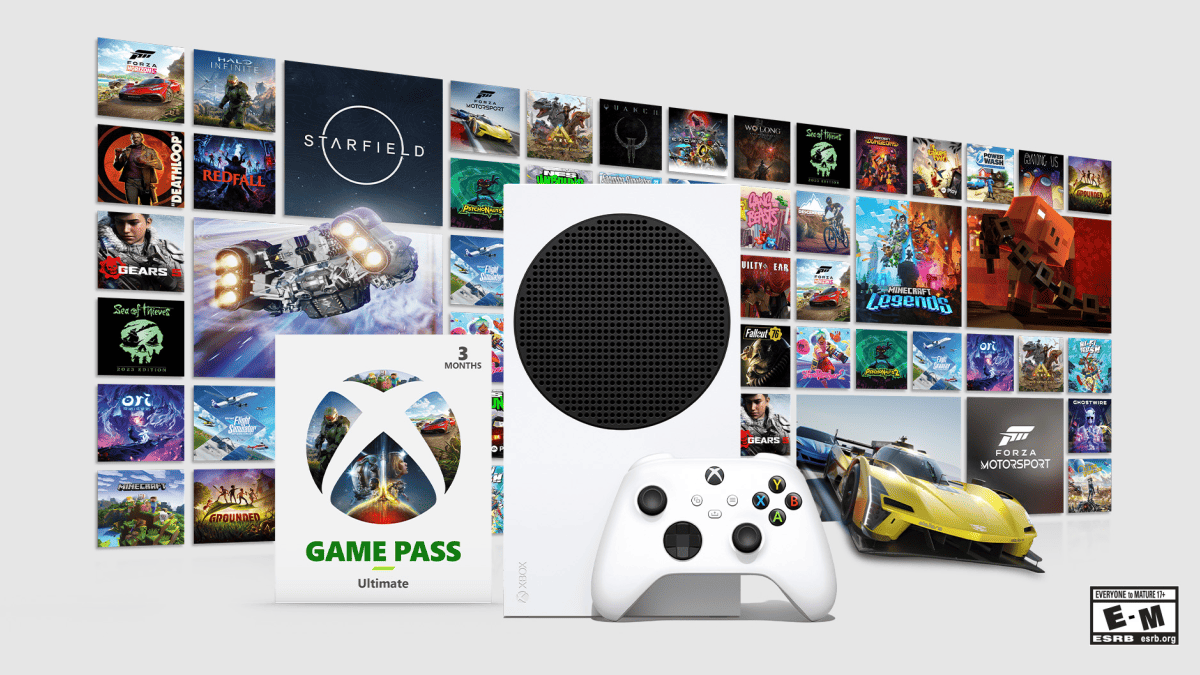New generation of Dell Mobile Connect app now available
2 min. read
Updated on
Read our disclosure page to find out how can you help MSPoweruser sustain the editorial team Read more
The original Dell Mobile Connect app was our first example of phone/desktop integration done right. Since then Microsoft’s Your Phone app has more than caught up, but if you prefer keeping your phone Microsoft-free, or your Android device is not from Samsung, you may want to look at an alternative.
Screenovate has now updated the Dell Mobile Connect app to a brand-new version, while still retaining the great features of the app.
The new app supports:
- Hands-free phone calls – Make and take phone calls without picking up your phone.
- Text messaging – Send and receive SMS and MMS messages from your computer.
- Contacts – Search your phone’s contacts and interface with them from the app.
- Notifications – Receive and interact with your phone notifications on your PC.
- Screen mirroring – Control your phone with your PC keyboard, mouse, or touchscreen.
- File Transfer – Securely copy files between your phone and your computer.
Improvements include resizable widgets, a new calling interface and better performance with fewer syncing issues.
The current version is aimed to only support Dell laptops and PCs, but this hack by Nico Popy can get you by that requirement pretty easily:
The new Dell Mobile Connect app can be found in the Microsoft Store here, and the Android companion app here.
[appbox microsoftstore 9ph12ktndn3m]
[appbox googleplay com.screenovate.dell.mobileconnectng]
Screenshots via Avinash