Microsoft announces new Excel features in December 2022 update

On Tuesday, Microsoft released a list of new features in Excel, covering its versions for the web, Windows, and Mac. One of the biggest highlights of the roundup is the announcement of the new Image Function in the program, allowing users to directly include images into cells alongside the option for their alternative texts. According to Microsoft, it also listened to the request of its customers, resulting in three new features directly originating from users’ feedback.
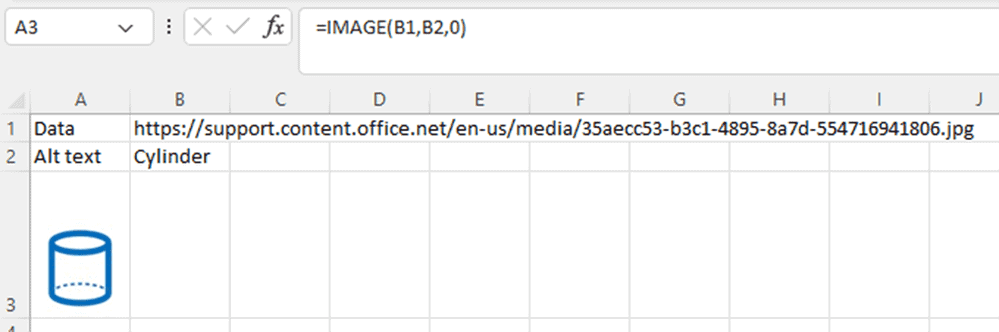
The Image Function is now available to all three platforms mentioned above. The feature, first reported in August, addresses the old issue of users that limit the option of using images since they only used to float on top. With this new Excel ability, images from a source location can be put within cells together with their alternative texts. Aside from that, the function also includes other abilities like moving and resizing cells, sorting, and filtering.
Excel for the web gets the biggest number of new features in this update, giving it a total of five. Aside from the Image Function, it now allows functions like “Formula Suggestions,” “Formula by Example,” “Suggested Links, and “Add search bar in queries pane.” Formula Suggestions work like an intelligent feature that shows automatic suggestions (SUM, AVERAGE, COUNT, COUNTA, MIN, and MAX) by simply typing the “=” sign in a cell or the formula bar. The formula suggestions, Microsoft explained, are based on contextual insights from the existing data on the spreadsheet.
Microsoft also applied the same concept above in introducing the new “Formula by Example” function. Like the other one, it will intelligently identify a pattern when users perform manual and repetitive data entry in a column. Microsoft added that it could be compared to its “Flash Fill” feature, though it delivers suggestions instead of static texts.
Completing the suggestion features of Excel for the web is the Suggested Links feature. It is the solution for broken external links to Cloud workbooks. Through this, Excel will directly suggest new locations to fix the broken links, allowing for new cloud workbook storing for data. Also, Excel for the web will get a better way to search for files through the new search bar within the Queries search pane.
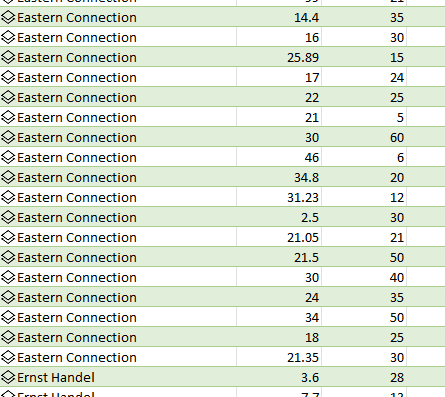
On the other hand, Excel for Windows is getting all the new features produced from the users’ collective feedback to the program. First is the ability to quickly open the Power Query editor through the newly added keyboard shortcut. Now, users can just press Alt + F12 (Win32) or Option + F12 (Mac) to launch the editor in a snap. The other two features are the ability to create nested data types (Power Query Data Types with multiple levels) and import data from Dynamic Arrays using “Get Data” from Table/Range. However, unlike the first feedback-based feature, these last two will be rolling out to Insiders for now, Microsoft said.
What do you think of these new Excel features this December? Let us know in the comment section.
Read our disclosure page to find out how can you help MSPoweruser sustain the editorial team Read more




User forum
0 messages