New Copilot update kills its progressive web app for "native" version
Copilot is now available on both Windows 10 and 11
2 min. read
Published on
Read our disclosure page to find out how can you help MSPoweruser sustain the editorial team Read more
Key notes
- Microsoft’s latest Copilot update for Windows Insiders brings two important features.
- The popular AI assistant now replaces its previous progressive web app “with a native version.”
- The update also introduces a new shortcut to summon Copilot’s quick view.
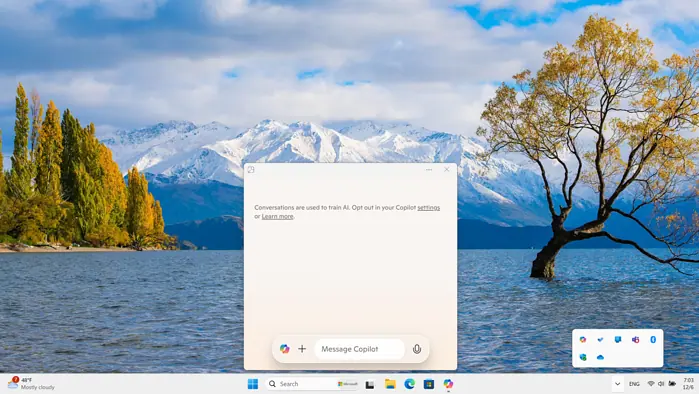
Microsoft has just launched a new Copilot update for Windows Insiders. And with that, the Redmond tech giant is replacing the AI tool’s progressive web app (PWA) in favor of its native version instead.
The new experience, which now goes live with Copilot app v. 1.24112.123.0, puts Copilot in your Windows 11’s system tray when you open it. Microsoft also reminds us that conversations within the chatbot are used to train the AI, but you can always opt out of that via Settings.
Copilot AI in Windows 11 has been going through several changes in recent months.
Recently, Microsoft facelifted Copilot UI for mobile and Windows users and announced Copilot Voice, a new lifelike conversational feature like ChatGPT’s advanced voice mode. There’s also a Copilot Vision that lets the AI see and respond to whatever it is on your screen.
Nearly every other PC can use Copilot as an AI assistant, but its staple features, like the controversial all-knowing Recall and Super Resolution, are only available for the new class NPU-powered Copilot+ PCs with Snapdragon X chips. Microsoft says that these experiences are coming to those PCs with AMD and Intel chips in the near future.
With this update, Microsoft also launches a new shortcut to quick view Copilot. You can now press the Alt + Space keyboard shortcut on Windows 10 and 11 to open or close it, and after that, you can move the quick view window and resize it however you want.
“Copilot will continue to explore options related to the keyboard shortcuts for the app,” Microsoft says further.

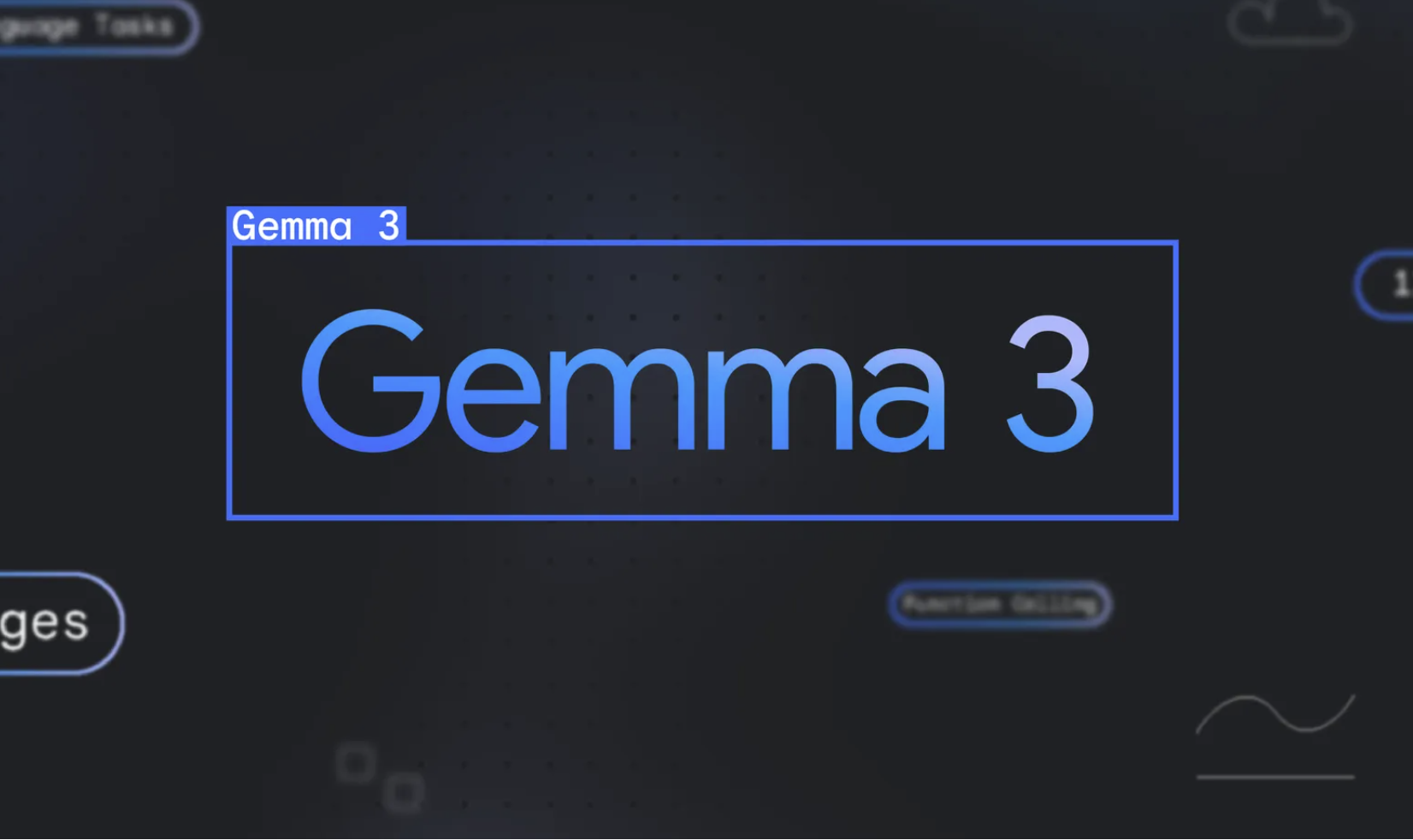



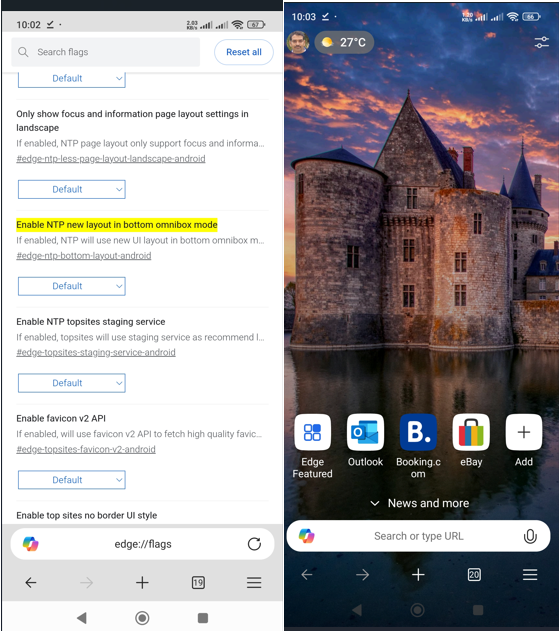

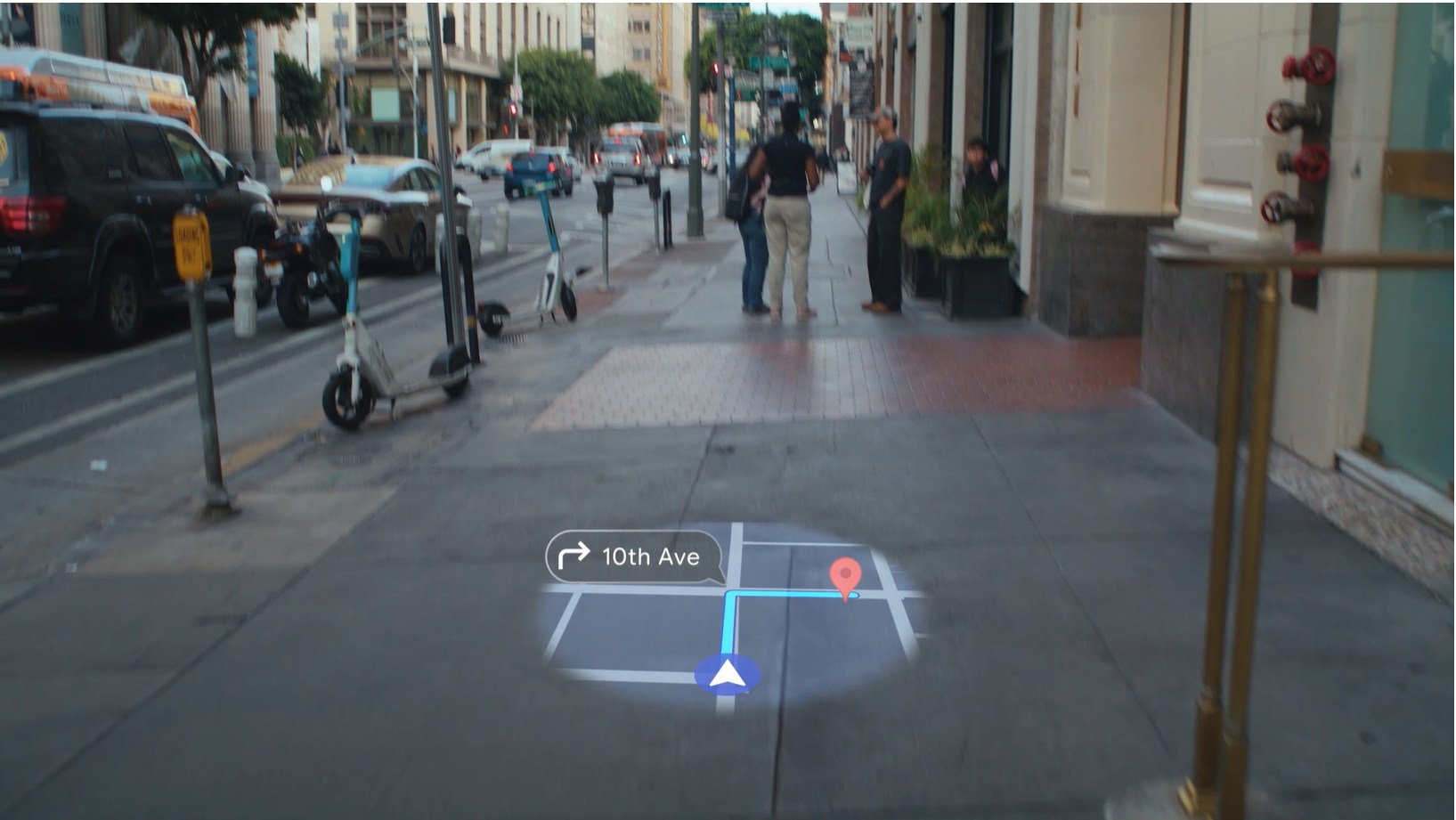

User forum
0 messages