Neko App for Windows Mobile
3 min. read
Published on
Read our disclosure page to find out how can you help MSPoweruser sustain the editorial team Read more
The popular DS game cat can now run around your Windows Phone. The funny little cat was made to move around your device by following your finger movements, and when you left alone. It will sit, play, scratch, and sleep it self to pass the time.
Now this might be considered the biggest waste of time in history, but think about it. How awesome would it be to have a little buddy while trying to type your text massage, or sending an email.
Boring days while in vacation and I was playing this old dos games from my sister’s flash drive and I was so happy when I saw this little old program called “Neko”. I first played with it way back Windows 3.1 or I think that was 95. So I runned it and I was so happy when It worked on Windows 7. Suddenly this bulb of mine suddenly turned on again and I thought .. why not make a Windows Mobile version of it? and that day I started coding!!
A bit challenging because I have to deal with form transparency which it did not work well due to some irritating form tearing and I also tried custom shaped form which it did not work as well because of delay of reshaping and form refreshing.
So I looked for some reference in Pinvoke.net, Googled, bindump coredll.dll and I saw this one method which helps a lot and done a great job of making a the form transparent .. sadly .. it works only for Windows Mobile 6.5 and up (I guess)
So! what does Neko do?
Neko
– Neko can chase your finger
– and while Neko is not doing anything, Neko does different things
— Run in different direction
— Yawn
— scratch
— sleep
— lick
What you can do with Neko?
Icon designs are now exposed and that means you can now create and change how Neko look. You can probably make a Dog version, or sheep, or whatever you want or something the runs.
A little bit of NOTE:
DO NOT USE BLACK COLOR in your design because BLACK is the transparency key. Instead use #101010.
sampe code on form transparency
WM6.5 – Creating custom shaped form with animation and set opacity level
History
June 19, 2010 – almost 1 am
– exposed icons for redesign
– fixed graphics issue
– fixed IndexOutOfBounds issue
June 18, 2010 – (just before midnight)
initial release
here’s the beta version of
Neko




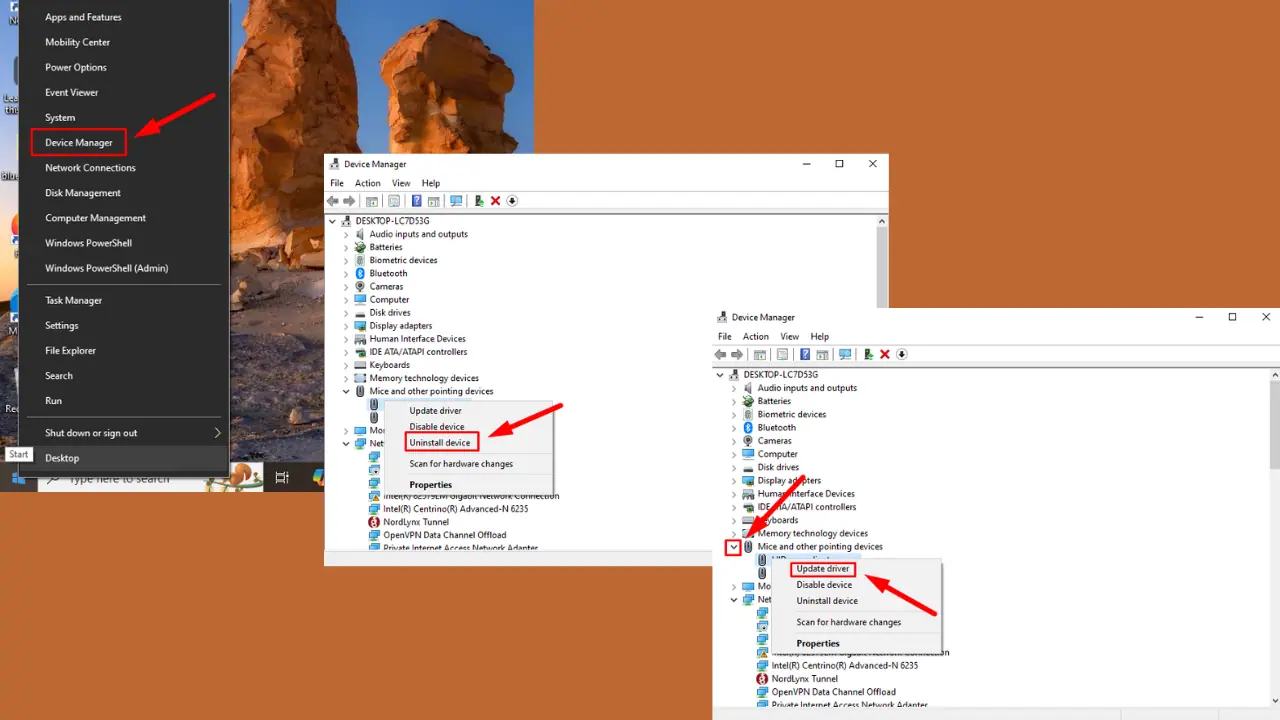
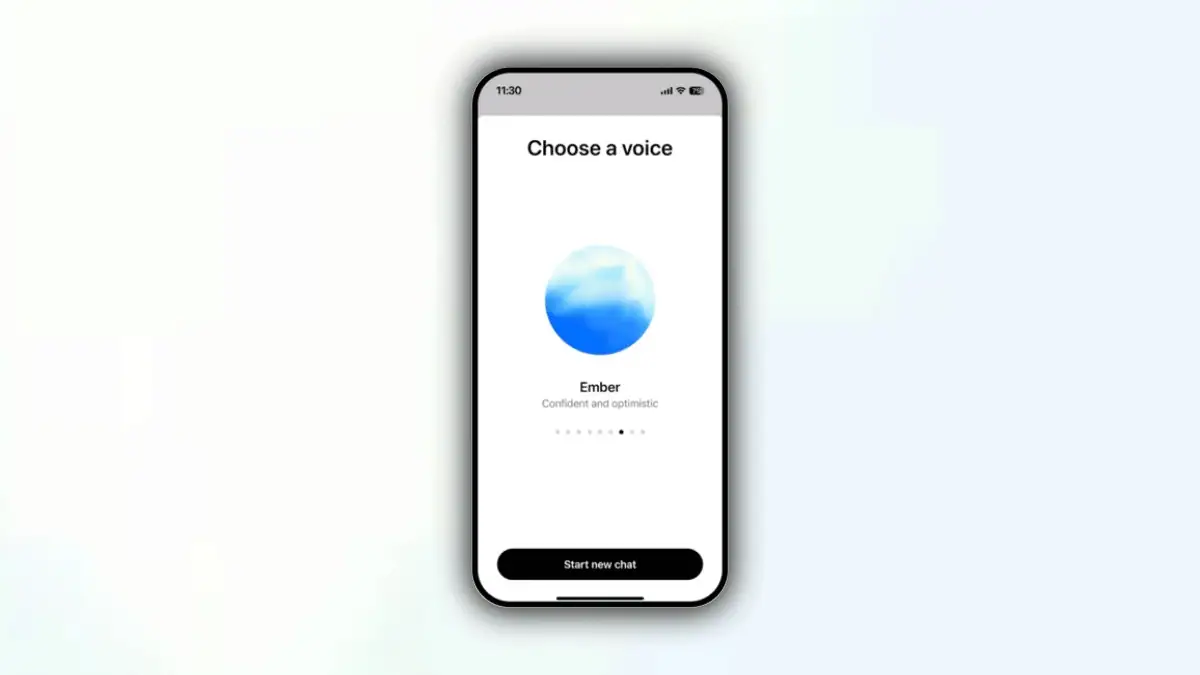




User forum
0 messages