Microsoft's Remote Desktop for iOS updated with new features and bug fixes
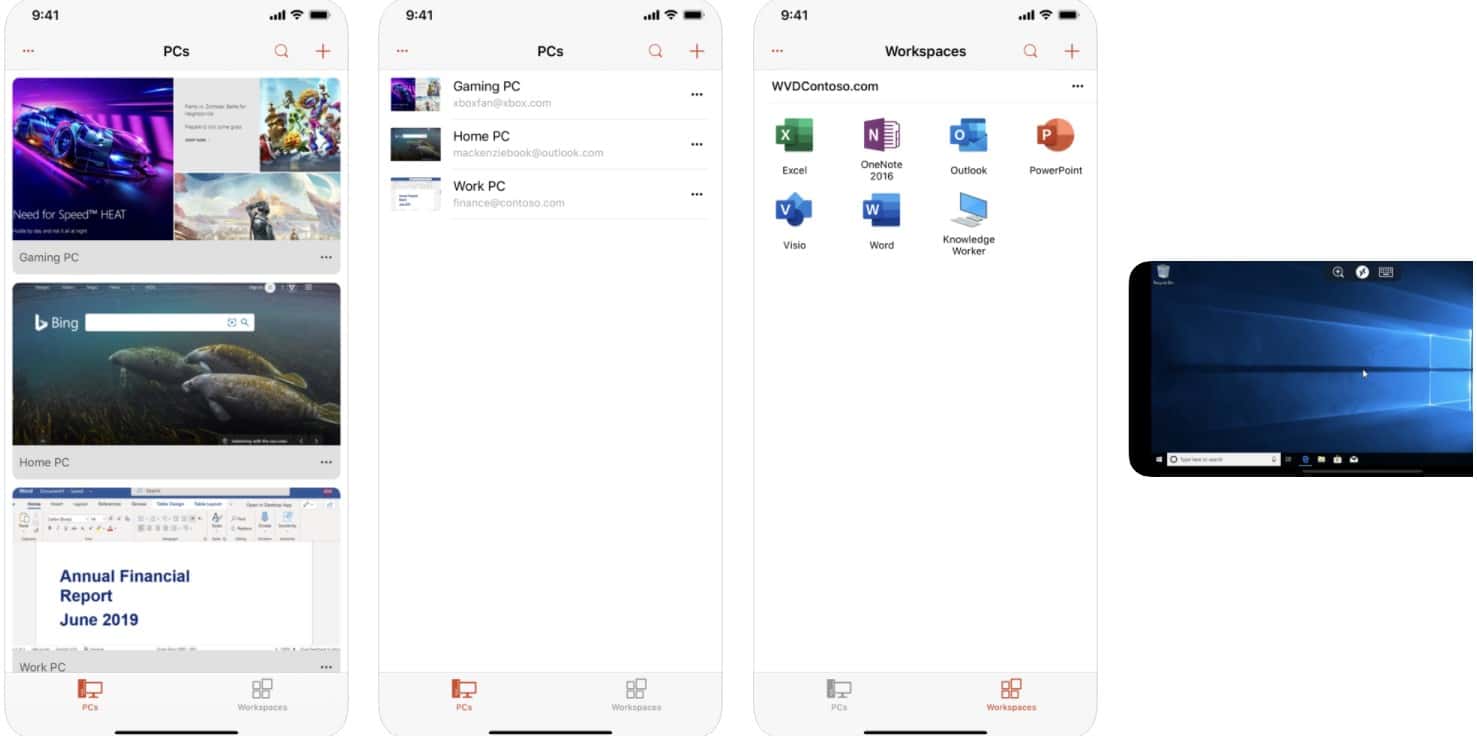
Microsoft’s Remote Desktop for iOS has received an update. Taking the app to version 10.1.3, the update brings a number of new features, bug fixes, and thereby improving the overall app experience. You can read the full official changelog below.
Changelog
- The input mode (Mouse Pointer or Touch mode) is now global across all active PC and remote app connections.
- Fixed an issue that prevented microphone redirection from working consistently.
- Fixed a bug that caused audio output to play from an iPhone earpiece instead of the internal speaker.
- Added support for automatically switching audio output between the iPhone/iPad internal speaker, bluetooth speakers and Airpods.
- Audio now continues to play in the background when switching away from the client or locking the device.
- The input mode automatically switches to Touch mode when using a SwiftPoint mouse on iPhones or iPads (not running iPadOS 13.4 or later).
- Addressed graphics output failures that occurred when the server was configured to use AVC444 full screen mode.
- Fixes to address VoiceOver bugs.
The update also includes the ability to move around a zoomed in session with an external mouse or trackpad by pressing on and then drag away from the pan knob. It also lets you pan around by pushing the virtual mouse cursor against the sides of the screen in Mouse Pointer mode.
You can download and install the Microsoft Remote Desktop app on your iOS devices from the below link. Alternatively, you can head over to the App Store and search for the app.
[appbox googleplay 714464092]
Read our disclosure page to find out how can you help MSPoweruser sustain the editorial team Read more




User forum
0 messages