Modern standby could be killing your laptop while it sleeps
1 min. read
Published on
Read our disclosure page to find out how can you help MSPoweruser sustain the editorial team Read more
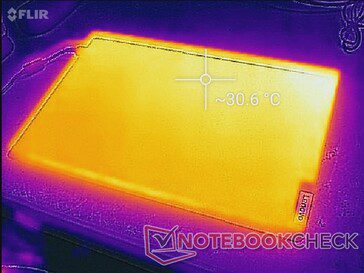
Since Microsoft introduced Modern Standby in place of the S3 power state mode; numerous users have reported problems with their laptops when in sleep mode, from overheating to battery drainage.
The main difference between Modern Standby and S3 is that the former permits battery-draining background activity, like system updates and downloads. Although, updating before sleep and disabling WiFi doesn’t seem to make much a difference.
Laptops particularly affected include the Dell XPS 15 7590, Asus ZenBook 15, and the Lenovo IdeaPad S740 15. Under normal conditions, the consumption rate of a laptop in sleep mode is under 2W; whereas the Lenovo IdeaPad S740 15 maintained a steady consumption of 27.4 W throughout the night.
Along with increased consumption comes raised surface temperatures. An experiment performed by notebookcheck revealed that the aforementioned would reach up to 50C while in Sleep mode.
As it stands, there’s no easy way to revert back to the traditional Sleep state- but there are unofficial methods of disabling Modern Standby.
Do any of these issues sound familiar to our readers? Share your story below.
Source: notebookcheck


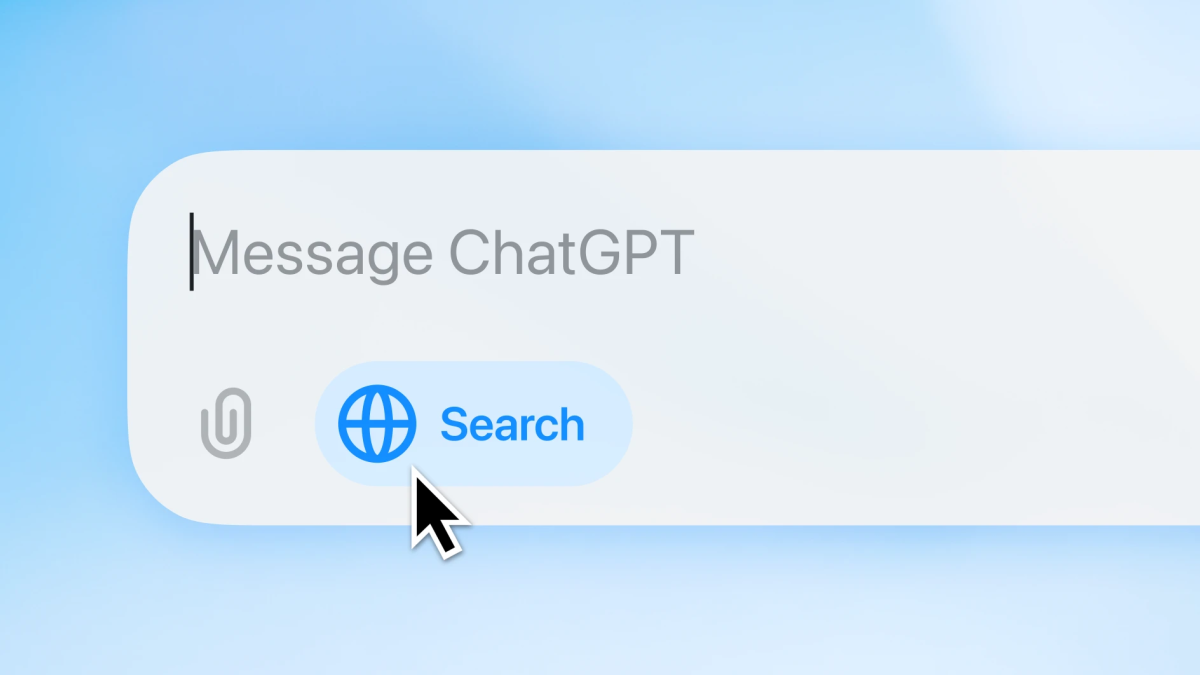
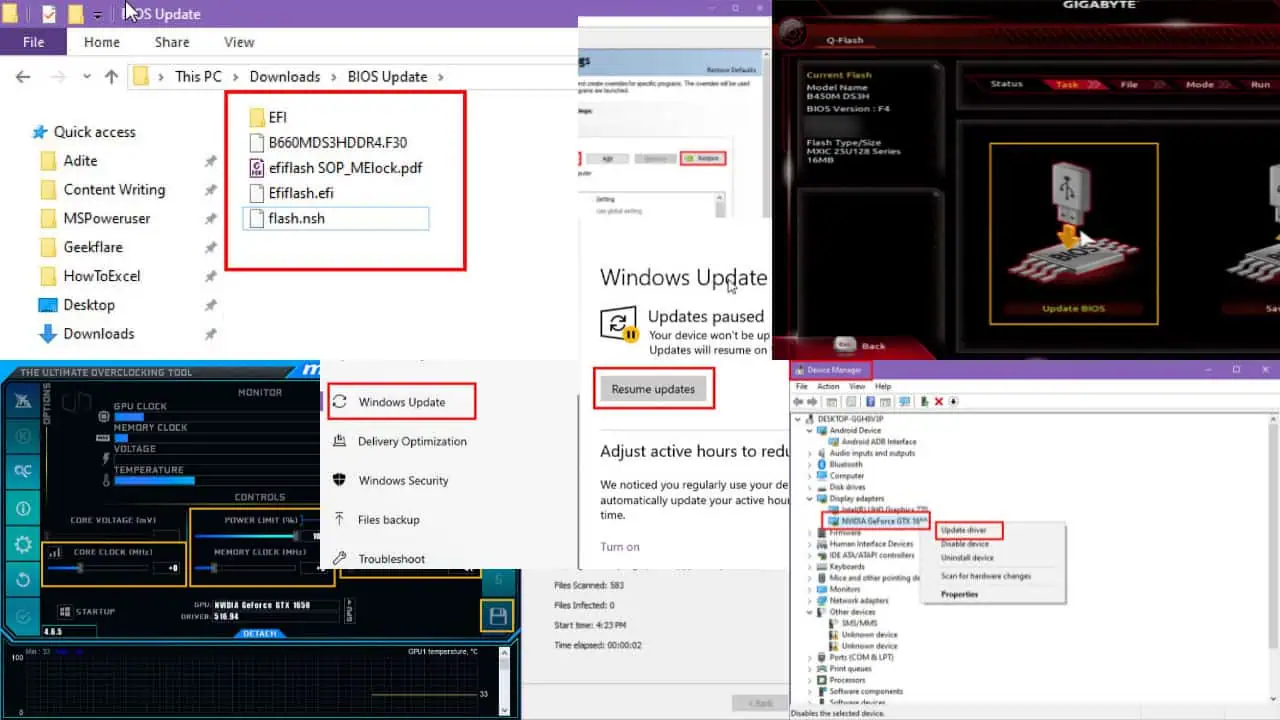
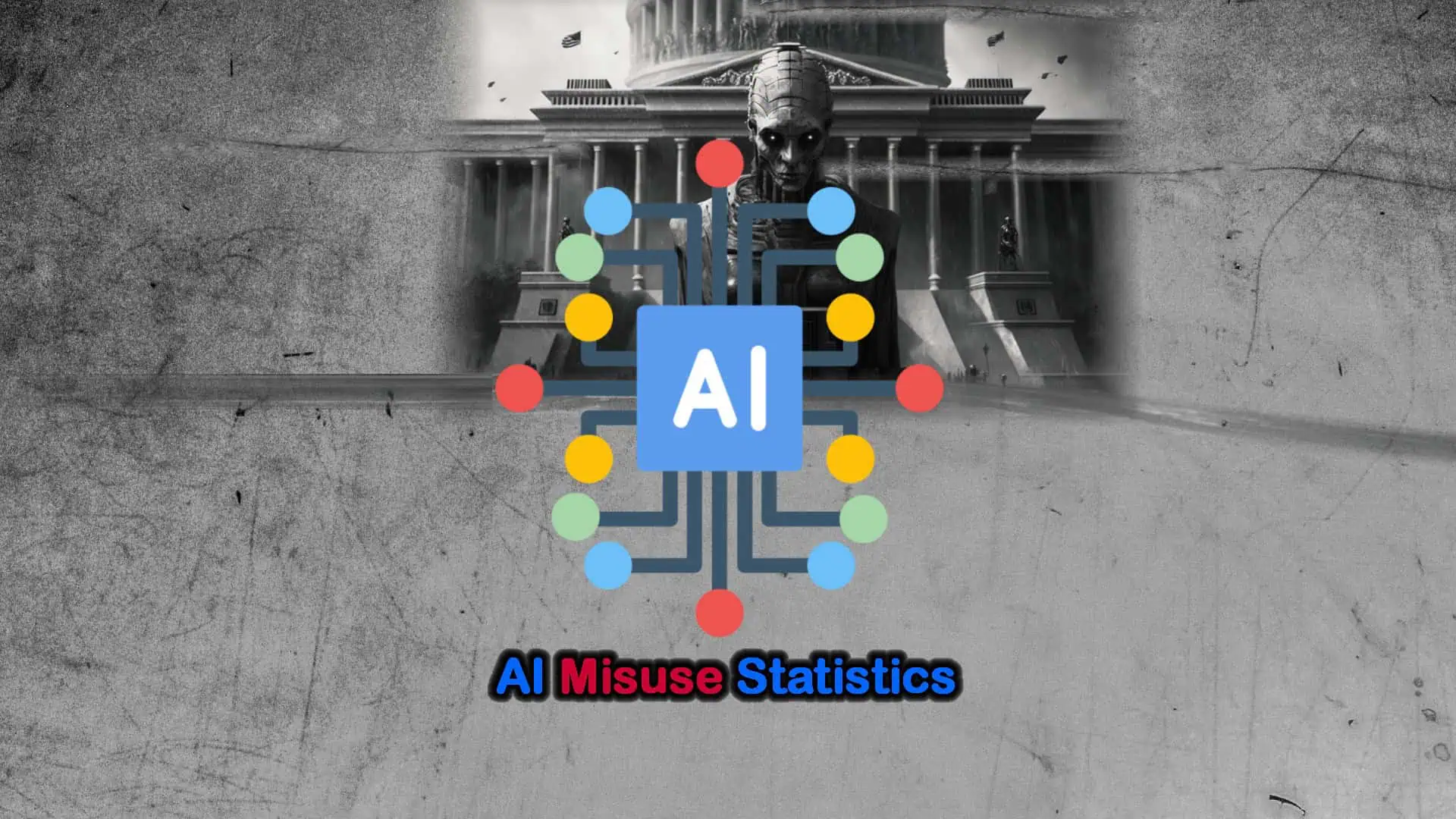
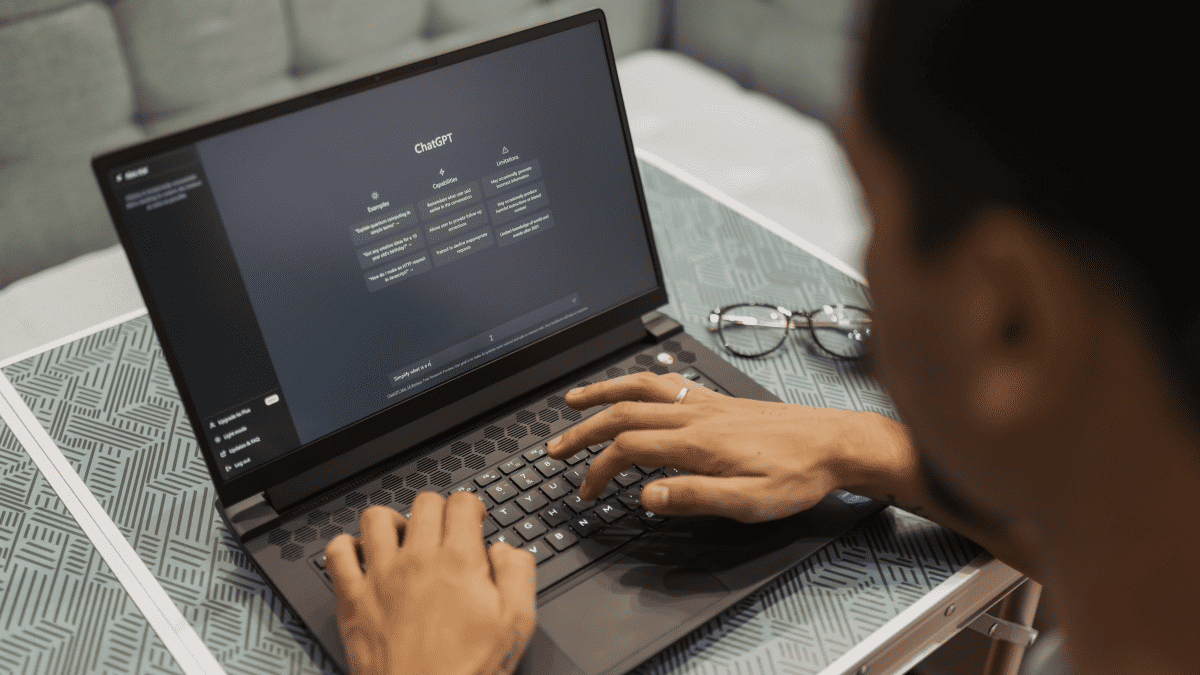
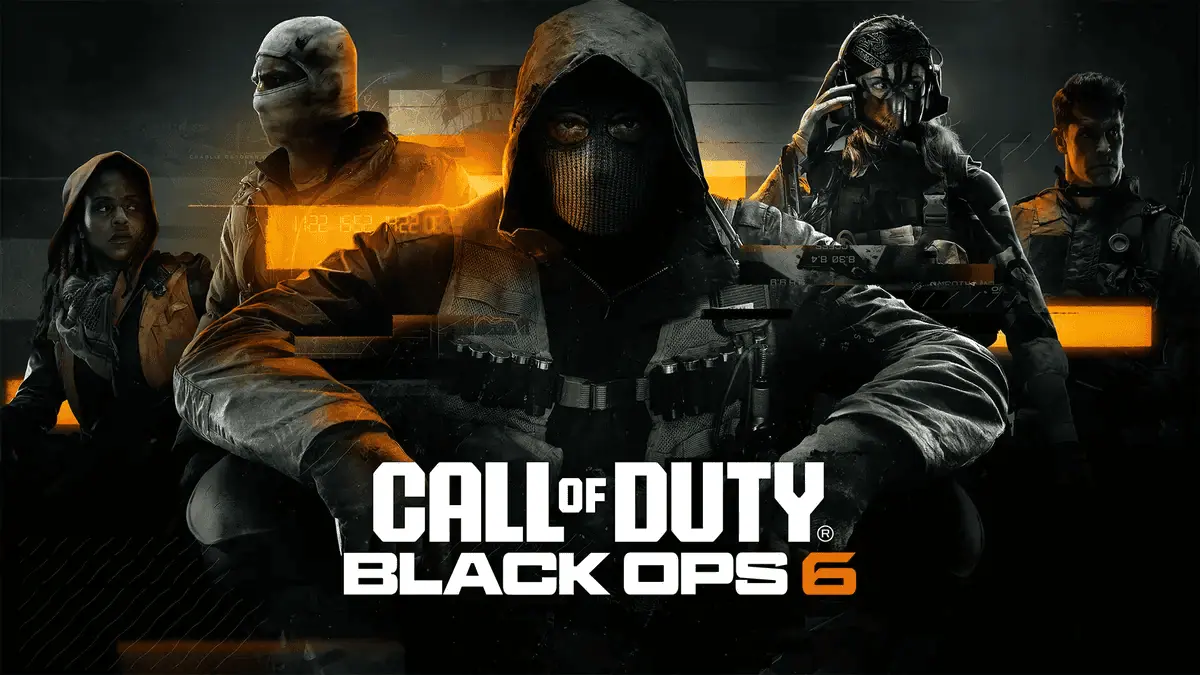
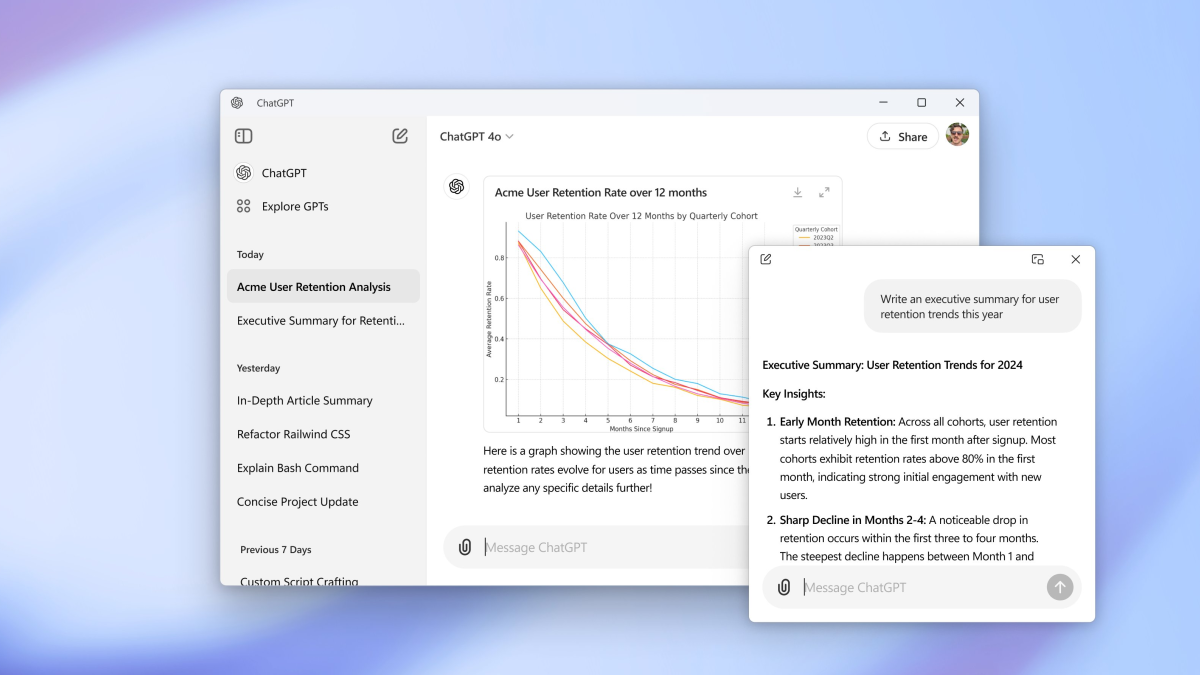
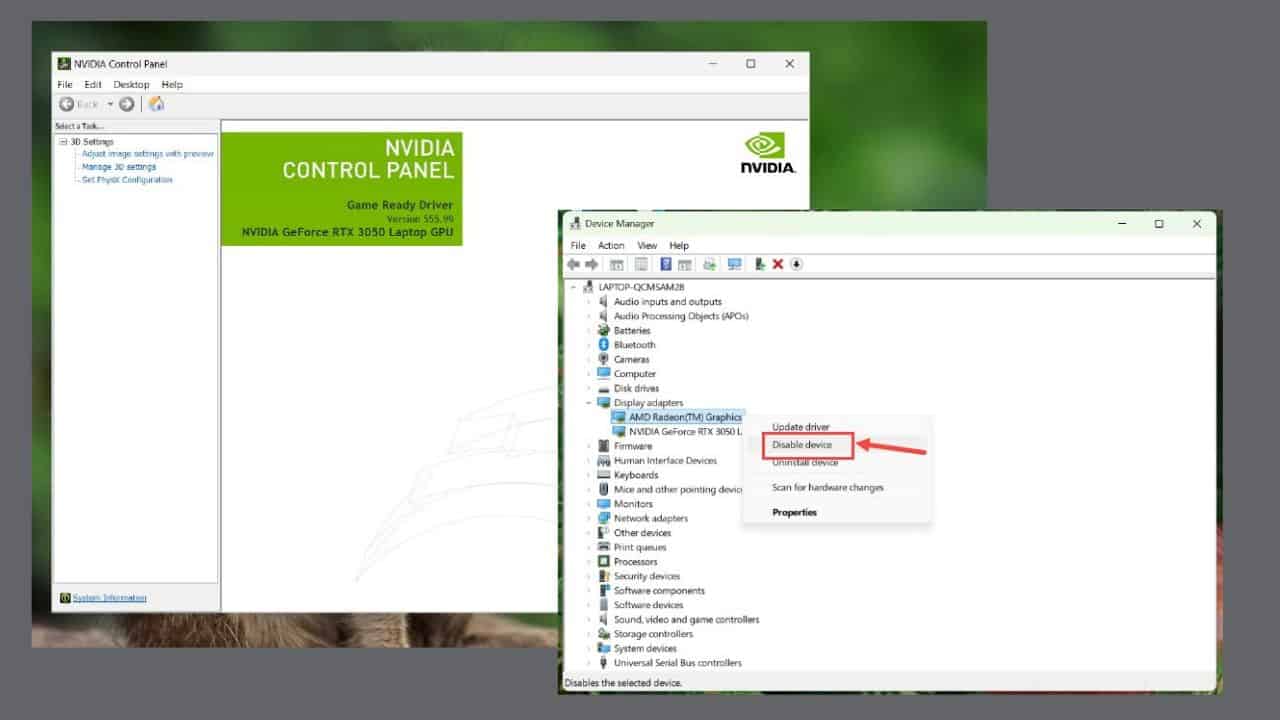
User forum
0 messages