Microsoft's Mixer service updated with new features and capabilities
4 min. read
Published on
Read our disclosure page to find out how can you help MSPoweruser sustain the editorial team Read more
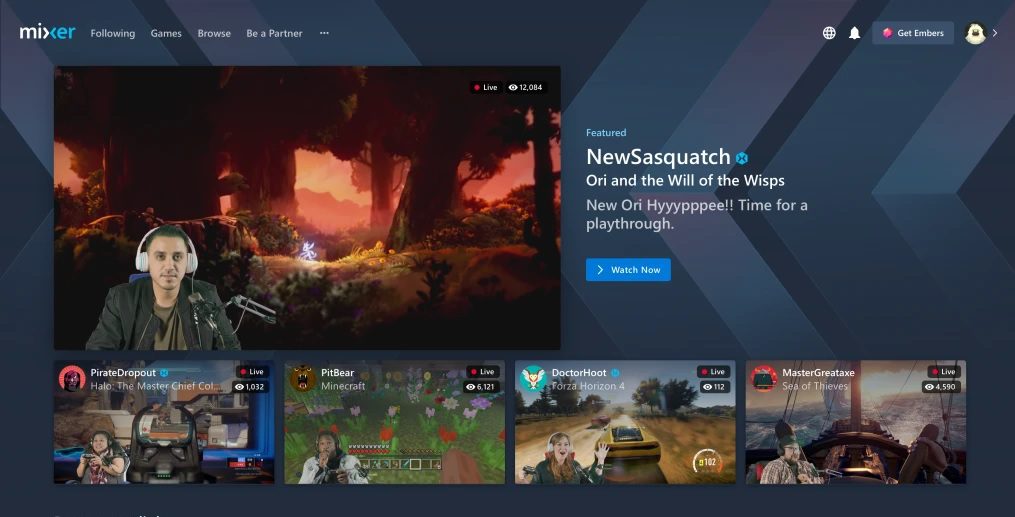
Microsoft has announced some updated to their Mixer game streaming network to bring new features and capabilities based on user feedback. The updates are focused on improving discoverability, empowering communities of all sizes and making it easier to find your new favourite Mixer creators.
The updates include:
- New Mixer homepage – Mixer has refreshed the Mixer homepage across all platforms to give more focus to featured content as well as provide smart, AI-powered recommendations. The most immediate change you’ll notice on your homepage is that Mixer has introduced a new layout that displays all featured creators at the same time.
Below the “Featured,” “Top Category,” and “Partner Spotlight” sections, you’ll also find brand new content rows. These rows will highlight and recommend streams from community events, cultural moments, and more tailored content as time goes on. The rows will be a mix of AI-powered personalized recommendations and editorially programmed content, ensuring you can discover and join even more communities across Mixer.
- Auto-Hosting for everyone – Mixer has spent the last month testing Auto-Hosting with Mixer Partners and now Mixer is excited to share it with every streamer. With this feature, you’ll be able to create a list of specific streamers that you want to automatically host when you’re offline. Mixer has added a host of customization options as well.
You’ll be able to set your Auto-Host list to host in a priority order or to pick at random. With showcase, you’ll be able to set custom Auto-Host time durations. This means Auto-Host could switch to a new streamer from your list every hour (you determine the time) instead of when that hosted streamer goes offline.
You can access your Auto-Hosting setting in the Broadcast dashboard.
- Higher-Quality Emotes – This top community ask is no longer “Soon™”, it’s finally here! Starting today, Mixer has enhancing all emotes to 28 pixels across all platforms, introducing new prefixing requirements and completely refreshing our global emotes. New global emotes will be visible today and all partner emotes will be updated over the next few weeks.
- Ad Break (Beta) – Our Mixer Partners have been testing advertising pre-roll for the last few months and now Mixer is expanding their advertising testing with an Ad-Break beta. With this, Partners can choose when they want to run ads during their stream. This was a request from the Mixer Partner community, and Mixer has excited to be testing it as part of the full package of monetization opportunities on Mixer.
- Xbox Viewing Improvements – Mixer has continuing to add more features to the new Mixer viewing experience on Xbox. This new experience is built from the ground up to get you to your favorite streamers as fast as possible. With the April Xbox One system update that’s in some Insider rings now, you’ll see the additions of emotes and subscriber badging in chat.
Ember messages will also get the flair they deserve to help them stand out. Mixer has also made it easier to access stream settings for selecting chat layout or video quality. Outside of this latest Xbox One system update, Mixer also expects to have Gift Subs available in the new experience in the coming weeks.
- Partner Badging on Homepage – To make it easier to find Mixer Partner channels, Mixer is adding the new badging to the homepage as well.
- Notifications UX Improvements – Mixer has added a new notification bell to the pages of channels you follow, so you have better control over which channels will trigger “go live” notifications.
- Clips Creation Improvements – Clip creation is now available for more viewers of Mixer Partners and Verified channels in the Mixer app on iOS and Android. Clip creation on mobile respects the Rank, Subscriber, and Moderator permissions that the channel owner has set.
Mixer is rolling out the new features and improvements starting today.








