Microsoft's desktop Skype Preview app gets all the newest Android and iOS features
2 min. read
Published on
Read our disclosure page to find out how can you help MSPoweruser sustain the editorial team Read more

Microsoft has sent an update out to users testing the firm’s new Skype app for desktops on MacOS, Windows and Linux. The update brings in a few additions which were earlier introduced to Android and the iPhone last month, with easy access to panoramic photos, and Skype status being added back. More importantly, users now get notified if they receive new messages (as one would expect a messaging app to behave), making it less painful to use Skype Preview as your main Skype app.
There’s also been a small, but major UI-related change with the latest update. Conversation names in the initial release were quite huge and took up a lot of the screen space, but they are now smaller and automatically adapt when you scroll through messages in the conversations.
Here’s what’s new:
- You can now insert and view panoramic photos both in chats and in highlights.
- Status for Skype contacts is now easily accessible so you can tell if your contacts are online, offline or busy.
- You can now easily change the app’s language through an in app setting.
- You can automatically route audio to your headset when headphones are connected to your PCs
- You are now alerted when you receive a notification
You can download Skype preview here.


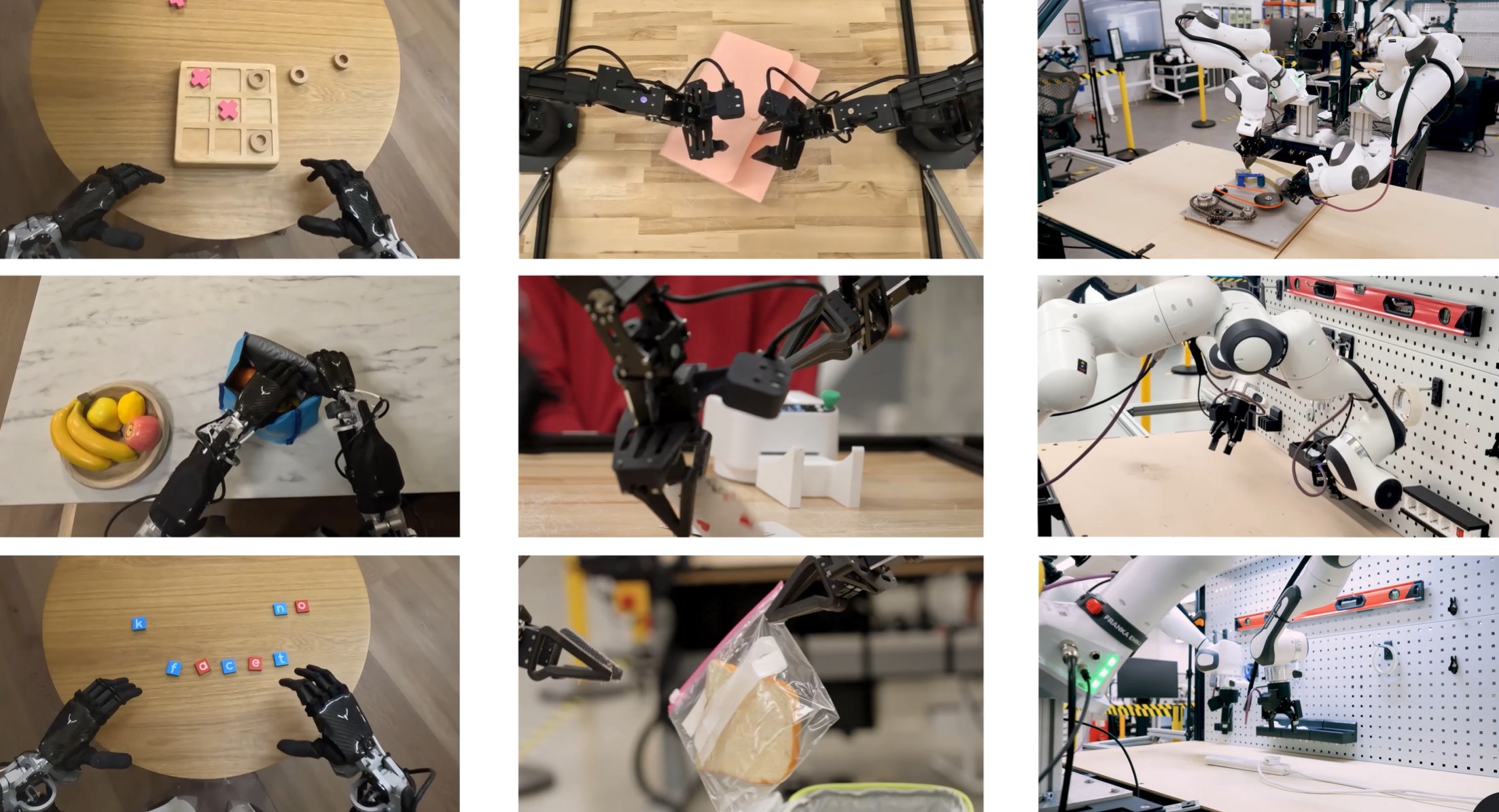
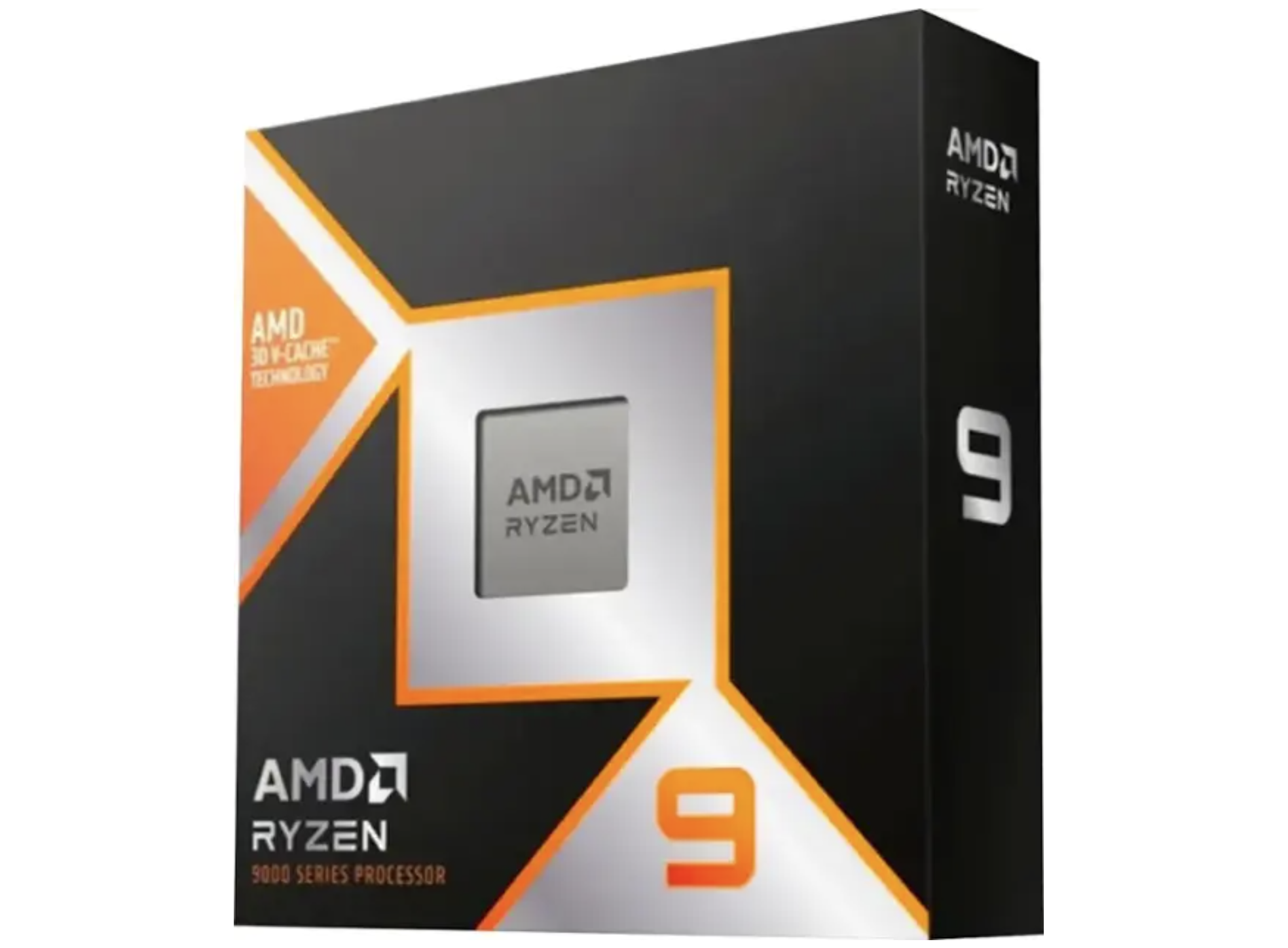


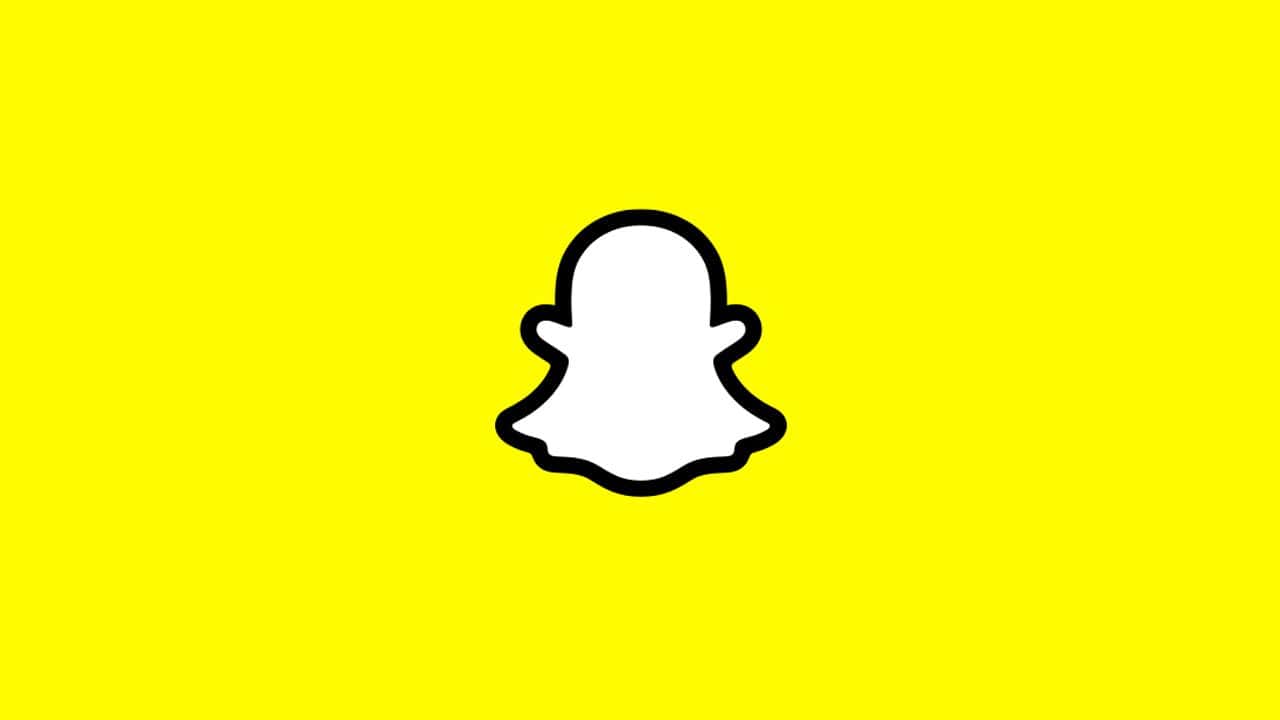
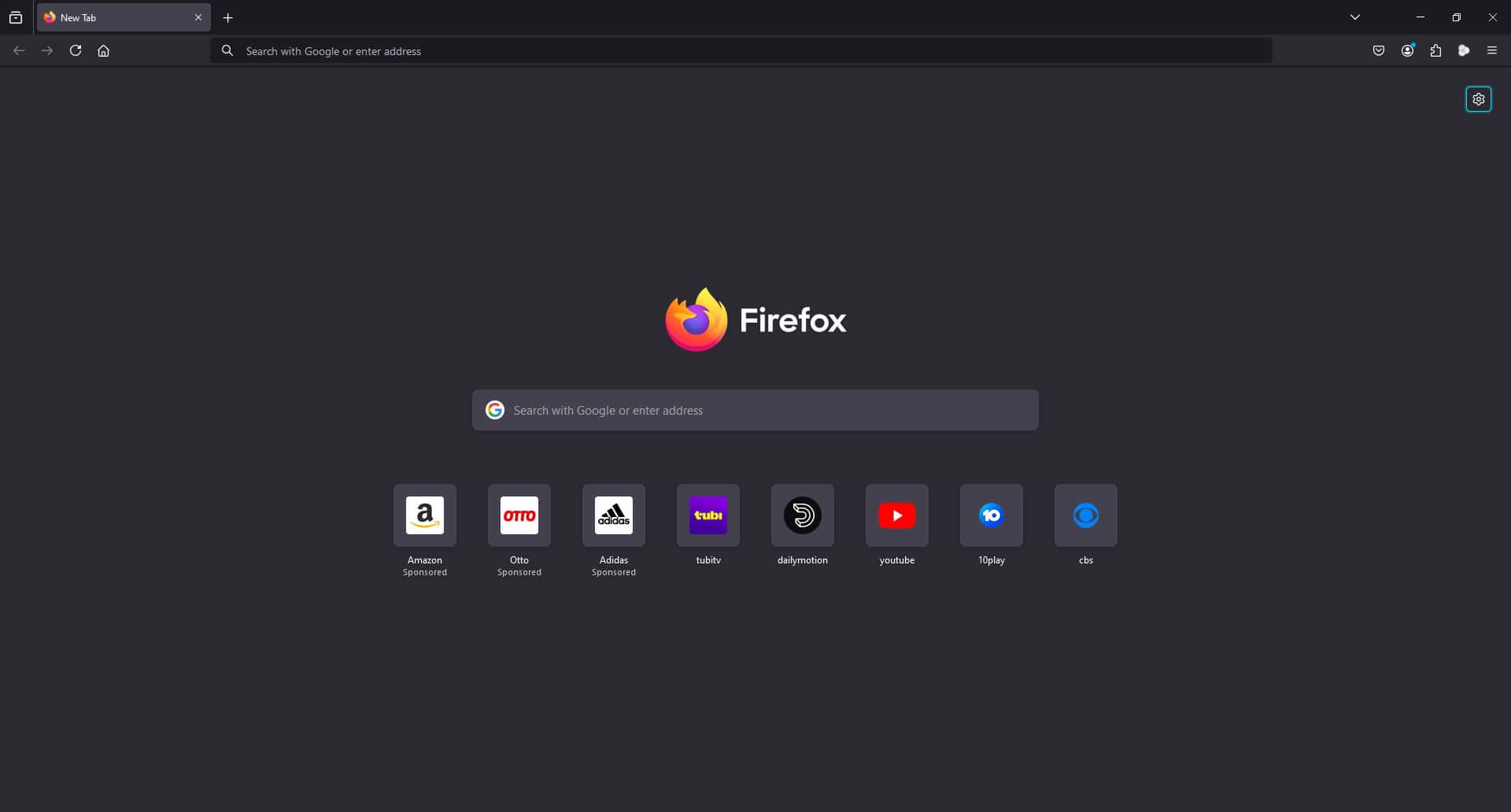
User forum
0 messages