Microsoft's amazing Presentation Translator that can add live subtitles to your presentation now available for download
2 min. read
Published on
Read our disclosure page to find out how can you help MSPoweruser sustain the editorial team Read more

At Build 2017 conference, Microsoft demoed Presentation Translator add-in that that lets you add live subtitles to your presentation. As you speak, Presentation Translator allows you to display subtitles directly on your PowerPoint presentation in any one of more than 60 supported text languages. It is built using Microsoft Translator live feature. This add-in is now available for download from Microsoft.
Presentation Translator features:
- Real-time subtitling: Speak in any of the 10 supported speech languages – Arabic, Chinese (Mandarin), English, French, German, Italian, Japanese, Portuguese, Russian and Spanish – and subtitle into any one of the 60+ text translation languages.
- Customized speech recognition: Presenters have the option to customize the speech recognition engine using the vocabulary within the slides and slide notes to adapt to jargon, technical terms, product or place names, etc.
- Translate PowerPoint Text: Translate the text of PowerPoint while preserving the original formatting, including translation between left-to-right and right-to-left languages.
- Audience Participation: Share a QR or five letter conversation code and your audience can follow along with your presentation, on their own device, in their chosen language.
- Open up to multi-language Q+A: Unmute the audience to allow questions in any of the supported languages (10 for spoken questions, 60+ for written ones)
- Inclusivity through Accessibility: Give the deaf and hard-of-hearing the opportunity to join the presentation without the need for a physical interpreter with closed captions.
You can download the add-in here. You can provide feedback about this add-in here.

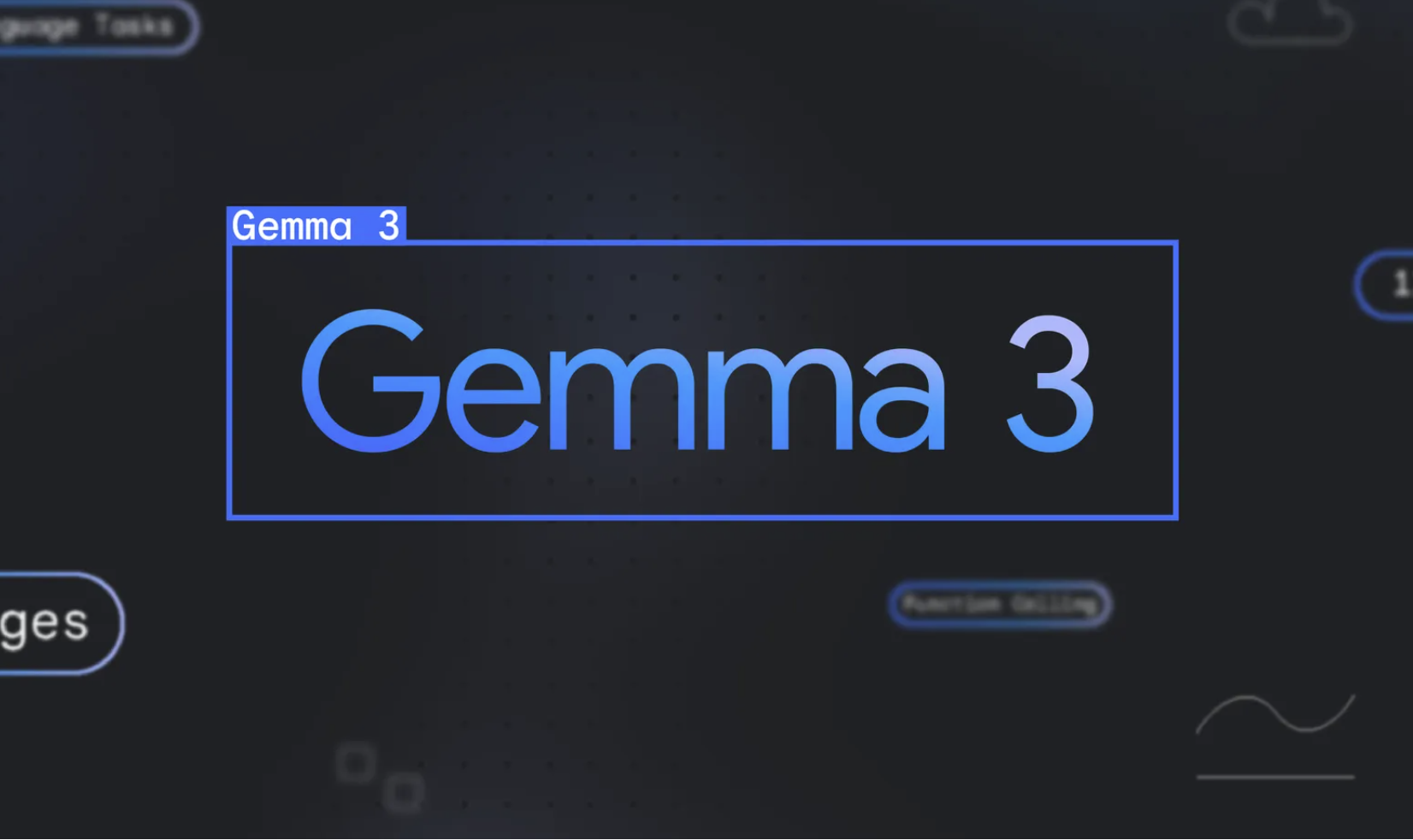



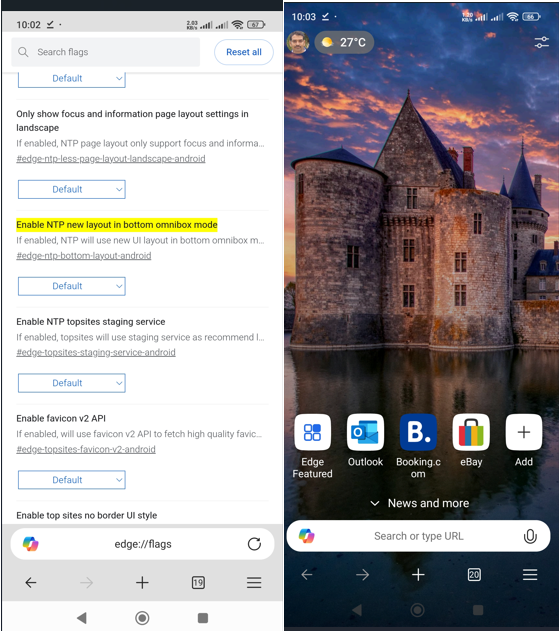

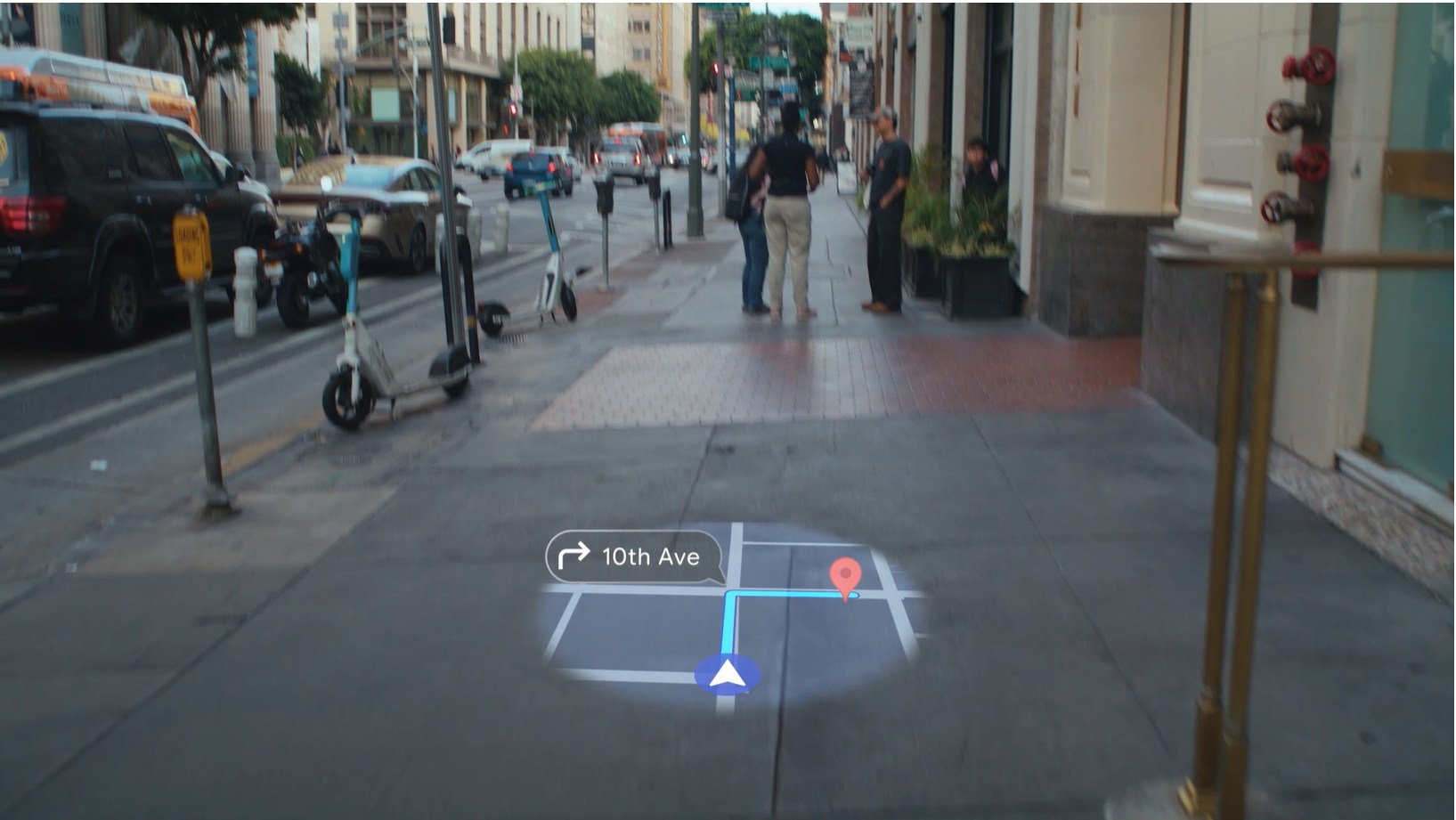
User forum
0 messages