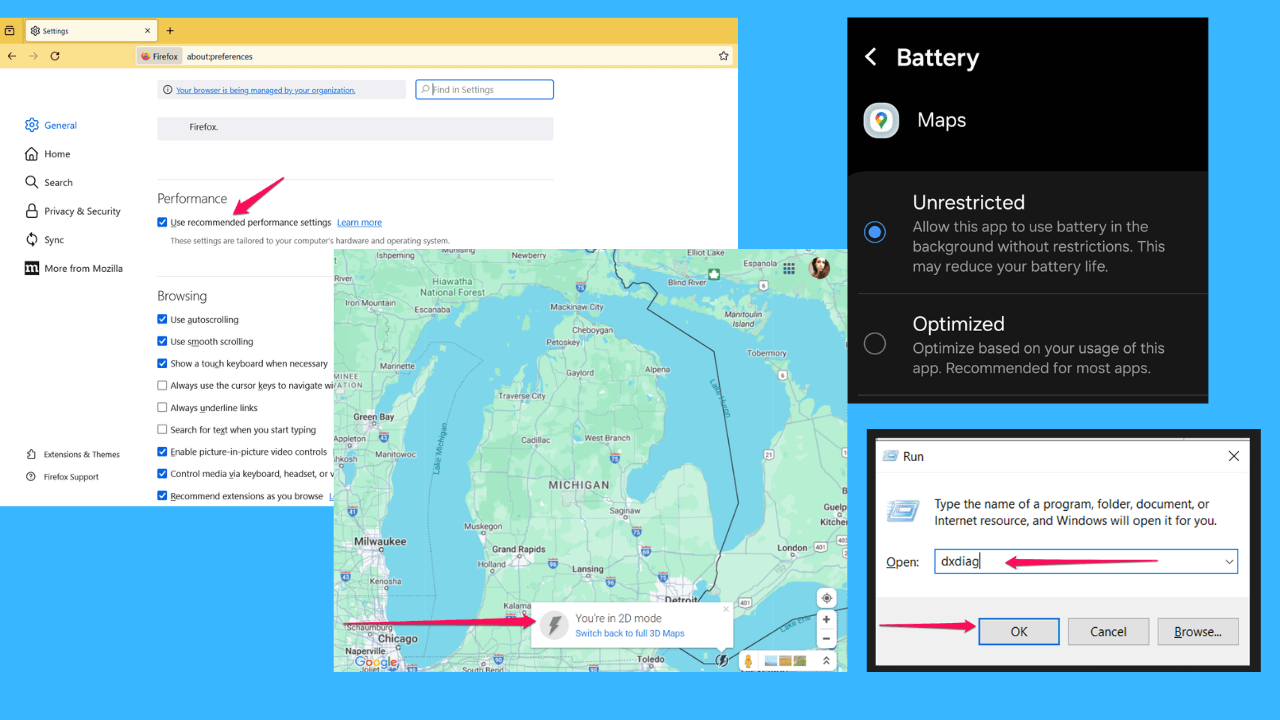Microsoft Translator App Updated In Windows Store With Support For New Languages
1 min. read
Published on
Read our disclosure page to find out how can you help MSPoweruser sustain the editorial team Read more
Microsoft Translator app today got updated in Windows Store. This update includes voice translation support for English (Australia), English (Canada), English (India), Spanish (Mexico), French (Canada), Japanese, Korean, Portuguese and Russian.
Features:
-
Text translation – Type and translate text into more than 45 languages
-
Camera translation – Translate signs, menus, newspapers, or any printed text with your device’s camera in an instant
-
Voice translation -Translate by just speaking the phrase. Voice translation requires a network connection
-
Text to speech – Hear translations spoken with a native speaker’s accent
-
Offline translation – Translate when you are not connected to the Internet and when you want to avoid expensive data roaming charges by using downloadable offline language packs
-
Translate from anywhere – Translate text from other Windows Store apps using the Share charm. Just select and share
-
Multitask with Snap View – Translate quickly while doing other tasks by snapping Translator to the right or left of your screen
-
Word of the Day – Improve your vocabulary by pinning the Translator to your Start screen
-
History – Saves your translations and lets you edit them
Download it here from Windows Store for free.