Microsoft tests new OneNote Quick Note experiences
3 min. read
Updated on
Read our disclosure page to find out how can you help MSPoweruser sustain the editorial team Read more
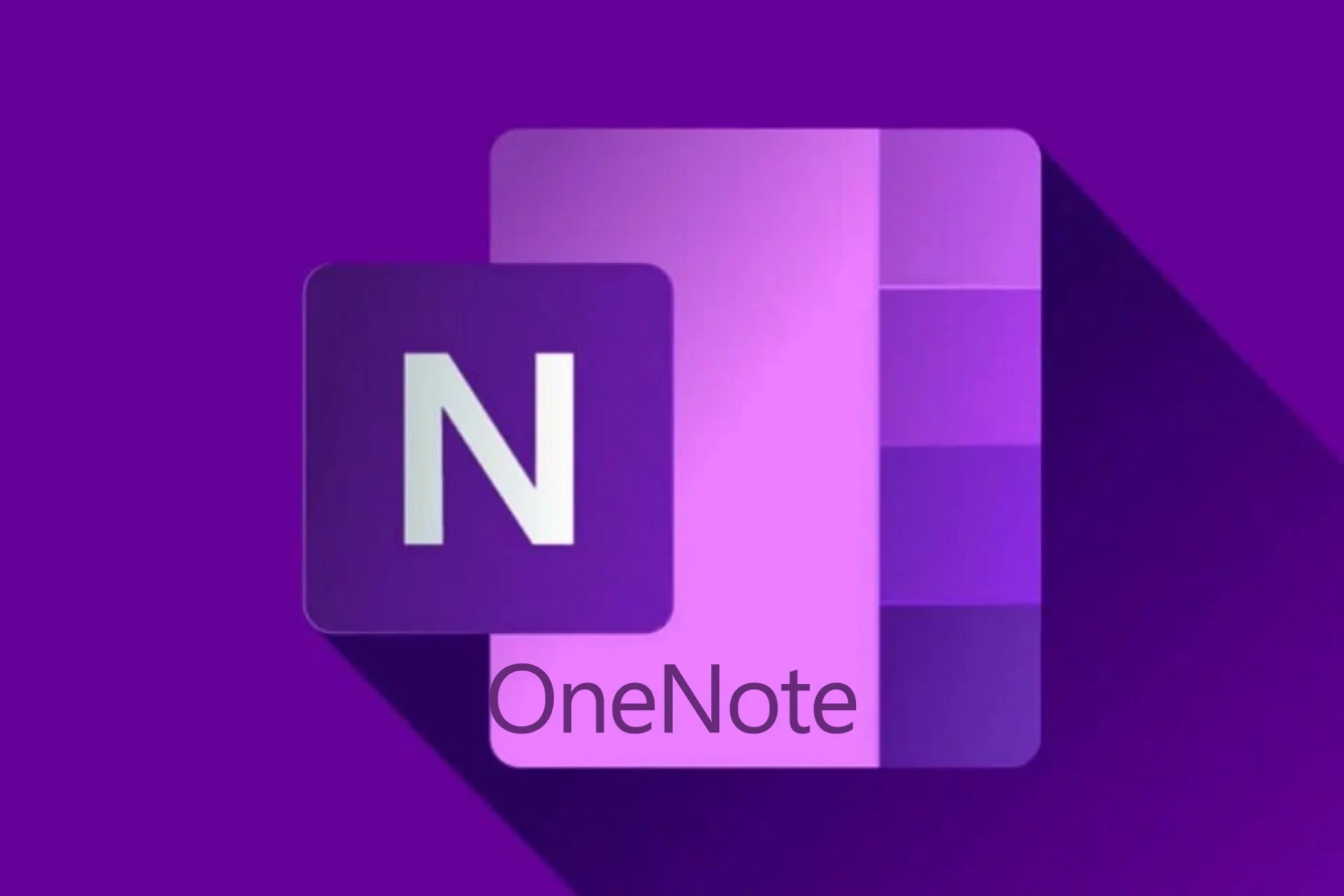
Microsoft made some improvements to the Quick Note of OneNote on Windows. There are several new experiences Microsoft 365 Insiders can try now, including a new toolbar and easier screen clipping access.
Insiders running Version 2302 (Build 16118.20002) or later of the app can now try new experiences in Quick Note, which are aimed at simplifying taking notes and other data at any moment. On a side note, Microsoft said that the new experiences would only be rolled out to OneNote on Windows and not on OneNote for Windows 10.
Three improvements are introduced in this release, focusing on Quick Note’s toolbar, screen clipping feature, and overflow menu options. To start, Insiders can try an improved toolbar, which now comes with text formatting options and inking capabilities. This gives users easy access to formatting settings like bold, italic, and even bullets during spontaneous note-taking. Additionally, there is now a Screen Clipping button on Quick Note for instant insertion of screenshots. And in case there is a need to launch the full OneNote on Windows app, Quick Note’s overflow menu now comes with the “Open in OneNote” option.
Aside from this, Mac users in Beta Channel also tested the Dictate capability to OneNote for Mac to allow AI-backed voice commands earlier this year. And most recently, the Redmond company confirmed the blocking of 120 file extensions in order to improve OneNote in terms of its security after cases of phishing attacks that inject malware. To recall, it was reported that hackers were using Microsoft OneNote attachments to spread malware to their targets. It was first spotted in December 2022, with hackers disguising attachments as reliable business documents. The files, however, are said to be malicious VBS attachments that can launch scripts automatically with the users simply double-clicking them. Microsoft wants to stop it by blocking the following extensions:
.ade, .adp, .app, .application, .appref-ms, .asp, .aspx, .asx, .bas, .bat, .bgi, .cab, .cer, .chm, .cmd, .cnt, .com, .cpl, .crt, .csh, .der, .diagcab, .exe, .fxp, .gadget, .grp, .hlp, .hpj, .hta, .htc, .inf, .ins, .iso, .isp, .its, .jar, .jnlp, .js, .jse, .ksh, .lnk, .mad, .maf, .mag, .mam, .maq, .mar, .mas, .mat, .mau, .mav, .maw, .mcf, .mda, .mdb, .mde, .mdt, .mdw, .mdz, .msc, .msh, .msh1, .msh2, .mshxml, .msh1xml, .msh2xml, .msi, .msp, .mst, .msu, .ops, .osd, .pcd, .pif, .pl, .plg, .prf, .prg, .printerexport, .ps1, .ps1xml, .ps2, .ps2xml, .psc1, .psc2, .psd1, .psdm1, .pst, .py, .pyc, .pyo, .pyw, .pyz, .pyzw, .reg, .scf, .scr, .sct, .shb, .shs, .theme, .tmp, .url, .vb, .vbe, .vbp, .vbs, .vhd, .vhdx, .vsmacros, .vsw, .webpnp, .website, .ws, .wsc, .wsf, .wsh, .xbap, .xll, .xnk

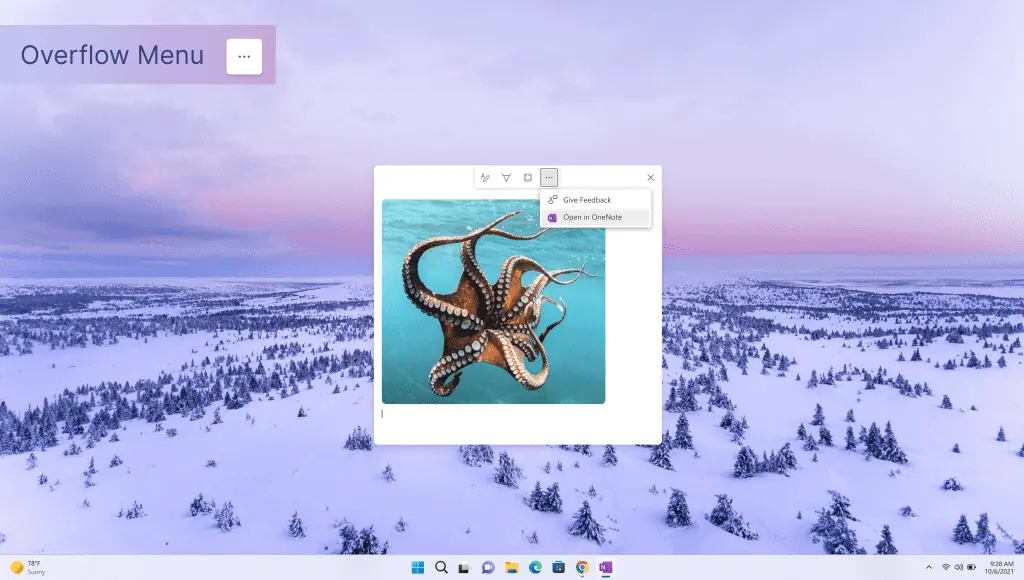
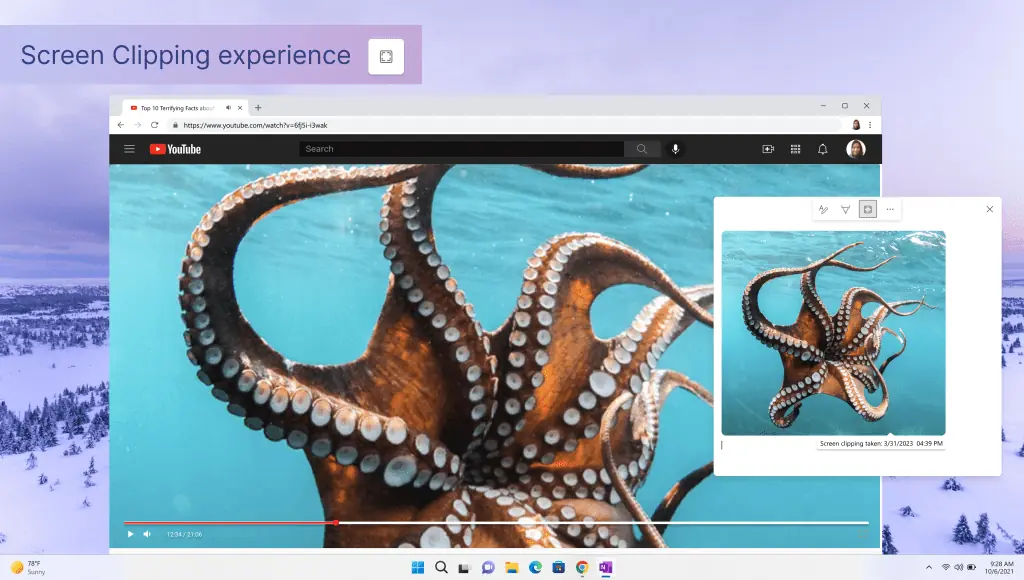



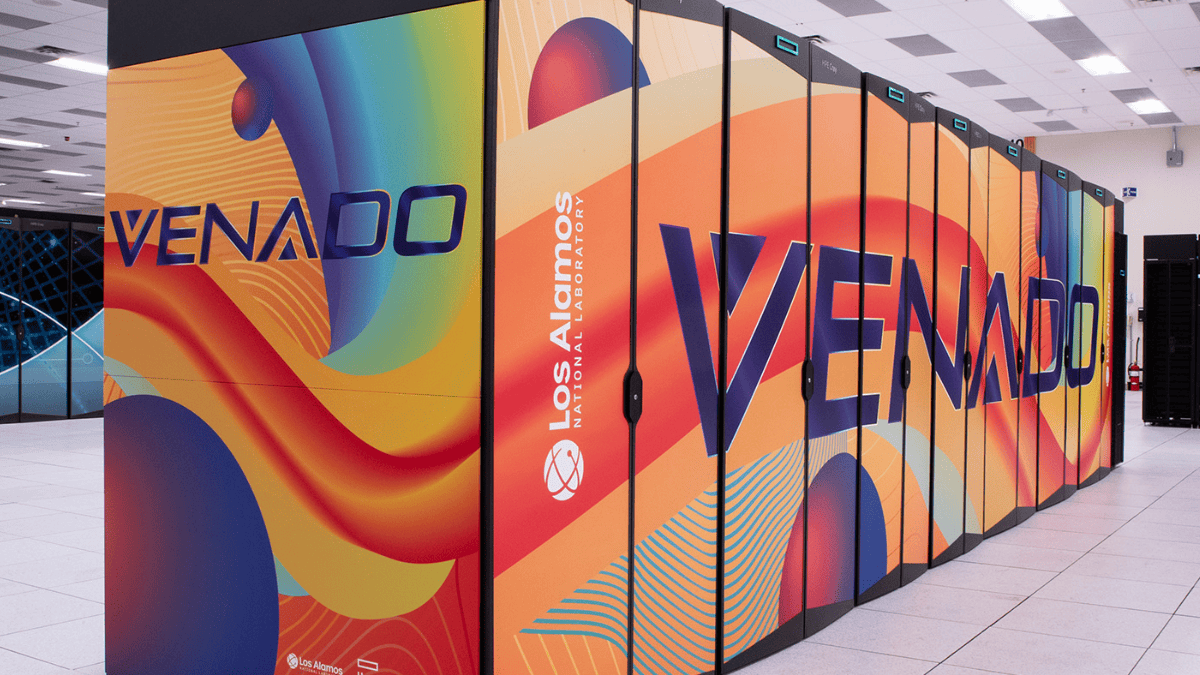

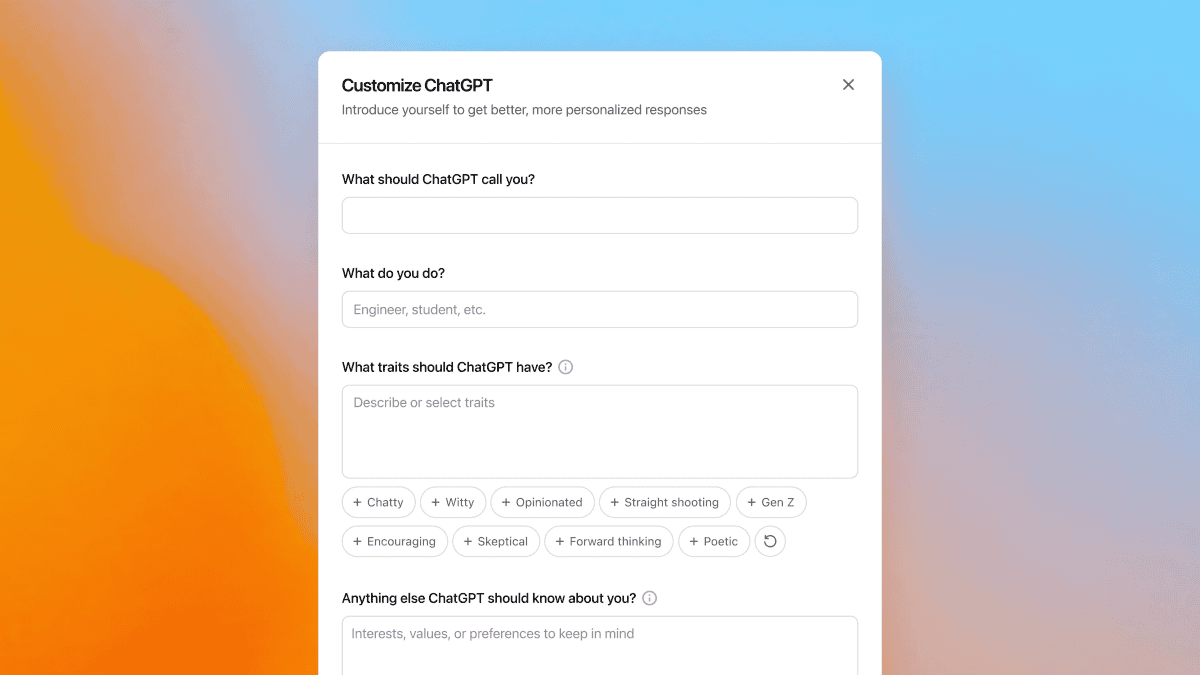
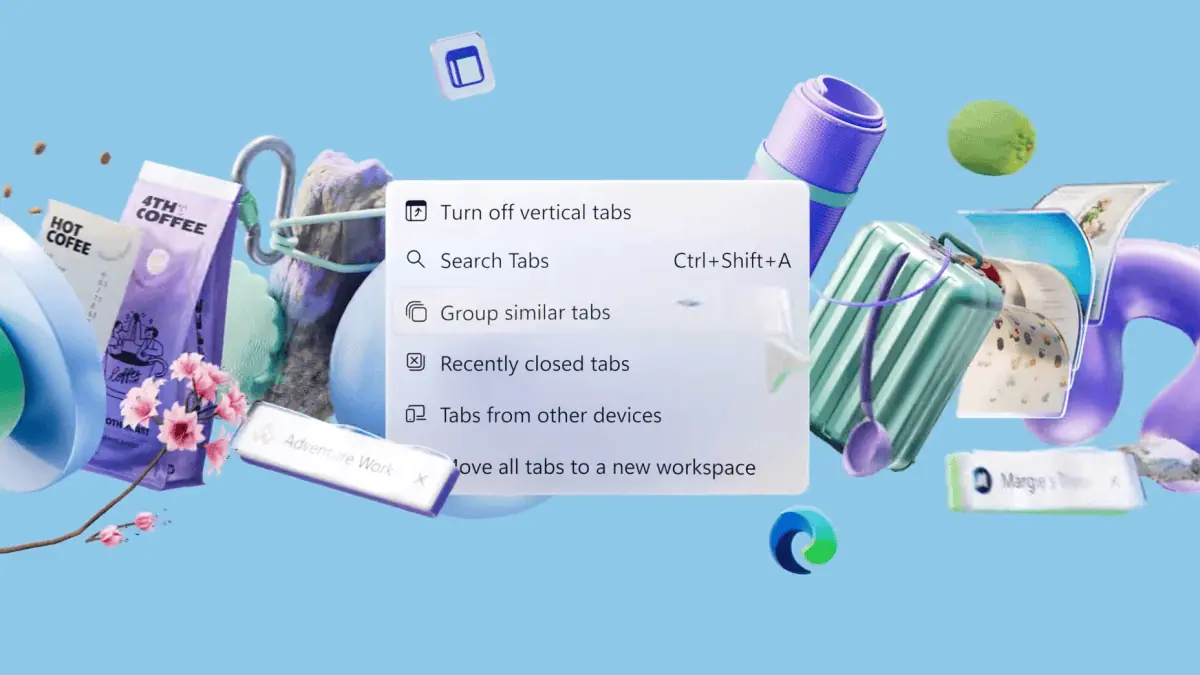
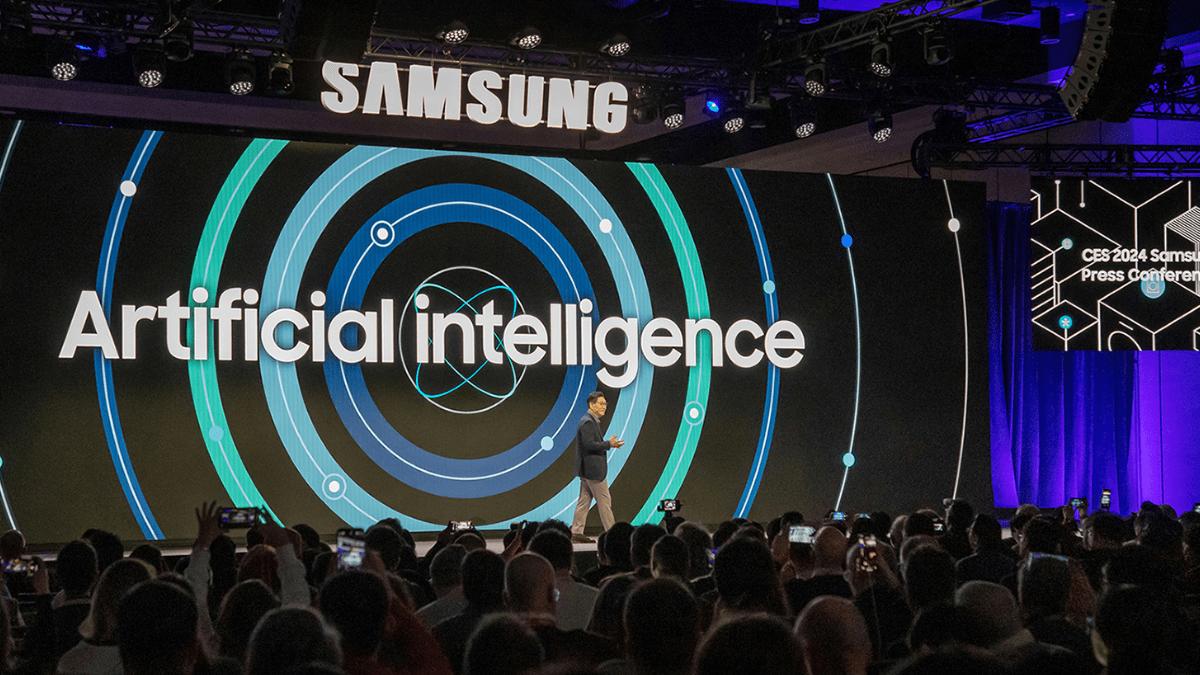
User forum
0 messages