Microsoft testing functionality where you can browse your Android's files directly from your Windows 11
Key notes
- Microsoft tests feature to view & manage Android files in Windows 11 File Explorer.
- Update would enable permission request on Android phone for file access.
- Feature aims to streamline file transfer between Windows & Android devices.
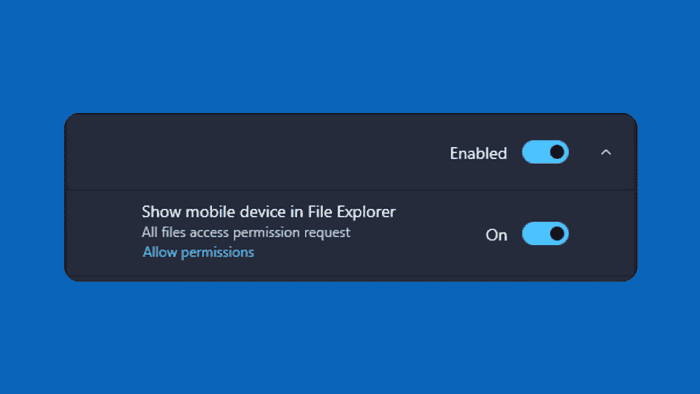
Microsoft is reportedly testing a feature that could allow users to view and manage files on their Android phones directly within Windows 11’s File Explorer. If implemented, this functionality would ease the process of file transfer between Windows and Android devices.
Details about the feature are currently limited. The information, discovered by @PhantomOfEarth, shows a potential update to the Cross-Device Experience Host in Windows 11.
This update will introduce a toggle within File Explorer that, when enabled, would trigger a permission request on the connected Android device. Granting permission would allow Windows 11 to access and display the Android phone’s files within File Explorer, similar to how other storage drives are presented.
Select ‘Send notification’ to send a permission request to your Android device. Open the notification, and turn on the toggle next to Link to Windows.
We would like our readers to note that this is currently in the testing phase. There is no official confirmation from Microsoft regarding its availability or functionality in the final or general release.
Not just this, Microsoft has recently introduced other features aimed at improving integration between Windows and Android devices. These include the ability to use an Android phone as a webcam for a Windows computer. Here’s how you can do it.
If implemented, this File Explorer update could offer a more convenient way to manage files between Windows 11 and Android devices.
Read our disclosure page to find out how can you help MSPoweruser sustain the editorial team Read more




User forum
0 messages