Microsoft Teams will soon let you hide your own video
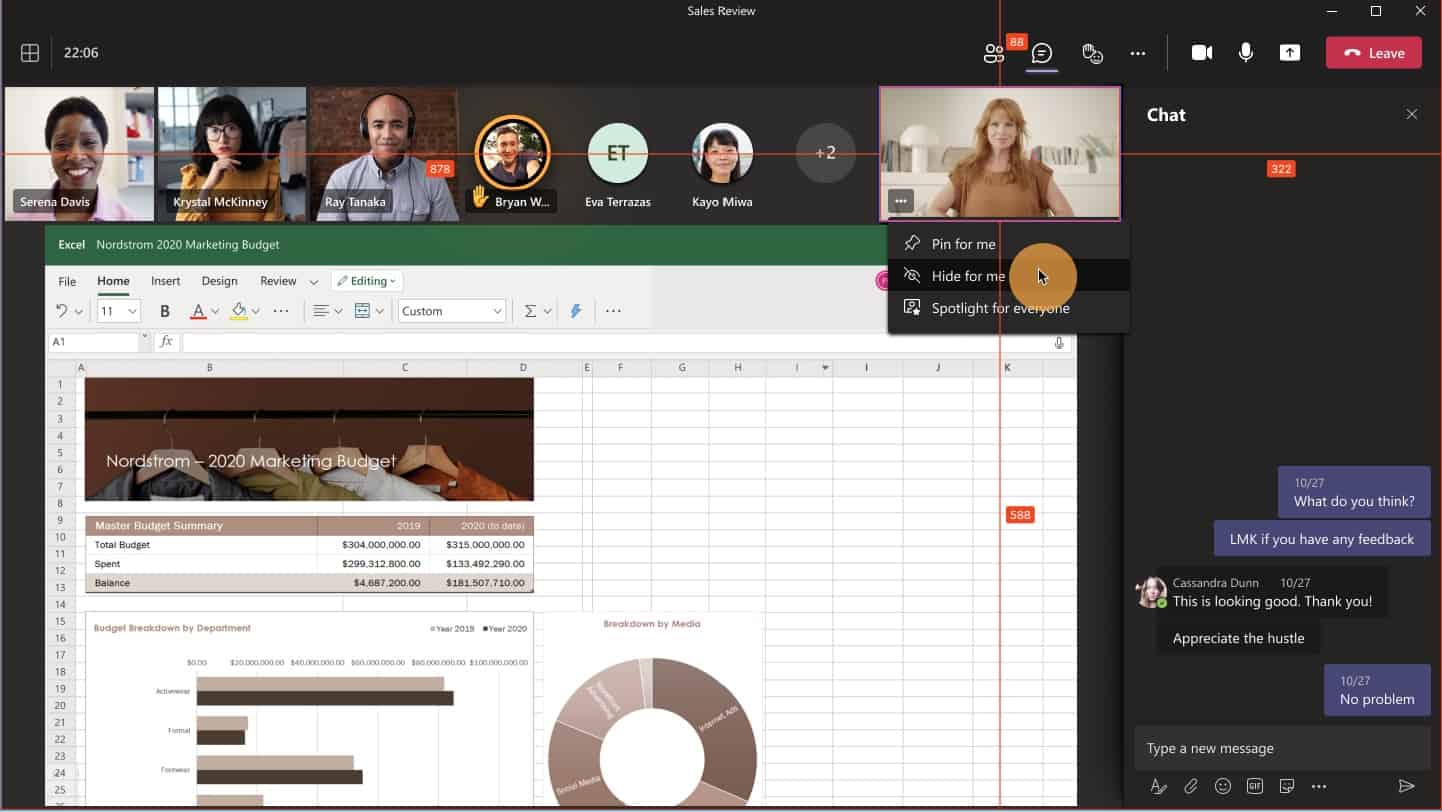
Microsoft says constantly monitoring your own video stream in Microsoft Teams can contribute to meeting fatigue. Currently, it is not possible to hide your own video preview in Teams, but Microsoft is currently planning to offer the option soon.
Microsoft’s new Hide My Video feature will expand the ability for users to hide their own video on the stage for themselves while others will still be able to see it and thus not disrupt the video experience during the call.
How it works:
- Go to the Me video menu – you can find it in the Me box, clicking on …;
- Select Hide for me. Your Me box is going to roll either vertically or horizontally depending on the position of your gallery. If you no longer wish to be hidden, select Unhide for me by clicking on the arrow available in the collapsed state.
- You can easily hide or unhide yourself when clicking on the menu next to your name in roster too.
The new feature will help to tackle various situations:
- No more overlaying of the me video box and other participant’s video or content
- Seeing yourself can bring stress for the brain having to process an extra load of information, not mentioning the distraction – you can avoid this by hiding your own video from your stage
- For meetings where you desire to have your video on, you will not have to compromise anymore between the meeting fatigue and being visually included
- Having video on helps create closer connections or can be even required in some meetings – by hiding your video, you can relax and still meet this requirement
An indicator in the form of a cropped part of your own video image will never let you forget your video is on and avoid any undesired circumstances.
For most users the feature will begin rolling out in January and complete by February, though DoD and GCC-H users may have to wait till February to March 2022. The change will only affect the Windows and Mac desktop clients.
Read our disclosure page to find out how can you help MSPoweruser sustain the editorial team Read more
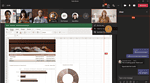
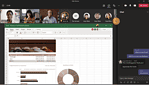
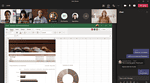




User forum
0 messages