Microsoft Teams Phones March 2021 Update brings a number of improvements
3 min. read
Published on
Read our disclosure page to find out how can you help MSPoweruser sustain the editorial team Read more
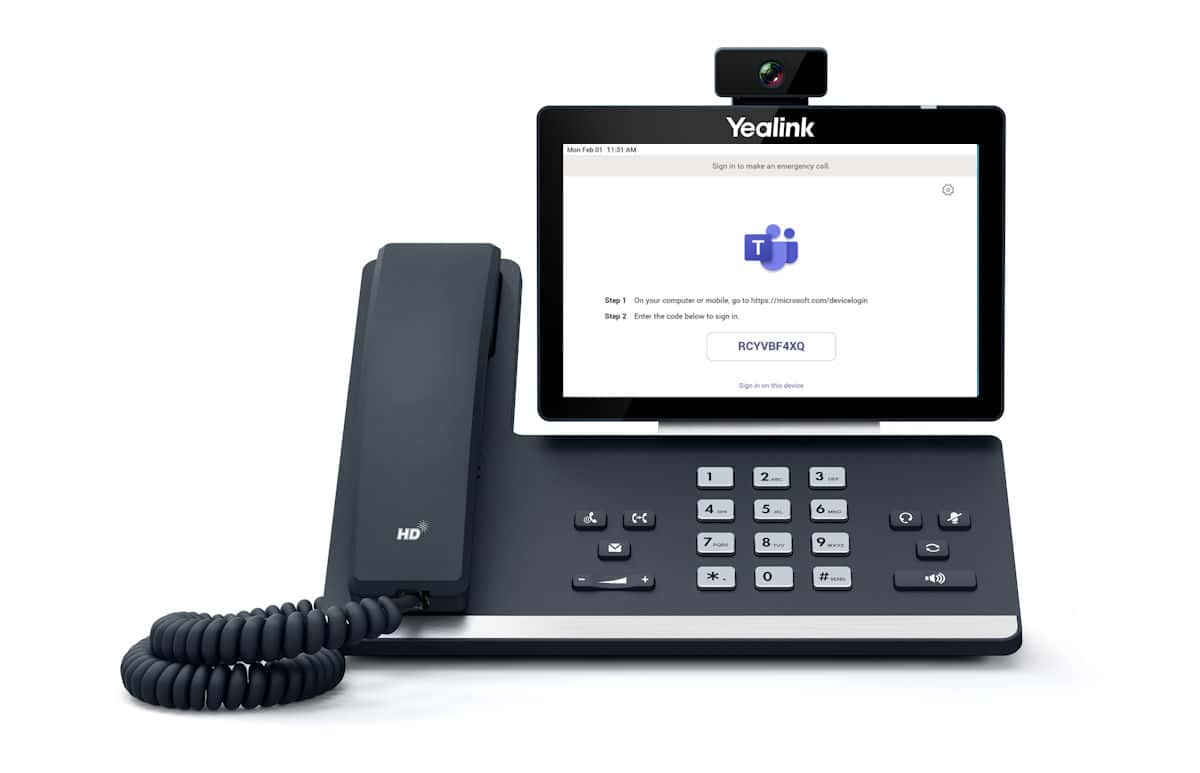
Microsoft Teams Phones are hardware devices that turn a complex messaging platform into somewhat of an appliance. Microsoft has just announced their first update to the platform for 2021 for phones certified for Teams which makes the devices easier to use, improves the in-meeting experience, and brings other improvements which help users and IT stay connected.
[lwptoc title=”Microsoft Teams Phones March 2021 Update”]
Remote provisioning and Sign in from Teams Admin Center
Microsoft has released a frequently requested feature – the ability for IT admins to deploy a device without needing to be physically present in the room. Four short steps allow a phone to light up simply from the Teams admin center. Please see this article in docs for more details on how to activate this feature.
User Sign-In Simplified
Devices will now show a device code when turned on; IT admins or end users can enter this code into a browser on their PCs or smartphones to sign into the phone. If the user wants to sign in without using the code, they can do so as well by entering their username and password onto the phone itself.
Multi-cloud sign-in support
If you are using a specialized cloud, for example the government cloud, Microsoft is now able to support sign-in options available to that tenant. Please go to settings within the sign in page to see what is available in the cloud which hosts you.
New meeting stage with docked call controls and reactions
A new option will allow for the bottom bar which hosts the mute/unmute feature, video on/off control, and toggles between Gallery and TogetherMode, to remain persistent on the user’s screen. This way users do not need to tap once to activate the menu and then tap again their desired option. With this simplicity, users can stay in the flow of their collaboration and reduce distractions. Additionally, Microsoft made it easier to get to reactions so participants can express non-verbal sentiment.
Transfer call to work voicemail
If a user needs to convey a voice message to another user promptly, Microsoft has now installed the capability to drop into work voicemail without needing to ring the far-end user. Consider needing to give a colleague an update on a meeting held earlier in the day. Simply select the “work voicemail” option while transferring the call to get to their voice mailbox and deliver the message.
LLDP for E911 Updates
LLDP-MED (Link Layer Discovery Protocol – Media Endpoint Discovery) is a standard link layer protocol used by network devices to advertise their identity, capabilities, and neighbors on a local area network based on IEEE802 technology, principally wired Ethernet. In this update, Teams devices connected to the network via ethernet will dynamically update location information for emergency calling services based on changes to network attributes including chassis ID and port ID.
Click to dial phone numbers in meetings
Users with phone numbers that are included in a meeting invite will now be able to be reached directly by selecting the number in the user interface
Opt out of call queues
Call queue agents can select whether or not they wish to be included in a queue within the new option in settings.
As always you can find a robust portfolio of Teams certified devices, including a wide array of calling endpoints at the Teams marketplace.
via onMSFT

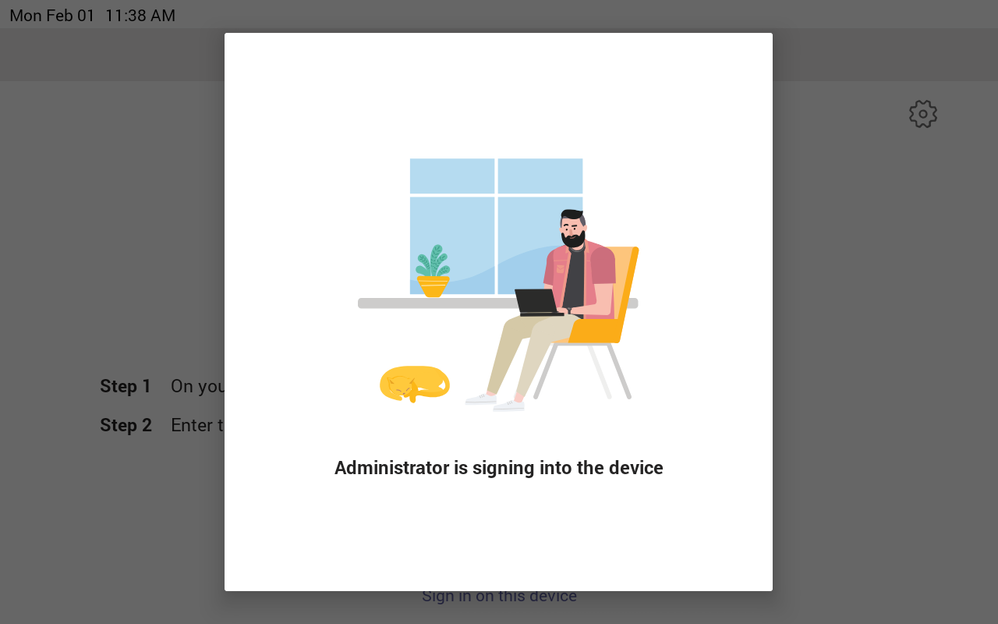
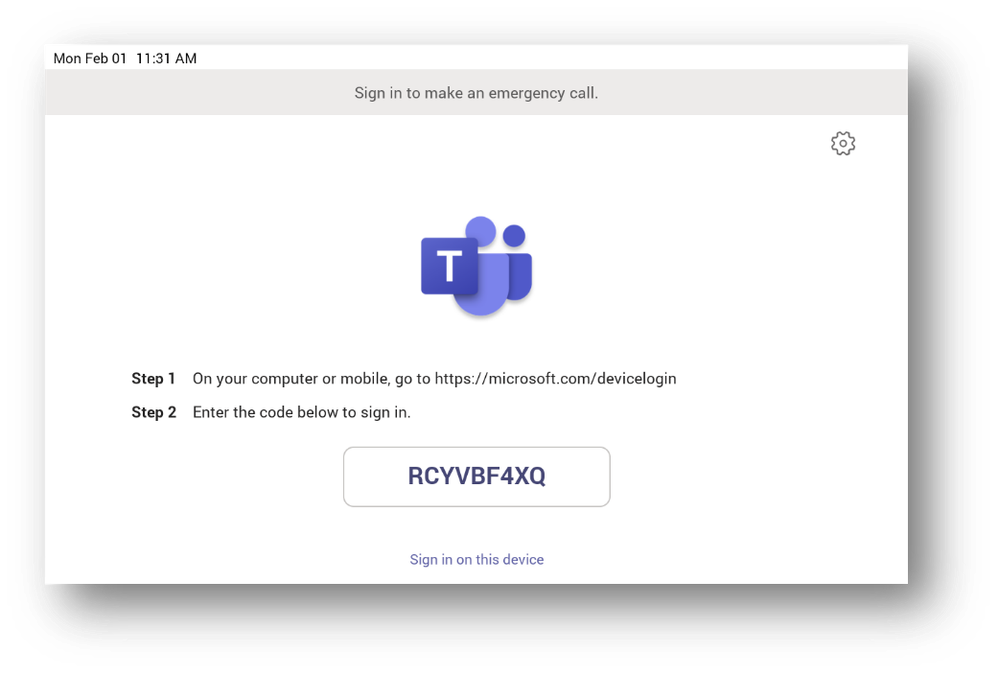
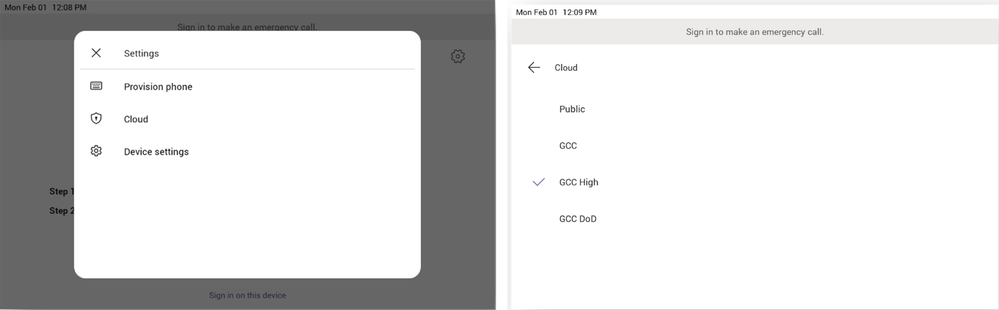
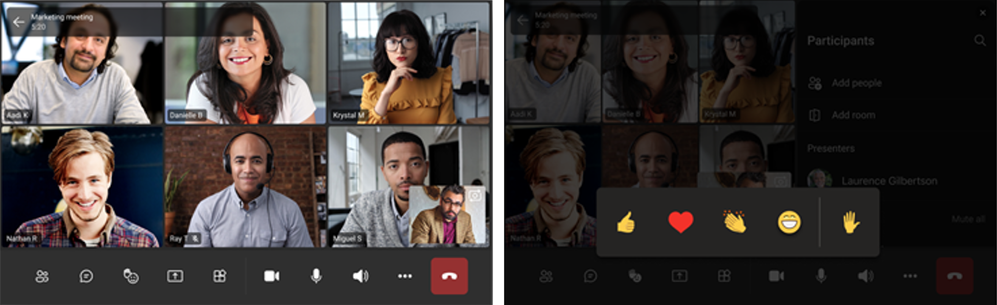
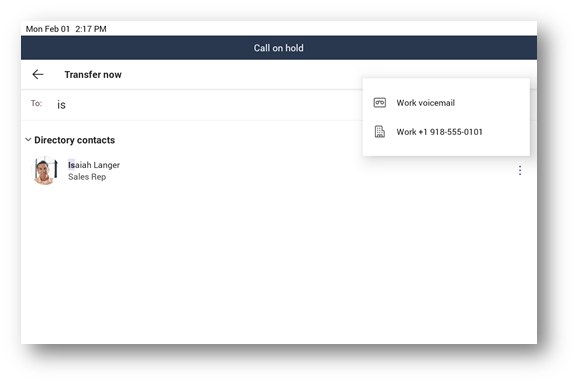
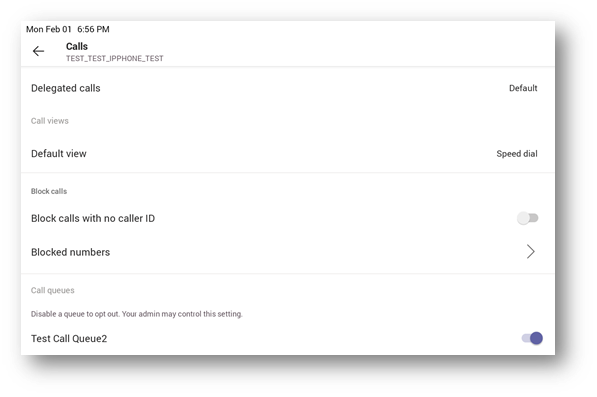








User forum
0 messages