Microsoft Teams keyboard shortcut for Raising Hand coming
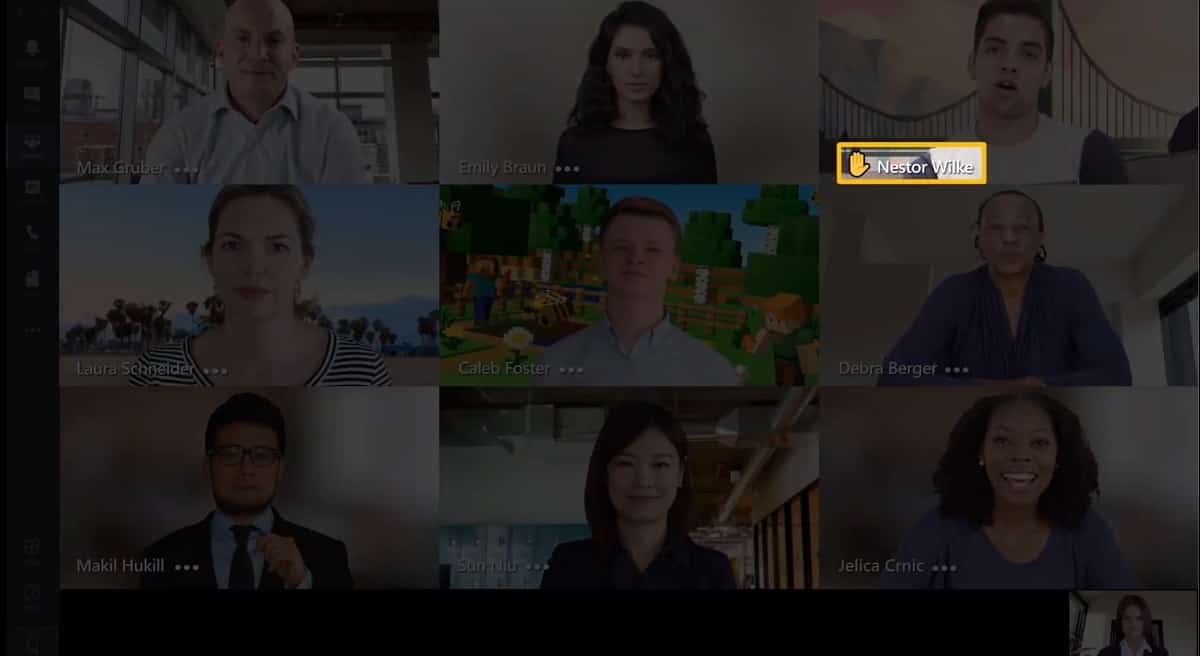
Microsoft is planning to make it easier to use their Raise Hand feature in Microsoft Teams.
The feature was introduced in May last year and allows participants to draw the attention of presenters while being muted.
Currently to use the feature you have to click the hand in the “Reactions and Raise hand” flyout.
Users have complained that this is not very accessible, and on UserVoice Microsoft confirmed they are looking at a keyboard shortcut to make the feature easier to use, saying:
Alex (Teams Engineering, Microsoft Teams) responded · Jan 26, 2021
Thank you for your feedback. The team has started working on this feature for desktop Windows and Mac. Web clients will be worked on in the future. We will share an update as soon as one is available.
Accessible features help not only people with disabilities but also everyone else when for example you have only one hand available or want to get something done faster, so we look towards the feature rolling out in the near future.
via onMSFT.
Read our disclosure page to find out how can you help MSPoweruser sustain the editorial team Read more





User forum
0 messages