Microsoft Teams gets new file and sharing experiences

Ahead of Ignite 2019 conference next week, Microsoft today announced new file and sharing experiences for Microsoft Teams.
First, Microsoft Teams gets new files experience in the Files tab of a channel. Microsoft is bringing the full power of SharePoint file use and management right inside of Teams. You can now sync files to your PC or Mac, get rich previews across 320+ file types, create views and work with metadata, see document life-cycle signals, review on-hover file cards, pin files to the top, take actions like check in and check out, and much more without even leaving the Teams app. Microsoft also announced that you can now access OneDrive files directly inside Teams.
The following file experiences are available across Teams, SharePoint, OneDrive, and Outlook.
- Viewing all metadata/columns
- Open a file
- Open option drop-down (online/desktop)
- Upload file/folder
- Sync
- Export to Excel
- New menu
- Column header filters pane
- List views
- Files that need attention
- Pinned files
- Simple column settings
- On-hover file cards
- Lifecycle signals
- Check out / Check in
- Bulk approvals
- Column and row formatting
- Document sets
- Sticky headers
- Column totals
- Group-by view
- File handlers
Microsoft Teams is also getting the same file sharing experience that is already available across OneDrive, Office apps, SharePoint, Windows Explorer and Mac finder. When you can copy/paste a file link, Teams will format it to look nice. You can change the sharing settings by clicking the arrow next to the file that appears in the message. The Link settings card you find everywhere will now appear inside Teams as well.
The new files experience is rolling out to Targeted Release customers in Office 365 today and will be available to everyone by end of November 2019. The new sharing experience roll out will start from mid-November 2019, and roll out will be completed by end of calendar year 2019.
Source: Microsoft
Read our disclosure page to find out how can you help MSPoweruser sustain the editorial team Read more
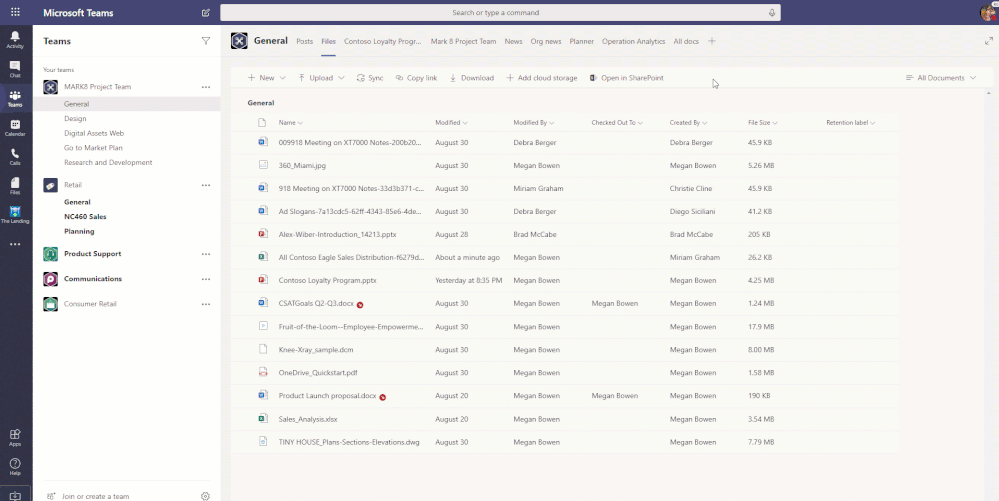
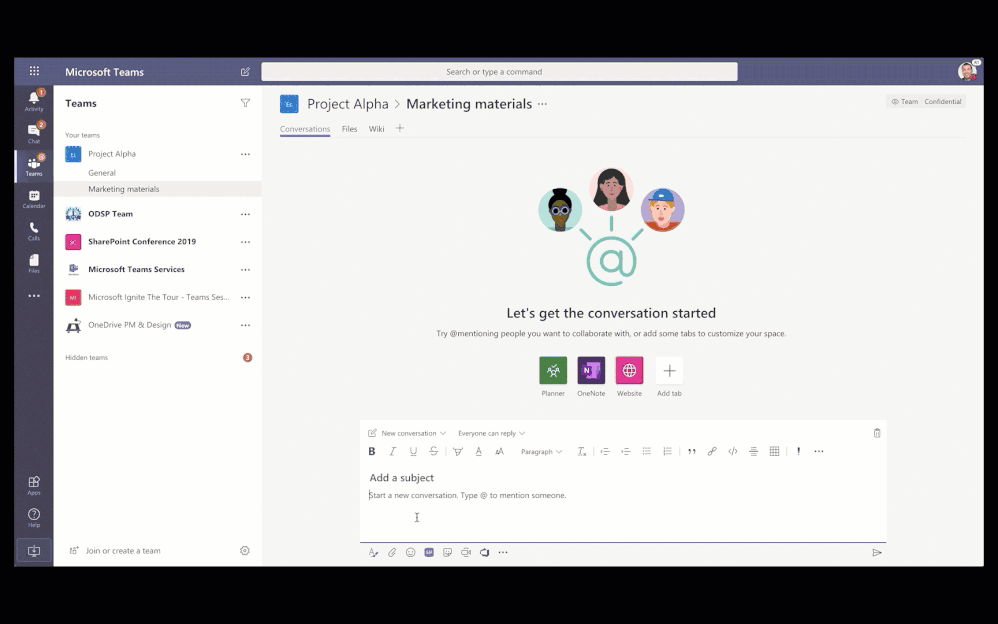




User forum
0 messages