Microsoft Store's new feature notifies you of what you downloaded
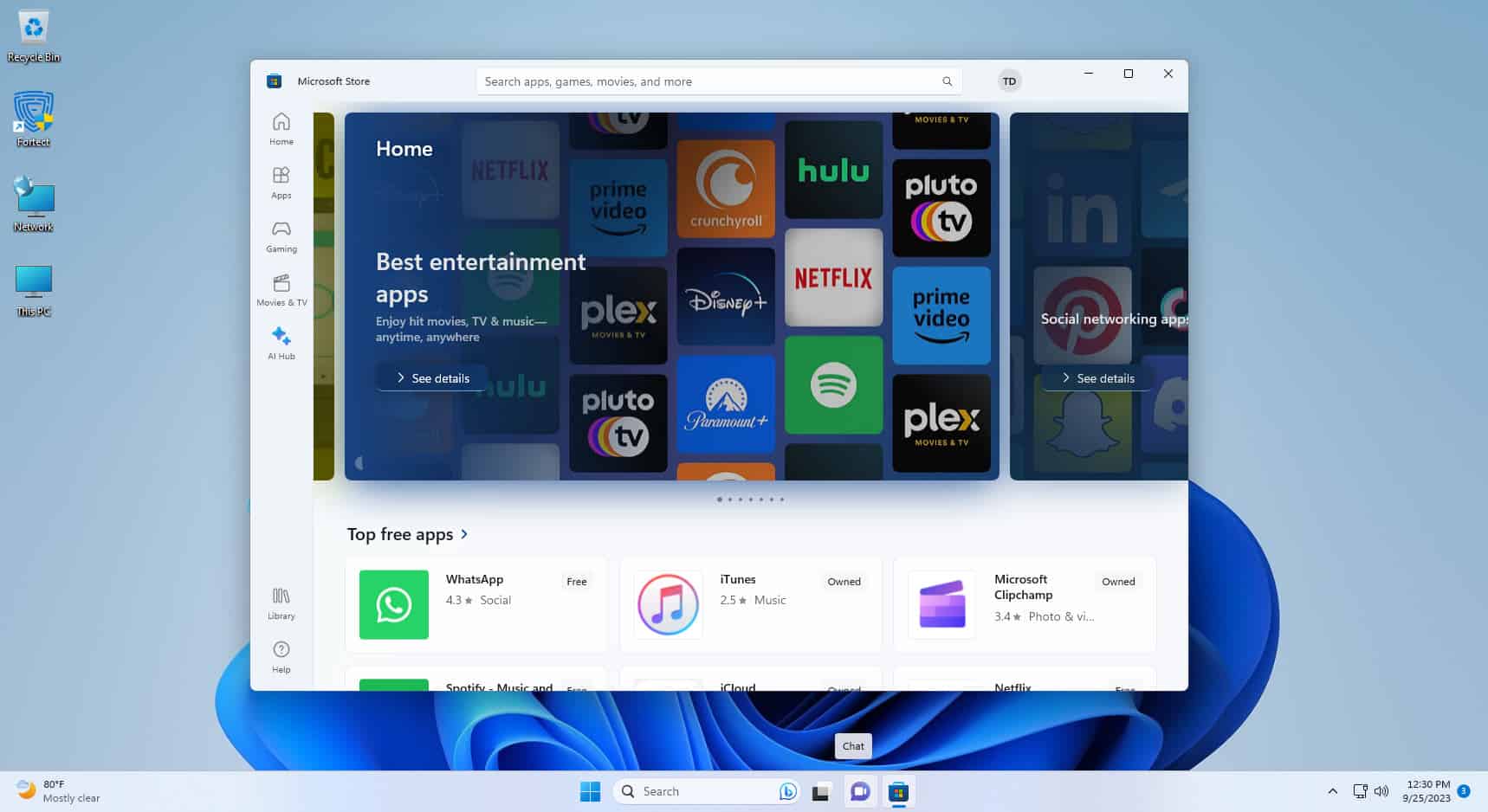
Microsoft Store isn’t the only place to download apps and games for your PC. But Microsoft is putting a lot of effort into introducing new features to the Store app and making sure you use it more for getting your favorite apps. The company’s latest effort comes in the form of a new feature that pushes a toast notification whenever an app is installed via the Store app on your PC.
Microsoft has updated the Microsoft Store app, taking the version to 22312. The update is available for everyone and not limited to Windows Insiders. After installing the latest version of the Microsoft Store app, go to Settings and look for Notifications for app installations toggle. When turned on, it’ll show you a reminder when the app installation is complete and is ready to use.
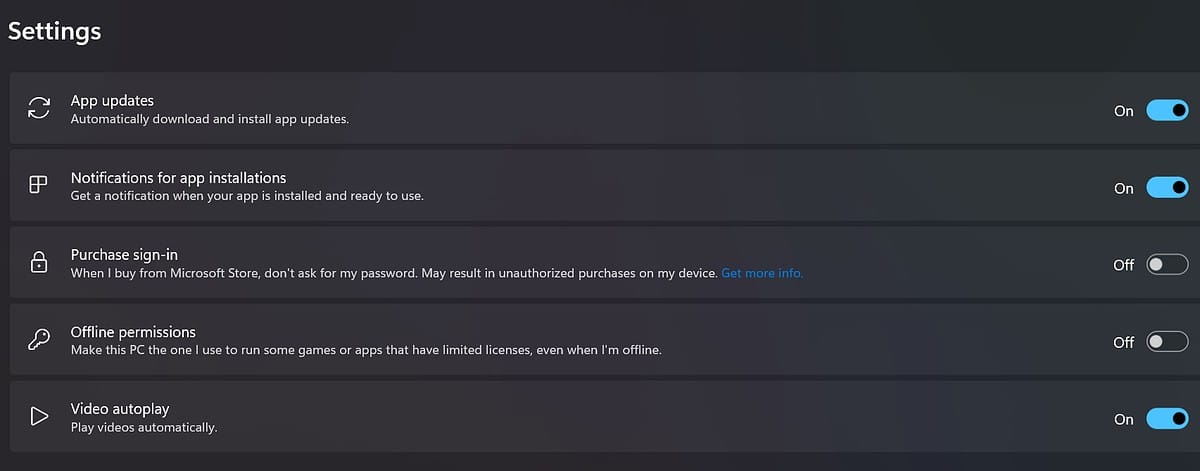
The last time Microsoft rolled out a major update was a couple of months ago, in November last year. Taking Microsoft Store to version 22310, the Redmond tech giant introduced the ability to choose which drive to install games. The company did roll out another update in December last year, which wasn’t a significant one. All the update did was add a fix to an issue where the library page only displayed recently updated or installed products instead of listing everything.
Microsoft will continue to add new features to the Microsoft Store in the coming days. To look for if there is anything new in the Store app every time you update it, click the Profile icon and click or tap Settings. Rest assured, we’ll keep you updated about all the new features or changes Microsoft introduces to the Store app.
Read our disclosure page to find out how can you help MSPoweruser sustain the editorial team Read more




User forum
0 messages