Microsoft starts testing Microsoft To-Do integration with Cortana
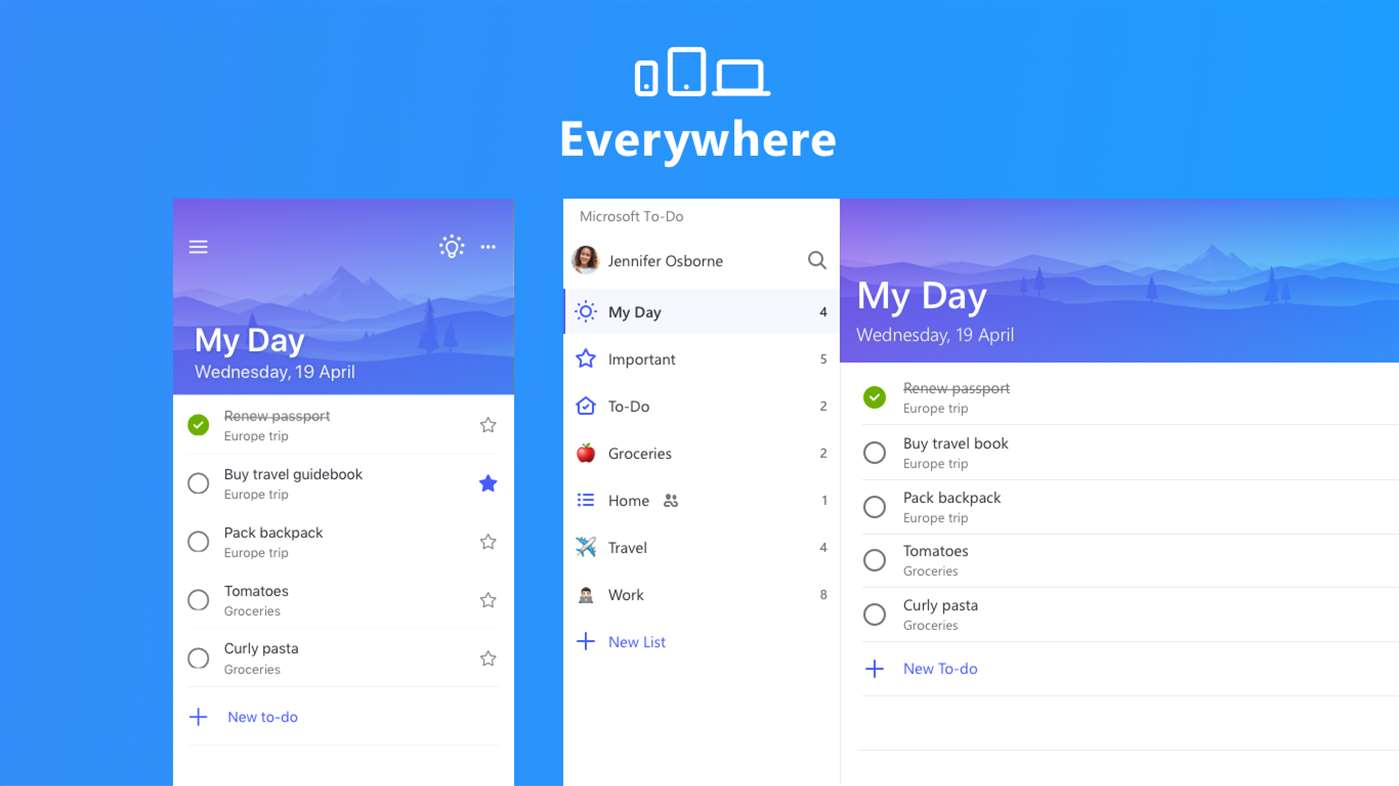
Microsoft has now starting testing Microsoft To-Do integration with Cortana. Microsoft has sent emails to select Windows Insiders to test this upcoming feature. With this integration, you will be able use Cortana to add reminders and lists in Microsoft To-Do.
Here’s how to setup this new feature:
- First you need to connect Cortana with the Microsoft To-Do account.
- Go to Cortana->Notebook->Manage Skills>Connected Services
- Select Microsoft To-Do (Beta)
- Click Connect.
- Second, download Microsoft To-Do app on your PC or phone.
- Login with the same account you used in step 1.
- Now, you can add lists and set reminders to To-Do via Cortana.
via: Neowin
Read our disclosure page to find out how can you help MSPoweruser sustain the editorial team Read more




User forum
0 messages