Microsoft Skype unveils new features to boost productivity and fun
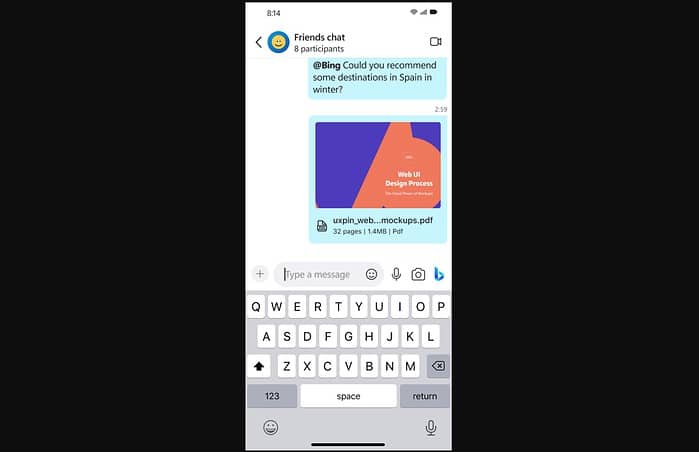
Skype, the popular video calling and messaging app, has released a new update that brings several improvements and enhancements to its users. The latest Skype Insider build 8.112, which is now fully available, introduces PDF thumbnail previews, enhanced media composer on Android, and adjustable video preview on mobile.
PDF thumbnail previews are a new feature that allows users to see the first page of a PDF document directly in their chat stream, without having to open it. This feature is especially useful for users who have auto-download enabled, as they can quickly identify and differentiate their documents. Skype also promises to fix any issues with the previews in its next update.
Another improvement that Skype has made is the enhanced media composer on Android, which adds native rich content features to the message composer. Users can now add GIFs and stickers to their chats directly from their keyboard with a single tap, without having to go through a media sharing dialogue. They can also copy and paste images and videos into the composer, making it convenient to share content from the web. Moreover, users can enjoy a desktop-like experience on their device by dragging and dropping media into the composer, which is ideal for multitaskers and power users on tablets and foldables. These features make the chats more vibrant and fun, and allow users to express themselves better.
The third major feature that Skype has introduced is the adjustable video preview on mobile, which gives users more control over how they are viewed on one-on-one Skype calls. Users can now move their video preview to any corner of the call screen, zoom in or out of their video preview with a pinch, and switch between the front and back camera with a tap. Skype also remembers the preferred video position for the next call, ensuring a personalized call experience. These features allow users to customize their call screen to their liking, and make the calls more comfortable and enjoyable.
In addition to these new features, Skype has also fixed some bugs and improved the stability of the app. Some of the fixes include improving the drag functionality of the progress bar for short audio messages on Desktop, fixing crashes related to certain GIF images on Android, addressing a sign-out bug on Android when the app was running in the background, and correcting a freeze issue on iOS where users couldn’t interact with the chat after saving a draft reply and the conversation continued on another platform.
Skype says that all the new features are rolling out gradually over the next couple of days, so users may not see them right away.
Read our disclosure page to find out how can you help MSPoweruser sustain the editorial team Read more




User forum
1 messages