Microsoft repaints Windows 10's "About" page on Settings to look like Windows 11
This backport is visible on Windows 10's KB5045594 update.
Key notes
- Microsoft will end support for Windows 10 in a year but continues updating it to resemble Windows 11.
- The recent update (KB5045594) introduces a redesigned About page and new features.
- It also adds a “copy file” button and file preview option in the share menu, both currently disabled.
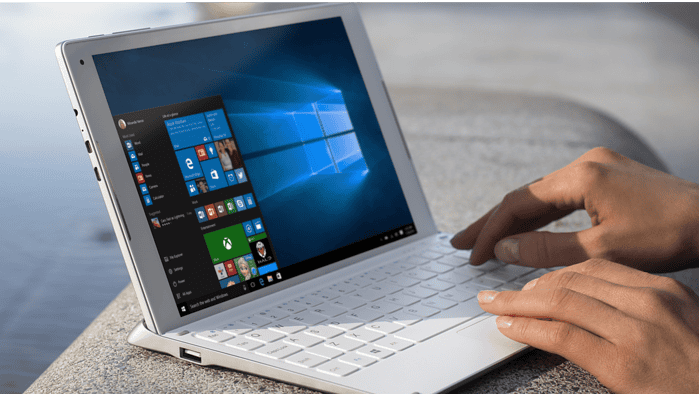
A year from now, Microsoft will officially kill Windows 10 as it’ll reach its end-of-support date. But still, it does not stop the Redmond tech giant from repainting some of the aspects of the OS to look a lot like Windows 11.
A recently released update (KB5045594) for Windows 10’s Beta and Release Preview channels hints at the addition. As folks over the Windows Insider community pointed out, the update introduces a redesigned About settings page that features a more Windows 11-like design, includes graphics card information, highlights key specifications with new cards at the top, and adds FAQs.
To make users more accustomed before migrating to the latest system, perhaps? Well, here’s what the backport looks like, courtesy of @phantomofearth on X:
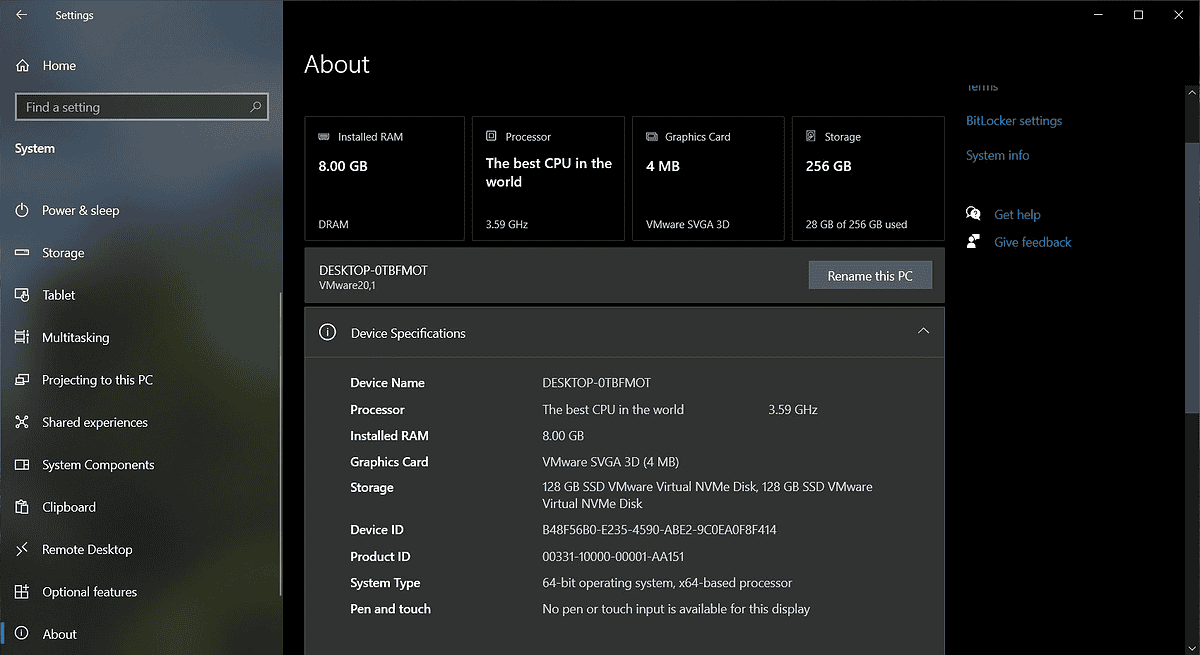
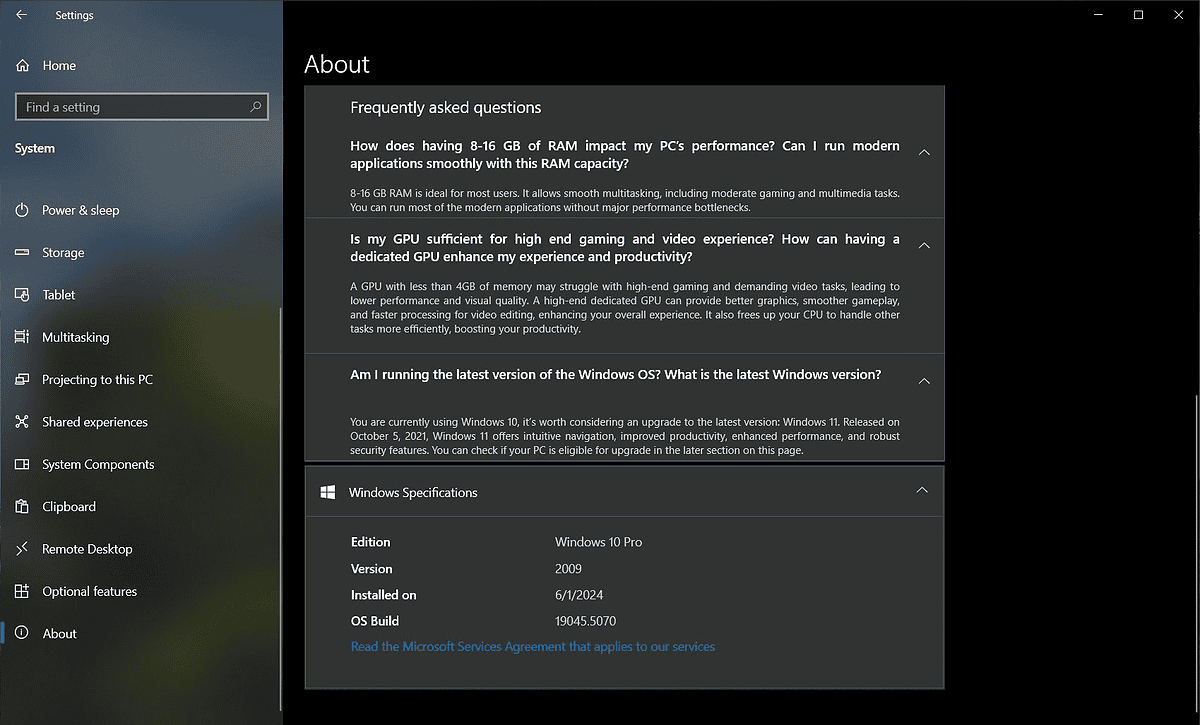
And here’s what the About page on Settings looks like on Windows 11, for comparison:
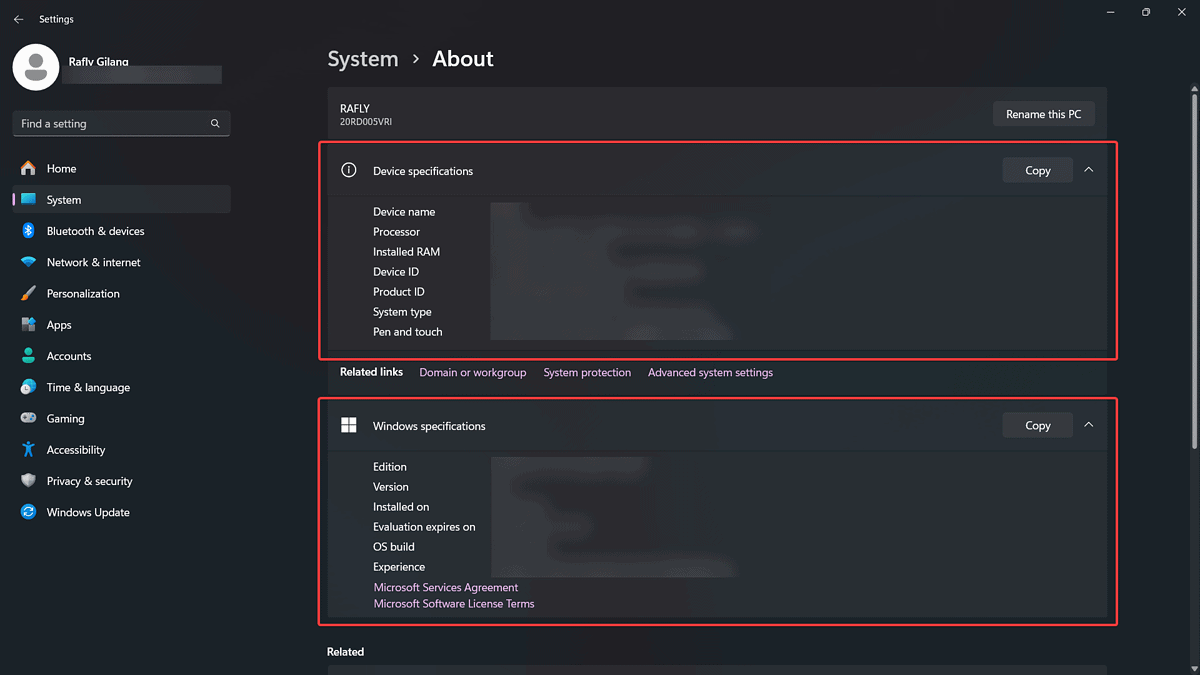
It’s a bit odd that the update misses graphics card info from Windows 11 settings, and how weird the Metro UI (the design language of Windows 10) and Fluent UI from Windows 11 blends. Not a lot of people are a fan of the mix because the disconnect between two contrasting design languages can be seen.
And that’s not the only addition that resembles Windows 11 in the latest Beta and Release Preview update for Windows 10. The very same KB5045594 update also includes a “copy file” button and a file preview (both in the share menu), which are currently off by default.
Read our disclosure page to find out how can you help MSPoweruser sustain the editorial team Read more




User forum
0 messages