Microsoft releases Windows 10 Mobile Build 10549 to Insiders
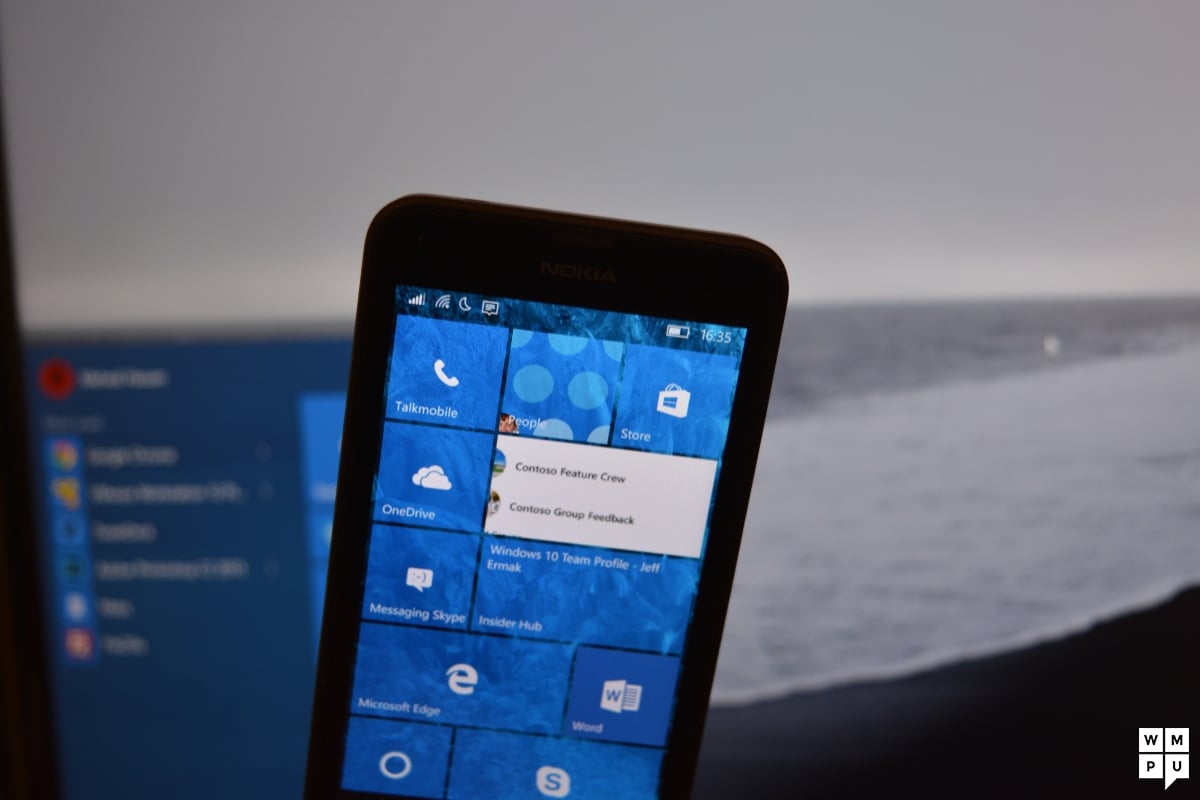
Microsoft has just released a new Windows 10 Mobile build for Windows Insiders on the Fast ring — build 10549 With the latest build of Windows 10 Mobile, Microsoft has made a bunch of performance improvements and added some new features. First off, is the new improvements for Cortana. Alongside the new improvements for Cortana Microsoft has also added some other new things, which are listed below:
Improvements to Cortana: Cortana now works for Insiders in Japan and in English for Insiders in Australia and Canada. For more information on new languages in Cortana – see my post here.
Messaging app improvements: The Messaging app now has a text box that can be expanded as you enter text. Previously, the text box had 2-3 lines which made it really hard to see what you were typing. As I mentioned yesterday with Build 10565 for PC, an upcoming build for mobile will include the integrated Skype capabilities for you to preview.
Diverse emoji: With this build, we are adding support for Unicode’s diversity emoji’s. Consistent with Unicode’s vision, we’re excited to offer people all over the world with emoji that reflect more human diversity. We added this capability to the PC with Build 10547 and now we’re extending to mobile. Check out our new diverse emoji and let us know what you think.
An update for Lumia 1020 users: Lumia Camera is no longer uninstalled when you update to Windows Mobile 10, so you can continue using it when you update your phone from Windows Phone 8.1. You should use Lumia Camera in order to take advantage of all of the Lumia 1020’s great camera capabilities. Lumia Camera is not yet available in the Store for Windows 10 devices so you will need to use the Windows Phone Recovery Tool to return to Windows Phone 8.1 in order to get the app back.
Obviously, this build also includes a lot of improvements and some known issues, which you can know more about on this page. It is worth noting that you will have to go back to Windows Phone 8.1 to be able to update to Build 10549.
If you want to get the latest Windows 10 Mobile build, you’ll need to install the Windows Insider app, which is available here. Keep in mind that you’ll need to join the Windows Insider program first, and then join the Fast ring to be able to get the latest build. After that, check for updates and you should be able to install the latest build of Windows 10 Mobile.
We will have more coverage on Build 10549, including a hands-on video soon – so stay tuned.
Read our disclosure page to find out how can you help MSPoweruser sustain the editorial team Read more




User forum
0 messages