Microsoft releases last Windows 11 Insider Canary build of the year, introduces Protected Print Mode
2 min. read
Published on
Read our disclosure page to find out how can you help MSPoweruser sustain the editorial team Read more
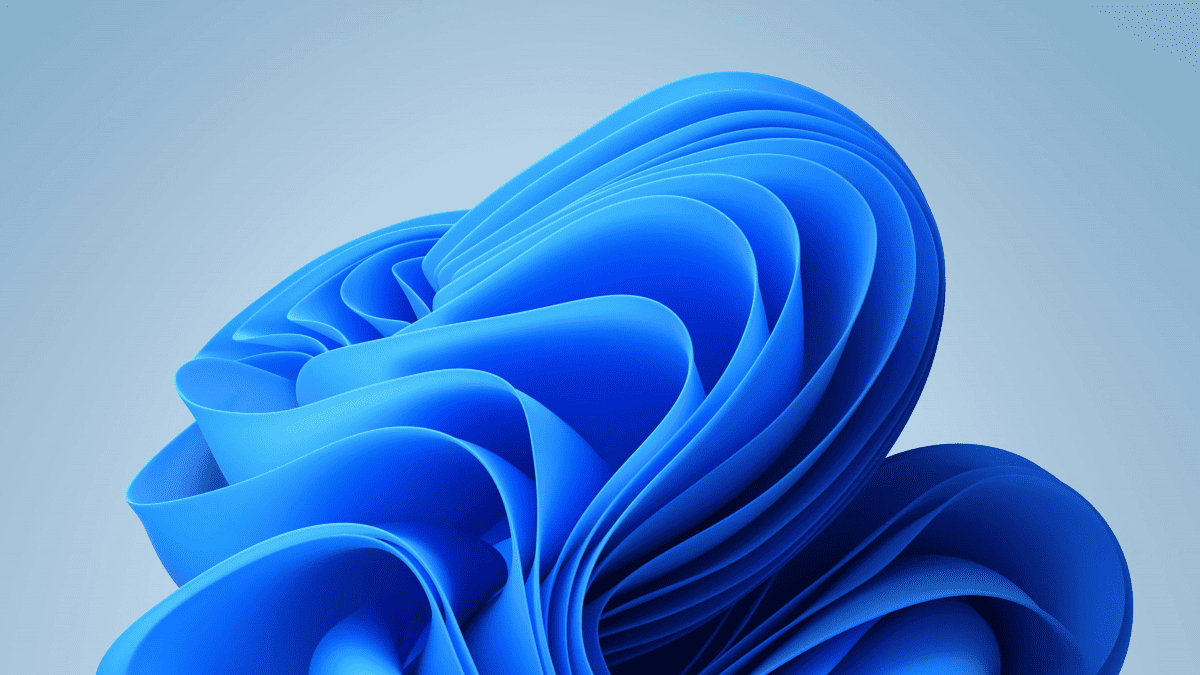
Windows Insiders in the Canary Channel can now download and install Windows 11 Insider Preview Build 26016. This is the last Canary Channel build for 2023, as the next flight is not expected until January 2024.
Build 26016 includes a few new features and changes, notably Windows Protected Print Mode. This new feature lets you use only Mopria-certified printers for enhanced security.
Mopria-certified printers are designed to work with the Windows modern print stack, so you no longer need to rely on third-party software installers.
To enable Windows-protected print mode, follow these steps:
- Click on the Start button.
- Open the Local Group Policy Editor.
- Navigate to Computer Configuration > Administrative Templates > Printers.
- Right-click on ‘Configure Windows protected print’ and select ‘Edit.’
- Choose the ‘Enabled’ radio button.
- Click ‘Apply’ and then ‘OK’.
Windows-protected print mode will now be enabled. You can also find these instructions published in a Quest for Insiders in Feedback Hub.
Other changes in Build 26016 include:
- A new Mobile Devices section in Settings: This section is currently empty but will likely be used for Phone Link functionality in the future.
- Improved performance in Settings: The Apps > Installed apps page should now load faster.
- Fixes for known issues: This build includes fixes for several known issues, including keyboard shortcuts not working on the desktop, WinRE not rendering correctly, and the details pane in File Explorer unexpectedly taking keyboard focus.
Some Insiders may experience a download “loop” where the build appears to download multiple times with an 8024200D error. The download will eventually succeed, and the build should install.









User forum
0 messages