Microsoft releases changelog for last Edge (stable) update
3 min. read
Published on
Read our disclosure page to find out how can you help MSPoweruser sustain the editorial team Read more
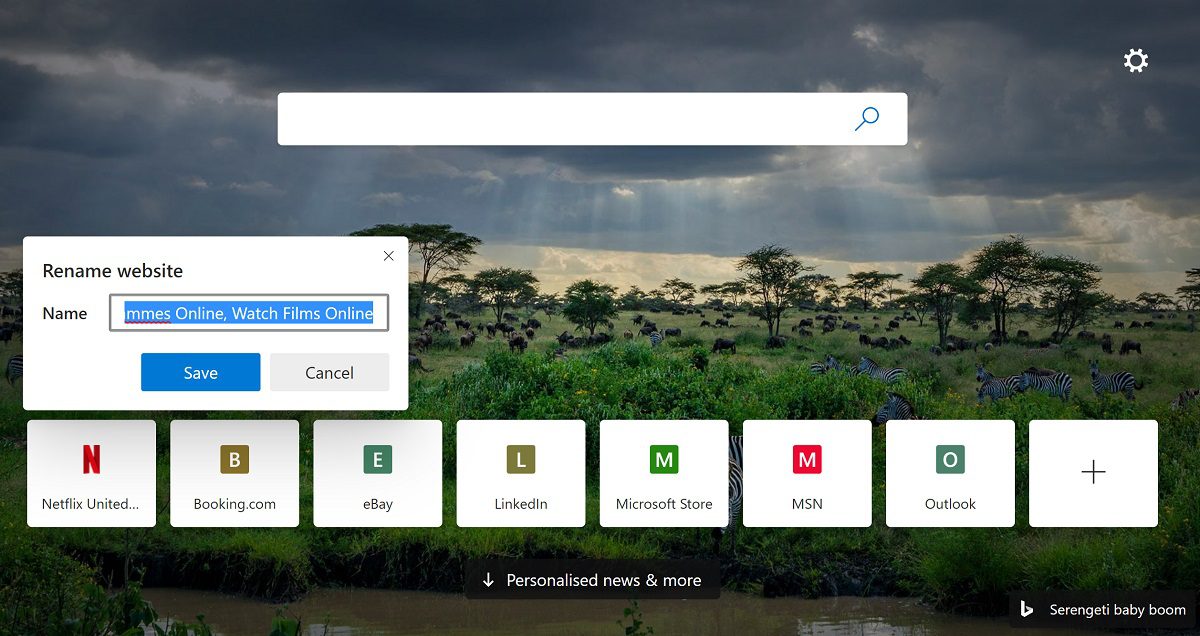
A few weeks ago Microsoft released an update for the Stable version of their new Edge browser but did not release a changelog with it.
What was noticed was changes to the New Tab page and support for the ARM64 platform.
As part of their commitment to enterprise use, however, Microsoft has however finally published release notes, which can be seen below:
Version 80.0.361.48: February 7
Feature updates
- Added SmartScreen protection from downloading potentially unwanted apps. Learn more
- Added support for Dolby Vision playback.
- Enabled users of Windows Mixed Reality to view 360° videos on VR headsets.
- Added an option to Reading View to increase text spacing.
- Added support for erasing link using the Surface Pen eraser.
- Added support for using the arrow keys and spacebar to draw on feedback screenshots in editor mode.
- Improved the reliability of screenshots so they stop appearing all black when submitting feedback.
- Added dark theme support to the local new tab page that is shown when the device isn’t connected to the internet.
- Added the ability for websites installed as apps to be restored when a browser session is restored after update, crash, etc.
- Added dark theme support to PDF UI when the browser is managed by Group Policy.
- Updated Adobe Flash to version 32.0.0.321. Learn more
Group Policy updates
New policies
16 new policies were added. Download the updated Administrative Templates from the Microsoft Edge Enterprise landing page. The following new policies were added.
- AlternateErrorPagesEnabled – Suggest similar pages when a webpage can’t be found.
- DefaultInsecureContentSetting – Control use of insecure content exceptions.
- DNSInterceptionChecksEnabled – DNS interception checks enabled.
- HideFirstRunExperience – Hide the First-run experience and splash screen.
- InsecureContentAllowedForUrls – Allow insecure content on specified sites.
- InsecureContentBlockedForUrls – Block insecure content on specified sites.
- LegacySameSiteCookieBehaviorEnabled – Enable default legacy SameSite cookie behavior setting.
- LegacySameSiteCookieBehaviorEnabledForDomainList – Revert to legacy SameSite behavior for cookies on specified sites.
- PaymentMethodQueryEnabled – Allow websites to query for available payment methods.
- PersonalizationReportingEnabled – Allow personalization of ads, search and news by sending browsing history to Microsoft.
- PinningWizardAllowed – Allow Pin to taskbar wizard.
- SmartScreenPuaEnabled – Configure Microsoft Defender SmartScreen to block potentially unwanted apps.
- TotalMemoryLimitMb – Set limit on megabytes of memory a single Microsoft Edge instance can use.
- WebAppInstallForceList – Configure list of force-installed Web Apps.
- WebComponentsV0Enabled – Re-enable Web Components v0 API until M84.
- WebRtcLocalIpsAllowedUrls – Manage exposure of local IP addresses by WebRTC.
Deprecated policies
The following policy was deprecated.
- NewTabPageCompanyLogo – Set new tab page company logo.
Resolved issues
- Fixed an issue where audio is not working in Citrix environment.
- Fixed an issue where Microsoft Edge and legacy Microsoft Edge side by side experience results in broken legacy links and crashes.
You can download the browser here.
Via Techdows








User forum
0 messages