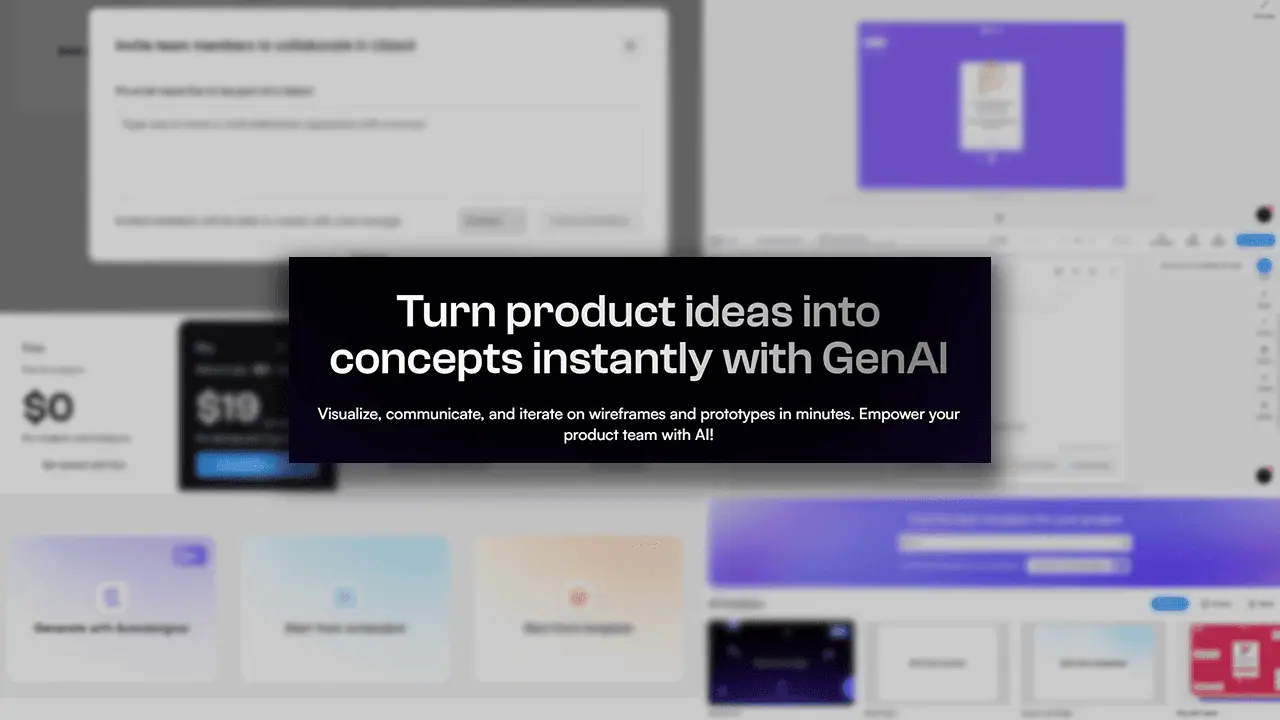Microsoft release Windows 10 Insider Preview Build 17672 with security improvements
5 min. read
Published on
Read our disclosure page to find out how can you help MSPoweruser sustain the editorial team Read more
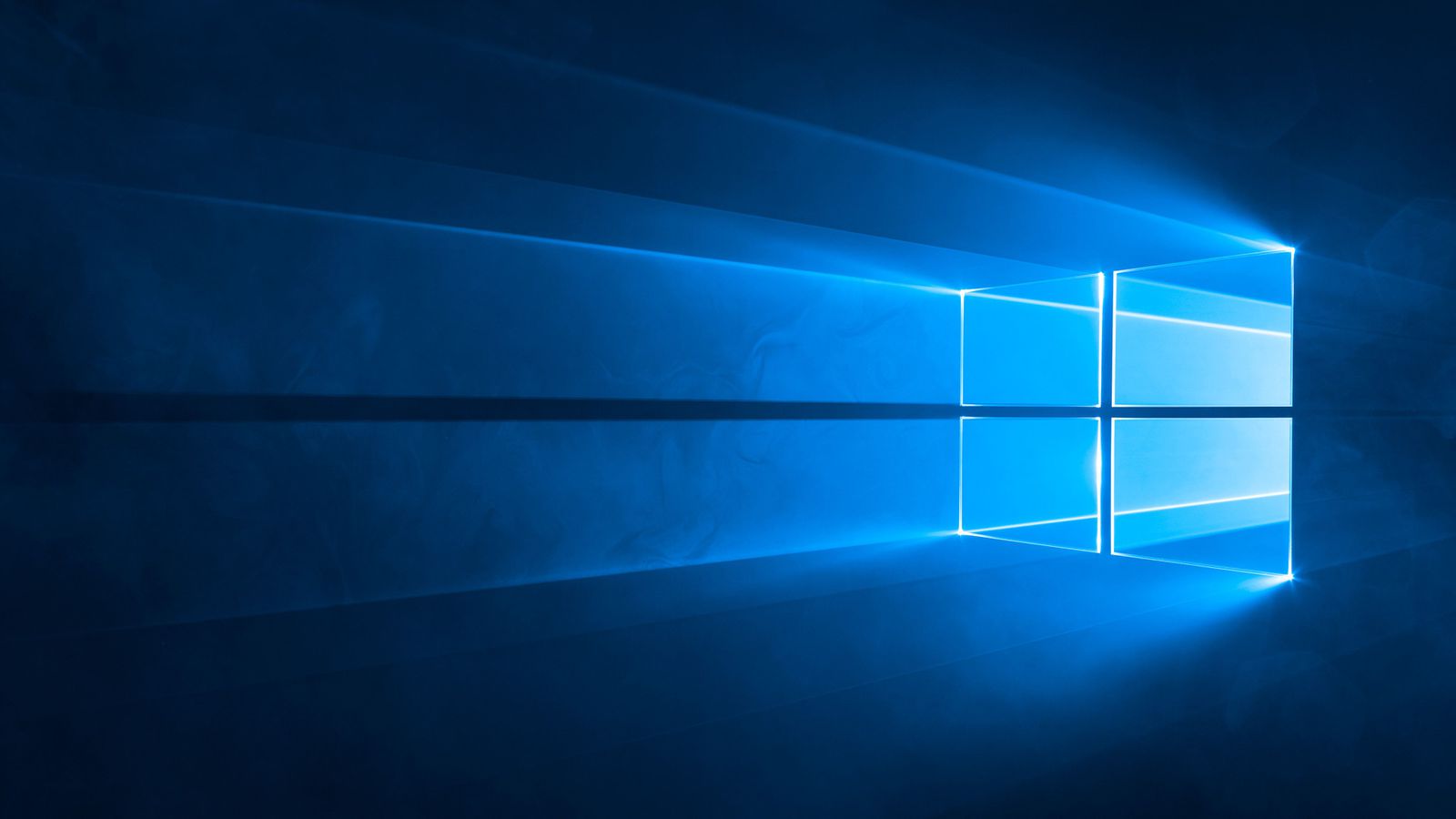
Microsoft has released a new Windows 10 Insider Preview Build 17672 (RS5) to Windows Insiders in the Fast ring in addition to those who opted in to Skip Ahead.
The update includes the following new features:
Windows Security Improvements
The Windows Security Center (WSC) service now requires antivirus products to run as a protected process to register. Products that have not yet implemented this will not appear in the Windows Security UI, and Windows Defender Antivirus will remain enabled side-by-side with these products.
For testing purposes, you can disable this new behavior in Windows Insider builds by creating the following registry key and rebooting the device. This key will be removed as Microsoft get closer to release.
HKLM\SOFTWARE\Microsoft\Security Center\Feature
DisableAvCheck (DWORD) = 1
General changes, improvements, and fixes for PC
- Microsoft fixed an issue where right-clicking to copy text in Microsoft Edge didn’t work in recent flights.
- Microsoft fixed an issue with structuredquery.dll resulting some users experiencing a cyclical explorer.exe crash.
- Microsoft fixed an issue resulting in the two-finger gesture to dismiss all notifications not working in the Action Center.
- Microsoft fixed an issue resulting in the Korean IME sometimes entering duplicate characters when typing into text fields in certain websites in Microsoft Edge.
- You can now refresh the Books pane in Microsoft Edge using a pull gesture.
- When you pin books to Start from Microsoft Edge you will now see a live tile that cycles between the book cover and your current completion progress.
- When printing PDFs from Microsoft Edge, you’ll find a new option to choose the scale of your print out (Actual size, or Fit to page).
- Microsoft has updated Timeline so that in addition to seeing the number of available tabs to restore associated with a particular Sets activity, you can now cycle through them.
- Microsoft has made some adjustments to improve the quality of audio when recording clips using the game bar (WIN+G).
- Microsoft fixed an issue that could result in apps sometimes not fully maximizing to the top of the screen.
- Microsoft fixed an issue resulting in certain devices not being able to wake from sleep in the last two flights (just showed a black screen).
- When you hover over the leaf icon in Task Manager’s Status column, you will now see a tooltip describing what it means (this app is suspending processes to help improve system performance).
- Building on Microsoft’s work from Build 17639, in addition to showing Bluetooth battery level in Settings for supported devices, you will now see a notification when one of those devices is low on battery.
- For the WSL fans out there: if you’ve enabled WSL, you’ll now see an option to “Open Linux Shell here” when you Shift + Right-click on the whitespace of a File Explorer folder.
- Microsoft has introduced preview support for same-site cookies in Microsoft Edge and Internet Explorer 11.
Known issues
- After completing the Windows Mixed Reality First Run experience, OOBE is black. Motion Controllers are also not recognized in exclusive apps. If you need your Mixed Reality experience to be working it is advised you not take this build until these issues are fixed.
- Microsoft is aware of an issue that causes Narrator to read extra text when invoking Alt + Tab, and Microsoft is working on a fix.
- If you complete the setup for a Windows Mixed Reality headset on this build, the headset will remain black until it is unplugged and reconnected to the PC.
- Microsoft is making progress on their work to support dark theme in File Explorer and the Common File Dialog, and you’ll see improvements in this build, but Microsoft still have some work to do.
- Insiders who use Remote Desktop, project their screen, or have multiple monitors may experience explorer.exe hangs on this build. This issue can also lead to Microsoft Edge hangs.
Known issues for Sets & Office
- Sets UX for Office Win32 desktop apps is not final. The experience will be refined over time based on feedback.
- The top of some Win32 desktop app windows may appear slightly underneath the tab bar when created maximized. To work around the issue, restore and re-maximize the window.
- Closing one tab may sometimes minimize the entire set.
- Tiling and cascading windows, including features like “View Side by Side” in Word, will not work for inactive tabs.
- The Office Visual Basic Editor window will currently be tabbed but is not intended to be in the future.
- Opening an Office document while the same app has an existing document open may cause an unintended switch to the last active document. This will also happen when closing a sheet in Excel while other sheets remain open.
- Local files or non-Microsoft cloud files will not be automatically restored, and no error message will be provided to alert the user to that fact.
Insiders can download the new build by Checking for Updates in Settings.