Microsoft release 4 new Windows 10 Themes with beautiful photography to the Store
2 min. read
Updated on
Read our disclosure page to find out how can you help MSPoweruser sustain the editorial team Read more

Microsoft has released 4 new free wallpaper theme packs into the Microsoft Store. There does not appear to be any unifying theme except the celebration of beauty around the world. The collections include:
Opposite Day
Same… but different? Opposites attract in these 15 images, free for Windows 10 Themes.
Find Opposite Day in the Microsoft Store here.
[appbox windowsstore 9n94d2w0s4hk]
Seeing Red
From scarlet to crimson to ruby red, these 15 images of cars, cranberries, cardinals, and more are free for Windows 10 Themes.
Find Seeing Red in the Microsoft Store here.
[appbox windowsstore 9nnpqb6v251x]
Knits and Wool
From shelves full of skeins to cozy cables, the beauty of wool shines in these 16 images, free for Windows 10 Themes.
Find Knits and Wool in the Microsoft Store here.
[appbox windowsstore 9ngkxchnv87n]
The Butterfly
Celebrate the delicate beauty of butterflies as they flit, feed, and hatch in this 20-image wallpaper set, free for Windows 10 Themes.
Find The Butterfly in the Microsoft Store here.
[appbox windowsstore 9nqrk3r8vmjf]
After downloading the collection, go to Start > Settings > Personalization > Themes and click on the theme you prefer.
To apply and change to the most appropriate colour, based on the current wallpaper, go to Customize > Colors > Automatically select a primary colour from the background.
via HTNovo.net
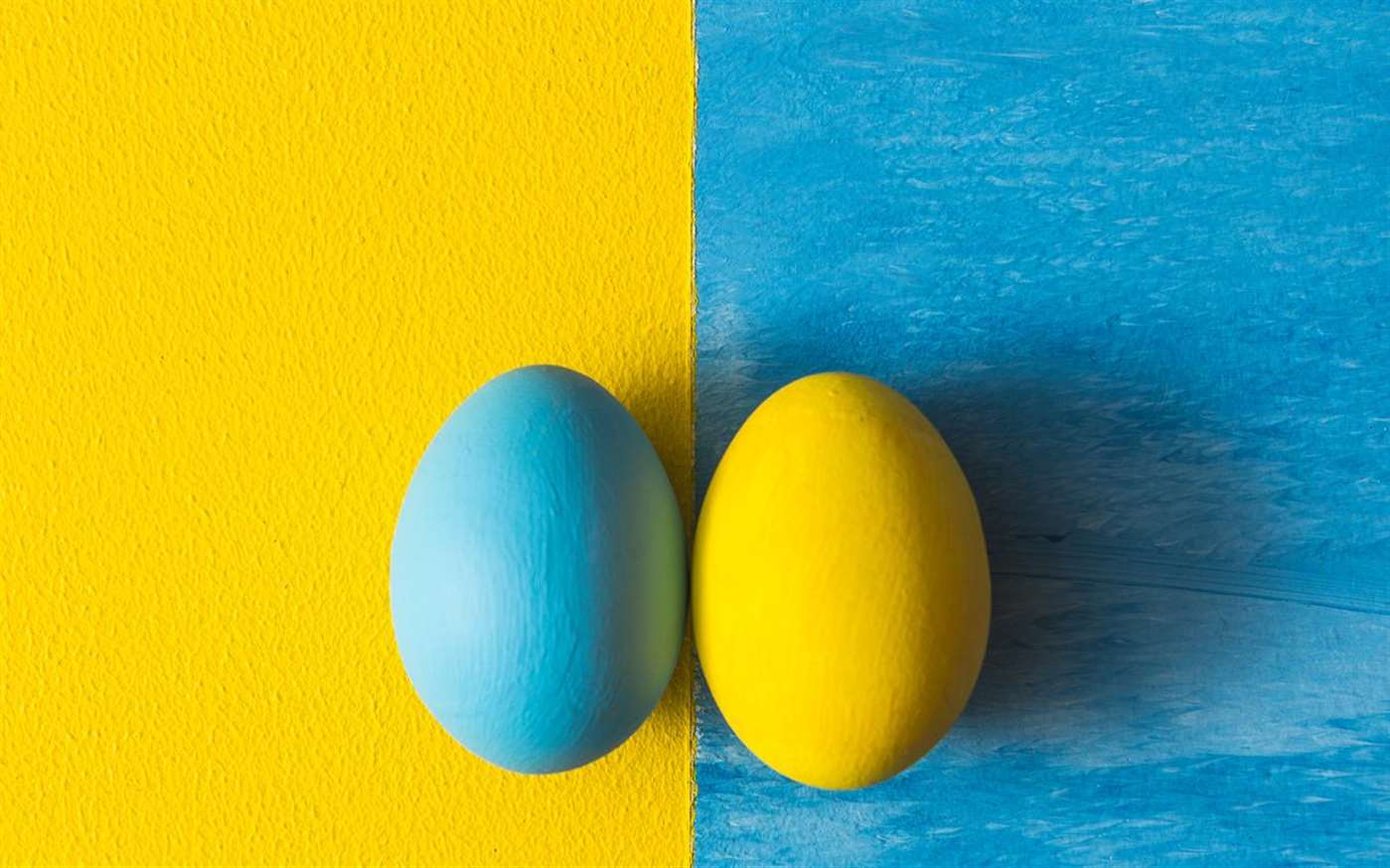











User forum
0 messages