Microsoft Phone Link and Link to Windows support coming to OPPO, OnePlus and Realme Android devices
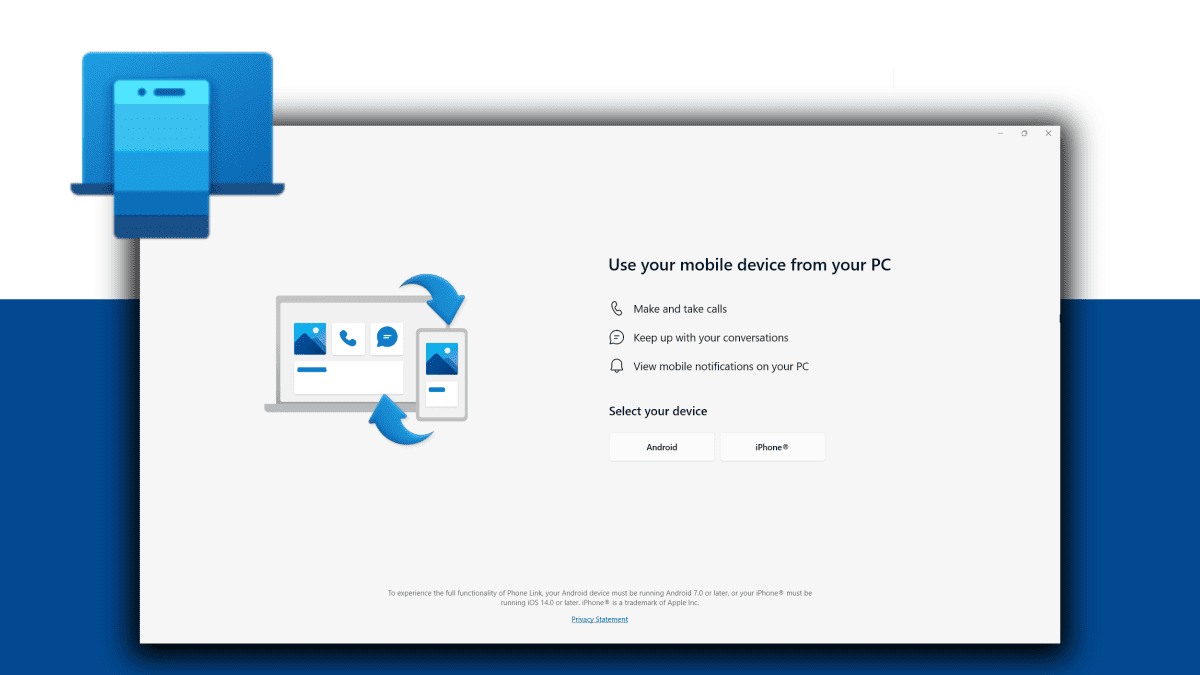
Microsoft Phone Link PC app and Link to Windows mobile app for Android devices bring all the important features and content from your Android phone to your Windows PC. Using Phone Link on a Windows 11 PC and a compatible Android device, you can view and reply to text messages, make and receive calls, view your notifications, drag and drop files and more. The Phone Link and Link to Windows experience was initially made available only on Samsung Android smartphones and later expanded to Surface Duo series and HONOR devices.
Yesterday during the OPPO developer conference, Microsoft and OPPO announced partnership to bring Phone Link and Link to Windows support to OPPO, OnePlus and Realme Android smartphones.
The Link to Windows app will be preinstalled on select OPPO devices that are running ColorOS 14 or OxygenOS 14 and above. When installed, the Link to Windows app will be available under the Quick Settings menu by swiping down from the top of your screen. The following smartphones from the OPPO group will support Microsoft Phone Link and Link to Windows.
- OnePlus series
- OPPO Find series
- OPPO Reno series
- Realme series
The above smartphones will support Phone Link’s Phone screen feature that will allow you to interact with all your Android apps and device content directly on your PC, through a Wi-Fi connection. Once connected, you can use your PC’s mouse, trackpad, keyboard, or touch-enabled screen to open, type, scroll, and interact with Android apps.
Microsoft Phone Link on OPPO group’s devices will also allow you to instantly access the Android apps installed on your smartphone right on your PC. Using a Wi-Fi connection, Apps feature will allow you to use Android apps while using your PC’s larger screen and keyboard.
Finally, the OnePlus, OPPO and Realme devices will also support the instant hotspot feature that will allow you to start and connect to your phone’s Wi-Fi network without touching your phone. When your Android device is within range on your Windows 11 PC, it will appear in the Wi-Fi network list on your PC where a single click turns on the phone’s hotspot and connects to it.
Read our disclosure page to find out how can you help MSPoweruser sustain the editorial team Read more




User forum
0 messages