Microsoft OneDrive app for Android now supports Chromecast
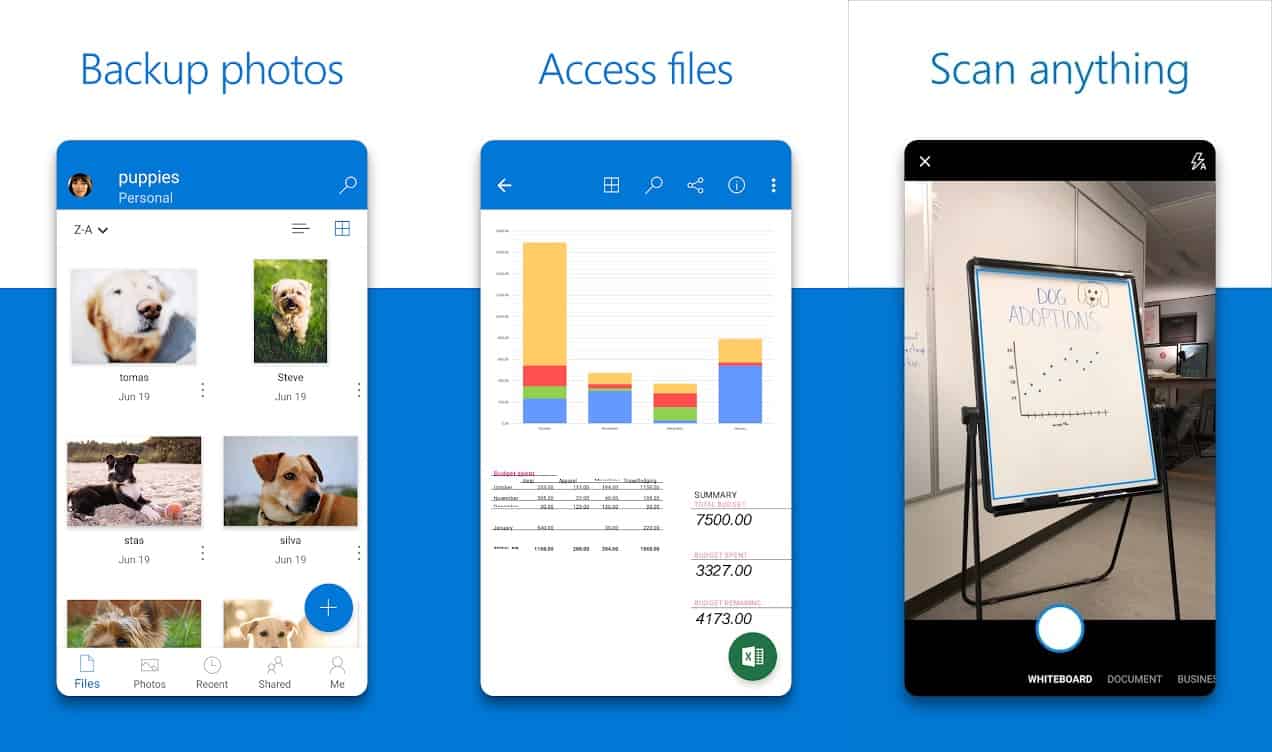
Microsoft yesterday updated its OneDrive app for Android devices with a top-requested feature. With this update, you can now display your media files on a Chromecast receiver or TV from a compatible device. To enjoy this feature, open any photo or video on your OneDrive for Android app, and tap the Cast icon showing in the top toolbar. Once you select the device you want to cast to, you will be able to enjoy your content in a large screen.
You can download the updated app here from Play Store.
Read our disclosure page to find out how can you help MSPoweruser sustain the editorial team Read more




User forum
0 messages