Latest Office Insider Preview Build for macOS brings Room Finder to Outlook
1 min. read
Published on
Read our disclosure page to find out how can you help MSPoweruser sustain the editorial team Read more
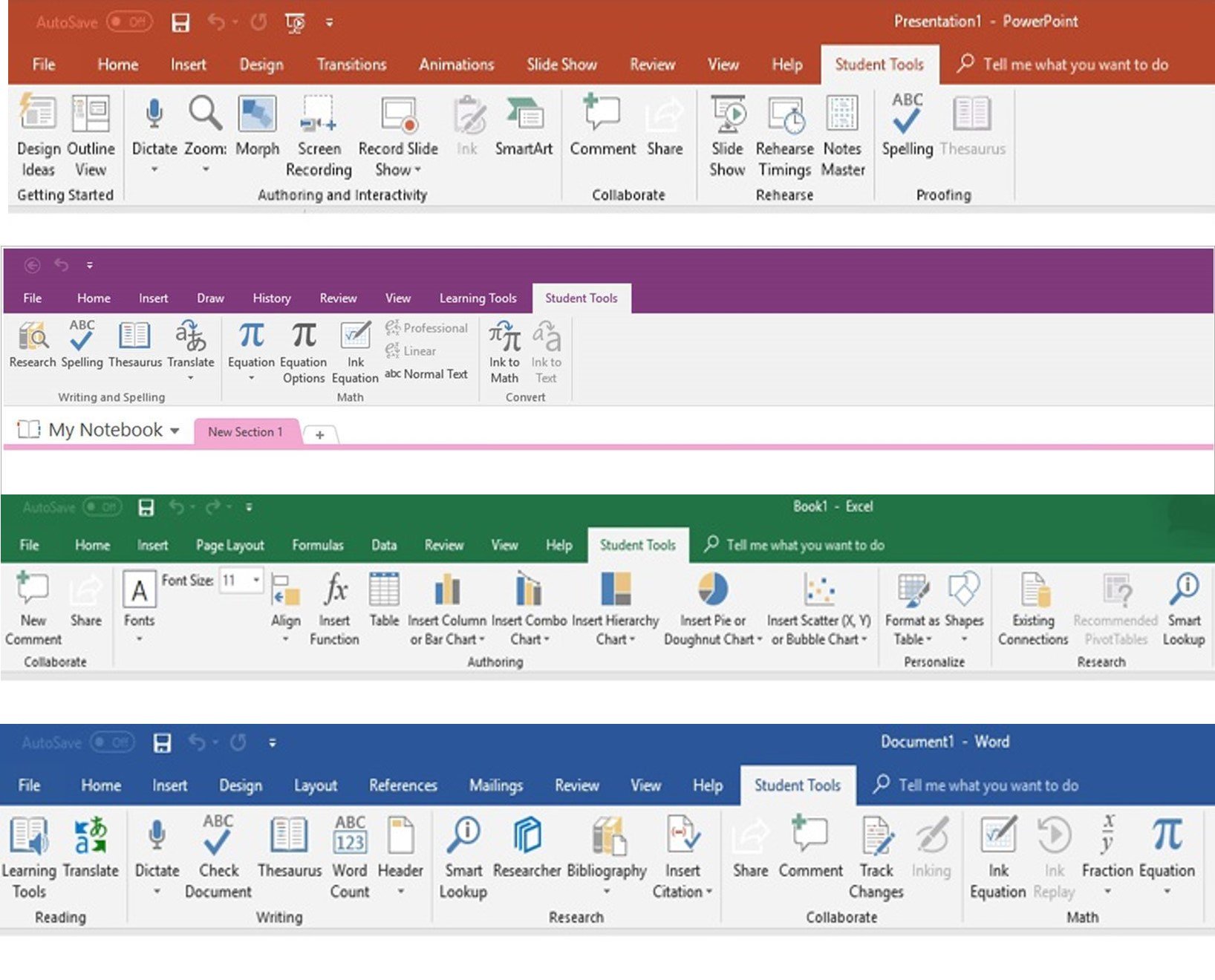
Microsoft has released a new Office Build for Office Insiders on macOS. With the latest Office Build (20042107) installed on your Mac, you’ll be able to use a feature called Room Finder, which, as the name suggests, will help you find the perfect room for you. The Room Finder feature is available in Outlook. The latest Insider Preview Build also includes a couple of bug fixes. You can see the official changelog below.
Changelog
Outlook
New features
- Room Finder: Use the new Room Finder’s powerful search to find a room that fits your needs!
- Calendar 3-day view: Focus on today and the next two days in your calendar grid with the new 3-day view!
Bug fixes
- Mail: save as template feature will now work
- Automatic Replies: automatic replies banner will now not display if automatic replies are not active
Known issues:
No known issues
To update to the latest Office Insider Preview Build, open any Office program and go to File> Account> Update Options> Update Now.

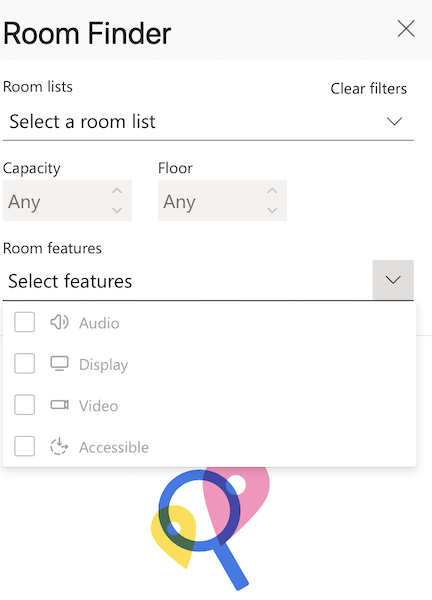
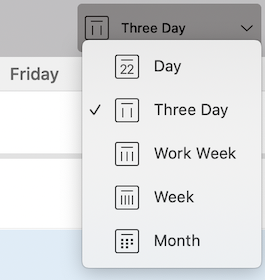








User forum
0 messages