Microsoft Office Insider Build 12703.20010 for Windows brings new features and fixes
2 min. read
Published on
Read our disclosure page to find out how can you help MSPoweruser sustain the editorial team Read more
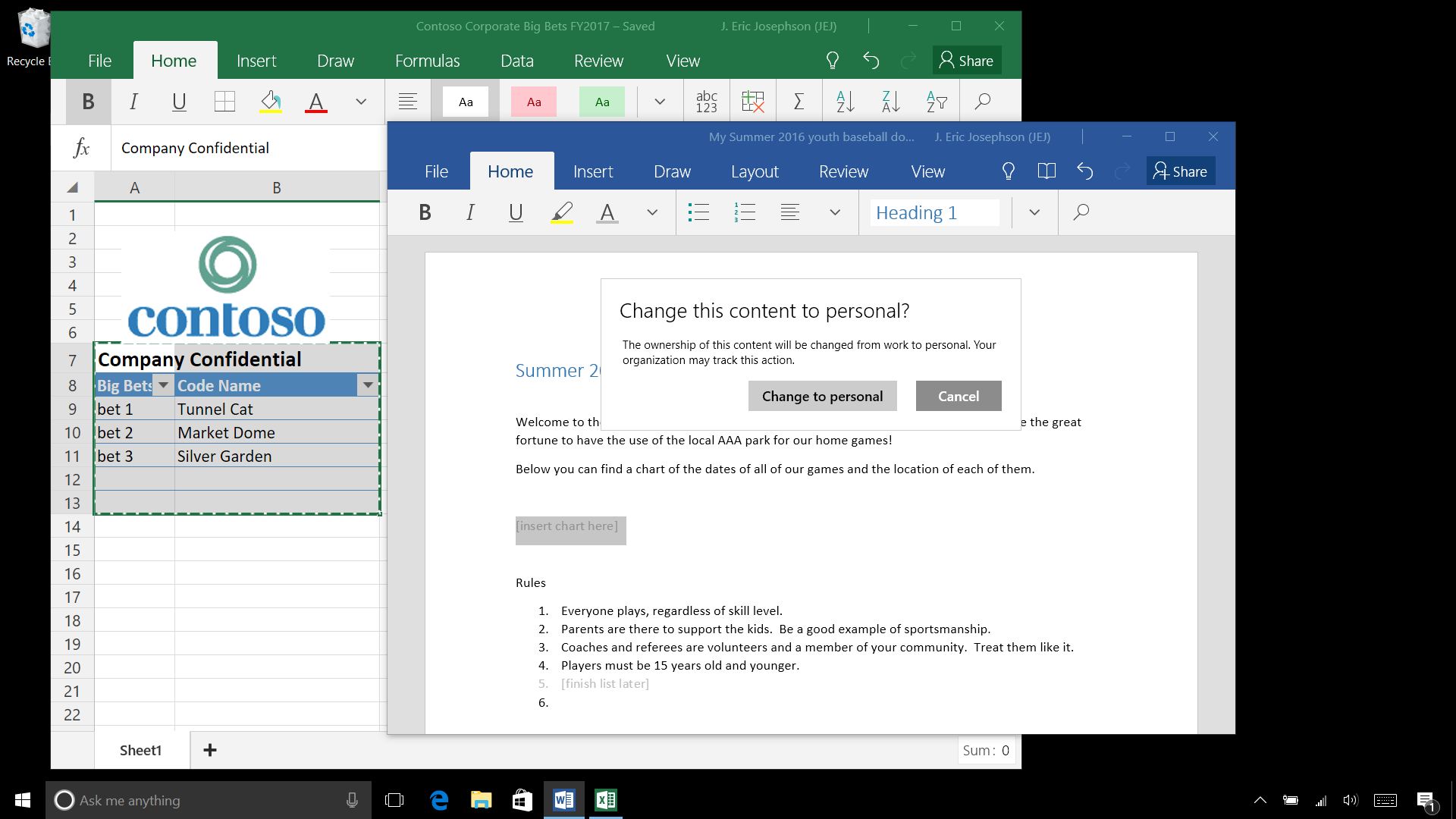
Microsoft has released a new Office Build for Office Insiders on Windows. The new Build 12703.20010 introduces a number of new features, bug fixes. You can read the official changelog below.
Changelog
Feature updates
Excel
- Sensitivity labels: You can now apply a sensitivity label that your organization has configured to prompt you for custom permissions. Learn more
PowerPoint
- Sensitivity labels: You can now apply a sensitivity label that your organization has configured to prompt you for custom permissions. Learn more
Word
- Sensitivity labels: You can now apply a sensitivity label that your organization has configured to prompt you for custom permissions. Learn more
Resolved issues
Access
- Fixed an issue where international versions of Access were displaying English strings in the user interface.
Excel
- Fixed a performance issue that users may have experienced when programmatically editing a large range of cells.
- Fixed a performance issue that occurred when opening csv files with Japanese environments.
Outlook
- Addresses an issue that caused the “Last Modified”; date on a file to be updated when adding an attachment to a mail or saving an attachment from a mail by dragging and dropping it (as opposed to via a menu).
- Addresses an issue that caused hitting enter in the expanded find pane to fail to start a search, requiring instead that users click on the search button.
- Fixed an issue where search shows no information about users when the option to “Show user photographs when available” is disabled.
Project
- Fixed an issue where summary task dates weren’t always getting calculated correctly.
- Fixed an issue where the OnUndoOrRedo event doesn’t fire without first running the OpenUndoTransaction method.
Word
- Fixed an issue when typing or editing a comment and using Ctrl+A would result in selecting text in the canvas instead of selecting text just within the comment card.
- We fixed an issue in which the alignment of words in a document gets scrambled when tried to edit after printing using Quick Print.
- We fixed an issue when merging two documents into one document.
- Fixed an issue where marking revisions involving equations could result in a failure when saving the file.
To update to the latest Office Insider Preview Build, open any Office program and go to File> Account> Update Options> Update Now.









User forum
0 messages