Microsoft News: Microsoft releases "Scratch-out" gesture for OneNote on Windows
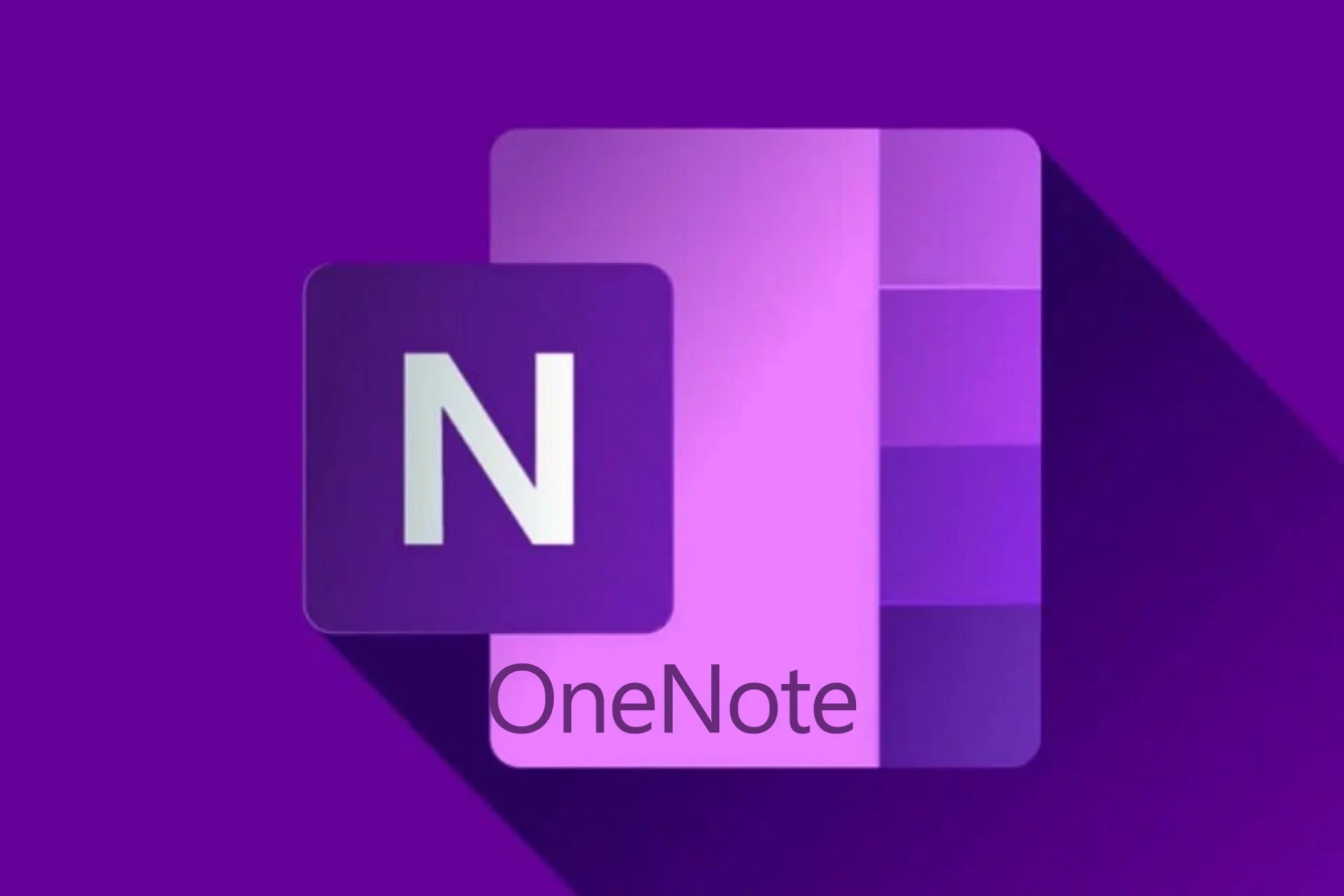
At the beginning of April, Microsoft announced several new features for the Quick Note experience on OneNote on Windows. However, those new functionalities were limited to Microsoft 365 Insiders only. Now, the software giant has again announced a neat new capability for Microsoft 365 Insiders using OneNote on Windows.
Microsoft has announced a new “scratch-out” gesture for OneNote on Windows to allow users to erase something on the note-taking software quickly. With the help of this gesture, you can erase letters, words, or drawings faster than previously. It is really simple to scratch out the ink. All you have to do is scribble over the ink when the pen is selected, and the ink will be erased. You can change your mind after erasing the ink by selecting Undo.
However, there are a few important points that you need to remember before using the new scratch-out gesture:
- For best results, you are required to scribble fully over the ink you want to erase.
- The new gesture will be enabled by default.
- If you do not like the scratch out gesture, you can disable it by going to File > Options > Advanced > Pen and then clearing the Enable the scratch-out gesture while inking check box.
The new OneNote gesture is not available for everyone. You will be able to use it only if you are subscribed to the Beta Channel in Microsoft 365 Insider program running Version 2304 (Build 16322.10000) or later. It is also worth noting that the new gesture is not available on OneNote for Windows 10. If you meet the requirement but still haven’t got it, you should wait a few more days as Microsoft is rolling out the gesture in a phased manner.
Source: Microsoft
Read our disclosure page to find out how can you help MSPoweruser sustain the editorial team Read more




User forum
0 messages