Microsoft makes it easier for you to share files using Phone Link on Windows 11
The change has been spotted in the KB5037858 update
2 min. read
Published on
Read our disclosure page to find out how can you help MSPoweruser sustain the editorial team Read more
Key notes
- Microsoft released Windows 11 Insider Preview Build 22635.3646 for Beta users.
- A new “My Phone” button simplifies sharing files to Android and iOS via Phone Link.
- Phone Link also reportedly got a feature to add texts from images.
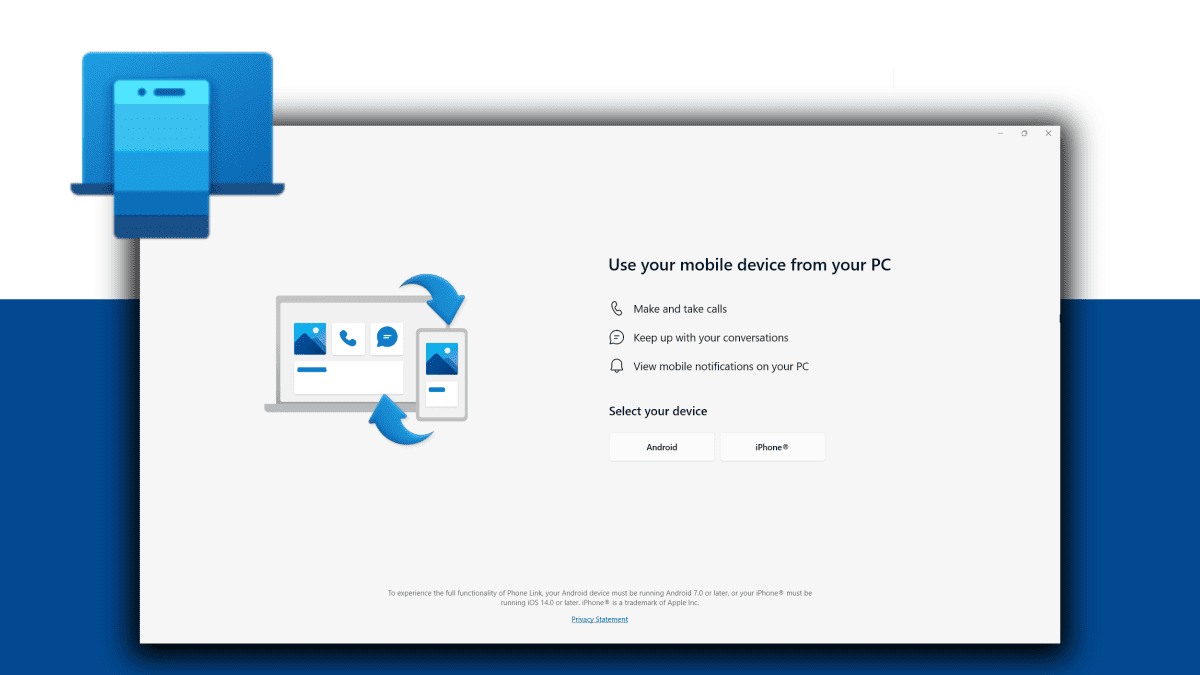
Microsoft launched Windows 11 Insider Preview Build 22635.3646, or the KB5037858 update, for folks in the Beta channel last week. And now, it seems like the popular operating system is getting a nice little change that makes it easier for you to share files using Phone Link on Windows 11.
The change, as shared by trusted Windows 11 insider @PhantomOfEarth on X, sees a new “My Phone” button to share content to your Android & iOS phones when you click on the nearby share section.
It does seem like a trivial change for sure, but this change hints at Microsoft making a phone-to-laptop integration seem easier than ever. Before this, you could only see the Phone Link option next to other apps when you clicked on the “Share using” option.
The Phone Link app arrived years ago since Windows 10 days ago, but recently, the syncing software has seen a lot of improvements. Recently, Microsoft reportedly added an option to add text extraction from images, besides other features that were announced lately.
There aren’t a lot of exciting bits in this build to be fair, except for a few performance improvements here and there, as the Redmond company had a lot going on at the Build 2024 conference. There weren’t any updates for Canary and Dev channels either, which is odd considering how often Windows 11 beta builds roll out for these channels.








