Microsoft is testing redesigned Widgets picker for Windows 11, here is how to enable it
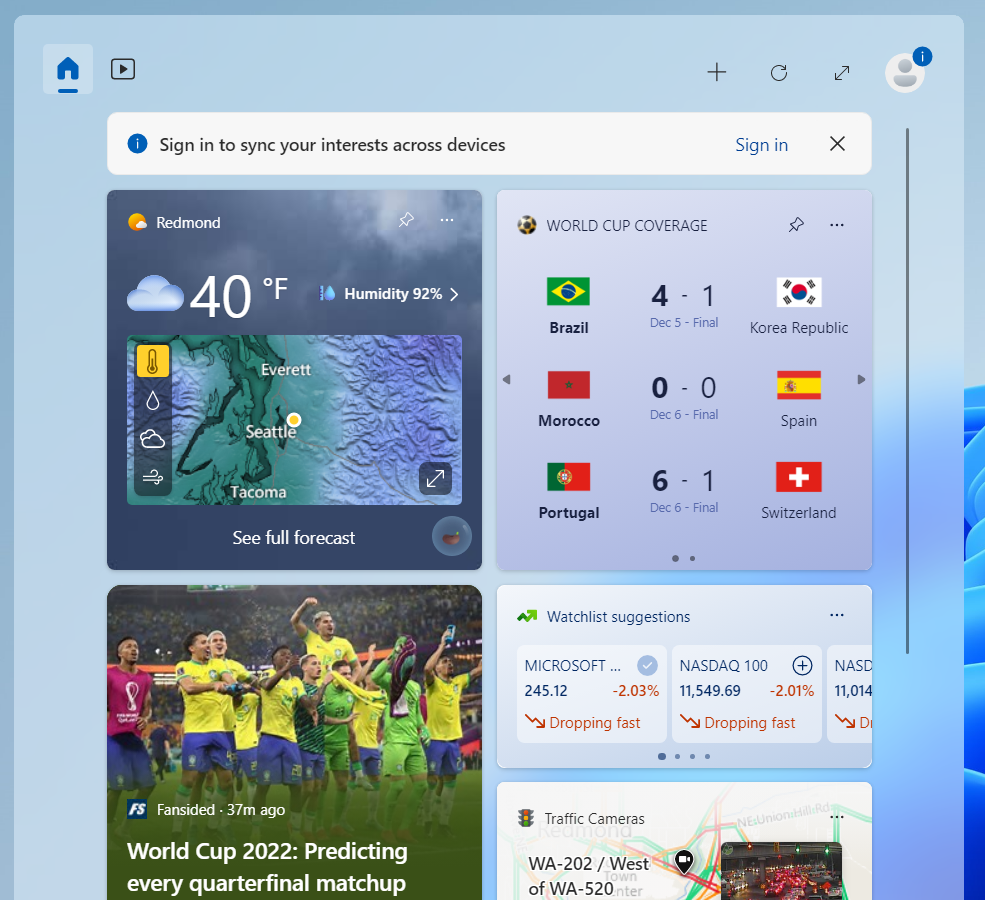
Widgets capability in Windows 11 has improved significantly over the last few months, and the company is still making significant changes to bring more improvements to it. The company’s latest attempt to improve the Widgets experience comes as a tweak to how you can add different widgets to the Widgets board.
The big change in the Widgets capability is the ability to preview a widget before adding it to the Widgets panel. This allows Windows 11 to get a visual preview of the widgets in the dashboard. Microsoft has also created a section in the dashboard to help you find and download additional widgets. While Microsoft has announced these changes for Windows 11 Dev and Canary Channel Insiders, not everyone running the latest builds will see them. This is because the redesigned Widgets picker is limited to select Dev and Canary Insiders.
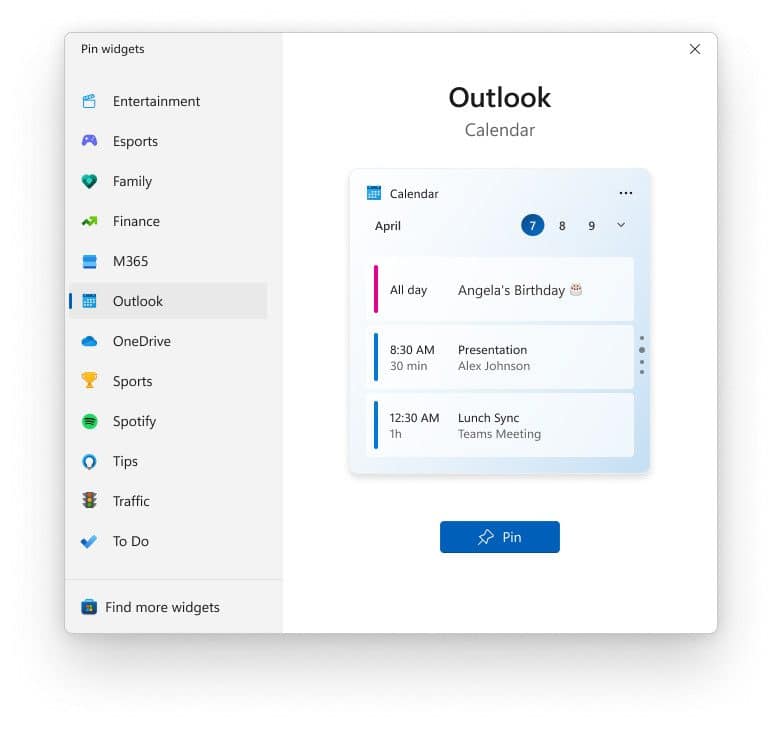
However, you can enable the redesigned Widgets picker using ViveTool if you do not see the change despite running the latest Insider preview build of Dev or Canary Channel. You can follow the below steps to enable the redesigned Widgets picker using ViveTool (via Albacore).
How to Enable Redesigned Widgets Picker in Windows 11
- Download ViveTool GUI from GitHub.
- Install the app.
- Open the app and search for feature ID 43040593.
- Enable it.
To complete the process, you need to restart your PC. After restarting, try adding a new widget to the Widgets panel, and you will see the change.
Besides the redesigned Widgets picker, Microsoft recently made another significant change to Widgets. It introduced a three-column Widgets panel to provide users with a larger canvas. Like the redesigned Widgets picker capability, Microsoft initially made the three-column Widgets available for select Windows Insiders and eventually rolled them out to a broader user base. Likewise, the ability to preview a widget before pinning it to the panel should be available to more users in the coming weeks. And when it becomes available for all, you will no longer need the ViveTool to enable it.
Read our disclosure page to find out how can you help MSPoweruser sustain the editorial team Read more




User forum
0 messages