Microsoft is rolling out Xbox June Update with improvements for console, cloud gaming and more
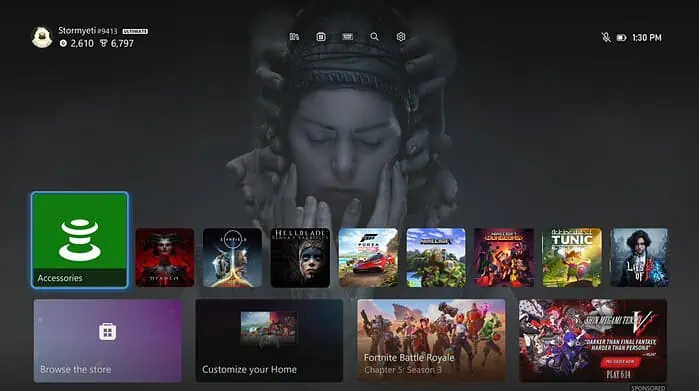
Microsoft today started the roll out of Xbox June update with new improvements and features across consoles, wireless controllers, PC gaming, and Xbox Cloud Gaming (Beta).
Xbox Console:
Until now, gamers have to decide between dynamic background and rotating through all the game art. With this update, gamers can mix and match by changing it under Settings > General > Personalization > My Background > Show selected game art. Also, gamers can now adjust your dynamic background color without changing your profile color.
On your Xbox console, you can now remember up to 10 wireless networks. So, you don’t have to remember passwords to switch between your often used networks. Settings > General > Network settings > Manage wireless networks > Manage my networks.
You can now change your subscription plan or turn on recurring billing under Settings > Account > Subscriptions.
With this update, Microsoft is also experimenting with the ability to find people using console search, updates to the Game Pass page layout and style, and additional information to search card results and flashcard store buttons.
Xbox Controller:
With the latest firmware update for Xbox controllers, Xbox Adaptive Controller will support more connected USB accessories. Also, each port now supports up to 12 buttons, a second stick, and a hat switch. Microsoft has also made improvements to wireless disconnects for the Xbox Elite Wireless Controller Series 2 when a headset is attached to its 3.5mm audio port.
PC Gaming:
All PC players can now enjoy the new navigation options inside the Xbox app on PC. Using the Game Pass tab, you can directly access all games from Xbox Game Studios, EA Play, and Riot Games.
Cloud Gaming:
New updates will allow you to self-manage game data and cloud saves for titles that are played on browser at xbox.com/play, from the Samsung smart TV app, and on other supported cloud-gaming devices.
Finally, mouse and keyboard support for cloud gaming on Edge and Chrome browsers and the Xbox app on PC is now available to all players.
Read our disclosure page to find out how can you help MSPoweruser sustain the editorial team Read more




User forum
0 messages