Microsoft is removing the Miracast Connect app in Windows 10 2004
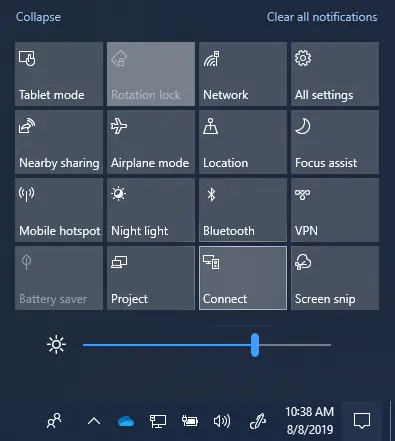
Microsoft has updated the list of features and technologies deprecated in Windows 10 2004 ie the May 2020 Update.
New on the list is the Connect App, which is used to connect to wireless displays.
| Feature | Details and mitigation | Removed in version |
|---|---|---|
| Connect app | The Connect app for wireless projection using Miracast is no longer installed by default, but is available as an optional feature. To install the app, click on Settings > Apps > Optional features > Add a feature and then install the Wireless Display app. | 2004 |
It is not clear if there will be an alternate UI for connecting to wireless displays, but if you need the feature currently you can still add it by going to Settings > Apps > Optional features > Add a feature and then install the Wireless Display app.
It is likely Miracast days are very rarely used, but our readers should probably be aware that the Connect App is also a great way to reconnect to Bluetooth headsets shared with other devices such as your phone, and that this app can be quickly and easily invoked by the Windows+K keyboard shortcut.
via thewincentral
Read our disclosure page to find out how can you help MSPoweruser sustain the editorial team Read more
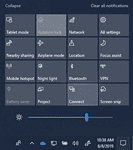





User forum
0 messages