Microsoft introduce Indexer Diagnostics app for Windows Search
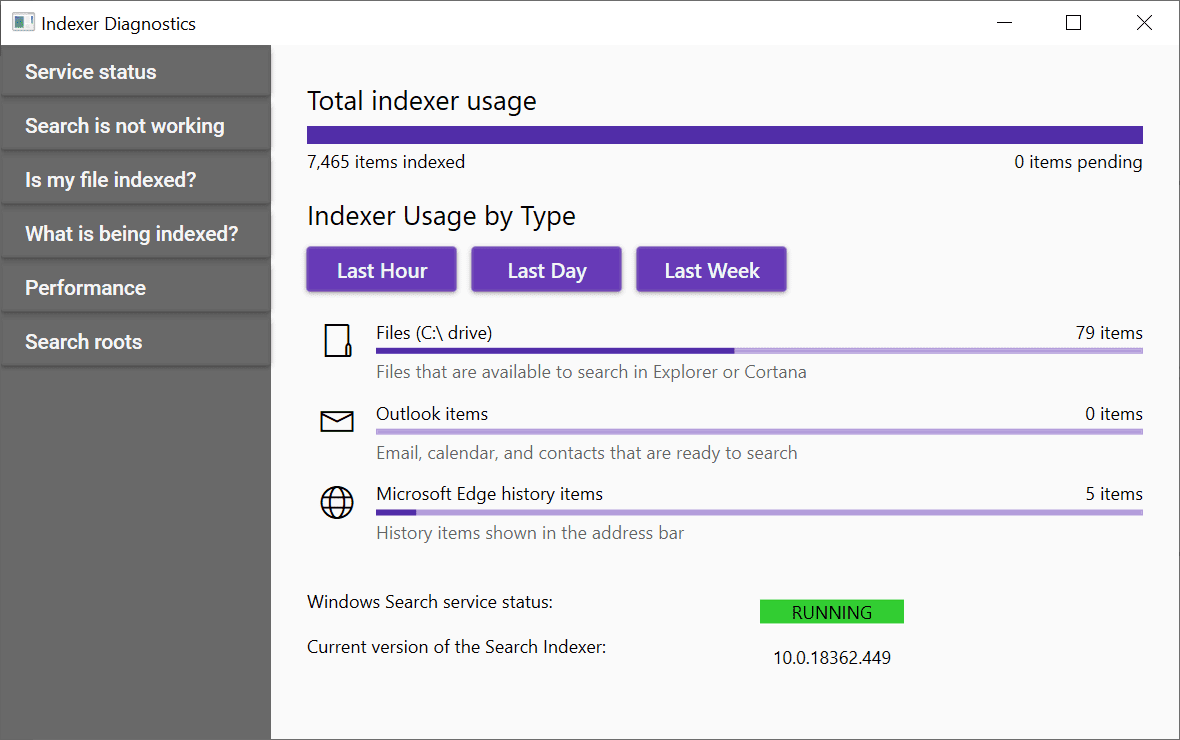
Windows Search has, arguably, become too cluttered over time. While the addition of Cortana, plus multiple other features, certainly maximised its function- they’ve also made it slower than ever before.
Many Windows users have resorted to the use of third-party applications, like WizFile, which fulfil the basic duties of Windows Search, but without the wait.
Now, Microsoft has released a new diagnostic tool for Windows 10, which will analyse search indexing issues.
After installation, on the start screen, the app will display relevant information to troubleshoot search indexing issues on Windows 10. On the app’s homepage is displayed further search indexing information, including the number of indexed and pending items, usage by type statistics (last hour, day and week), and the status of the indexer and its version.
On the sidebar, the quick list of options reads: Search is not working, Is my file indexed?, What is being indexed?, Performance and finally, Search roots.
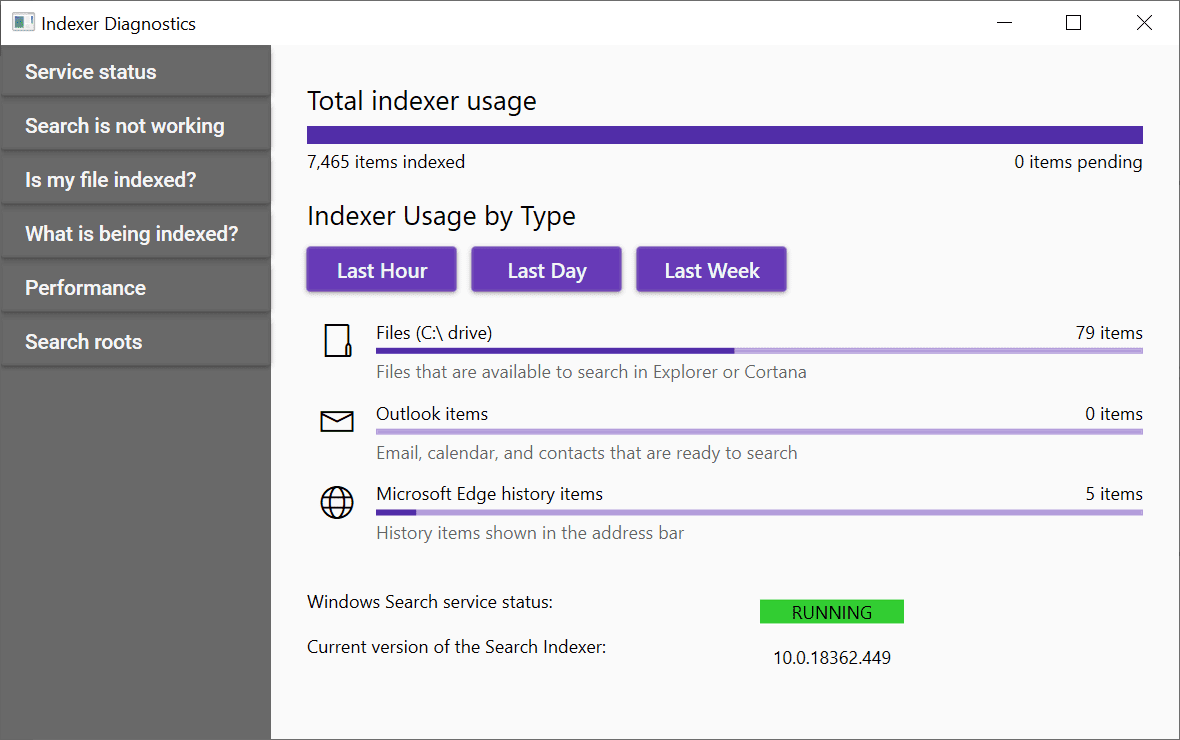
Upon clicking “search is not working”, you’ll be met with options to restart or reset the search service, or file a bug if this is unsuccessful. When you click on “is my file indexed”, you can find out if the file you’re searching for has been indexed by Windows Search. If you choose “what is being indexed”, you bring up a list of included and excluded paths.
To view performance-related information, choose “performance”. Advanced users can go onto launch resource tracking and functional tracing from the page, collect application logs or file a bug.
The last option, “search roots”, provides the root levels that the indexer will start in when it searches for changes or new files.
You can find this application in the Microsoft Store.
Source: ghacks
Read our disclosure page to find out how can you help MSPoweruser sustain the editorial team Read more




User forum
0 messages