Microsoft explains why client-side performance issues are common with Copilot in Edge or Chrome
2 min. read
Published on
Read our disclosure page to find out how can you help MSPoweruser sustain the editorial team Read more

Users have reported widespread client-side performance issues while using Copilot in Microsoft Edge and Chrome, often requiring a full browser restart for resolution. While the cause remains under investigation, Mikhail Parakhin, CEO of Advertising & Web Services at Microsoft, offered an initial explanation attributing the problem to Efficiency mode in Edge.
Parakhin suggested that Efficiency mode, activated during low battery or when specifically enabled in settings, could be the culprit behind sluggish Copilot performance. When activated, this mode prioritizes resource conservation, potentially impacting software like Copilot. He further elaborated with an image showcasing the relevant Edge settings.
However, the explanation faced counterpoints from users. One user clarified that the performance issues persisted even with Efficiency mode disabled, pointing towards potential memory or resource leaks as the real cause. Restarting the browser, in this case, would temporarily clear these leaks, explaining the perceived improvement.
Several other factors could also be at play, like outdated or faulty extensions, background processes, and hardware limitations that can affect your browser’s performance while using Copilot. Disable problematic extensions, close unnecessary processes, and consider upgrading your hardware or limiting browser usage.
While Efficiency mode remains a potential factor, the alternative explanation of resource leaks presents a more nuanced picture. Leaky software consumes excessive resources, leading to performance bottlenecks and crashes. Restarting the browser temporarily alleviates the issue by clearing these leaks.







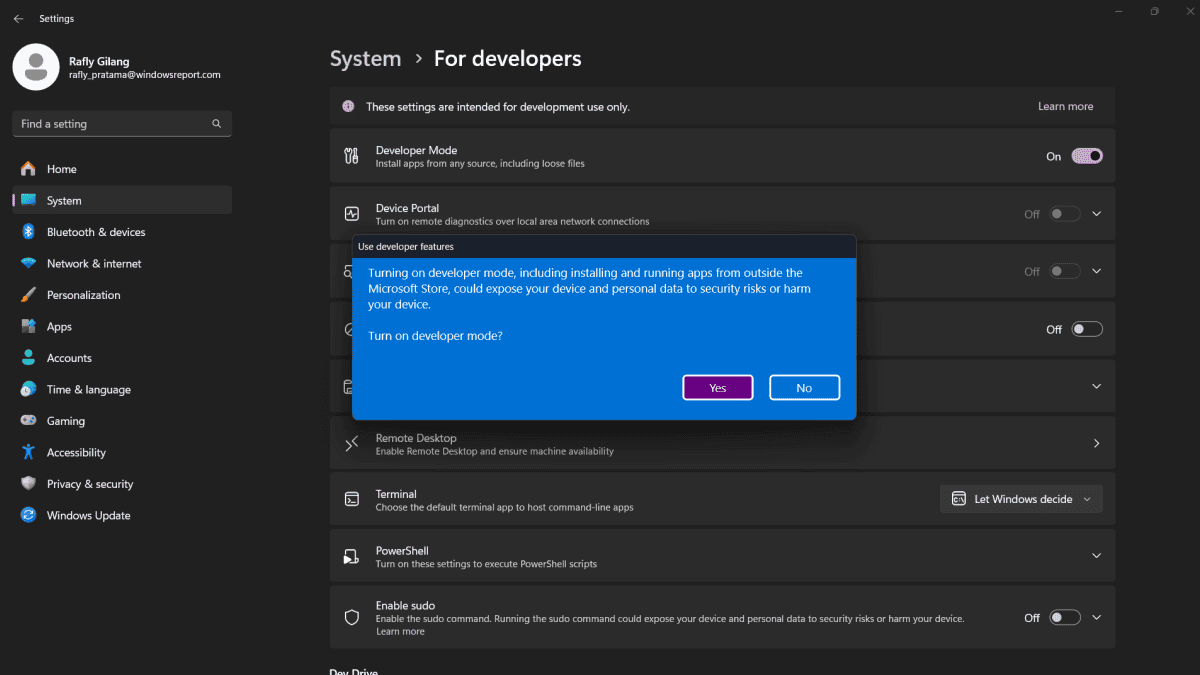
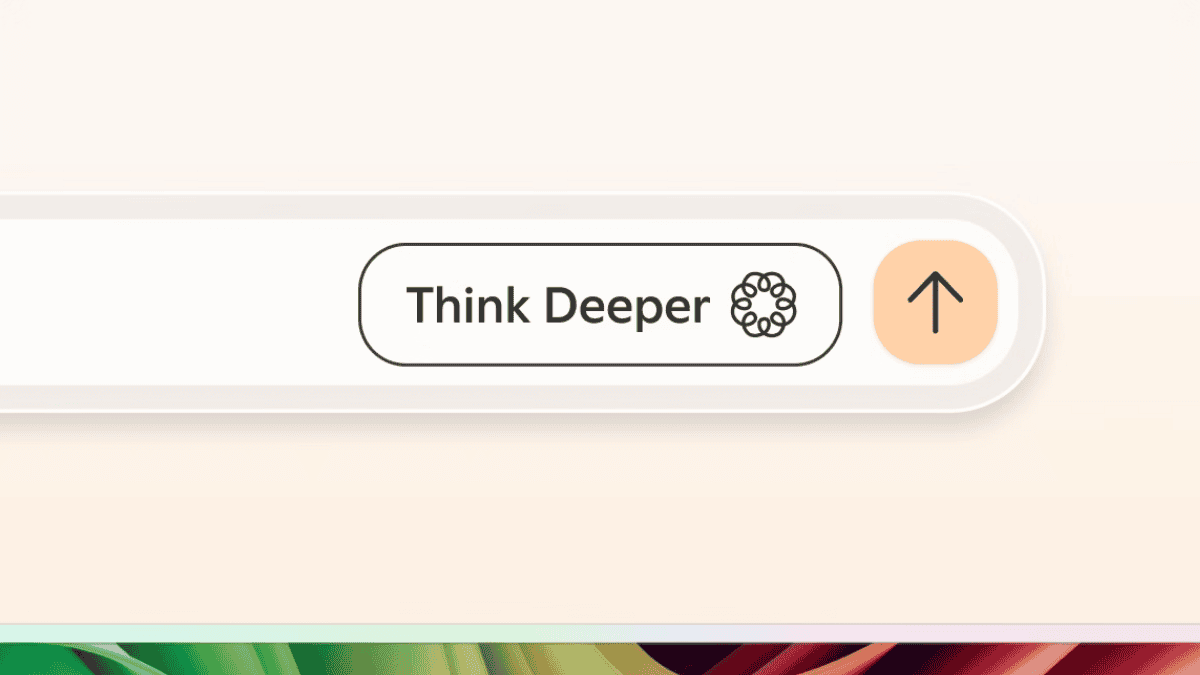
User forum
0 messages